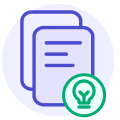If you’re a Windows user looking for the best email clients on the market—you’re in the right place. However, the definition of best email client for Windows differs from person to person according to their needs.
That’s why, in this guide, we will discuss some of the best email clients and what they do the best, so you can choose “your best” email client that’ll work best for you.
Disclaimer: The information below is accurate as of November 2023.
Table of contents
13 Best email clients for Windows
We have a curated a list that talks about the features and pricing of some of the best email clients for Windows. Have your pick.
1. Spark Email
Spark Email emerges as a robust and user-friendly email client tailored for the Windows operating system, offering a seamless and intuitive communication experience. With its sleek design and powerful features, Spark stands out as an innovative solution for managing your emails effortlessly. Spark Email not only streamlines your inbox but also introduces smart features that adapt to your communication style, setting it apart as a standout choice among Windows email clients.
Features
Spark Email automatically categorizes and prioritizes emails for efficient inbox management.
Plan and schedule emails to be sent at optimal times for better communication.
Facilitates team collaboration by allowing multiple members to contribute to and edit email drafts.
Tailor swipe actions to quickly manage emails with personalized gestures, enhancing user efficiency.
Pricing
- $7.99/month
2. Loop Email
Loop Email revolutionizes Windows email clients, prioritizing seamless collaboration and unified communication. Tailored for the Windows OS, Loop's shared inboxes and real-time collaboration tools elevate traditional email into a dynamic hub for efficient teamwork. With an intuitive interface and a focus on simplifying workflows, Loop Email stands out as a top choice for Windows users seeking a client that enhances productivity and fosters collaboration.
Features
- Loop Email introduces shared inboxes, promoting collaborative email management for teams.
- Facilitates instant collaboration within emails, turning the client into a dynamic hub for efficient teamwork.
Pricing
- Starter: $18.75/user/month (3 users Min.)
- Pro: $37.5/user/month (10 users Min.)
- Enterprise: Talk to sales (30 users Min.)
3. Canary Mail
Canary Mail presents itself as a formidable contender in the realm of email clients for the Windows platform. The integration of artificial intelligence provides users with an advanced email composition tool, enhancing the quality and efficiency of written communication.
Features
- Unified Inbox to manage all your email accounts in one central location.
- Leverage the power of AI to compose new emails and summarize long email threads.
- Encrypt emails seamlessly with zero-setup encryption or via PGP for added security.
- Pin and snooze emails to ensure important messages stay visible or get out of the way.
- Bulk Cleaner to clear out non-priority emails and keep your inbox tidy
- Create and use templates for frequently sent messages, such as updates or reports.
Pricing
- Free to use
Canary Mail’s AI features are designed to make the email experience smarter, less stressful, and more productive by automating routine tasks, providing smart insights, and allowing users to concentrate on the emails that matter most.
4. Gmail
Gmail, Google's flagship email client, stands as a cornerstone in the realm of email platforms for Windows users. Renowned for its simplicity and powerful features, Gmail seamlessly integrates with the Windows environment, offering a user-friendly experience. With robust spam filtering, smart categorization, and an array of productivity-enhancing tools, Gmail ensures efficient communication and organization. Its widespread use and continuous innovation make Gmail a trusted and versatile choice for Windows users seeking a reliable and feature-rich email client.
Features
- AI-powered predictive typing suggestions to expedite email composition
- Automatically categorizes emails into sections like Primary, Social, and Promotions for organized viewing.
- Allows users to retract an email within a short time frame after hitting the "send" button.
Pricing
- Free for personal use
- Google Workspace pricing starts at $6/user/month
5. Microsoft Outlook
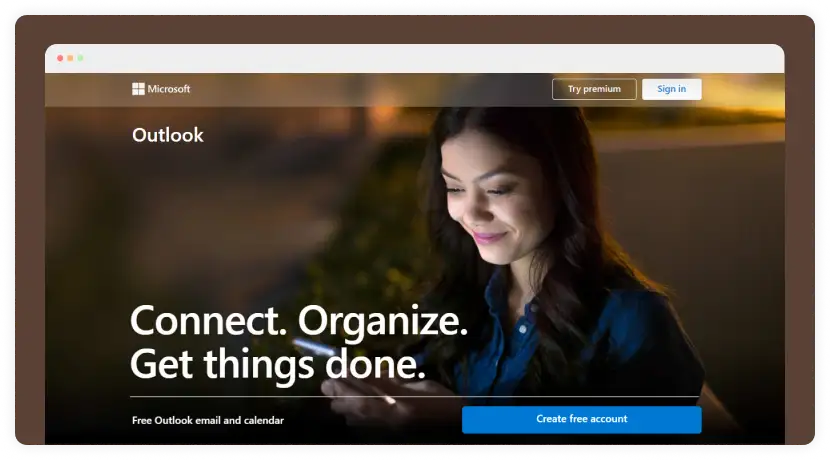
Microsoft Outlook is probably the most popular email client for Windows, and it comes in the Microsoft 365 package.
Features
Access to the Office apps such as Word, Excel, and Powerpoint.
Enterprise-grade security even for regular users.
Data encryption while storing and sending your emails.
Meetings and appointments management right from the inbox.
Integrated task management with Microsoft To-do.
Keyboard shortcuts to speed up your workflow.
Pricing
Free for the Basic plan.
Outlook comes with three monthly Microsoft 365 Business plans:
Basic: $1.69/user.
Standard: $8.90/user.
Premium: $19.43/user.
Outlook is an ideal choice if you want to experience the Microsoft suite of apps along with a powerful email client.
6. Kiwi for Gmail
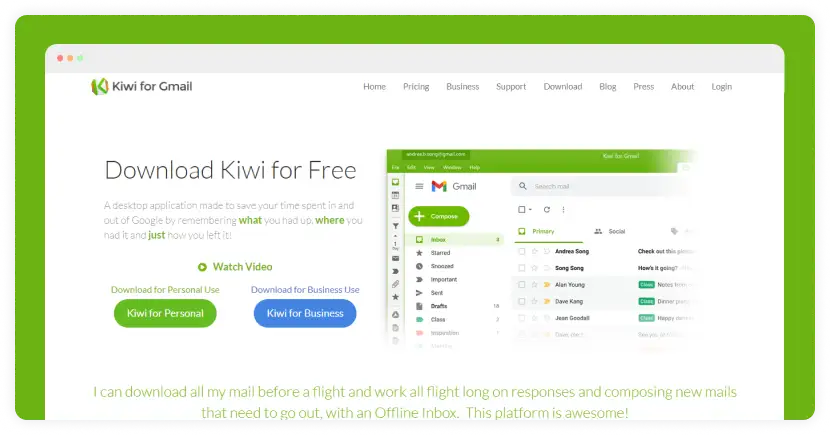
If you’re among the 1.8 billion Gmail users and searching for a Windows email client, you must check out Kiwi for Gmail.
Kiwi for Gmail is an email client specifically designed for Gmail users. It is designed to make you more productive if you extensively use the Google ecosystem to get your work done.
Features
Kiwi claims to provide the most secure way to access Gmail on Windows.
Use Google Workspace in a browser-free environment.
Adding multiple accounts with up to six Gmail and Workspace accounts.
Quickly access recent docs by going to File > Recently Closed Docs.
Variety of keyboard shortcuts to quickly complete common tasks.
Ability to quickly restore where you left off without opening every window from scratch.
Pricing
Free for the Basic plan.
Kiwi for Gmail offers two yearly paid plans:
Premium: $34.99/user.
Business: $58.99/user.
Kiwi for Gmail is an ideal choice if you’re a Gmail user who wants to experience the Google Workspace in a browser-free environment.
7. Mailspring
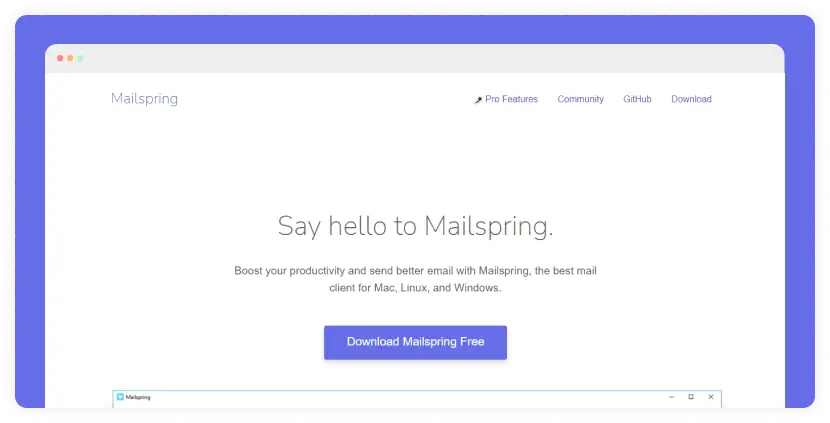
Mailspring has a simple and clean design that makes you hate emails a little less. It has the essential features you would expect from an email client along with an eye-pleasing design.
Features
Advanced search features to locate your emails quickly and easily.
Unified inbox to manage all your accounts in a single place.
Data is stored in your system and Mailspring does not store your data in its cloud.
Localized into nine different languages.
Custom signature feature to create your beautiful email signature.
Pricing
Free with limited features.
Mailspring Pro for an $8/month subscription.
If you receive hundreds of emails every day and need something that will make it easy to sort through all those emails, Mailspring is worth a try.
8. Thunderbird
Thunderbird is a free, open-source email client owned by Mozilla. It is one of the most popular email clients for Windows and is loved by many users.
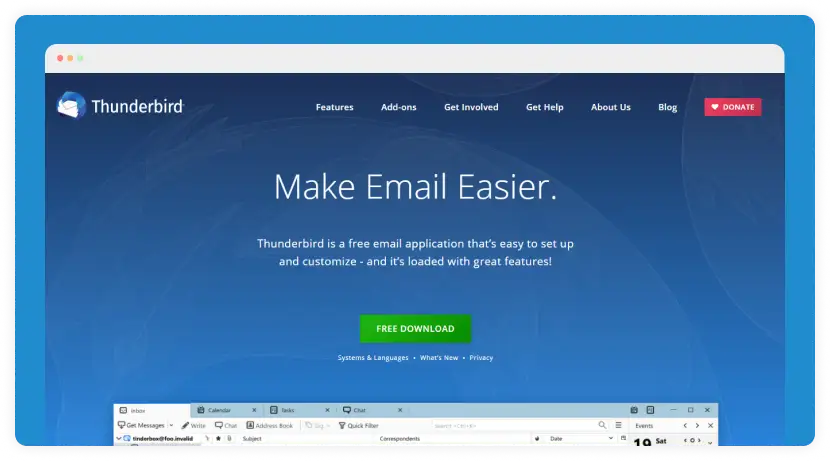
Features
Integrated productivity tools such as a calendar, task management, and chat.
Tabbed email that lets you jump between tabs quickly.
Powerful filtering and timeline tools to locate the exact email you’re looking for.
Easy setup process that works with most email providers.
Different add-ons to achieve various specific tasks.
Themes to customize the look according to your likings.
Pricing
- Free to use.
9. BlueMail
BlueMail for Windows offers a feature-rich and user-friendly email experience. With a clean interface, customizable features, and advanced tools like unified inboxes, Blue Mail streamlines email management. Its focus on customization and robust security makes it an ideal choice for Windows users seeking an efficient and adaptable email client.
Features
- Aggregates emails from multiple accounts into a single, easy-to-manage unified inbox.
- Organizes emails by sender, creating a people-centric view for streamlined communication tracking.
- Seamless integration of a calendar within the email client for convenient scheduling and event management.
Pricing
- Standard: $0/month
- BlueMail Plus: $5/user/month
- BlueMail Pro: $12/user/month
10. Mailbird
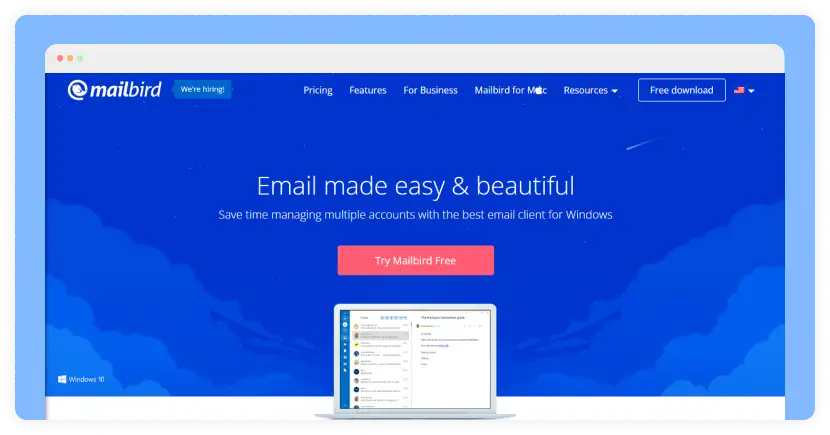
If you’re looking for a modern, efficient, and lightweight email client, Mailbird might be the best option for you.
Features
Managing emails and contacts of multiple accounts in one inbox.
Customizing app layout and its color palette according to your likings.
Attachment search to quickly find even year-old attachments.
Available in 17 different languages from all over the world.
Integrations include Dropbox, Google Docs, Mailbird Calendar, Google Calendar, Evernote, Asana, and more.
Keyboard shortcuts to archive, compose, reply, and perform many more actions.
Pricing
Personal: $2.24/month or $53.89.00 one-time payment.
Business: $3.92/month.
Mailbird is an ideal choice if you need a modern, lightweight email client which can be customized according to your needs.
11. Postbox
Postbox for Windows redefines email management with its powerful features and user-friendly design. Seamlessly integrated into the Windows platform, it offers advanced organization tools, quick reply templates, and seamless app integration for a streamlined experience. Whether you're a professional or power user, Postbox stands out as a versatile and sophisticated choice, enhancing productivity in the Windows email environment.
Features
- Enhances email thread management with Conversation Views
- Streamlines responses with Quick Post, enabling users to reply to emails with snippets or canned responses
- Utilizes a Focus Pane to organize emails based on senders, projects, or tags, enhancing productivity
Pricing
- $49/user/lifetime
12. eM Client
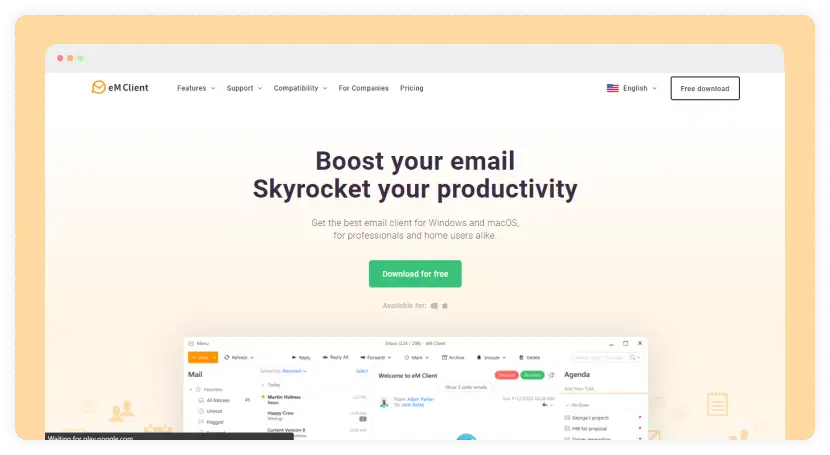
eM Client is a simple email client with a clean user interface.
Features
Message translation to translate messages containing foreign languages.
Automatic backup tool to not lose your data.
Ability to change the app language to 20 localized languages.
Integrated apps including Calendar, Tasks, Contacts, Notes, and Chat.
Dark mode to keep your eyes unstrained.
Pricing
Free for individuals.
eM Client provides two one-time-payment plans:
Pro for individuals: $29.67.
Pro for companies: $133.35.
eM Client is an ideal choice if you want a non-overwhelming email client with great features (even some unusual ones such as text translation).
13. Hiri
Hiri, the Windows email client, prioritizes productivity with seamless integration and a user-friendly design. Featuring task prioritization and streamlined calendar integration, Hiri is an efficient choice for users seeking enhanced organization and effectiveness in their email management.
Features
- Seamlessly manages tasks within the email client for efficient workflow.
- Prioritizes emails quickly through a streamlined triage system.
- Combines email and calendar functions for simplified scheduling.
Pricing
- $119/lifetime
Wrapping up
As mentioned earlier in this guide, the best email client will completely depend on your needs.
If you need something simple and clean that gets the job done, Mailspring is a good option. However, if you are deep into the Google ecosystem, Kiwi for Gmail is a better option.
So you need to first figure out your requirements and choose an email client accordingly.