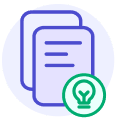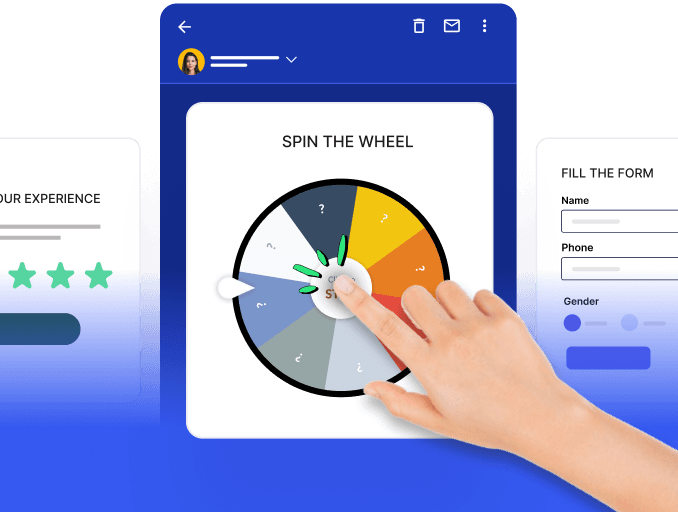Have you ever visited someone's home for the first time and been greeted with a warm welcome? Imagine receiving a house tour and endless conversations, and later you feel at ease like you've lived there for ages. That's the power of onboarding.
Likewise, your users are first-time visitors; they need to feel at home with your brand. So, before you start bombarding them with emails, make sure they feel comfortable and know about the products/services you offer and how they can enjoy them.
That makes onboarding emails an important part of your email marketing strategy. This guide will discuss the importance of onboarding emails and how to create them with examples and best practices.
Table of contents
What are onboarding emails?
Onboarding emails are sent to new customers after signing up for a product or service. They aim to familiarize users with the interface, key features, and platform to maximize value, especially during trial periods and ultimately lead to long-term customer satisfaction.
But, like many confuse jackets for coats (they are not the same folks), onboarding emails are often mistaken for welcome emails.
Why should you send onboarding emails?
Onboarding emails are a great way to show your users that you understand their pain points. Here's why:
• Educate and engage new subscribers
A new customer is like a first-time visitor to a city; they've no idea where to begin their journey. They need help to explore and get familiar; to do that, they need a helping hand, perhaps a guide.
Similarly, a new customer is interested in your product/services and wants to explore them to solve their pain points. And onboarding emails are a great way to do that. These act as guides for the users, walking them through step by step and getting them set up for their next adventure.
• Remove churn rate and improve customer retention
A study by Wyzowl reveals that 88% of people are more likely to stay loyal to a business that invests in onboarding content, welcomes and educates them.
If users had a good experience in the initial stage of their buyer's journey, they're less likely to churn. Hence, higher customer retention.
• Convert leads into paying customers
If you're a B2B SaaS brand, chances are many of the users you onboard are on a free trial, and you wish to convert them into pro users. Well, onboarding emails can help you do that.
With effective and relevant onboarding email, you can maintain communication with users, helping them solve their pain points and showing how they can get much more using a paid version.
How to create an effective onboarding email sequence
Every onboarding email you send might be because you want to familiarize users with your product/services, walk them through benefits they can get, and retain them. To achieve this goal, we have discussed steps to create an effective boarding sequence:
Step 1: Segment your email list
Not all your subscribers are equal; thus, not the same email resonates with each one. A generic, non-segmented email will not get you the results you want. So, your first step should be to identify your target or buyer persona.
There are four segmentation techniques you can use to build or identify your target persona:
| Technique | Example |
|---|---|
| Demographic | Age, gender, education, profession, company, and ethnicity. |
| Geographic | Country, city, and pin-code. |
| Psychographic | Social status, personality, lifestyle, habits, and values. |
| Behavioral | Interaction with your brand - Active or non-active, past purchase history, the reasons for a signup, etc. |
You can get this data via the web, email, or CRM analytics. Once you have this data, you can develop your target persona, which will help you create targeted onboarding emails.
There is another approach to segment - Ask your subscribers.
Use the two super easy ways:
1. Use welcome emails
You use welcome emails to thank users for signing up, tell your brand stories, and highlight features. But why not use it to get insights into users' preferences?
Sleeknote sends this welcome email when users sign up. Whenever the recipient clicks on any links, they get added to the respective onboarding flow created for such users.
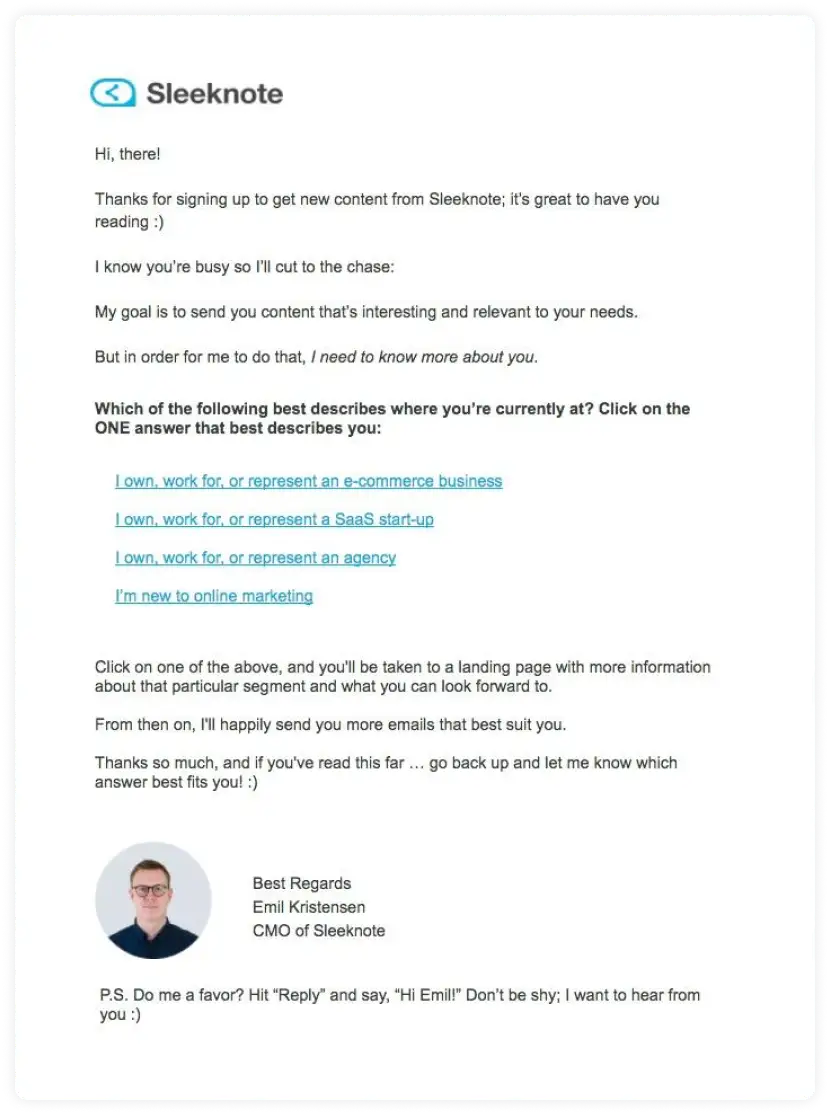
Source: Sleeknote
Your welcome emails can give you further insights into segmentation. For instance, You sent a welcome email and then looked at the open and click-through rate to segment.
If users opened but didn't click, send them an email after 2 days with a different subject line to prompt them to open and click on any links.
If they didn't open it, send them an email with a different subject line and email copy emphasizing the importance of segmentation.
If users didn't take any action in both cases, you could put them in a different segment than ones with active or engaged users.
2. At the point of signup
Another way is to use signup forms to segment users.
For example, you can create a landing page with a lead magnet to encourage users to sign up to access free resources. You can include questions like the company they work at, industry, role, country, etc.
In the examples below, Sleeknote and Litmus use signup forms to allow their audience to self-segment. While Sleeknote asks for users' industry, Litmus asks about their company name, country, job title, and ESP they use.
Step 2: Create the onboarding email flow
Once you have your segments ready, it's time to create an onboarding flow for each segment that is relevant and valuable to that specific segment. While creating the onboarding emails, pay close attention to the following elements:
1. Use a descriptive subject line
Email subject line is the most powerful tool in your arsenal to help you get more open, but only if you know how to write it creatively. The subject line should create curiosity, grab users' attention in their crowded inbox, and compel them to open the email immediately.
Here are some tips for writing a compelling onboarding email subject line:
• Target the user's pain point and offer a solution
Example by Canva: Skip the blank canvas— kickstart ideas with a template.
• Clarify what they can expect in the email
Example by Framer: Hi there—here's how to get started on your prototype.
• Combination of value + benefit
Example by Pitch: ✨ 3 easy steps to create a great deck.
Subscribe to the Mailmodo Bulletin
12k marketers get these growth tactics in their inbox
2. Write and design your email copy
You must see your product/brand for email copy and design through new users' lenses.
What pain points do they have, and how does your product help them solve them?
What's the first step they should take to get the success they are looking for?
Which tone should be eBay for them?
These questions will help you write email copy that resonates with the users and direct them in the right direction.
Be relevant in your email copy
Make your emails as relevant as possible to the recipient's pain points and how they can solve them using your product/services. Relevance can skyrocket your onboarding engagements if you show the right message to the right user at the right time.
Use a conversational tone and make the recipient the hero of your email by using more of "You" and less of "I" or "We."
Avoid asking users to do the heavy lifting of figuring out how your brand benefits them. Instead, act like a guide and walk them through each step as clearly as possible. Here's an onboarding email example by Grammarly doing this beautifully:
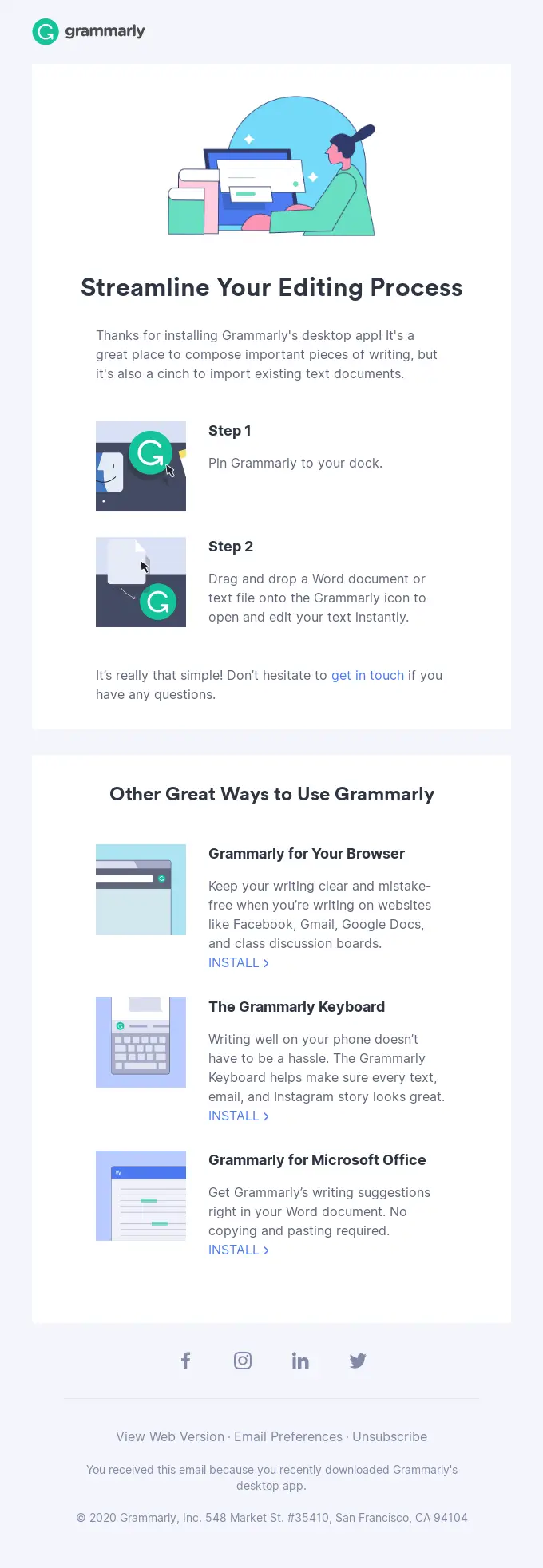
Focus on your Aha! Moment
Making people realize the value and benefit they can get using your product/services is critical. Users are unfamiliar with the tools, user interface, and navigation, and they're looking for cues that can guide them to get what they signed up for.
Your copy should help them realize the aha moment - the moment where the value and benefit of your product become clear to them.
Make each onboarding email well-crafted, taking users through a smooth ride over your product/services.
- Use videos and GIFs to show your product/services in action. See this customer onboarding email example by Miro and how they GIfs to show their product in action:
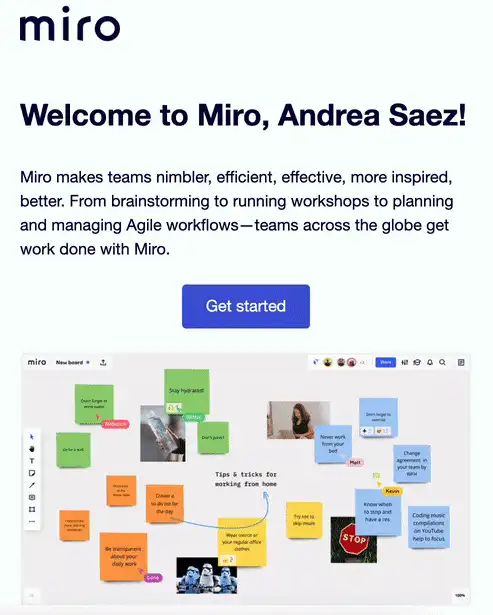
Source: Google
Describe each step meticulously to help users realize the value they will get.
Highlight features that are specific to users' pain points. For example, show them exactly if users signed up to create a flowchart on your platform.
3. Add a clear call to action
End your onboarding tour with a clear and specific call to action that users should take to get on the next step.
For example, you can share help documents or contact details if they face any issues. Always ensure that each onboarding email only has one specific call to action.
Onboarding email sequence example
Let's break down one of our onboarding emails flows that we sent to customers who send more than 10K emails monthly.
Duration of this onboarding sequence: 12-13 days
Total number of emails in the sequence: 6
When do we send this sequence: When someone signups for Mailmodo (irrespective of the plan they choose as long as they send more than 10k emails )
Email 1: Welcome new users
📩 Subject line: Welcome to Mailmodo
🕛 Sent: Right after they sign up
The first email we send is to welcome the new users and talk about our USP - the interactive emails. Instead of just telling them, we also share examples to show how interactive widgets work within an email.
To make it even easier, we add a calendar widget to let them book a call with our email experts.
Email 2: Collect data for customer's pain points
📩 Subject line: Let talk about your email marketing needs
🕛 Sent: Day 2
The main goal here is to understand the pain point of our users. We have added AMP email forms to collect their feedback.
Adding an AMP form serves two purposes here:
Showcases our interactive widget in action
Reduces friction in the submission process as users can submit responses without leaving their inbox.
Get a sample AMP email in your inbox
Experience the power of interactivity right now
We end the email by encouraging them to book a demo call with us, the same as the first email to CTA.
Email 3: Discuss major pain points: Email deliverability issues
📩 Subject line: Claim your 30-min call with our deliverability expert 🎁
🕛 Sent: Day 6
Deliverability is one of the crucial factors to get right if one wants to be successful in email marketing. And given the complexity of deliverability, we often see many people struggle to get it right. That's why our third email in the onboarding series focuses on that.
We encourage our users to book a free demo session to understand the nitty-gritty of email deliverability. Our aim in their onboarding series is to get them acquainted with the best email marketing practices instead of upselling them.
The second CTA in this email asks them to download a best practice checklist. This can be useful if the user is unwilling to book a call at this stage.
Email 4: Talking about the product's USP: AMP emails
📩 Subject line: 3 features from Mailmodo to boost your email engagement 🚀
🕛 Sent: Day 10
In more detail, we talk about our AMP email features, mobile responsiveness, and embedded forms in the email.
We make the email copy more engaging by adding compelling visuals to let users visualize these features in real-time. We try to nudge them to unpack all our features and let them discover the benefits by getting on a call with us.
Email 5: Share social proof in the email
📩 Subject line: How to put your "Email marketing on steroids..."
🕛 Sent: Day 12
We have already discussed our USP, collected information on their pain points, and discussed email deliverability issues. This next email in the series is only about testimonials to strengthen our authority and reinforce trust.
We have curated testimonials from our clients and added them in a single email to present how well we perform and why our customers love us.
This is a way to remove any skepticism users might have about using our product.
Email 6: Onboarding follow-up email
📩 Subject line: A note from Team Mailmodo 💌
🕛 Sent: Day 12. Sent after a delay of 6 hours.
It's the last email we sent where we thanked them for being a part of our brand and asked them to book a meeting. The idea behind adding this CTA is by this point; they might have tried some of the features and have questions.
So, this was one of the automated series we sent to our customers. You can create a series in such a way using our drag-and-drop journey builder.
Want to see more examples of how to set up your onboarding email sequence? Look no further!
4 non-negotiable onboarding email best practices
Here are 4 best practices to create a value-packed onboarding email experience for your users:
1. Deliver what you promised
Ensure all emails are created to deliver what you promised to the user. Your emails should help them achieve what they want by using your product/services.
2. Use personalization to nurture users
Onboarding emails familiarize users with your brand, build connections, and build a loyal customer base. To build such a long-lasting connection, you need to personalize emails as if you're writing to your close friend. The recipient should feel like they are heard.
3. Show social proof to build credibility
New users might be skeptical about using your product/service even though they signed up for a free trial. You can resolve this skepticism by showing social proof - testimonials, case studies, etc. You shouldn't give any reason to users to doubt your brand because the more they trust you, the more credibility you'll develop, and thus, you'll be able to retain them.
4. Make emails easy to digest
They are less likely to read a long email copy if you're onboarding a new customer. Since they're in the initial stage of the funnel, you need to make your copy more digestible and less intimidating. You don't want to scare them away.
So, try to use GIFs, relevant emojis, and enough white space to make their onboarding journey a little less boring and more fun and actionable.
Wrap up
After signing up, onboarding is not a one-time setup to familiarize users with your brand. Instead, it's an ongoing process to help them explore your product or services and improve their lives.
In Samuel Hulick's words,
"Onboarding is not so much about making a positive initial introduction. It is an overarching approach to helping your customers become better versions of themselves"
Along with onboarding, you should nurture these customers throughout their journey by sending them the most relevant emails. To help you out, we have curated the best onboarding email templates. Check out these templates and customize your favorite ones.
What you should do next
Hey there, thanks for reading till the end. Here are 3 ways we can help you grow your business:
Talk to an email expert. Need someone to take your email marketing to the next level? Mailmodo's experts are here for you. Schedule a 30-minute email consultation. Don't worry; it's on the house. Book a meet here.
Send emails that bring higher conversions. Mailmodo is an ESP that helps you to create and send app-like interactive emails with forms, carts, calendars, games, and other widgets for higher conversions. Get started for free.
Get smarter with our email resources. Explore all our knowledge here and learn about email marketing, strategies, best practices, growth hacks, case studies, templates, and more. Access guides here.