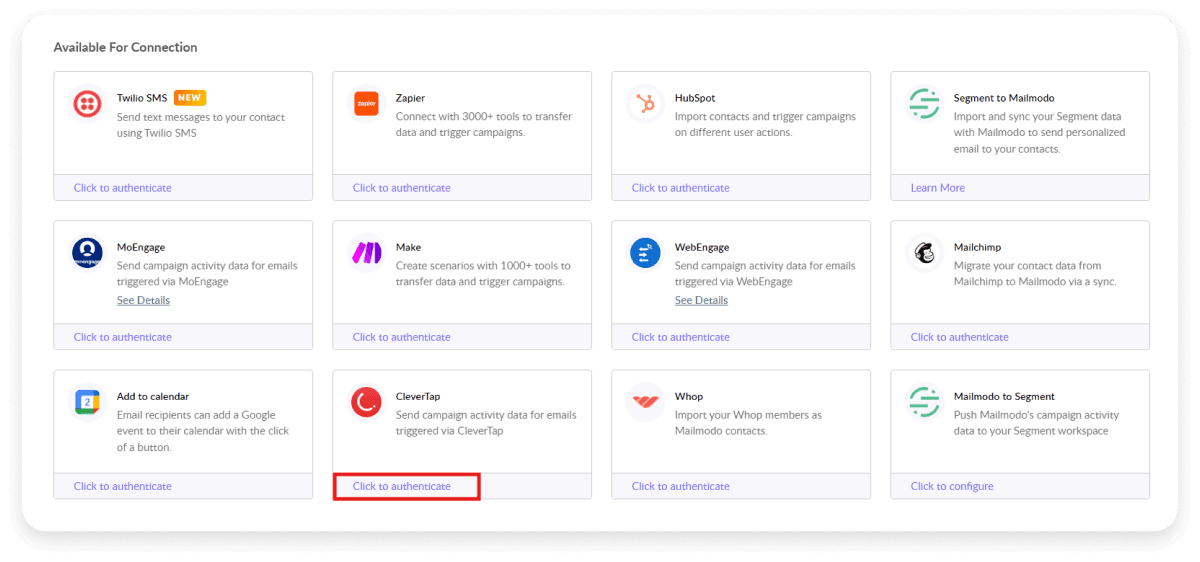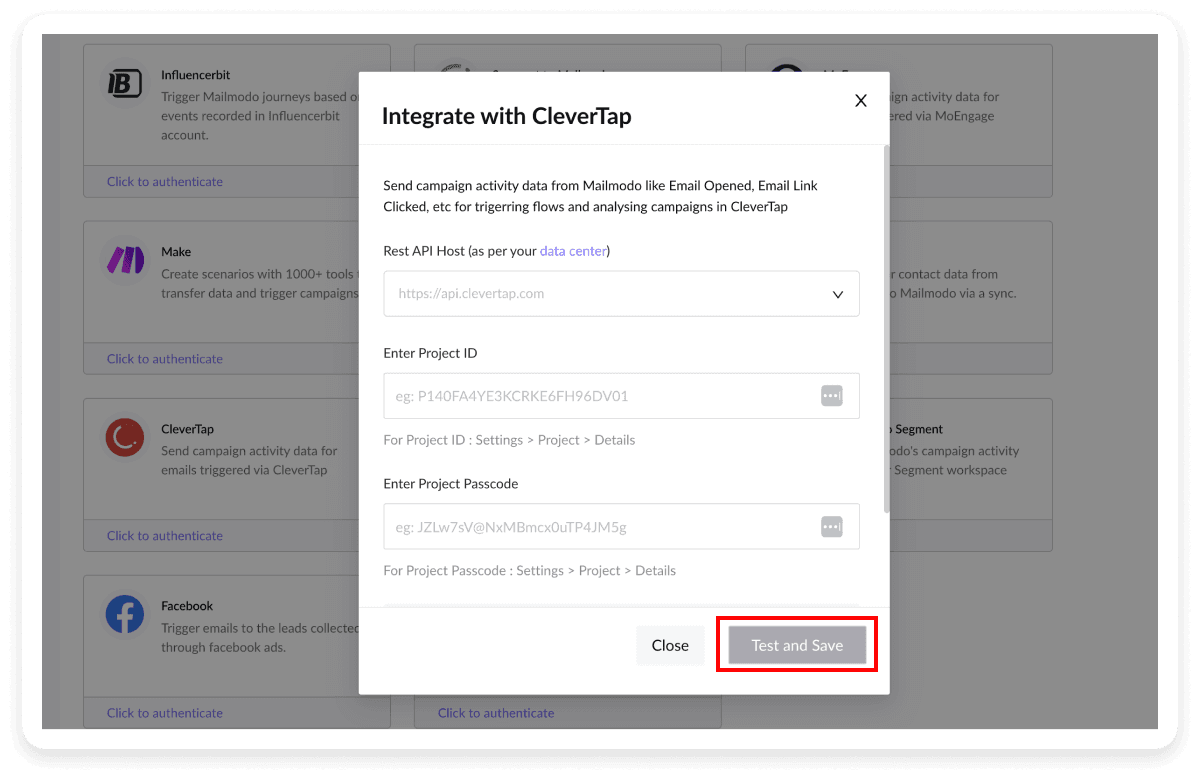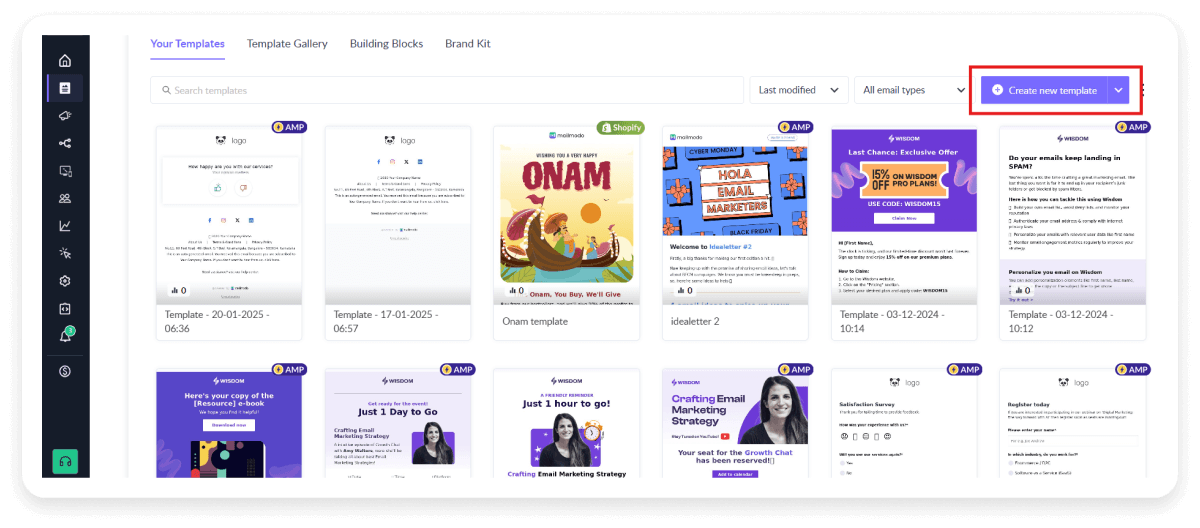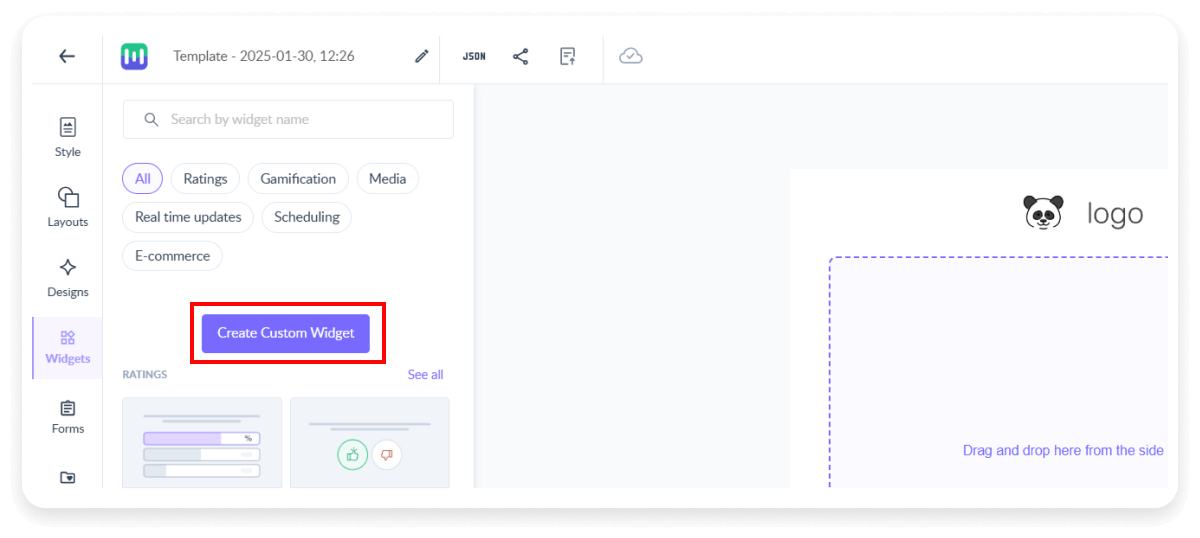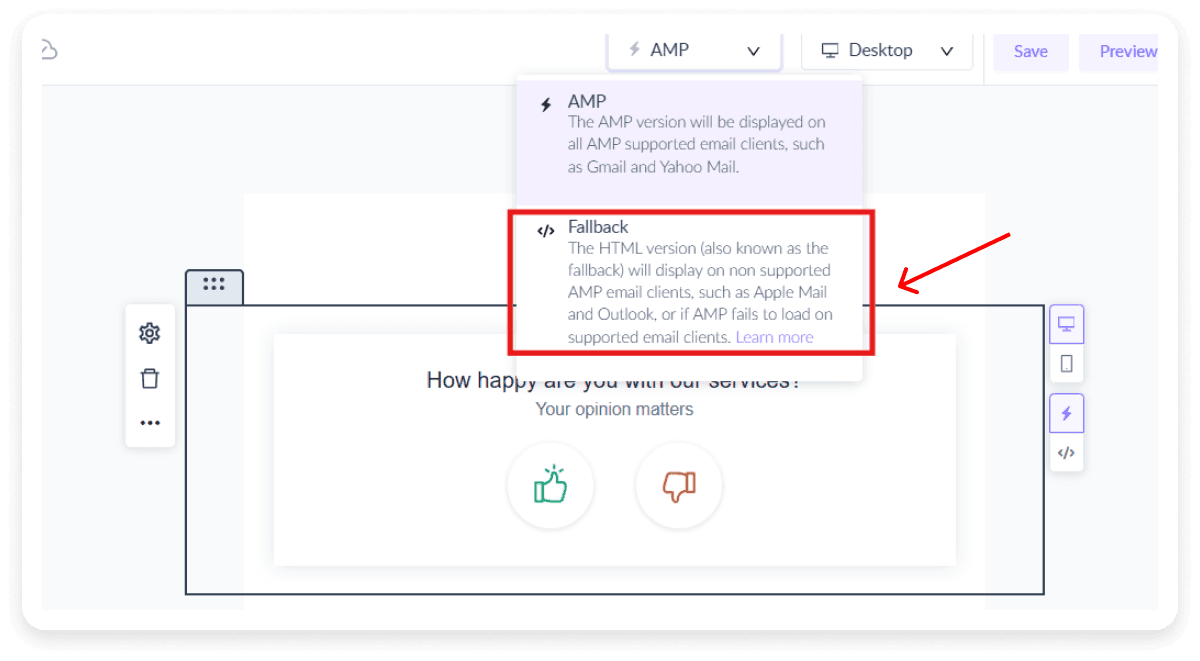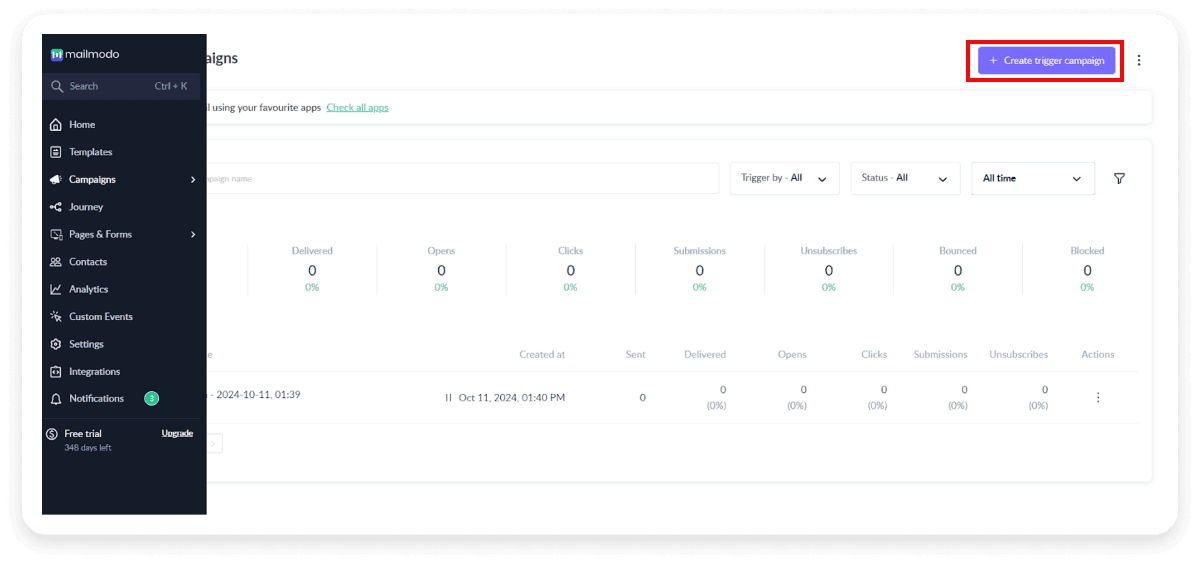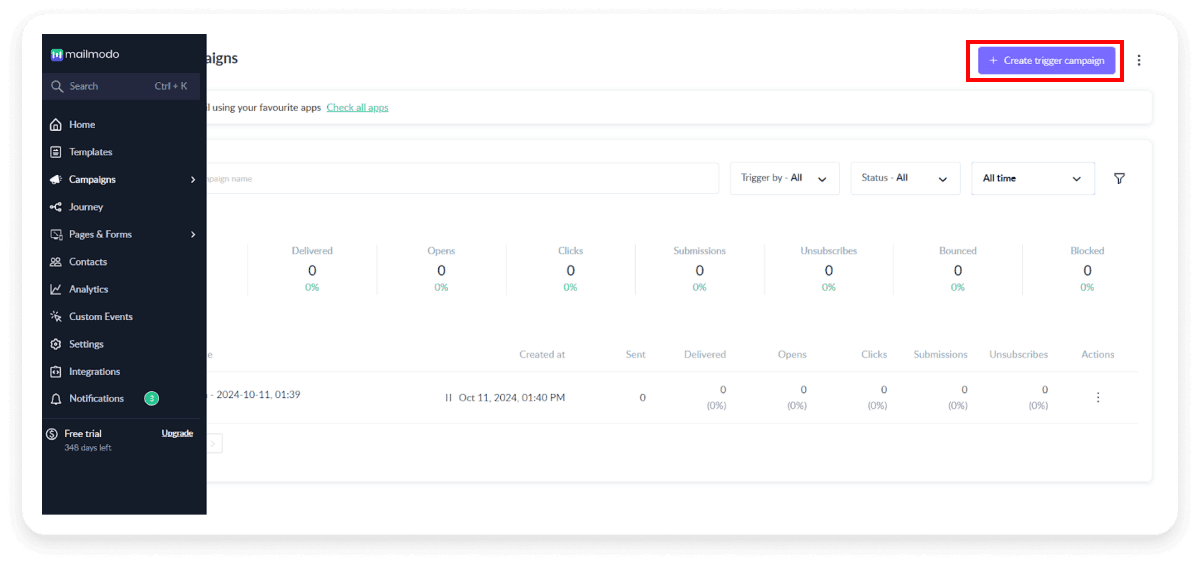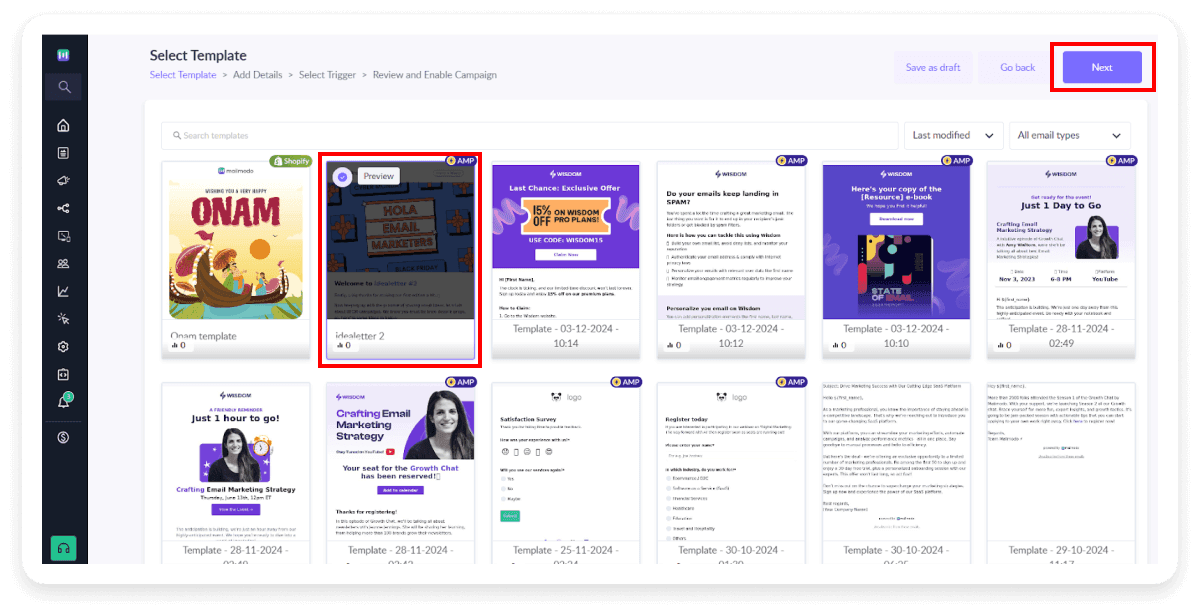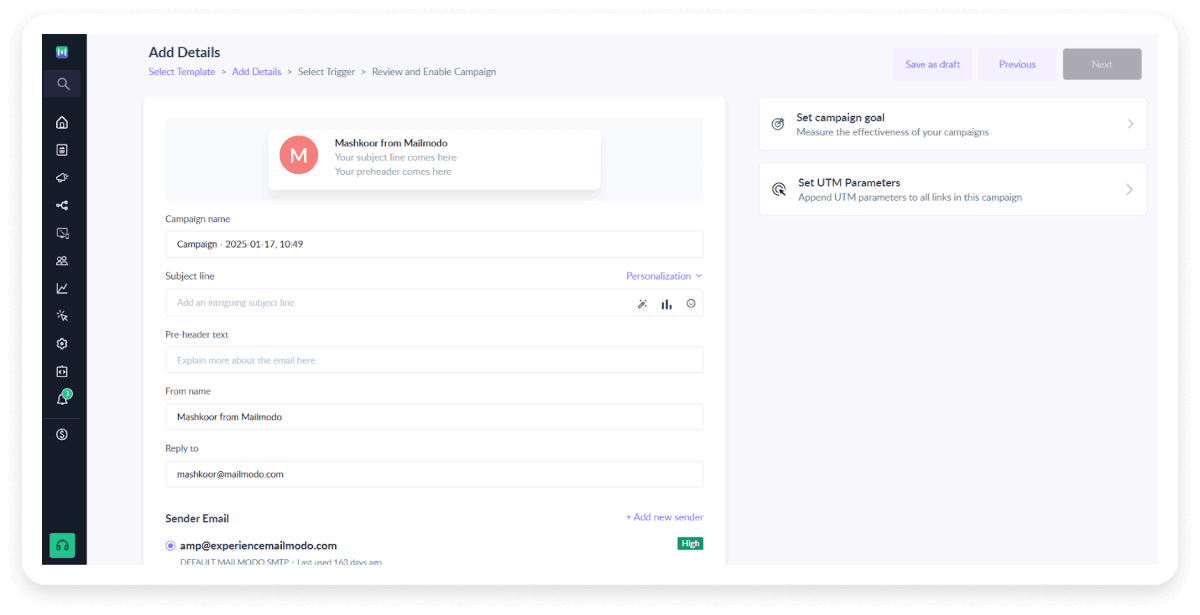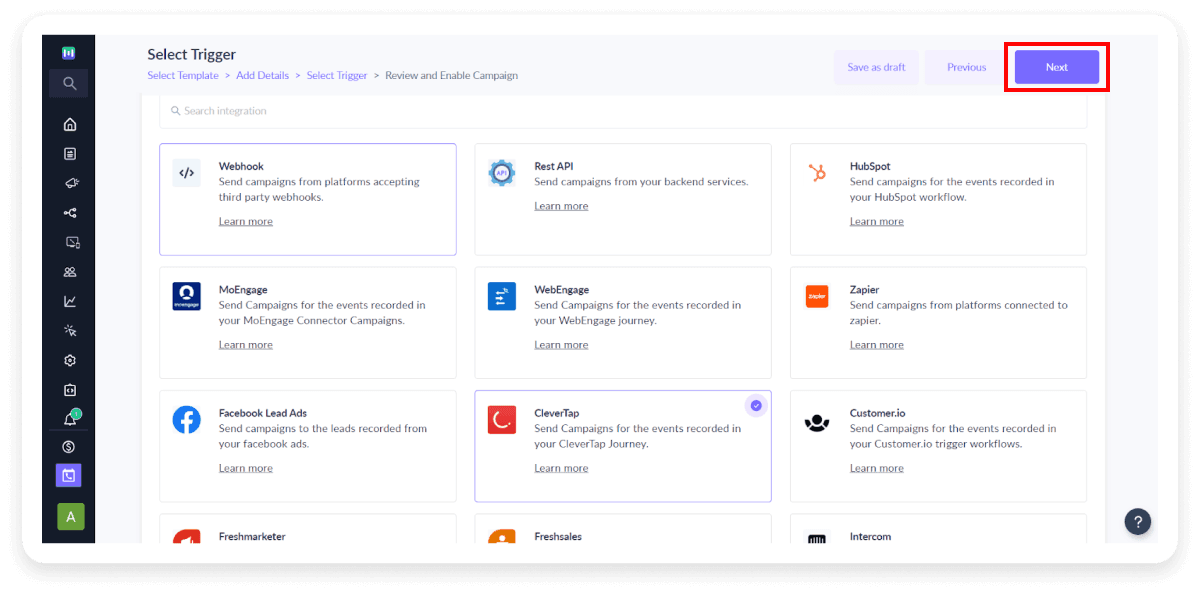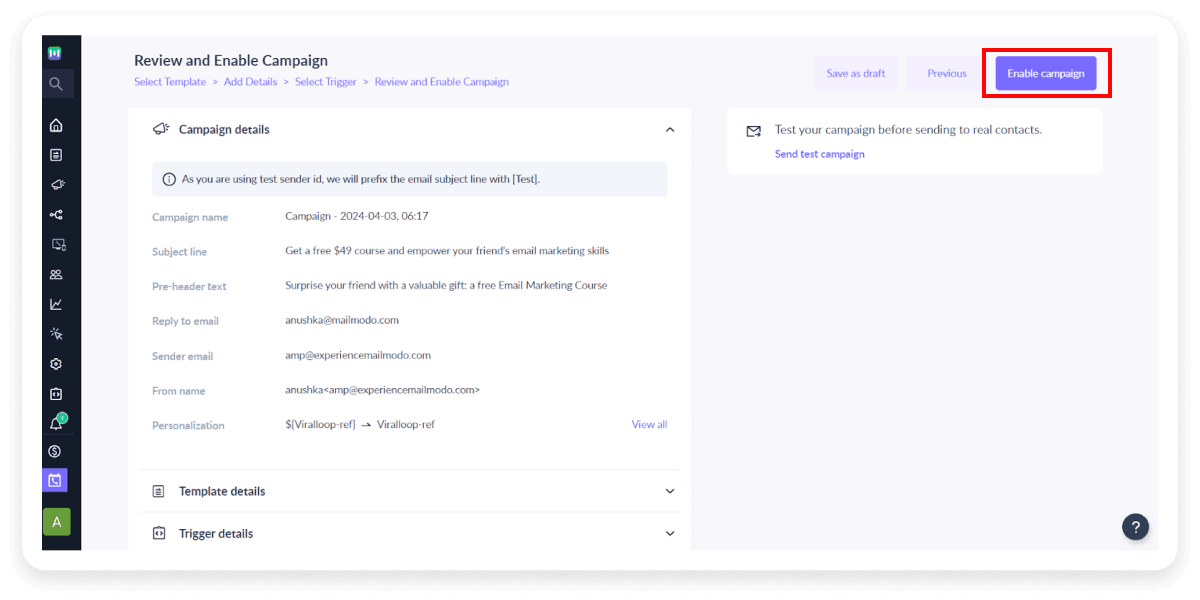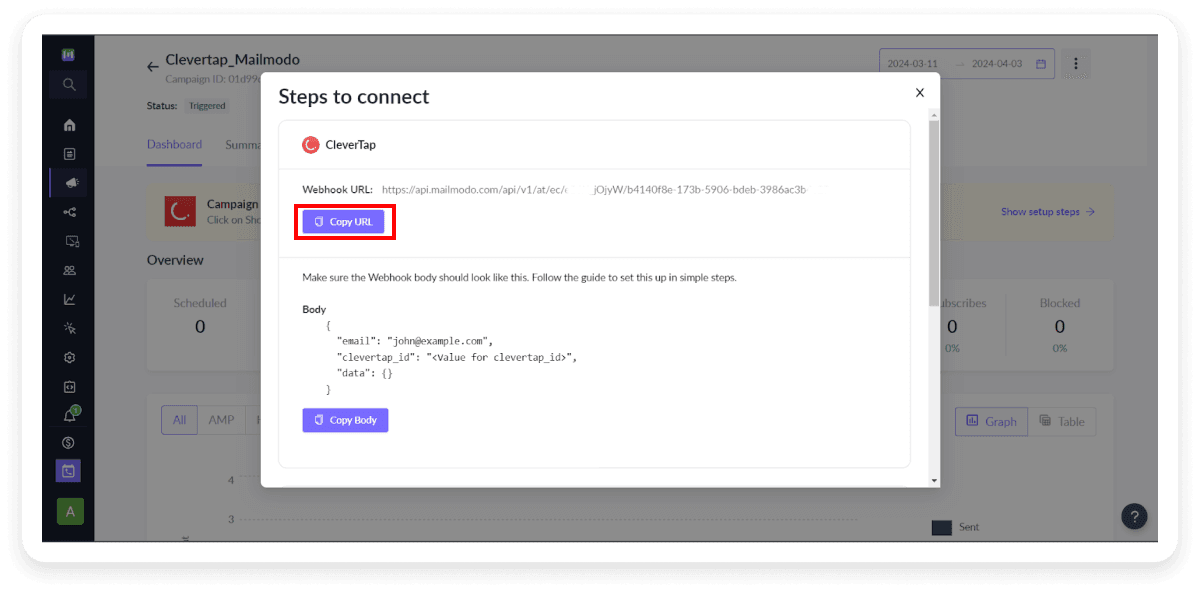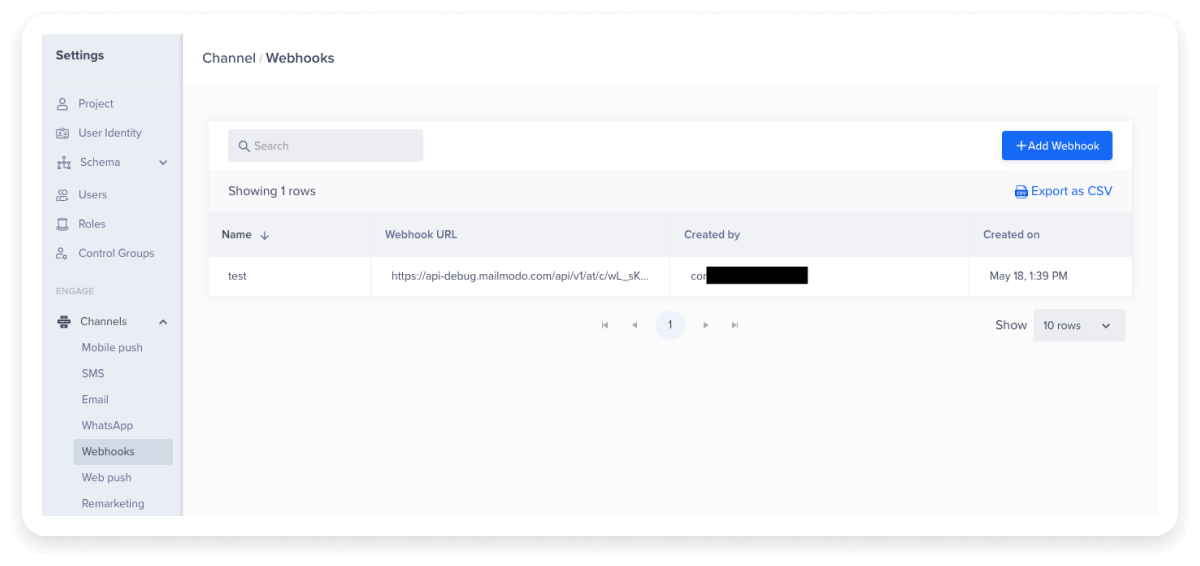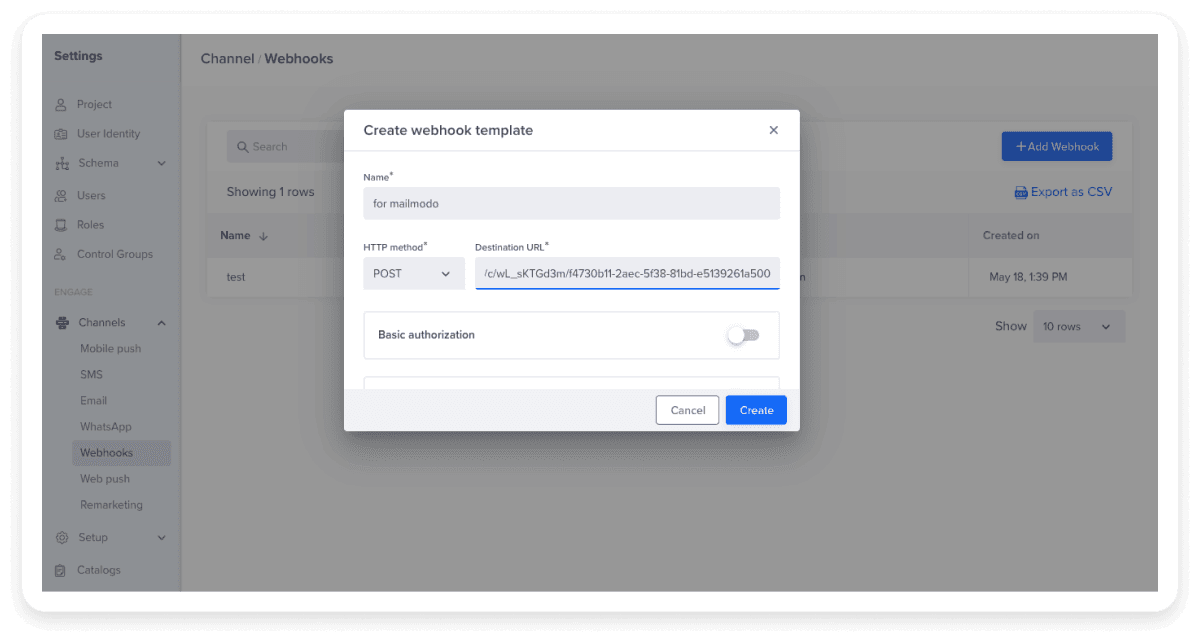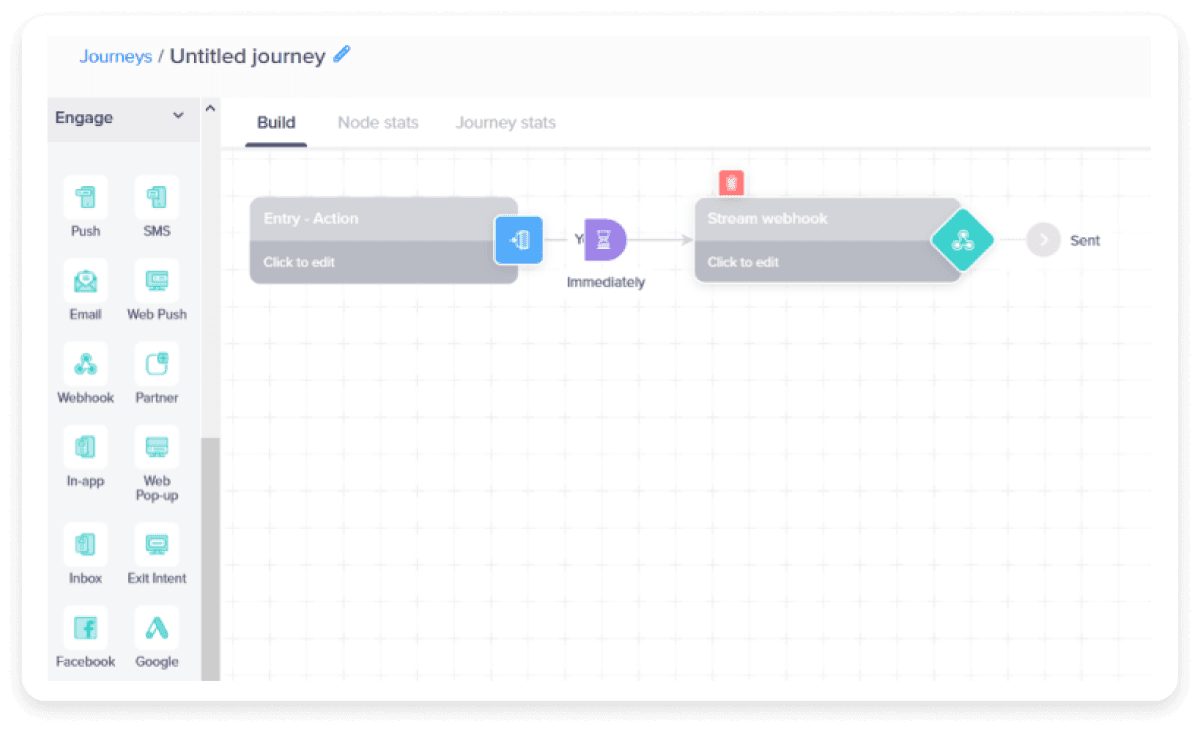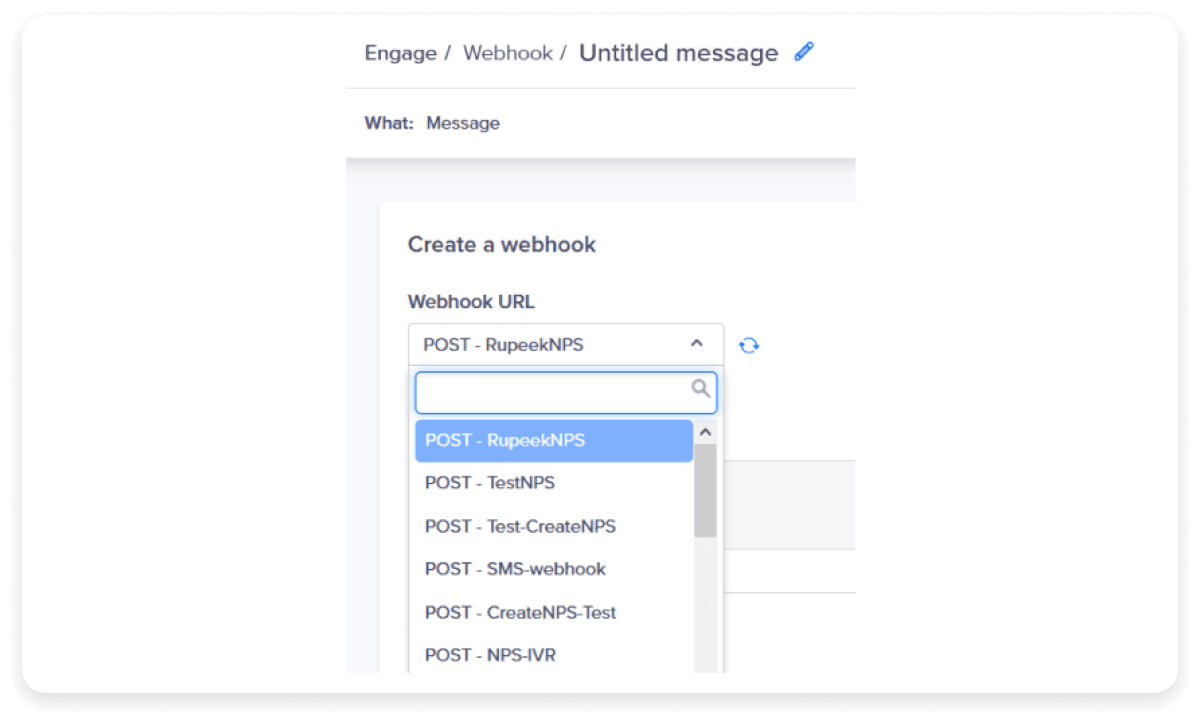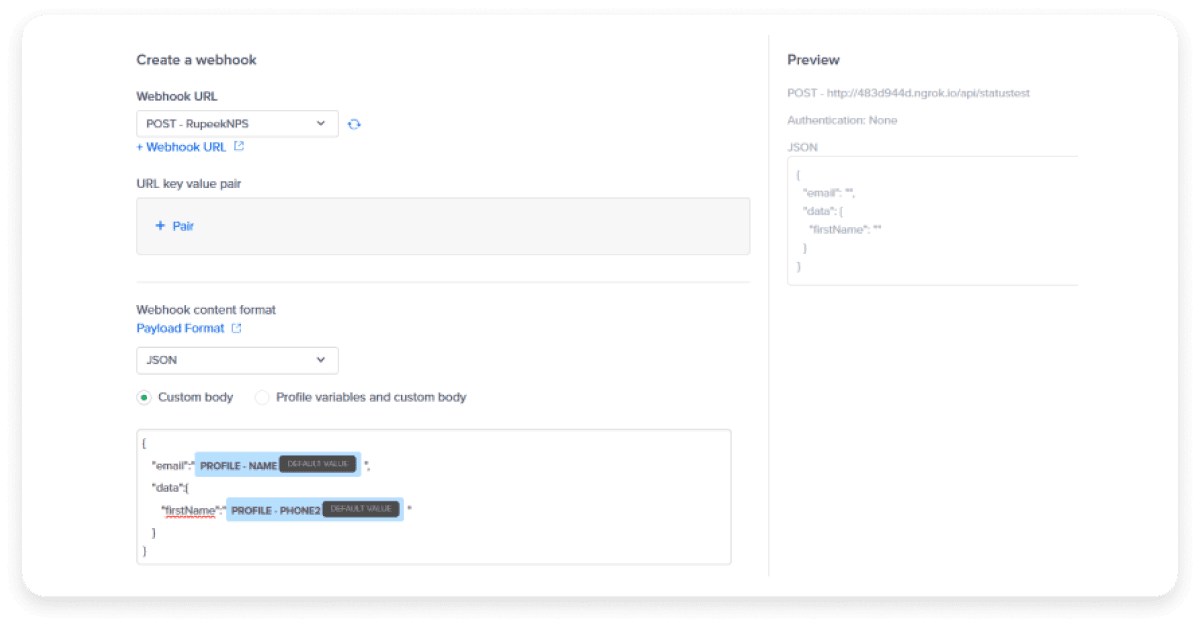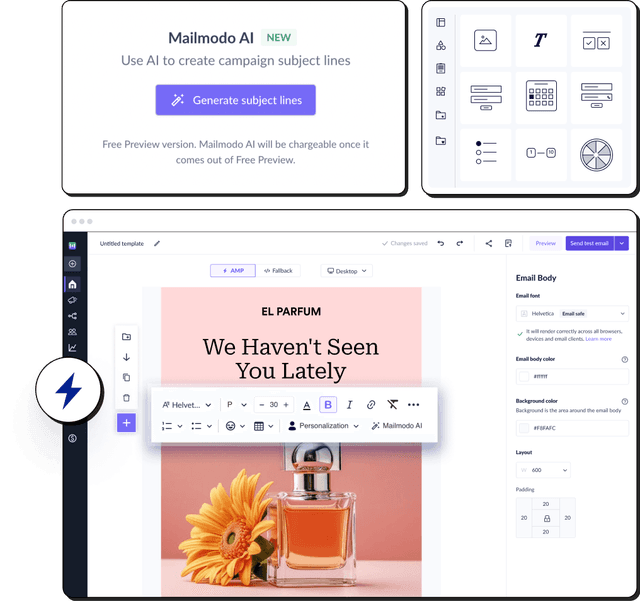Benefits of CleverTap integration with Mailmodo
Integrating CleverTap with Mailmodo enables you to combine the strengths of both platforms for seamless functionality. It ensures real-time data synchronization between the two. Here’s how it helps:
You can leverage your data in Clevertap to trigger interactive and AMP emails from Mailmodo. With Mailmodo, you can also send AMP emails without any coding. Mailmodo also utilizes HTML interactivity to preserve interactivity in clients that do not support AMP for email, like Apple Mail.
You can send campaign activity data from Mailmodo, such as email opens, clicks, interactive form submissions, unsubscribe reports, etc., back to CleverTap. This allows you to use these data points and initiate campaigns across other channels in Clevertap. For example, you can send a push notification through CleverTap to users who filled out a particular AMP form in the email sent via Mailmodo.
How to send AMP emails from CleverTap using Mailmodo
The entire process of sending AMP emails from CleverTap using Mailmodo is a 4-step process. We’ll take you through each with detailed instructions.
The first step is to set up the CleverTap-Mailmodo integration. Here’s how you can do that:
Step 1: Integrate Clevertap with Mailmodo
- Go to the Integrations section in Mailmodo, choose CleverTap from the list, and click to authenticate on the CleverTap integration card.
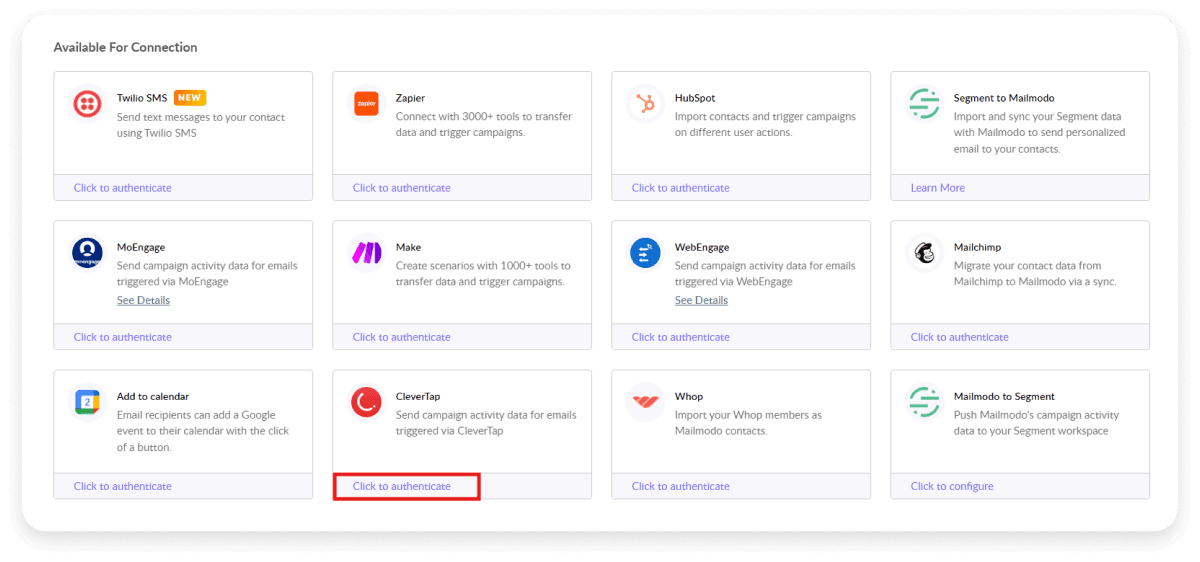
- You’ll get a popup where you’ll need to fill in the Rest API Host, Project ID, and other details. Once done, click Test and Save to finish the setup.
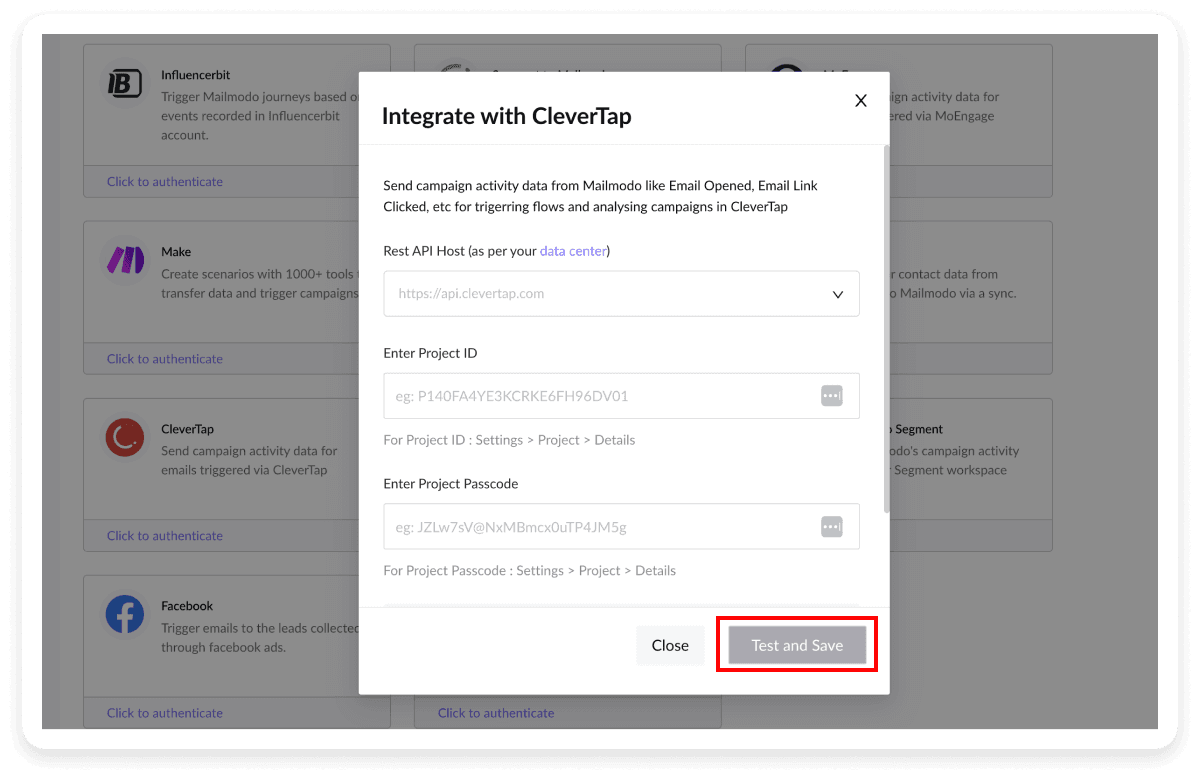
Check out our CleverTap integration guide for more detailed steps or help. Once you’ve integrated CleverTap and Mailmodo the next step is to create AMP emails as per your use case. Below I am sharing the steps to do that in Mailmodo.
Step 2: Create AMP Email in Mailmodo
- Create the AMP email template you want to send in the Mailmodo editor. You can do this by going to the email templates tab in your Mailmodo account and creating a new template on the top right.
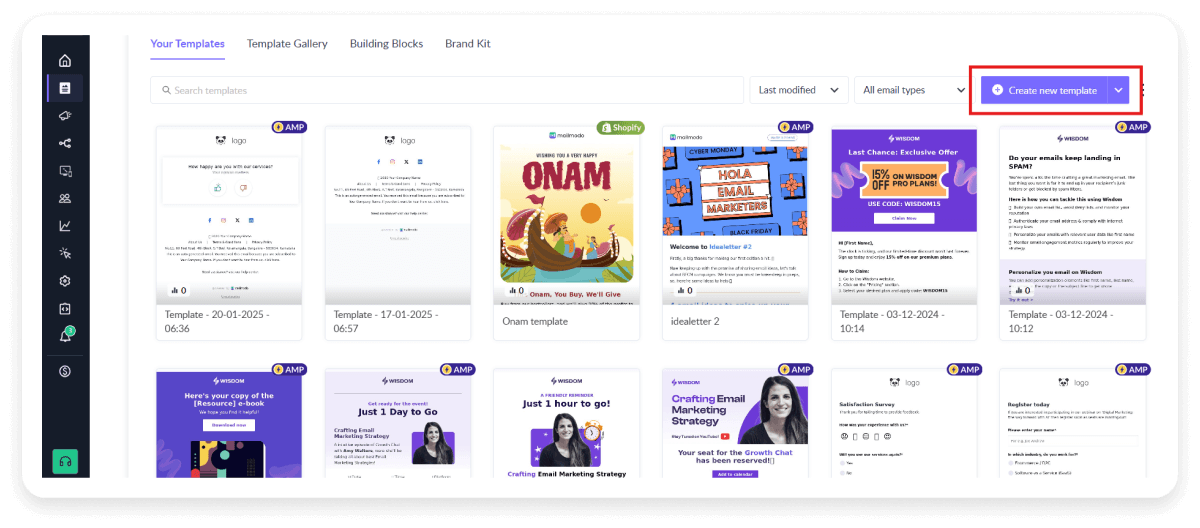
- Mailmodo provides a drag-and-drop interface with interactive widgets like forms, polls, quizzes, games, and more to add to your email.
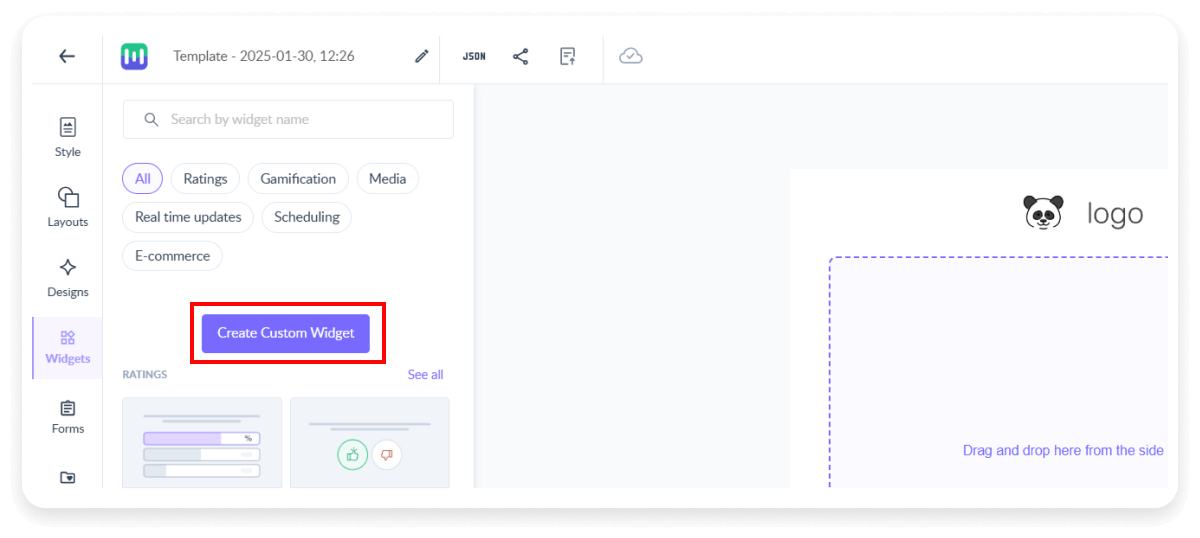
Update the email copy, images, and design as per your preference. If you have your brand kit configured, Mailmodo will pull in your brand design assets and help you speed up the design process.
Check and customize the HTML email fallback as per your requirements.
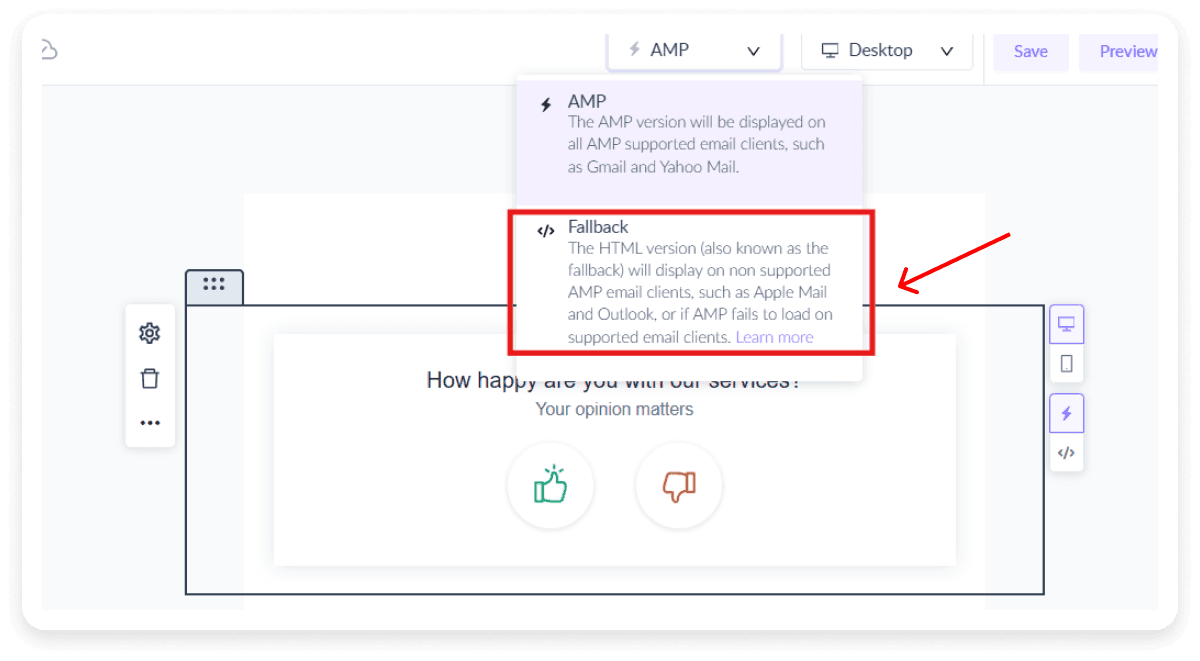
- Test the email template using the ‘Send test email’ option. Also, Maimodo will recommend template suggestions for improvements, which you can quickly implement.
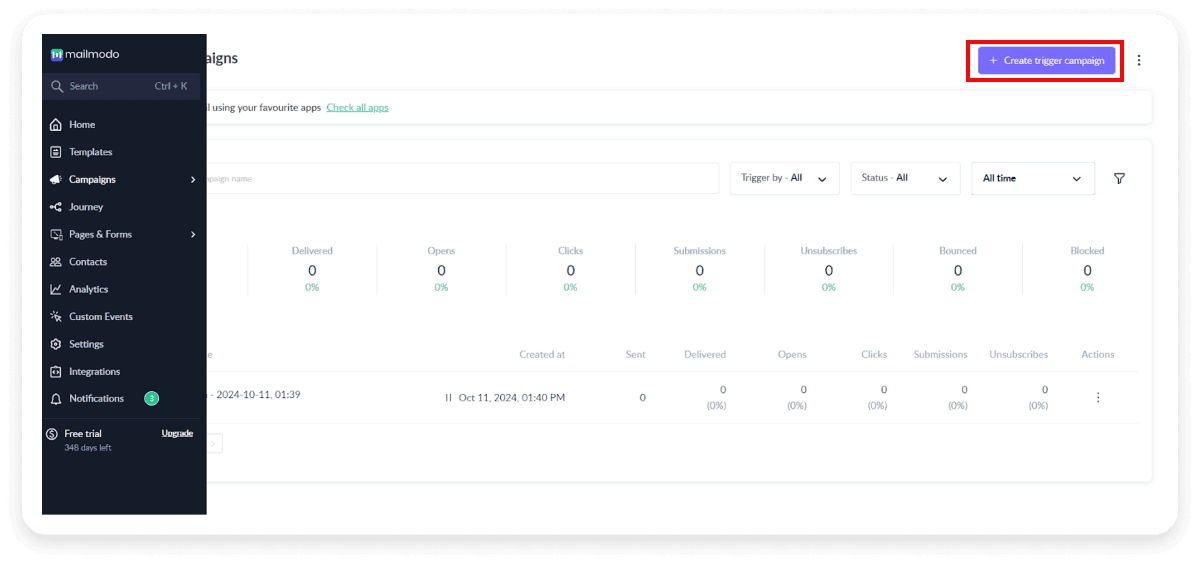
You can also check out our support page on creating an email template if you need detailed instructions on using the editor. Once this step is done, you need to configure the AMP email you created to be sent out from your CleverTap account. Here’s how you can do that.
Step 3: Create a trigger campaign in Mailmodo
- In your Mailmodo account, go to the Trigger tab under the Campaigns tab on the left sidebar and then click on the ‘Create trigger campaign’ button on the top right.
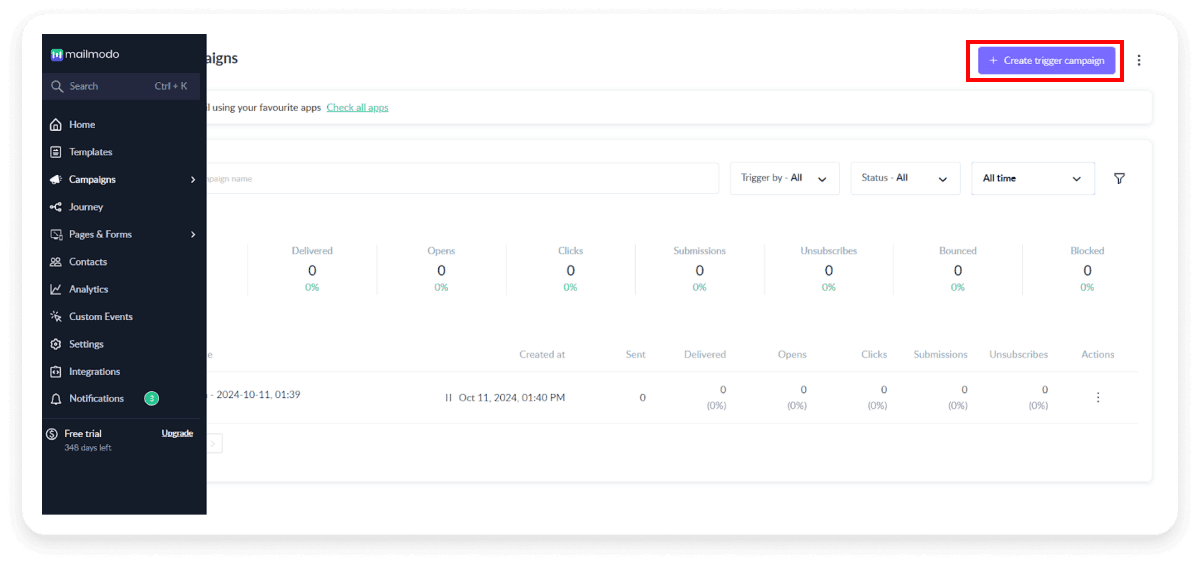
- Choose the email template you created in step 2 and click ‘Next’.
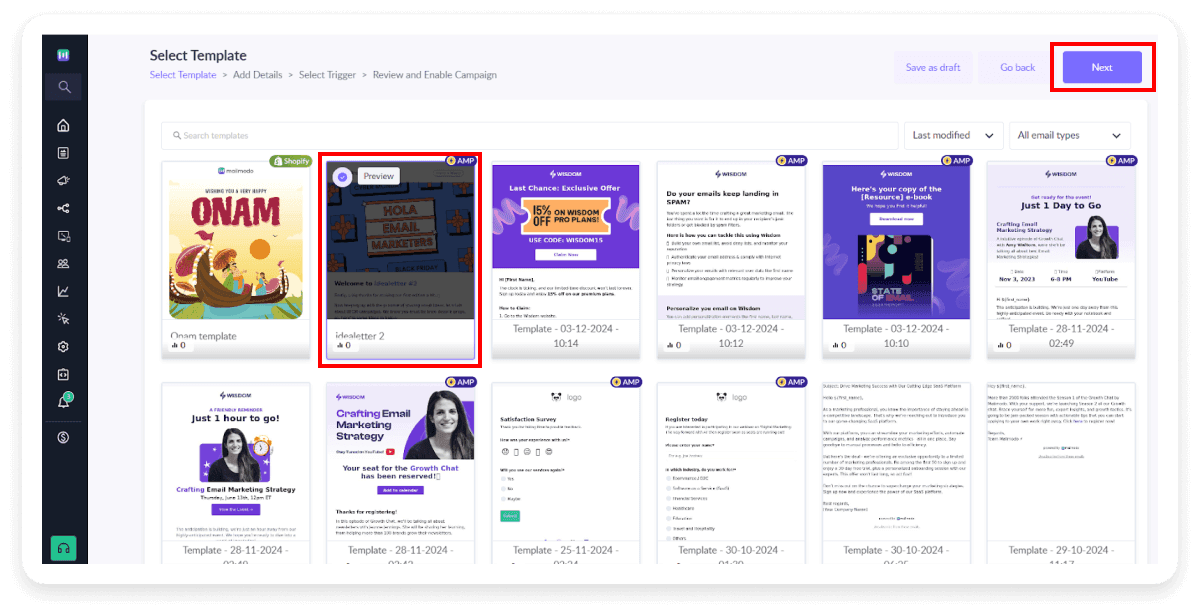
- Fill in the details of the campaign, like the subject line, from name, etc. You can also set up campaign goals here. Once done, click ‘Next’.
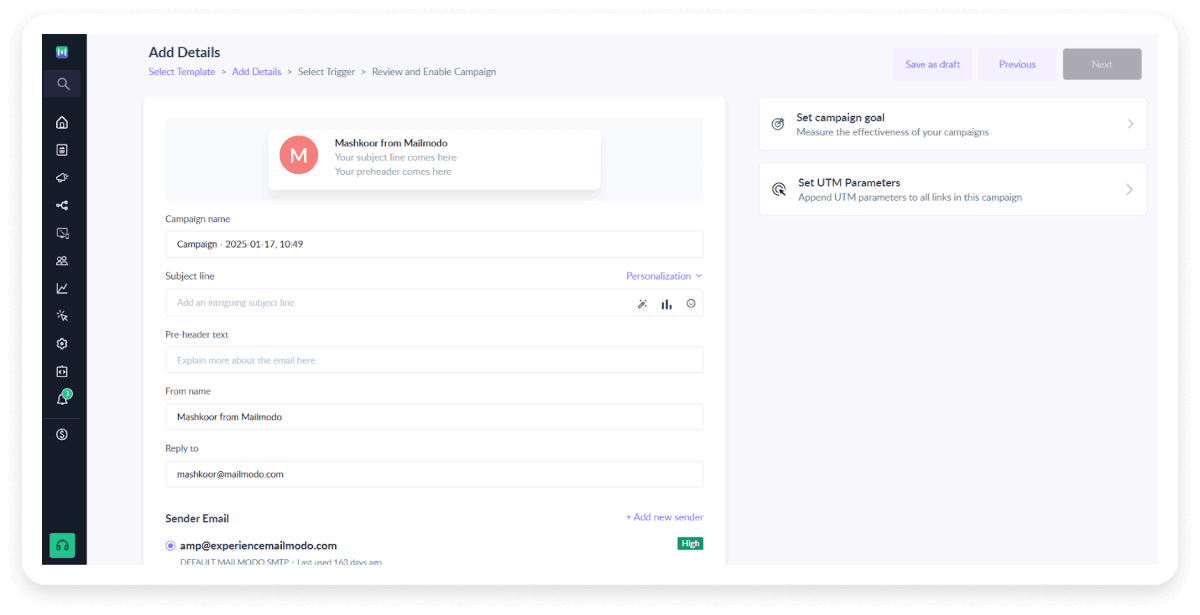
- The next screen asks you to configure the trigger for the email. Here, you can choose CleverTap from the list of integrations available and then click ‘Next’.
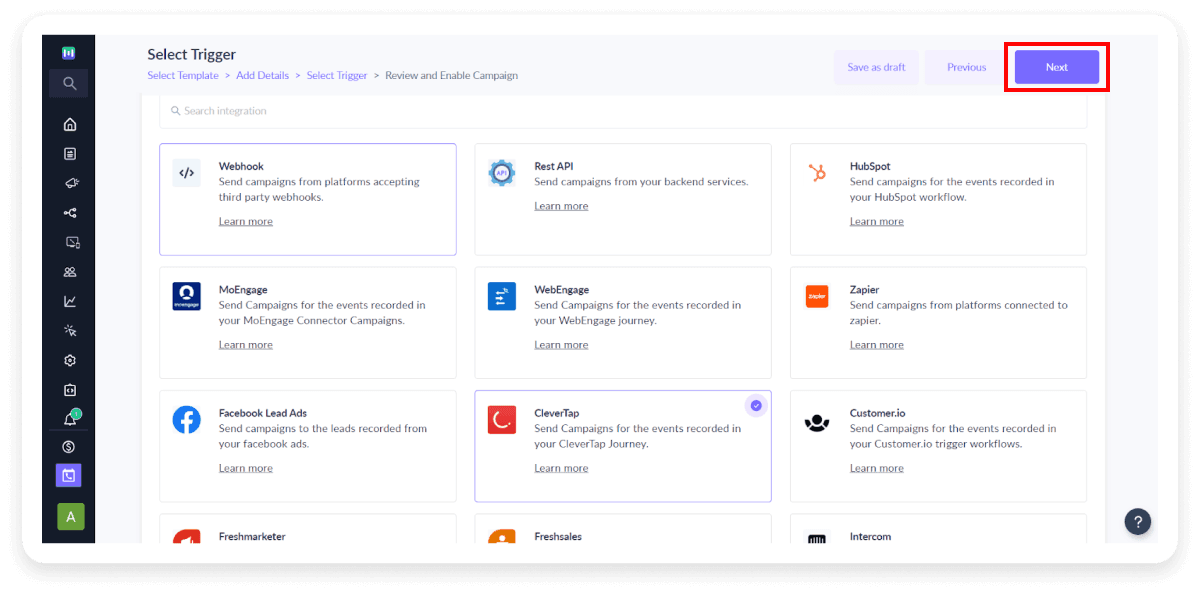
- Ensure all the details are correctly shown in the review section. After reviewing, click on ‘Enable Campaign’.
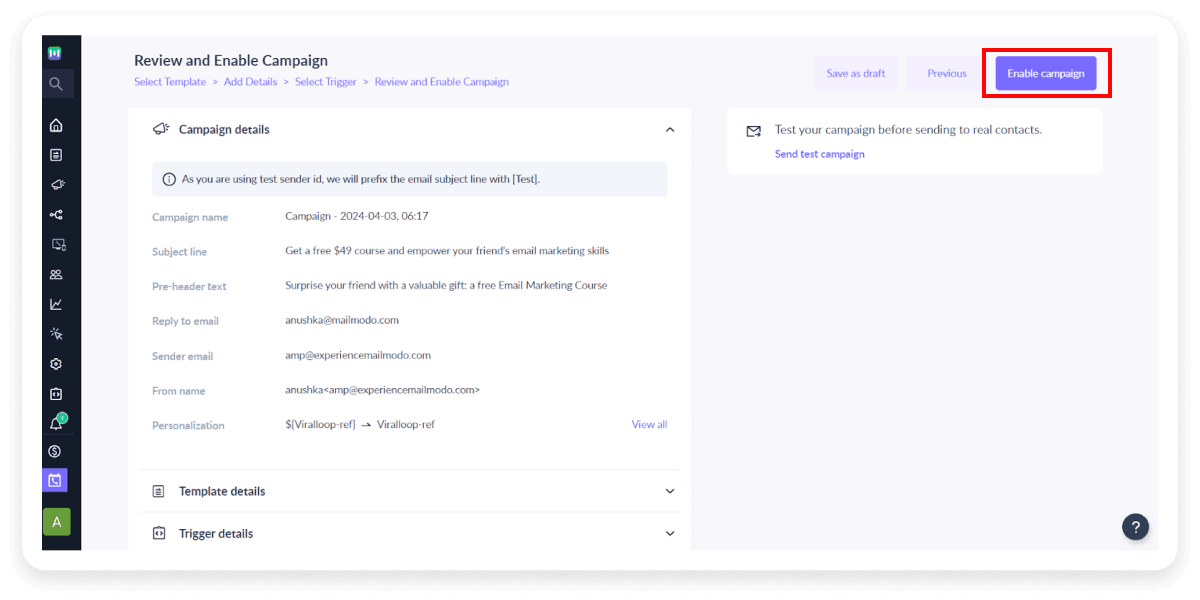
- You’ll return to the trigger campaign dashboard once your campaign is enabled. Click on Show setup steps here, and a Webhook URL will be generated. Copy it using the ‘Copy URL’ button.
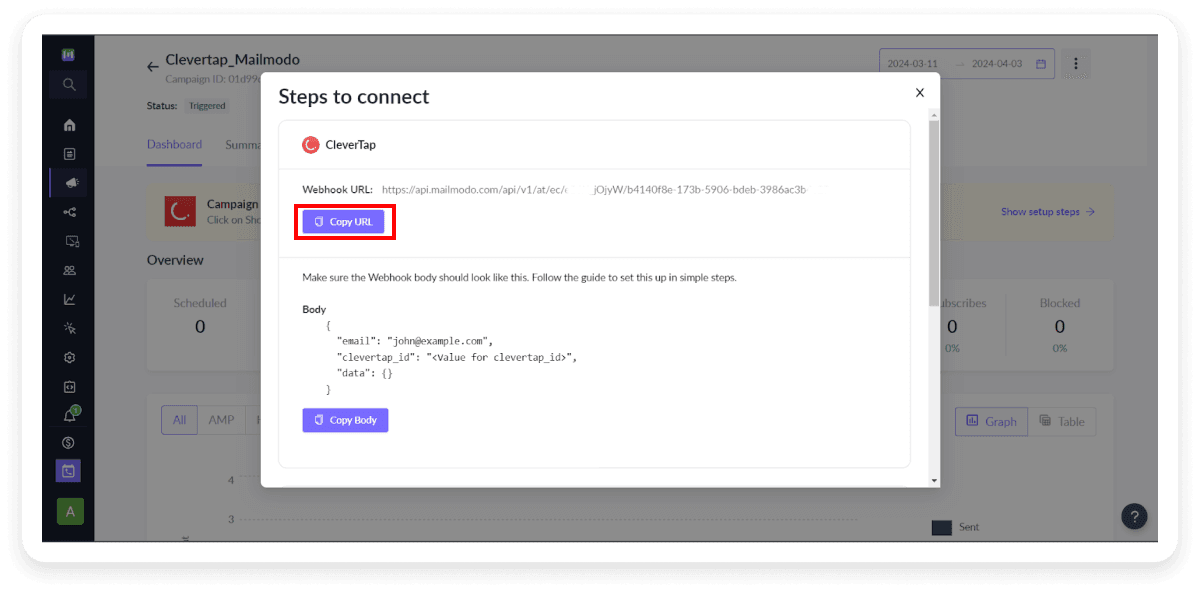
Now, you can use this Webhook to trigger emails from Mailmodo in your CleverTap account. For this you need to add the Webook to your CleverTap journeys. Here’s how you can do that:
Step 4: Add the Webhook to your CleverTap journeys
- In your CleverTap account, go to ‘Settings’. Under the ‘Engage’ section, select ‘Channel’ and click on ‘Webhooks’.
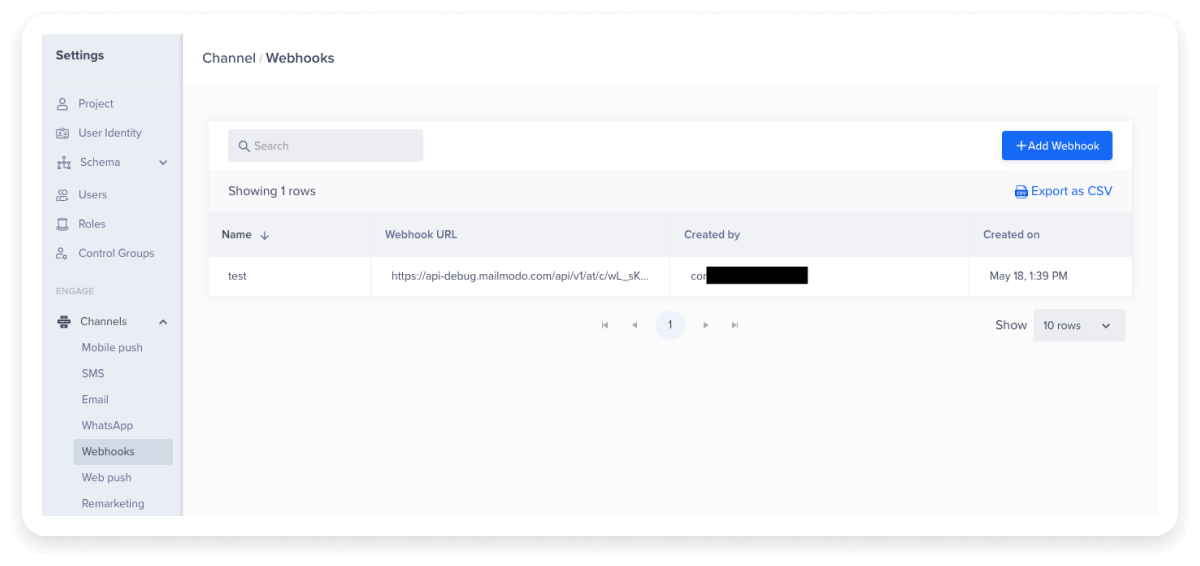
- Click on ‘Add a new Webhook’. A modal will pop up. In this modal, enter the ‘Webhook URL’ you copied from your Mailmodo trigger campaign into the ‘Destination URL’. Choose ‘POST’ as the HTTP method and give a suitable name for your Webhook.
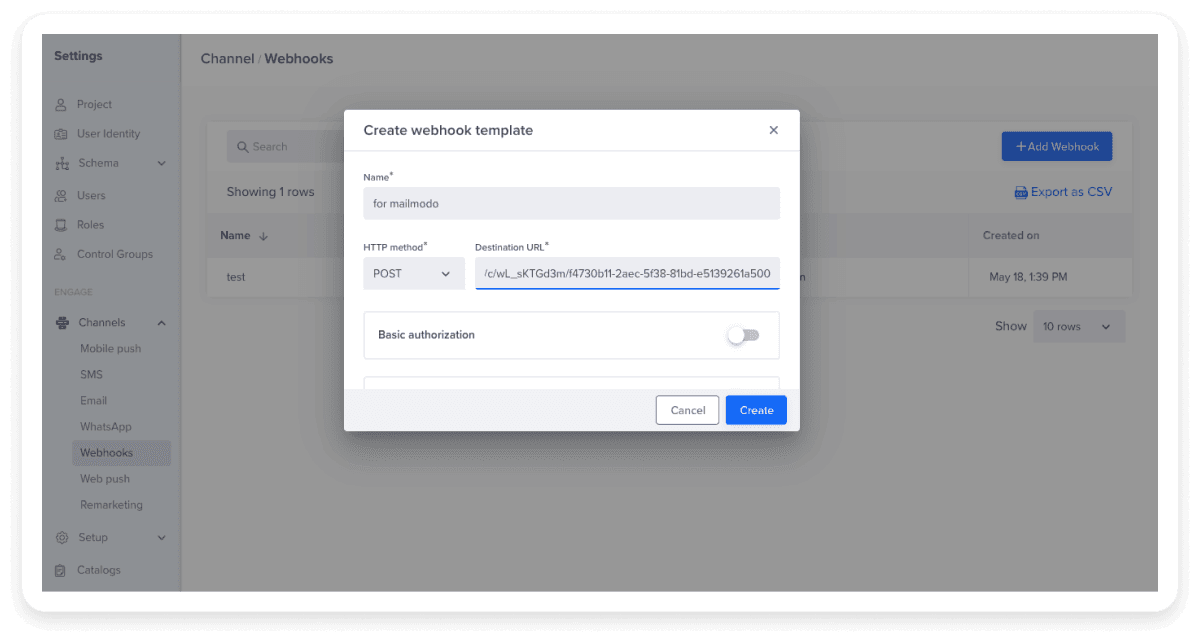
- Add the webhook to a CleverTap journey once it is configured. For this, go to the ‘Journeys’ tab on CleverTap.
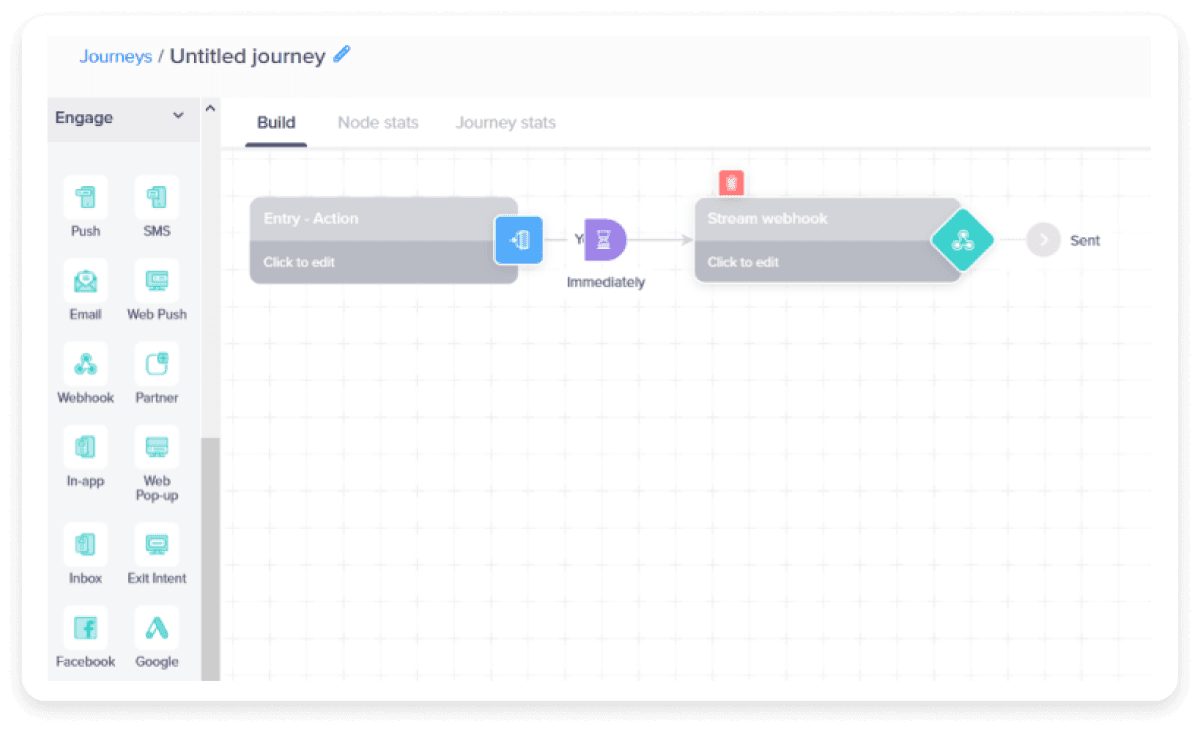
Set up the trigger for enrollment in this journey for your contacts. This will include lists or conditions met by contacts, post which you want to send them the AMP email you created. You can do this by updating the ‘Entry-Action’ node.
Add a ’Webhook’ step as the next node. Click on the Webhook block to open its settings. Choose the Webhook you just created under the ‘Webhook URL’ dropdown.
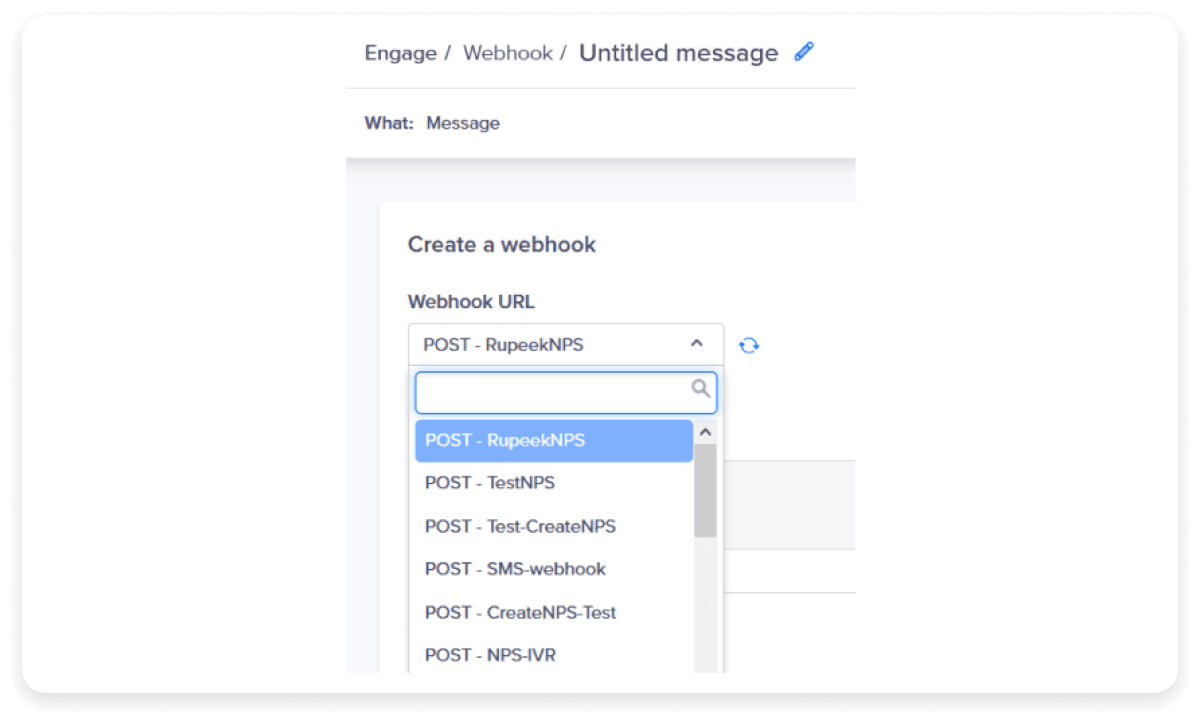
- Click on ‘Go to Editor’, copy the following code snippet into the Webhook payload, and choose the format as JSON.
{ "email":"john@example.com",
"clevertap_id":"eqODiQ3D0Xldl_YgmdfWcZjAvgJhjI90RJgY",
"data":{ "firstName":"John" }
}
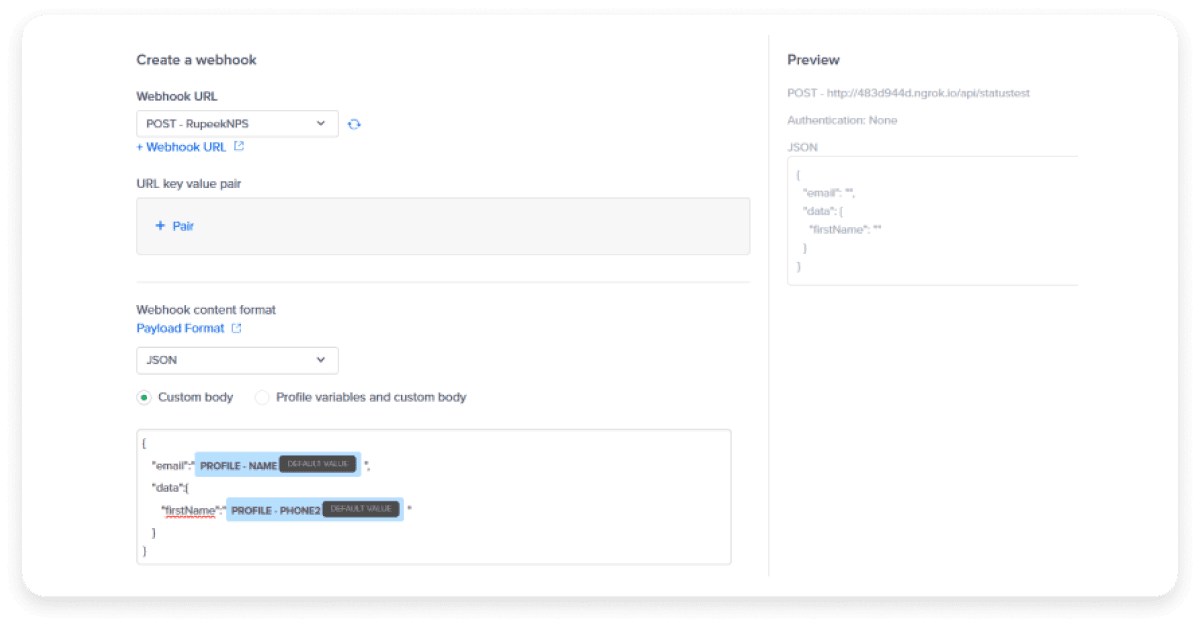
The “email” argument points to the recipient’s emails, and “data” points to the personalization parameters. Replace the email argument john@example.com with ‘@’ and select the email field from your contact list.
Replace the parameter ‘John’ with ‘@’ and select the appropriate field matching the parameter ‘firstName.’
Depending on the campaign, add other parameters by adding a few extra lines of code in the “data” section.
Once done, click on the Save and Close button to return to the journey tab. Now, you can use this Webhook to trigger emails from Mailmodo.
Wrap up
Mailmodo is an end-to-end email marketing solution that you can rely on to increase your conversion rates significantly. With this combined power of CleverTap’s omnichannel platform and Mailmodo’s functionalities, you can send out interactive AMP emails to your contacts and take customer engagement to the next level.
Mailmodo can make your email marketing efforts much more seamless and easy to adopt into your existing email marketing process. If you are still facing issues, contact Mailmodo support; we would be happy to help.
Create and send AMP emails without coding in minutes