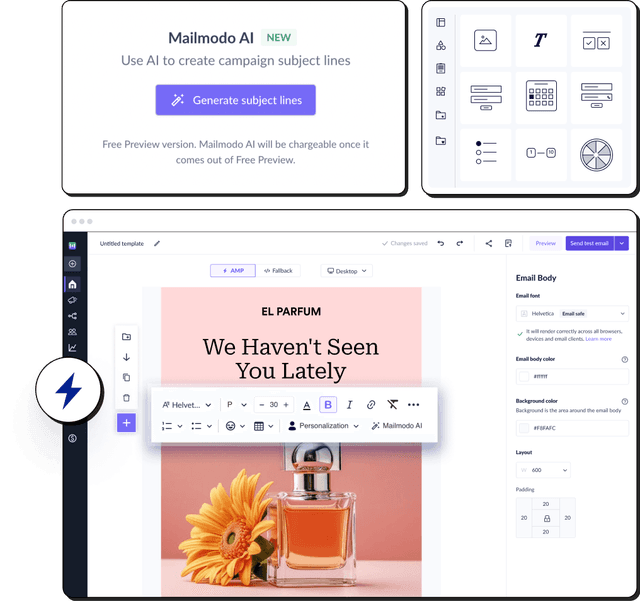What is email security?
Email security refers to the techniques to safeguard individuals' and businesses' personal sensitive information against malware, phishing, or spoofing. They protect all components of the mail servers, the mail clients, and the infrastructure that supports them.
An email system comprises two primary components in an organization's IT infrastructure - mail clients and mail servers.
Mail is formatted and sent via the network infrastructure to a mail server from the mail client. The mail server is the computer that delivers, forwards, and stores emails. All components of the mail servers, the mail clients, and the infrastructure that supports them must be protected.
4 Benefits of email security for businesses

Investing in email security becomes important as it offers the following benefits:
1. Protects against phishing and spoofing
Phishing and spoofing can lead to valuable data breaches and the risk of malware or other harmful viruses. Credentials and personal data are the most compromised data in phishing and social engineering breaches. By securing email, you can greatly reduce such threats.
2. Prevents business email compromise
In 2020, the IC3 received 19,369 Business Email Compromise (BEC) complaints with adjusted losses of over $1.8 billion. Investing in email security becomes crucial as it offers you a holistic solution to email threats. It addresses the attackers' tactics, provides visibility into malicious activities, and automates the detection and threat response.
3. Helps identify malicious and spam email
Sometimes malicious or spam emails might get past the mailbox spam filter. Thus, making you vulnerable to engaging with such emails. The email security solution helps deploy a set of security layers, ensuring that organizations remain productive in evolving threats.
4. Safeguards your valuable data
As businesses shift towards cloud-based services, attackers leverage this to access more information. The cloud-based infrastructure is an entry to contacts, file repositories, calendars, etc.
Using a robust email security solution can protect your cloud data. Many security services offer end-to-end encryption to safeguard your data during email transmission.
What are the types of email threats?

Here is the list of 4 types of common and most prevalent used email attacks:
1. Email spoofing
In email spoofing, the attackers tamper with the email header (sender's details), making it look like a known sender has sent the email. The recipients are likely to fall into such email threats as the sender's details seem familiar, and they might open the email or even engage with it.
If an email contains malware or another virus, even opening an email can deploy such viruses in the user's device, making it vulnerable to further exploitation.
2. Email phishing
Email phishing is the most prevalent type of email threat. The attackers send a deceptive email to manipulate the recipient into taking action, such as clicking on a malicious link or attachment. As per the FBI's Internet Crime Report 2020, 241,342 phishing cases were reported (against 114,702 cases in 2019), increasing more than 110%.
There are different types of phishing that aim to target different people:
Spear phishing
Spear phishing is highly targeted as attackers spend time and resources researching the target person or organization. Hence, such phishing email attacks are hard to detect.
Whaling
Whaling is a kind of spear-phishing where the target persona is high authority people at an organization, such as CEOs or COOs.
3. Business email compromise (BEC)
Business email compromise (BEC) is a kind of email cybercrime in which an attacker targets an organization to embezzle the company. BEC is a large and growing threat that makes organizations of all sizes across every industry vulnerable.
In 2019 and 2020, the hackers stole more than USD 4 million from the government of Puerto Rico via BEC attacks. The attacker compromised email accounts and sent messages to government officials in different sectors requesting changes to payment accounts.
There are different types of BEC attacks you should know about:
CEO fraud: The attacker poses to be the company's CEO or any other high-profile executive and targets the employees. Such emails aim to manipulate the recipient into transferring huge amounts of money to some offshore account.
Account compromise: Attackers hack the employee's email account and use it to request payments to vendors. Payments are sent to fake business bank accounts owned by the attacker.
False invoice scheme: Email attackers target foreign suppliers through this scheme. Hackers act as the suppliers and request fund transfers to their fake accounts.
Attorney impersonation: In this case, the attacker impersonates a lawyer or legal representative. Lower-level employees are the common targets as they wouldn't have the knowledge or authority to question the validity of the request.
Data theft: Such attacks target HR employees to get personal or sensitive information about individuals within the company, such as CEOs and executives. The attackers can leverage this data for future attacks such as CEO fraud.
4. Unsolicited spam emails
Unsolicited emails often land in spam and are likely to be phishing or spoofed with malicious email content. Most of the time, mailbox providers successfully detect them, but sometimes some emails might slip past them. Hence, such emails might cause damage if you aren't aware of them.
How to safeguard against email threats?

Here are 8 email security best practices you should follow to protect yourself against email attacks:
1. Backup critical data frequently
The mail server administrator maintains the integrity of the data on the mail server and is often among the most vital and exposed servers on an organization's network.
The ransomware attacks often sit idle for weeks in the mail server until triggered. As they get triggered, they might wipe out the entire data on the server. To avoid such an unjust scenario, you should back up your data automatically.
You can create a backup of the original files in multiple locations or set up an automatic interval for backup.
2. Educate and train employees
Organizations should conduct security awareness training to educate employees about different email threats. Even though the IT team and developers might be familiar with the email landscape, other teams should also be updated and trained through mentorship programs for example, to effectively combat these threats.
As per Proofpoint, 74% of organizations only focus on phishing-based training. It seems problematic as attackers use different behavioral tactics to target the employees. Thus, businesses should train employees holistically about different security practices, including password best practices, ransomware, BEC, etc.
3. Use strong passwords
Attackers often hack an account by guessing its password. Thus, if your password is easy to guess, you are more likely to get in trouble.
So, always choose a strong and complicated password. Apassword generator can help you with this. It should be a mix of words, numbers, and special characters. Also, use different passwords for each account to reduce the probability of getting many accounts hacked.
4. Check for email authentication
One best way to ensure email security is through email authentications. The authentication technique uses cryptographic standards and protocols to help you verify the sender's legitimacy.
To verify the sender's authenticity, ensure that the email is passing on the following by checking out the email header:
Sender Policy Framework (SPF): Ensures that the email comes from an authentic sender, not from a relay server.
Domain Key Identified Mail (DKIM): Provides an encryption key and signature to verify the email content isn’t altered or tampered with.
**Domain-based Message Authentication Reporting and Conformance (DMARC): ** Unifies SPF and DKIM and helps the domain owner take any action if either of these authentications fails.
5. Use 2-factor authentication
Two-factor authentication can help you protect your data from attackers by deploying an extra layer of defense. If your organization's credentials have been hacked or stolen, having a two-factor authentication in place can prevent hackers from gaining access to the data due to the added layer of security.
6. Scan and inspect emails in your network
Scanning and inspecting emails when they cross your email gateway is important. But it might not give you the right visibility as a malicious file might cross the getaway later. To get full visibility into your network, you constantly need to inspect the files, regardless of their initial disposition. It will help you identify changes in behaviors and patterns inside your network. Hence, you can send an alert to your team if you spot any malicious files or messages down the line.
This guarantees that even sophisticated malware that manages to evade your front-line defenses can be caught before they cause any damage.
7. Run periodic email security audits
What if the threat managed to enter your server and manage the data after all the security tactics? The only thing you can do is investigate the breach and develop ways to stop it from causing further damage.
When you spot any malicious or fraudulent file, analyze it to identify any malicious behavior and activity. Such analysis will help you understand what the malware is doing or attempting to do in your network. Besides, you can also understand the degree of threat so your security team can prioritize and block such threats.
8. Use a threat-ready cloud email security solution
There is so much at stake, and taking everything in your hand might feel overwhelming. Thus, let email security solutions offer a lending hand. There are top-notch cloud-based security getaways that help you secure and detect email threats and keep your data intact. These tools offer multilayer defense, real-time threat detection, and quickly resolve anomalies with advanced tactics.
5 top-rated email security solutions
Here are five of the best security solutions to safeguard your email communications against any threat:
1. Proofpoint Email Protection Suite

Proofpoint is a leading cybersecurity company that protects organizations' data, people, and devices against threats. Proofpoint email security and protection service delivers the most effective unified solution to protect your people and critical data from advanced email threats.
Features
- Protect against impostor threats with NexusAI, our advanced machine learning technology.
- Defend against email and supplier fraud
- Detect and block advanced malware
- Automatically Pull malicious emails with one click
- Helps you identify your Very Attacked People (VAPs)
2. Mimecast Secure Email Gateway

Mimecast Targeted Threat Protection guards against spear-phishing, ransomware, impersonation, and other email attacks. Mimecast offers BYO Threat Intelligence to automate the ingestion of existing security data into its Mimecast tenant. It helps make email threat detection better and reduces estate-wide time to protection.
Features
- Cloud-based Secure Email Gateway
- Manage, control, and safeguard vital data across the enterprise
- Open APIs, native integrations, and extensible architecture
- Multilayered defenses at and inside your parameters.
3. Barracuda Email Security Gateway

Barracuda Email Security Gateway is a cloud-based email security solution that offers inbound, outbound mail security and email management.
Features
- Advanced threat protection
- Spam and virus protection
- Effective encryption features
- Cloud-based central management
4. Cisco Secure Email

Cisco Secure Email offers the best protection against email threats such as spoofing, phishing, ransomware, or business email compromise.
Features
- Cisco Secure Email Malware Defense protects against risky files and malicious attachments.
- Integration with SecureX.
- Robust data loss prevention and encryption.
- Offers a multilayered defense system.
5. Avanan Cloud Email Security

Avanan, acquired by Check Point in 2021, is among the best cloud email security solutions powered by AI. It offers protection against sophisticated phishing and spoofing attacks. It was the first security solution to install AI and machine learning to give a holistic view of email threats.
Features
- Multi-layered security.
- Data encryption.
- Offer an API-based solution that blocks emails inline.
- Implement security for Microsoft Teams.
6. Sophos Email security

Sophos helps you protect your cloud email data, secure sensitive data, and make compliance easy. It offers top-notch cyber security to help you run your business smoothly without any threats. It uses AI and machine learning for better email security.
Features
- Multi-layered data protection using machine learning and AI.
- Encrypt and authenticate the email communications.
- Microsoft 365 API integration.
- Detects compromised mailboxes with Sophos Endpoint protection.
Make your emails more secure today
Cybercriminals aren't resting as they find ways to steal your confidential information. You need to be alert about your organization's security. You should use a robust email security solution to deal with increasing email attacks. It offers real-time monitoring and a multilayer defense system to safeguard against malicious and spam emails.
We have mentioned some of the best security solutions in this guide, but if you didn't find one that matches your needs, check out our best email security software collection.