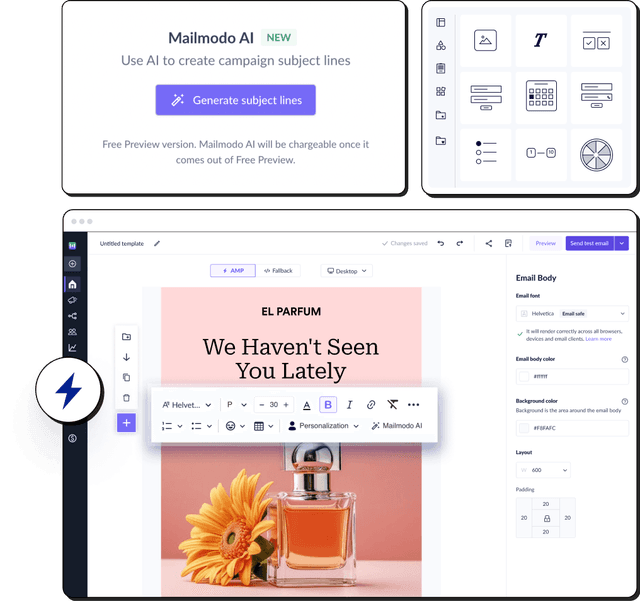How does the Apple Mail spam filter work?
Apple Mail uses different methods to identify spam, some of which are:
Blacklisted IPs: If the sending IP is blacklisted by Proofpoint, Apple Mail won’t allow emails to be sent from that IP.
User complaints: If the emails associated with the sending IP get marked as spam by users, it will be considered spam.
User engagement: If users aren’t engaging with your emails but you are still sending them emails, it will be considered spam.
User’s contact list: If users haven’t added you to their contact list, then your emails may land in the user's spam folder.
Apple doesn’t reveal all of its methods used to filter spam but these are some well-known methods you need to be aware of so you don’t become a victim of Apple Mail spam filters.
How to pass through the Apple Mail spam filter?
Let’s learn about some strategies that’ll help you pass through the Apple Mail spam filter.
1. Check if you’re blacklisted by Apple Mail
Apple Mail will not allow you to send your emails to iCloud users if your IP is blacklisted. So you need to check if your IP is blacklisted by Apple Mail or not.
If your IP is blacklisted, after sending your emails, you will see a message like “Blocked - see https://support.proofpoint.com/dnsbl-lookup.cgi?ip=23.215.788.677
Notice how **proofpoint.com **is mentioned in the blocked message? It is because Apple Mail uses Proofpoint to find blacklisted IPs. Now you need to remove your IP ASAP to send your emails again to iCloud users. To do that you should follow these steps:
Go to https://ipcheck.proofpoint.com/
Enter your IPv4 sender IP and check if it’s blacklisted
If it is blacklisted, submit a support ticket to remove your IP
Once your IP is removed, your emails are less likely to be blocked by Apple Mail, and they’ll be delivered to your users’ inboxes.
If you’re adding a person’s email to your contact list, that means the person is important to you, right? That is what Apple Mail thinks.
As a result, Apple Mail is less likely to mark you as spam if your email is in your users’ contact list.
There are many ways to achieve that:
You can send a welcome email and mention the steps to tell users how to add your email to their contacts.
You can show a popup on your website immediately after the user signup. Popup should detail how your users should add your email to their contacts.
So, whenever possible, ask your users to add your email to their contact list.
3. Send relevant and valuable content
If you’re interested in the latest technology, would you like to receive tons of emails related to boring political debates? Your answer would be NO.
Unfortunately, the same happens to your users. If they find your information irrelevant, they’ll not open your emails, hurting your domain reputation.
So you should only send relevant email content to specific types of users. You can personalize emails and send different types of emails to different segments of your list. You can use segmentation to find unengaged users and potentially remove them from your list.
Apart from being relevant, your content must also be valuable to your users.
4. Effectively manage your inactive users
Apple Mail looks at user engagement to determine potential spam. If a user is inactive, but the sender is still sending emails, Apple Mail will consider it spam. So you need to build a strategy to manage your inactive users.
You can implement a sunset policy to suppress such users. A sunset policy is a strategy that lays out a plan to deal with inactive users. A sunset policy can help you reduce unengaged users thus reducing the chances of sending emails to them. As a result, you reduce the chances of spam complaints by Apple Mail users.
Want to learn more about spam filters? Check out our guide on Spam Filters.