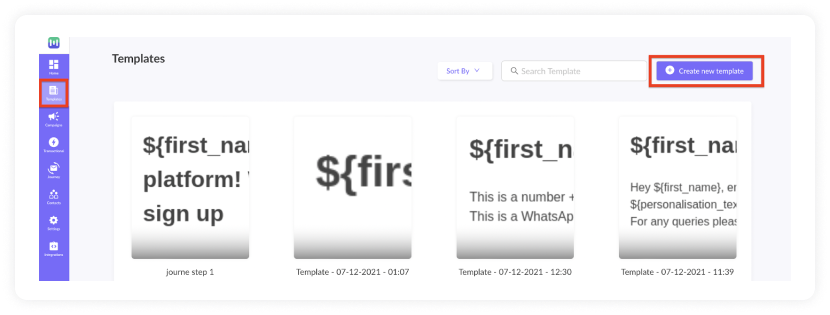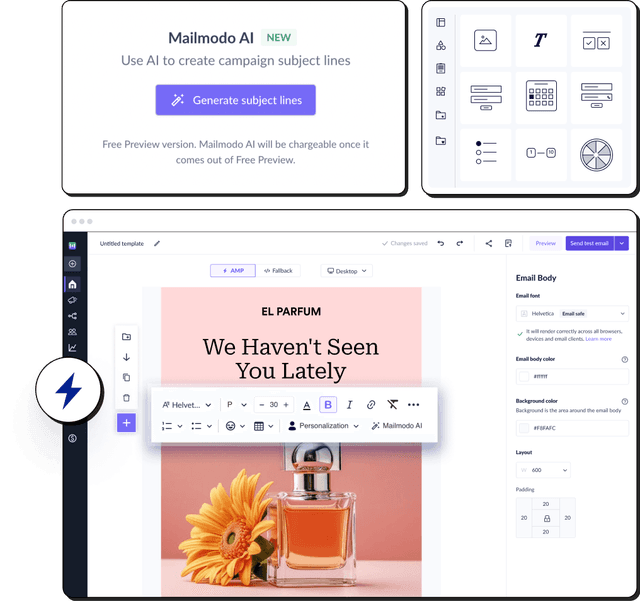Does Customer.io have AMP emails?
Customer.io does allow you to build decent AMP emails in your messaging workflows. But if you want to add interactive carts, forms, surveys, spin the wheel, and more, there is no better option than Mailmodo. Literally.
To help you connect Mailmodo and Cusotmer.io, we have built an integration that’ll help you seamlessly integrate both platforms and enjoy the amazing benefits discussed below.
Benefits of using Customer.io integration with Mailmodo
So here are some reasons for you to connect your Customer.io account with Mailmodo to send triggered email campaigns:
Razorpay and Murdex had increased conversions by 257% and 280%, respectively, when they used Mailmodo.
Build highly personalized AMP emails without coding.
Pick up beautiful templates that help you get up and running quickly.
Complete the steps in as few steps as possible.
So if you’re ready to set up your triggered AMP email campaigns with Mailmodo, follow the step-by-step instructions below.
How to send AMP emails from Customer.io using Mailmodo
The below steps show you how to send transactional campaigns in Mailmodo from your Customer.io account.
Go to templates from the vertical menu on the left side. Click on create new template.
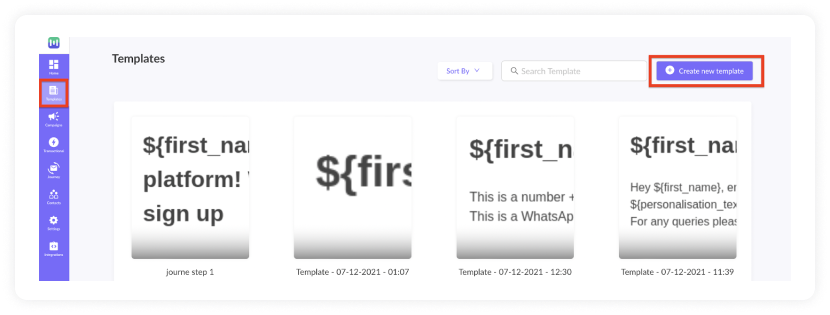
Either select a blank template or a premade template.

Use the editor to edit the template. Save and rename the template upon completion. After saving, click on the back arrow.

Click on save and exit.

You will be redirected to the home page. Click on transactional from the vertical menu on the left. Next, click on New Transactional Campaign.

Select the template you saved before. Click on next.

Add Subject Line, Pre-header text, From name, and Reply to email. Click on next.

You will be redirected to trigger on events. Select Customer.io from the list of platforms. Click on next.

Review and test your campaign. To test, click on send test campaign > enter email ID > send test email. Once tested and reviewed, click on the enable campaign.

You will be redirected to the Trigger Info section. Click on the Copy URL button. We will use this webhook URL in Customer.io

To access this page in the future, go to transactional in the vertical menu (left side) > select the campaign > trigger info.
Here’s how to set up your Customer.io account.
- In your Customer.io dashboard, go to Campaigns > Create Campaign.

Name your campaign and add suitable descriptions and tags.

Configure trigger conditions.

Drag and Drop "Send and Receive Data" to the Workflow.

A webhook will be added. Click on the webhook to configure it.

Click on Add Request.

- Paste the URL copied from Mailmodo's Trigger Info section. Select Request type as POST.

Copy and paste the following code snippet in the body :
{
"email": "",
"data": {}
}
Map the respective parameters as shown below.
NOTE: You need to search for a contact in the Sample Data section (before mapping). The person should already be added in your contact list.

Place the cursor in between the double quotes, map the respective parameters by clicking on Add in the sample data section.

- Make sure there are no errors. Test your webhook.

Upon successful testing, click on Done. After your workflow is configured, click on Next.
- Set conversion goals and exit campaign conditions.

- Review your campaign before setting it live.

You have successfully created a trigger campaign!
Note: You need to search for a contact in the Sample Data section (before mapping). The person should already be added to your contact list.
Wrap up
Switching between multiple tools to create different kinds of emails is a pain. Mailmodo helps you create every type of email all within a single editor without any programming. Mailmodo is also a pioneer in AMP emails and we are continuously pushing the boundary by creating interesting features like spin the wheel.
Check out our definitive guide on AMP emails if you want to have an in-depth understanding of all things AMP. One of the best ways to know if something works is by trying it out. So sign up for Mailmodo today to take full advantage of AMP emails!
What you should do next
Hey there, thanks for reading till the end. Here are 3 ways we can help you grow your business:
Talk to an email expert. Need someone to take your email marketing to the next level? Mailmodo’s experts are here for you. Schedule a 30-minute email consultation. Don’t worry, it’s on the house. Book a meet here.
Send emails that bring higher conversions. Mailmodo is an ESP that helps you to create and send app-like interactive emails with forms, carts, calendars, games, and other widgets for higher conversions. Get started for free.
Get smarter with our email resources. Explore all our knowledge base here and learn about email marketing, marketing strategies, best practices, growth hacks, case studies, templates, and more. Access guides here.