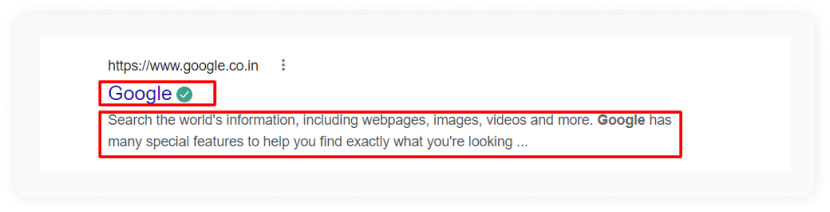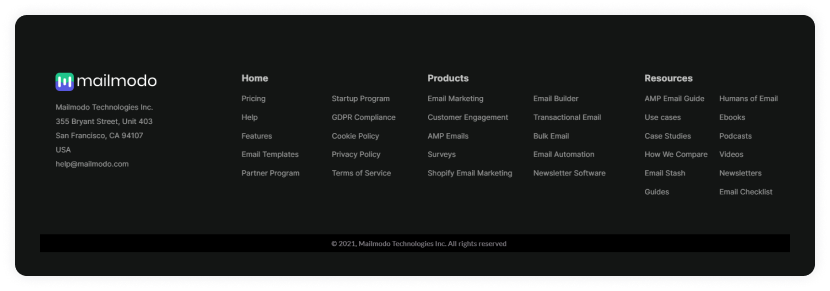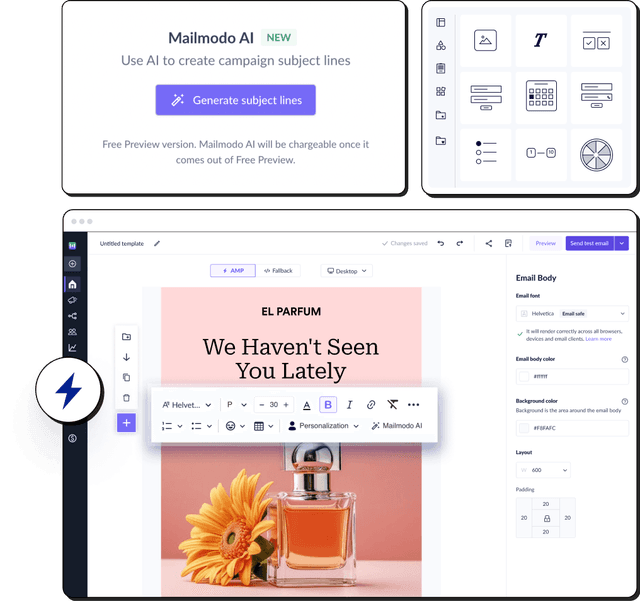Why is a website audit necessary?
A website audit is necessary due to the following reasons:
• Improves visibility in search results
Search engines such as Google are getting more user-oriented as they keep looking for pages that are most relevant to users and offer a better user experience. Search engines crawl your website's metadata to understand any page on your site. So, a website audit can help you detect issues in your metadata that might be causing the low ranking of your site.
• Detect and resolve issues diverting traffic
A thorough website audit can help you detect errors such as broken links, 404 pages, or redirects. Such issues can make users think that you're not doing regular audits to fix such issues, thus driving the traffic to your competitors.
• Improve the user experience
A website that has clear navigation, loads fast and is visually appealing makes users stick longer rather than an unresponsive and slow site. A website audit can give you useful insights into website speed, responsiveness, user interface, etc. So, you can easily figure out what's making users bounce and then improve the site's overall functionality to reduce bounce and increase time spent during each session.
Doing a regular site audit will help you identify which pages are getting more traffic and engagement. This analysis can help you put money in such pages rather than on pages driving low or zero traffic. With a site audit, you can capitalize on such hidden opportunities to drive more sales and better ROI.
How to do a website audit?
The first step in auditing your site is to run your site's URL in a website audit tool. Once you run the URL in the audit tools, it will analyze your site and give you insight into different performance metrics.
And then the real work begins.
The first thing you should check for is your website's performance in terms of navigation, usability, user experience, and design. Having a website is one thing but having a website that fulfills the user's intent is entirely a different story and a much more important one. So, if your website is not giving what they are looking for, it will impact your lead generation and, ultimately, conversions.
So, the main goal here is to assess that your website is optimized for your target audience. To analyze the overall performance of your website, you should consider the following:
• Website’s usability
Here you should check for the following factors:
Is your website's navigation easy to understand?
Does your website reflect your Unique Value Proposition (USP) instantly?
Is your call to action easy to understand and read? Can users find what action they should take next without much hassle?
Is the font size big enough to read, or is the font style readable?
Look for the distraction in the conversion process. Does your site show lots of pop-ups or intrusive ads?
• Website’s overall speed
Your website speed impacts your conversion rate drastically. A study by Portent in 2019 reveals website conversion rates drop by an average of 4.42% with each additional second of load time (between seconds 0-5). So, if your website takes more than 5 seconds to load, you are in trouble.
Luckily, with tools like Pagespeed insights or Google Lighthouse, you can analyze your site's load time and resolve issues that might be causing delays.
All you need to do is put in your URL, and it will generate a speed score for both mobile and desktop.

After the report is finished, Google helps you identify opportunities to improve your site's speed to engage users.
Related guide: How To Use Heatmaps to Analyze Your Website Performance
2. SEO assessment
Organic search is responsible for 59.2% of the world's web traffic. That's more than half of the traffic. Your site might be getting most of its traffic organically, so your site should be optimized for search engines.
When you run your site's URL through a site audit tool like Ahrefs or Semrush, you get deep insights into your site's performance in search engines. You should consider many factors, but we will discuss some of the major factors that impact your site's SEO ranking:
• Check title tags and meta description
Every page should have a unique title and meta description. Title and meta description and HTML tags that show up in the SERP.
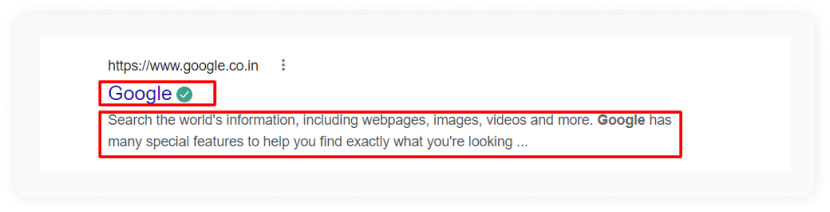
Your title tag and meta description should be optimized for search engines, but they should also satisfy the users' search intent. If your title tag is not relevant to a user's search intent, Google won't consider it to rank on its top-ranking pages.
You can use Ahrefs site audit for auditing them. It gives you the following information:
Pages without any titles or descriptions
Pages without unique titles or descriptions
Pages with titles and descriptions that are too long
Pages with multiple titles or meta descriptions.
You should look into such pages and resolve them to get a higher ranking.
• Analyze your top-ranking keywords
You should analyze which keywords your site ranks for and whether these are the keywords you want to rank for. If you are a fintech startup, ranking for edtech keywords won't get you any results. So, using a site audit, you can check which keywords your site ranks for, which are the top-performing keywords, and which keywords you need to target to get more visibility and build topical authority.
Using tools like Google Analytics and Trueranker, you can track the keywords that rank higher in SERP. Besides, you can also identify keywords your competitors currently rank for and then use the keyword to create relevant and valuable content to drive traffic.
• Analyze your content quality
Every piece of content on your website - your homepage, landing page, or any other category page, should be well written, informative, skimmable, free of any grammatical error, and must not be plagiarized
If you have a small website checking each of the pages on your site seems doable.
But for large websites, it might not be easy to check each page manually. In that case, you can use Search Console or Google Analytics to find the most traffic-generating pages on your site. Then do a content audit - refreshing and reviewing to ensure that they are well-written, skimmable, and engaging to the target audience.
For instance, when we ran one of our content in Hemingway editor we got a score of 7, which is the recommended readability score.

The reliability score matters because
Studies suggest that consumer comprehension may be compromised if the
content exceeds a 7th-grade reading level, the average American
reading level identified by the United States Department of Health and
Human Services (USDHHS).
We recommend you look at the following factors when auditing the content quality on your site:
Each page should have only one title tag.
Use H1, H2, H3, and so on for creating hierarchical order.
Check the readability and try to keep it below 7th grade (Use Hemingway)
Use a mix of text, images, videos, and other visual elements to better the user experience.
Each content should satisfy the user’s search intent.
3. Website conversion audit
It all boils down to whether or not your website is helping you generate leads and convert them into paying customers. Everything we have discussed till now will help you enhance your site's performance, thus getting more visibility, engagement, and leads.
But, your site's call-to-action, landing pages, and marketing offer all play a direct and major role in generating leads and converting users into paying customers. User-centric landing pages and offers help you grab new visitors' attention by giving them what they're looking for.
• Landing page optimization
Do I have relevant and valuable landing pages to get more leads?
Does your website offer compelling offers for different buyers' personas?
Do I have content to attract users in different stages of their buyer's journey?
Do your landing pages have clear and actionable call-to-action?
Related guide: A Guide to Landing Page Optimization for Maximum Conversions
• Website forms check
Are the forms too lengthy or too short? Do you have the right questions to build your email list in your contact form?
Are the contact and signup forms optimized to get users’ information that will be handy in creating personalized and segmented content?
• Mobile-friendliness
Did you know in the fourth quarter of 2021, mobile devices (excluding tablets) generated 54.4 percent of global website traffic? It signifies that half the web traffic is coming from mobile users, and if your site is not optimized for these users, you are losing out on a lot of revenue.
That is why it's imperative you make your site mobile responsive, and using a website audit; you can check any issue that might be hindering your web's performance on mobile devices.
Then you can use Google's Mobile-Friendly Test tool to check if the site is mobile-friendly or not. Just paste the URL into the tool, giving you the result.

We recommend pasting your homepage in the tool as if it is mobile-friendly, then other site's pages are likely to be mobile-friendly.
If you want to know your site's traffic via mobile users, use Google Analytics.
Go to Audience > Mobile > Overview.

4. Technical SEO audit
The technical SEO brings in the developer to look at the technical aspects of your site. A technical audit will resolve the technicalities behind all the three audits discussed above.
Here are some of the major things you should look for:
• Ensure your site's URL use HTTPS
Ensure that all your site's URLs use HTTPS protocol as it implies that your site is secure and data transferred to and from the site is encrypted. If your site doesn't use HTTPS, you don't have an SSL certificate. It implies that your site isn't secure, and data can be easily hacked and stolen.
Besides security reasons, in 2014, Google confirmed that HTTPS is also a ranking factor.
Even if your site uses HTTPS, there might be a scenario where you might link to HTTP pages. To identify such pages, you can use Ahrefs.
Go to Site Audit > project > Overview.

Let your developer know and ask them to fix it.
• Check for broken links or pages
Broken links and pages make your site look outdated, uncared, and less credible.
Sometimes, you delete a page, but there might be internal or backlinks pointing to pages that no longer exist - Broken pages. It's not a good scenario for the reader to see that big 404 page not found on their screen. Links get broken when other pages linking to your site cease to exist.
Both of these issues can impact your site's performance. You can view such pages in the Ahrefs site audit tool.
Site Audit > Project > Internal Pages > look for 4XX errors

Site Audit > Project > External Pages > look for External 4XX errors

Site Audit > Project > Links> look for pages has links to broken pages

• Make sure you have a sitemap and robots.txt file
Your website should have a public and XML sitemap file. A public sitemap allows your audience to access and review different pages on your site. It also offers better navigation so users can hop to pages easily.
A sitemap can look like this and is often presented at the bottom of a site.
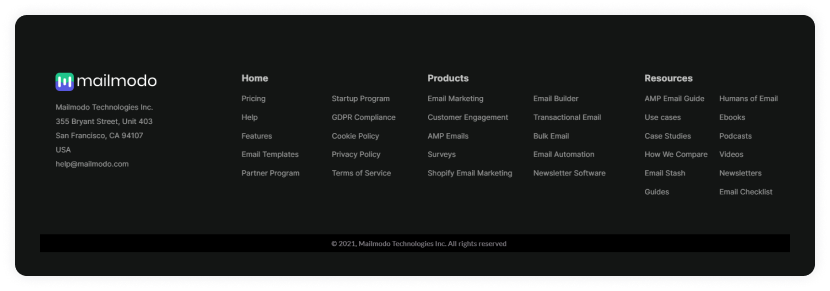
On the other hand, an XML sitemap is for the search engine to tell Google about the pages on your site and how they are structured. You can also submit your sitemap in GSC and help Google index your site's URL faster.
You can find your sitemap at yourdomain.com/sitemap.xml
A robots.txt file is a simple text file that contains a URL that you don't want Google to crawl for many reasons. If you have a robots.txt file, it'll be accessible at yourdomain.com/robots.txt.
Website audit checklist
To make your work easier, we have prepared this website audit checklist. You can use this checklist to ensure that you review all the necessary factors that affect your site's performance, such as SEO, responsiveness, and security issues.

Get a copy of this Website audit checklist here
Here is a list of tools we have discussed throughout our guide, which you can use to check different aspects of your site.
Use this tool to understand:
The amount of traffic you are getting from different devices and channels.
Pages that are driving the most traffic.
Get insights into page sessions, events, and time spent on your site.
Use this tool for the following purposes:
Understand the crawling and indexability status of your pages.
Analyze the pages getting the most links.
Detecting opportunities to rank higher on search engines.
Use this tool to check if your website is mobile-friendly.
This tool gives you an extensive overview of your site's performance. Use this tool to
Ahrefs is an all-around SEO tool that can help you with your site's optimization and offer many services such as keyword explorer, site audit, site explorer, etc.
You can use Ahrefs to run site audits by creating projects. You can create a project for specific pages or the entire site.
Sitechecker is an all-in-one SEO audit and website monitoring tool. This tool includes a wide range of features to improve a website's performance and optimize its search engine ranking. Among its main functions, it offers a comprehensive Website SEO Checker, which performs detailed site audits to uncover technical and content-related issues impacting search results.
Hubspot Website Grader tool gives you a glance into your site's performance, SEO optimization, mobile-friendliness, and security. You can run your URL in the tool, and it will pull out scores for each category and offer you opportunities to improve, just like Page speed insights.
Use Grammarly to proofread and edit your content. You can get the premium version and get plagiarism reports also.
Use this tool to check the readability of your content. Try to achieve a 7th-grade level as it is the most preferred and understandable level for the readers.