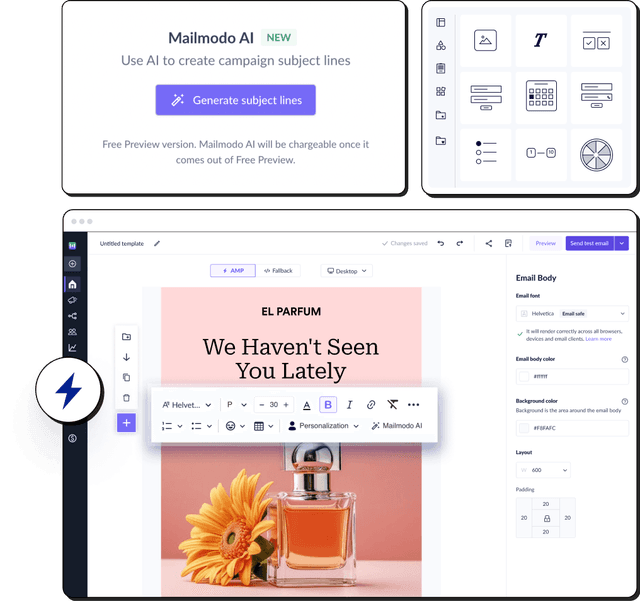What is amp-bind?
The amp-bind is an AMP email component that mutates elements such as text, images, and placeholders when users take some actions or some data change happens. The amp-bind also helps you to handle the state change of the elements. Things like creating scratch cards and multi-step forms can be achieved through amp-bind. Let's discuss its applications in detail.
Applications of amp-bind
Here are some practical ways in which you can use amp-bind:
1. Create slideshows
Slideshows allow you to present information in an impactful way. And with amp-bind, you can create and send interactive slideshows right inside your AMP emails. The amp-bind will handle the transition between each slide, and you can configure it to change slides whenever a user clicks on them.
2. Create quizzes
Creating quizzes can be a great way to know more about your customers. The more you know about them, the better product recommendations you can make. So with amp-bind, you may create quizzes asking about their requirements, and you can then recommend the products based on the data you got.
3. Create interactive games
You may have played Tic Tac Toe in your childhood. Now, with amp-bind, you can create such games within your AMP emails. When users click on the board, it will help them mutate the icons, may it be an 'O' or 'X.'
Examples of other games you can create are: Wordle, Hangman, Maze.
Your users may get overwhelmed by your form if it has too many fields to fill. You can tackle this problem by creating multi-step forms. Each step will contain a group of a few related fields that your users have to fill. And the amp-bind will handle the transition between each step.
Related guides: How to Create Interactive Market research Forms with Mailmodo
5. Create scratch cards
Scratch cards are effective since customers desire to earn extra rewards from the products they use. You can use this to your advantage and create scratch cards to send with your AMP emails. The amp-bind will help you show the result when users scratch the card.
Features of amp-bind
Here are the notable features of amp-bind:
✅ Control the element's behavior
You can control an element's property with the binding attribute. This attribute links an element's property to an expression. You can configure the expression to control the properties of the linked elements.
For example, you can configure it to show or hide an AMP video's controls that allow users to pause, play, resume, etc.
✅ Display the carousel slide index
By using a component-specific attribute named [slide], you can change the slide index in an AMP carousel. You may have seen an 'X/Y' label with carousels, where X represents the position of the current slide among a total number of Y slides. With the [slide] attribute, now you can add such updating labels with your carousels.
Here are some more attributes of amp-bind: data-amp-bind-property, [text], [class], [hidden], [width], [height], [slide], [alt], [attribution], [selected], [disabled], etc.
Visit amp.dev for more information.
Wrapping up
Creating games like Tic Tac Toe or binding elements' properties with expression may become confusing, but amp-bind made it a reality to these things inside your AMP emails.
If you've read this far, you're most likely very curious about AMP components. So check out our guides on amp-form, amp-accordion, amp-autocomplete to know how they work and how to use them in your AMP emails.