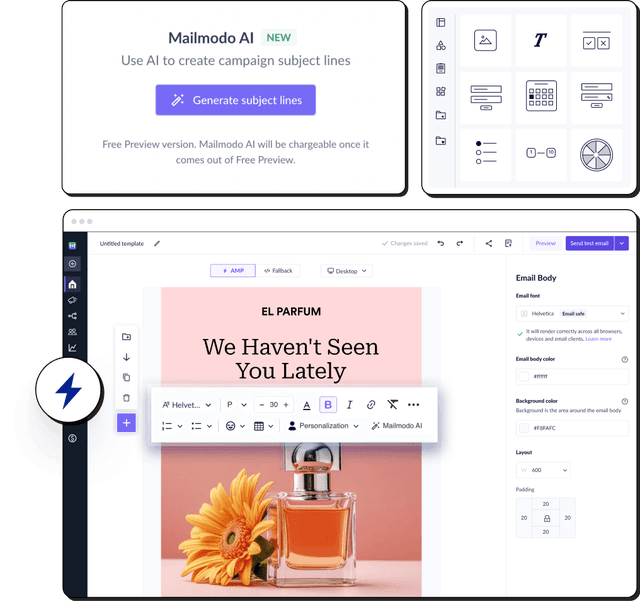What is a business email?
A business email is one that contains a business's domain name as its extension instead of the email client extension. These emails make you look professional, and leave a positive impression of the business on the customers.
You might be using a Gmail address for your daily needs, and if you observe, your Gmail address has a @gmail.com extension. This extension indicates this is a free email address provided by Google.
For example, if awesomebusiness.com is the domain name of your business, your business emails might look like: info@awesomebusiness.com, hello@awesomebusiness.com, support@awesomebusiness.com, etc.
These emails make you look professional, and your customers will have a positive impression of your business.
How to create a business email without a domain using Neo?
- Visit Neo’s website and click on Get Started.
- Search for and choose a free domain name for your business.
- Create your account by entering your name, email, and password.
- In the setup, choose the email username you want before your domain and set a strong password.
- Select the mailbox storage plan that fits your needs.
- Click on Create to generate your business email.
- Open your inbox, and if you see your test email, your new business email is ready to use.
Why are business emails important?
Business emails may become hard to set up and cost money. So are these important?
Absolutely.
The benefits of business emails far outweigh the time and money it takes to set them up.
Here are the main benefits of setting up a business email:
✅ Help users recognize your brand
Your users receive hundreds of emails every day. So how do they differentiate your emails from others?
They can easily do this by looking at the domain name on your business email. So if they already know your domain name and if they see it in your business email, they’ll immediately know it’s from your business which increases your product awareness.
They might also want to search for all the emails you have sent, and having a business email makes it easy for them to do so. They can simply type awesomebuisness.com in the search field, and all of your emails will show up. Again, this creates a better user experience for your users.
✅ Creates an excellent impression
What is the one thing that immediately creates a bad impression about your business?
A free and generic business email.
If you’re communicating with your users using a @gmail.com email, you look cheap. You look like a spammer reaching out to random people to spam their inboxes. On the other hand, having a business email with your domain name makes you look more professional and creates an excellent first impression.
You can use your regular email to communicate with your friends and colleagues, but having a business email is a must when communicating with your customers.
✅ Secure your business communications
Business emails tend to be more secure than generic emails. Since you’re paying for the emails or getting it as a bonus on product purchases, such as a domain or hosting, you’ll get more security features than generic emails.
You can’t afford to lose any confidential details about your business, so having business emails will make your email communications more secure.
Since hackers are increasingly targeting businesses in the hope of getting their customers’ personal information, having a business email provides an extra layer of security.
How to create a business email?
We will be using Bluehost to create a free business email. Note that you need to have your domain and hosting set up on Bluehost to create this free email.
If you have those setup, follow the steps below to create a free business email:
Log in to your Bluehost account and click on the Advanced tab in the sidebar.
Under the email section, click on the Email account link and then click on Create.
In the username field, add a name that you want to appear before your domain name and then enter a strong password.
Now, select how much storage space you want to allocate for this email.
Click on the Create button to create your free business email.
Now you can see your business email address in the list. Click on Check email to check if your new email address is working.
Then click on the Open button Roundcube image. If you get redirected to Roundcube and see an email in your inbox, it means your new email address is working.
Note: You can have only five free business email addresses in Bluehost.
Wrapping up
A business email allows you to form deeper relationships with your customers, gives you better security, and makes you stand out from the crowd. You must set up business emails if you’re serious about your business and want to build an excellent reputation in this noisy world.