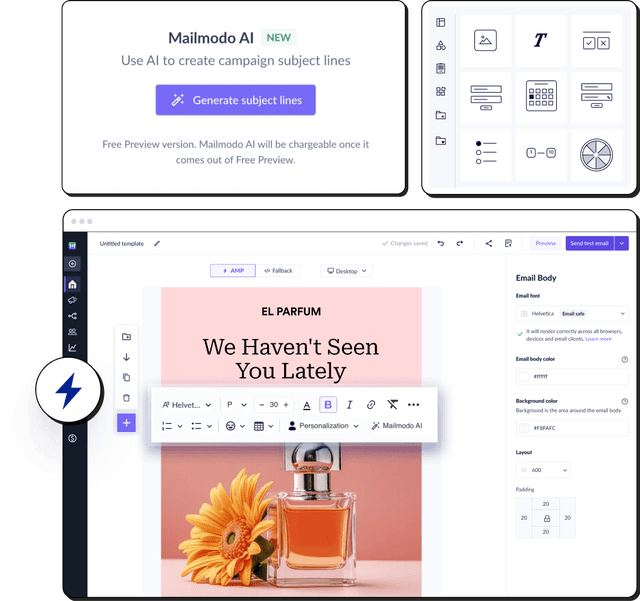What is an IP address?
An IP address (Internet Protocol address) is a string of numbers separated by periods or colons that identifies each device connected to a network.
You’ve probably seen IP addresses that look something like this: 192.168.1.1. This address ensures that data sent over the Internet gets to the right place.
An IP address has two main parts:
Network ID: This comprises the first three sets of address numbers and indicates which network the device is on. For example, in 192.168.1.1, the network ID is 192.168.1.
Host ID: This is the fourth number in the address. In the same example, the host ID is the final number, 1. It refers to the specific device on that network. Usually, your router is assigned .1, and each subsequent device gets assigned .2, .3, and so on.
💡 Related guide: What is IP Reputation & 6 Ways to Improve It
Functions of an IP address
IP addresses perform two main functions essential for data transmission over the internet.
1. Host/network interface identification
An IP address identifies the device or network interface. It is like a unique name or ID distinguishing your device from others on the network. This ensures that the data you send and receive goes to the correct device.
2. Location addressing
When you send data online, your device uses its IP address to direct the data to its intended destination, defined by another IP address. The data is then divided into packets containing the destination IP address, ensuring they all reach the correct location.
An IP address helps specify where your device is located within the network and where the packets must be delivered.
Types of IP addresses
IP addresses are designed to fulfill different roles, facilitating efficient and effective communication between devices. Let’s explore each type, how they differ, and their common use cases.
Dedicated IP and shared IP
A shared IP address is one that's shared or used by multiple senders to send emails. It is like working in a co-working space where other companies share your location. Since the IP or sender's reputation depends on all the emails sent using the IP, other senders' behavior can positively and negatively impact your reputation.
How to get a shared IP address
Various websites provide shared hosting services. Some of the top hosting websites are Hostinger, InMotion, HostGator, Bluehost, etc. You can go to their websites for more information and purchase the hosting plan that best suits your needs.
Cost of a shared IP address
Shared hosting is the cheapest option. Each hosting website has different pricing plans based on traffic, disk space, add-ons, subscription length, etc. The cost usually ranges from $2.49 to $15 per month.
A dedicated IP address is used by only one sender. This means that only one participant or business can send emails from a dedicated IP address. The dedicated IP address allows you to control the IP reputation fully. Unlike in a shared IP address, your sender reputation is just the function of your email practices and etiquette.
How to get a dedicated IP address
Many hosting providers, such as Bluehost, GoDaddy, and others, offer the option to purchase a dedicated IP address. You can navigate their websites for more information and purchase the hosting plan according to your requirements.
Cost of a dedicated IP address
Typically, a dedicated IP address costs more than a shared one. It may vary from a few dollars per month to over $100 per month. Some providers include a dedicated IP with high-performance plans or an add-on feature.
The differences between them are listed in the table below:
| Aspect |
Dedicated IP address |
Shared IP address |
| Ownership |
Assigned to one user or organization |
Shared among multiple users |
| Control |
Full control over the IP address |
Limited control due to shared usage |
| Use case |
Running a business website, email marketing |
Shared hosting for personal websites |
💡 Related guide: Dedicated IP Address vs Shared IP Address - Which One Should You Use?
See what an Email Marketing Specialist says about the benefits of using a dedicated IP address.
Public and private IP addresses
Public IP addresses are like your home address. They let devices on the internet find and communicate with your device. Private IP addresses are like room numbers in your house. They help devices within your network talk to each other without exposure to the internet.
The differences between the two are given in the table below:
| Aspect |
Public IP address |
Private IP address |
| Visibility |
Visible on the internet |
Visible only within the local network |
| Uniqueness |
Unique across the internet |
Unique only within the local network |
| Use case |
Connecting to websites and online services |
Connecting to other devices within a home or office network |
| Example |
203.0.113.1 |
192.168.1.1 |
Static and dynamic IP addresses
Static IP addresses are IP addresses that don’t change. They are great for services that need a consistent address, like web servers. Dynamic IP addresses, on the other hand, change regularly. This is ideal for everyday tasks like browsing the web.
The differences between them are outlined in the table below:
| Aspect |
Static IP address |
Dynamic IP address |
| Change |
Remains constant |
Changes periodically |
| Assignment |
Manually assigned |
Automatically assigned by the network |
| Use case |
Hosting websites, running servers |
Regular internet browsing, connecting home devices |
| Example |
198.51.100.1 |
Varies (e.g., 192.168.0.1 today, 192.168.0.2 tomorrow) |
IP address versions
The Internet uses two main versions of IP addresses: IPv4 and IPv6. These versions are essential to ensure that every device connected to the Internet has a unique identifier. Initially, IPv4 was sufficient for the relatively small number of devices. However, as the Internet grew and more devices came online, the need for a more expansive addressing system became apparent, leading to the development of IPv6. Let’s read about each one in detail.
IPv4 addresses
IPv4 addresses are the most common and are formatted as four groups of numbers separated by periods, such as 192.168.1.1. Each group can be up to three digits long, making the whole address up to 15 characters. This system has been used for many years but needs more unique addresses due to the growing number of devices.
IPv6 addresses
IPv6 addresses are designed to solve the IP address shortage problem. They are formatted as eight groups of letters and numbers separated by colons, such as 2001:0db8:85a3:0000:0000:8a2e:0370:7334, and can be up to 39 characters long. This format provides many possible unique addresses, accommodating all internet-connected devices' current and future needs.
The table below highlights the key differences between IPv4 and IPv6.
| Feature |
IPv4 |
IPv6 |
| Format |
Numeric (e.g., 192.168.1.1) |
Alphanumeric (e.g., 2001:0db8:85a3::8a2e:0370:7334) |
| Length |
Up to 15 characters |
Up to 39 characters |
| Address space |
Approximately 4.3 billion addresses |
Approximately 340 undecillion addresses |
| Configuration |
Manual or DHCP |
Automatic (Stateless Address Autoconfiguration) |
How IP addresses are used in email marketing
Every email is sent through an IP address. Internet service providers (ISPs) assign a score to a sender's IP based on factors like the quality of the emails, frequency of emails sent, and recipients' interactions. This score is known as the IP reputation.
Your IP reputation influences email clients' decisions on delivering your message to subscribers' inboxes. Therefore, as an email marketer, ensuring your IP address has a good reputation for better email deliverability is crucial.
If your IP reputation is consistently bad, you may even be added to blacklists. These lists consist of suspicious and malicious IP addresses. If any emails are sent through these, they’re instantly blocked by the email clients. On the contrary, emailing from a trusted IP address is more likely to reach the recipient's inbox.
Several factors can influence the effectiveness and reputation of an IP address, especially in the context of email marketing. Here are some key factors that may affect your IP reputation:
1. Using a shared IP address: Sharing an IP with others can hurt your reputation if others on the shared IP address send spammy emails.
2. Spike in volume of emails: Sending too many emails too quickly from a new IP address can trigger spam filters. The solution to this is warming up your IP address, which means gradually increasing the number of emails you send.
3. Engaging in spam practices: Sending unsolicited emails or using misleading subject lines can negatively impact your IP reputation and even get your IP blacklisted.
4. Poor email list management: Sending emails to invalid addresses increases bounce rates and harms your reputation. Prevent this by managing your email lists better.
5. Lack of authentication: SPF, DKIM, and DMARC authentication are necessary for your emails to be seen as trustworthy and safe.
6. High complaint rate: If many recipients mark your emails as spam, your IP reputation will suffer. This is why you must always send relevant and engaging content.
While these technical aspects are crucial, securing your connection is equally important, especially when working remotely. A virtual private network (VPN) can help protect your IP and data. If you're unsure where to start, this guide on how to install a VPN will walk you through the steps.