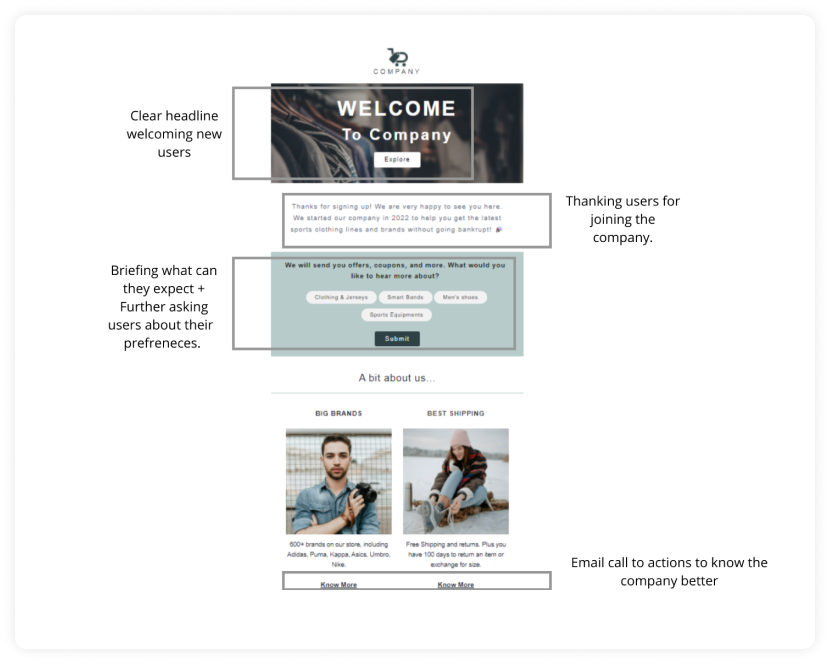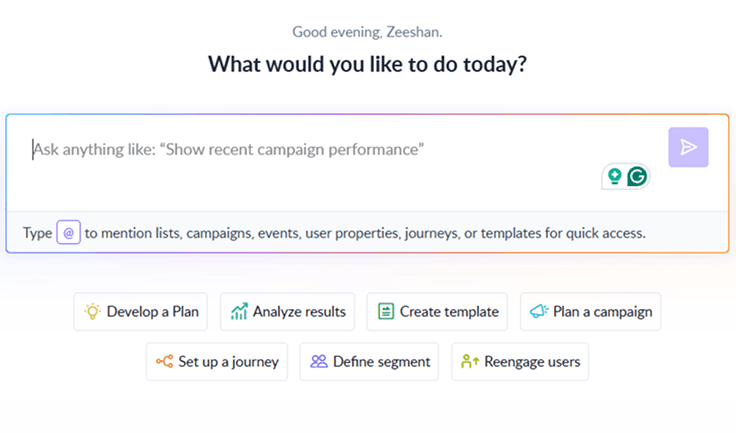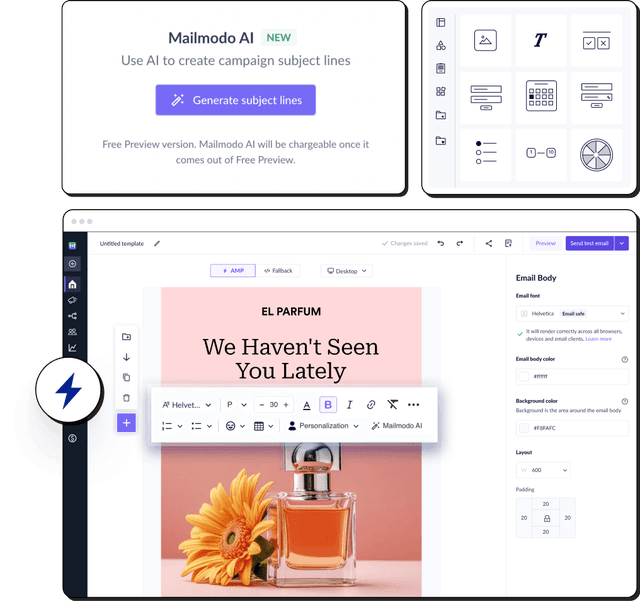An email format includes a subject line, greeting, body, closing line, and signature. An email format will guide you on how to structure your message based on the recipient and tailor it to their needs and preferences.
Whether you're sending a cold email to a prospect, contacting your boss, reaching out to a client, applying for a job, or messaging a friend, the structure of your email is crucial. Different emails follow different formats, but the end goal remains more or less the same - effective communication.
With that in mind, let's talk about how different elements help create a good format for your emails.
In today’s digital landscape, effective email marketing is crucial for engaging audiences and driving business success. The way an email is structured and presented can significantly influence its impact. Here are some key benefits of utilizing a well-crafted email format:
1. Improved readability and engagement: A well-organized and visually appealing email format enhances clarity and encourages recipients to interact with the content. Clear headings, concise paragraphs, and easy-to-scan sections allow readers to quickly understand the message and take the desired actions.
2. Enhanced brand image and recognition: Consistent application of brand colors, fonts, and visual elements in emails reinforces brand identity and boosts recognition. A cohesive and attractive email format projects a professional and trustworthy image, positively influencing how recipients perceive the brand.
3. Increased click-through and conversion rates: A well-designed email format combined with a strong call-to-action (CTA) can significantly boost click-through and conversion rates. Strategically placed and visually distinct CTAs motivate readers to take actions like visiting a website, making a purchase, or subscribing to a newsletter.
When composing an email, it’s essential to consider the context and your relationship with the recipient. This will guide the level of formality you should use - if you’re unsure, it’s better to be more formal. Now, let's discuss the six main components to be considered while formatting an email:

1. Subject line
The subject line of an email is the first thing the recipient sees even before opening an email. So, it must be clear and state the intent behind sending a particular email. Here are some ways to write a compelling subject line:
Keep it clear, concise, and within the standard character limit.
Keep the recipient and intent of your email in mind while writing email subject lines.
💡 Related guide: 11 Best Ways to Personalize Subject Lines
2. Salutation
A salutation in an email is a greeting that addresses the recipient. It typically appears at the beginning of the message and sets the tone for the communication. Always begin your email with a greeting or salutation. Of course, greetings will differ depending on the type of email you send and your relationship with the recipient.
For instance, if you are sending a professional email and don't know the recipient that well, it is good to have a format like this:
Hey (Name)
Hello (Name)
Greetings
Dear (Name)
3. Email body
The email body is the main part of the email where the message is written. It contains the content you want to communicate, such as information, requests, updates, or questions.
The email copy should cover why you are writing the email, build up a story, and incite interest and engagement among the recipients. You don't have to be super descriptive and write a long email with irrelevant or additional information, nor do you have to summarize the entire email in one line - balance is the key.
Learn from an AI Email Writer in case you find doing it difficult yourself. You may also use bullet points where needed to make the email content more readable.
4. CTA
Every email must have a clear purpose, and your email call to action must reflect that.
For example, in a marketing email, an email CTA may look like a button saying 'Learn more,' 'Click to read the blog posts', etc. However, such buttons are not likely to be there while sending professional emails like business letters. Test your buttons with usability testing tools on your existing audience.
Despite that, it doesn't mean you don't include a call to action. Without it, the recipient won't know what you want them to do.
So, always include a clear call to action in your email and make it visible, so the recipient knows what action to take.
💡 Related guide: How to write call to action to get higher clicks?
5. Closing and email signature
Signing off is the last part of your email. This is the part where you include your or your organization's name. You can have fun and be creative while writing your email signature but do not forget to include your contact information and relevant links.
For instance, Mailmodo adds a casual phrase and their name in one of the emails. You may want to keep a more formal closing and professional tone, and that's also okay.

6. Email spacing rules
When formatting emails, especially in a professional context, following some basic spacing rules can enhance readability and clarity. Let's take a look at them:
Don’t overcrowd the email and leave sufficient margins and spacing.
Avoid long, unbroken paragraphs as they can be hard to read. Instead, use short paragraphs (2-4 sentences) to break up the text and leave one line space between paragraphs for clarity.
Use bullet points or numbering to improve readability.
Use a consistent font and size throughout the email.
Here we list down 7 types of email and the best format for each of them:
Professional emails use a formal tone and are related to a business. For example, a freelancer reaching out to clients during the onboarding process will be a professional email. In today's era, these emails should be personalized and specific to the recipient to make a connection with them.
Here is how to format a professional email:
Write a convincing subject line and personalize it as per the recipient.
Use the right greeting based on how well you know the recipient. You may choose a friendly note or a formal greeting based on the relationship with your customer.
Write the email by introducing who you are and why you are writing to the person. Don't pitch your offer immediately; build a connection with them.
End the email with a clear call to action and a professional email signature that includes your job title, company name, and maybe even your contact details like a phone number.
Here's an example of a good professional email where the sender instantly greets the recipient with their name and keeps the tone friendly and inviting.
Hi Thomas,
I'm John, head of sales for ABC Corporation. I'm interested in connecting with you regarding your account.
I'm excited to share a few promotions with you that are expiring next week. Let me know when would be a good time to connect.
All the best, John
Welcome emails are crucial to connecting with your subscribers and nurturing them. Sending a properly formatted welcome email can help increase users' engagement while informing them about your brand.
Here are tips to perfectly format your welcome emails to get higher engagements and build stronger connections:
Keep your subject line concise and distinguishable from other emails. For example, you can write something like, Welcome to the family or You just signed up.
Start your email with a proper greeting. It means you should welcome the subscribers; if you can personalize that greeting, it will be like the cherry on top.
Start your email by thanking users for signing up and giving their valuable time to you.
Introduce your brand and let users know what they signed up for. The kind of emails they can expect, etc.
Since welcome email is a part of the nurturing cycle, the right call to action must be there. You should tell users what action they should take next. For instance, you can add links to your most relevant posts they should read.
End your email with the right salutation. It should reflect professionalism and friendliness.
This welcome email begins with a clear headline and then moves on to thank users and brief them on what they can expect in future emails. Besides, this email aims to nurture and inform leads, so there is more than one CTA.
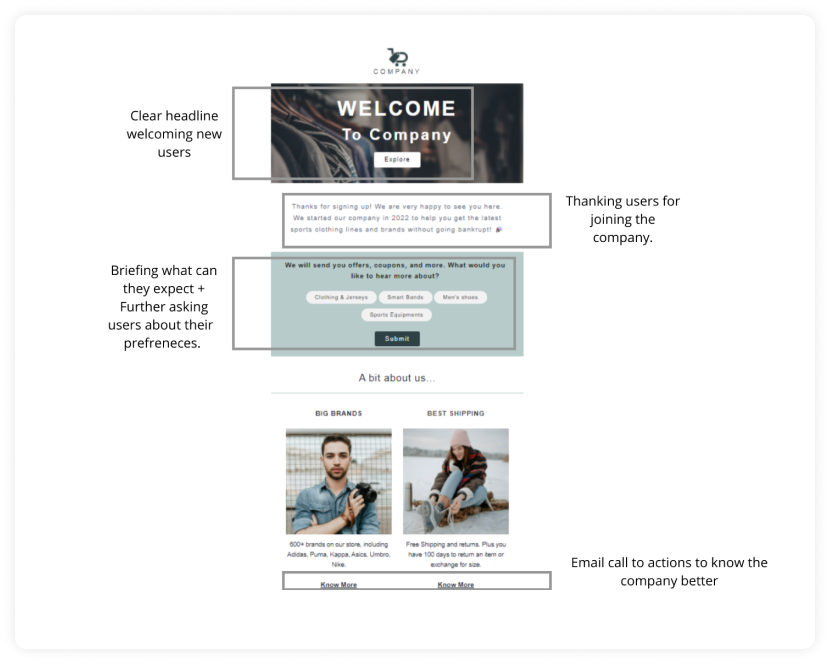
Check out our more templates for welcome emails.
Promotional emails are marketing emails that promote a product or services, upcoming events, seasonal sales, etc., to bring more sales. These emails are great for capturing people in a shopping mood, but your emails need to be well formatted.
Here's how to format your promotional emails well:
Make your subject line enticing by citing the offer or making it personalized.
Begin with a proper greeting. You can also personalize using the users' first names to connect better.
Add a compelling headline that highlights your offer. Then you can talk about information to let users know how they can avail of the offer. You can also add visual elements like GIFs and Images to make it more engaging.
Always end your promotional emails with a compelling and clear call to action and make email CTA creative rather than generic.
Sign off by adding your brand name, social media links like LinkedIn profile, and relevant information to the users.
Here is a breakdown of the promotional email by Mailmodo.

Check out promotional email templates.
Format for transactional email is more formal as they are sent to update and inform users about their transactions.
For example, it can be about order confirmation, shipping details, signup confirmation, event registration details, etc. Moreover, as these emails are sent to keep users aware, these generally don't have a CTA.
So, these emails follow a standard format like
Greeting users usually with thanking them for their actions.
Briefing them about their transaction, including the respective attachment (link, invoice, etc.), thanking them, and asking them to check their inbox for further updates.
Signing off with your brand's name.
The format for this transactional email begins with greetings in the heading and then briefs users about their transactions. The email also asks users about their feedback, the email CTA.

💡 Related guide: Transactional emails: use cases, tools, and best practices
Sending a cold email might be the most difficult email to send. Reaching out to a stranger or someone you admire can seem intimidating, but a properly formatted cold email can do wonders.
So let's look at how to do that:
Since the recipient might get thousands of cold emails, writing a catchy and intriguing subject line will help you stand out from the crowd.
As you don't know the recipient, it is good to stick to professional greetings like Hi/Hello, Dear(name).
Before you write the cold email, we recommend researching the recipient and adding relevant information to understand what you know about them.
Don't start pitching yourself in the beginning. Talk about how you can help them solve their problem or provide value.
Add testimonials and references to build authority and trust. If you don't have any, then leave this part.
Even though you probably include your offer in the email, it is best to include another call to action towards the ending to make it clearer to the recipient.
Again, it is best to stick to the professional email sign-off like Best regards, (Your full name). But, you can take your time and play with different email closings. For example, you can express gratitude for the recipient's time.
Here is a good example of a cold email format by Mailmodo.

The newsletter comes in all shapes and sizes as informational, includes multiple call-to-action, and has different purposes.
For instance, Marketing Brew, Search Engine Journal sends a weekly newsletter summarizing industry news with links to different blog posts, a list of upcoming events, new job postings, and much more.
On the other hand, some newsletters entirely paste the repurposed content from the original post and give you a preview of the original post.
So, there is no pre-defined format for writing a newsletter. Whatever resonates with your audience and helps you achieve your goals will be perfect.
Here is a breakdown of Mailmodo's bi-weekly newsletter format:
- First comes the headline and greeting, which we keep generic. Then we add a short email copy and 1st CTA to ask for users' views via a survey that we are currently working on.

Then, we include a list of the best and most relevant articles to inform readers about what is trending in the industry.
Then, comes the 2nd CTA, where we add a link to our latest growth chat session. In addition, to dust off the information load, a GIF is added.

Towards the end of the newsletter, we include a 3rd CTA. It changes in every edition.
Then, we sign off and include a feedback form at the end to get insights into our edition.

Follow-up email must include a catch-up on earlier emails sent to the recipient to sound relevant and make sense to them.
For instance, if a user checked your product pages but didn't sign up, you can send them an email like -"Hey, we saw that you checked out our products. Did the feeling stick somewhere? We can help!"
The email below begins with thanking users and greeting users with their names. After that comes the email copy and the CTA - the feedback form.

Check out our more templates for a follow-up email.
Speed up email creation with AI
If you notice above, all the different types of emails have several components that can take quite some time to configure to create a decent copy. However, you can speed things up with Mailmodo’s AI Template Generator. Simply add a few words about your content, audience, and goals, and the AI will generate a complete email template—headings, body copy, and CTAs included.

Your AI Assistant for Everything Email Marketing
While you are deciding on how to format your email marketing campaigns, ensure that you follow these best practices to get the desired results:
Use a clear and easy-to-understand email address. The name and domain name should be clear, and the email's sender should be indicated.
Follow all the email etiquette such as greetings, how to close, etc.
Use tone and style that resonates most with the recipients.
Keep your target recipients and the intent of your emails at the core while writing the email.
Always preview your emails for typos, appropriate font and pixels, email spacing issues, and other errors before sending them.
If you send attachments, a good practice is to name them properly. For instance, if you send your resume, instead of naming it as 1.pdf, you should name it as (Your Name)Resume.pdf. It will create a great impression, and the recipient can easily figure out what the PDF is about.
Personalize your email wherever possible - subject line, greetings, email copy, email call to action, etc.
Make your email responsive for different devices.
A/B tests different formats to decide which one works best and generates the desired results.
Be sure while adding common email abbreviations to avoid any misconceptions
Takeaway
Formatting an email follows the same structure as writing a letter - you acknowledge the reader, put your thoughts forward, and end with a clear call to action. When you format an email properly, you gain readers' attention, encourage them to take action, and let them know how to connect with you.
But, you don't have to always abide by the best email formats. If you think you can make your email more appealing and engaging to the reader by trying out a different approach, then why not?
If you are looking for a tried-and-tested, industry-approved email format, you can always look at our library of 300+ email templates.