Sending a follow-up email after your initial conversation is crucial because people who send a follow-up email have a 27% reply rate, compared to 16% for those who don't. You can send follow-up emails on several occasions, and like other emails, they need to be relevant and offer value to the recipient.
So, how do you write a follow-up email that gets you a response? This guide covers marketing and sales emails you can send and how to write them perfectly.
What is a follow-up email?
A follow-up email is sent after an initial meeting or interaction with a lead. The purpose of this email is to carry forward or close the conversation. Follow-up emails are also sent when the user interacts with your website to get them to take action.
When to send the first follow-up email?
So, you want to follow up on an email you recently sent but can't figure out when to send it exactly. Ideally, you should give your prospect enough amount of time to think it through. Sending them a follow-up right after your interaction might seem pushy and desperate. But the waiting period should not be too long, as the chances are high that they will forget about you.
The ideal time to send a follow-up email depends on your intent, but a good thumb rule is to wait 3-4 days. It gives the prospect enough time to think about the proposition and is not long enough that they will forget the interaction.
For example, when someone downloads our Step-by-Step Guide to Improve Email Performance ebook, we follow up with them after 3 days, asking for their feedback and giving them relevant content they might like.
How many follow-up emails should I send?
Ideally, to avoid sounding annoying and salesy, you should send your prospects a maximum of 4-5 follow-up emails. If you've sent the maximum number of follow-ups but still cannot get a response, you can send them another message saying they seem uninterested so you won't bother them again. You can always leave the conversation open-ended so they can contact you if they want to talk to you again.
How to write a perfect follow-up email
There are different types of follow-up emails depending on the reader and the industry. In any case, you can follow some thumb rules to help write a follow-up email that generates a response. Here are some best practices for writing the perfect follow-up email:
1. Grab attention with the subject line
The subject line is the first thing your prospect will see. So, to get them to open the email, you must include a strong subject line that is clear and compelling. Writing a compelling and strong subject line will make your intent clear. Here are some tips for writing a good subject line for your follow-ups:
- Keep it short, ideally 3-4 words.
- Avoid being salesy.
- Make the email copy cohesive so it seems like a transition from the subject line to the email body.
Besides the subject line, you should also make your email preheader or the opening line relevant to your subject line and email copy to get higher open rate and response rates.
Example: Duolingo has always won the follow-up and reminder emails. For this particular email, they used this subject, which is conversational, small, and connects instantly with the user.
The subject line: We miss you!
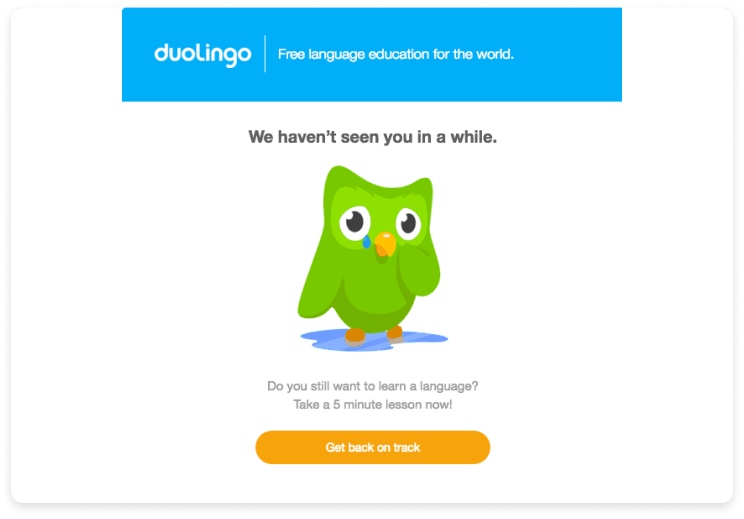 Source: Really Good Emails
Source: Really Good Emails
2. Say 'thank you'
Showing gratitude is a great way to start or end any conversation in a follow-up email. However, there should be a context to this thank you. Is this thank you coming from a really good interaction with a potential client who took the time to talk to you? Or is it following up on a new user who just signed up for your website or newsletter? In most cases, it is relevant to say thank you.
Example: Chase Center sends a follow-up email thanking its customers for attending the event and a list of other events they might like.

Source: Really Good Emails
3. Make the copy clear and concise
This is relevant to any type of email you send. Nobody likes to read a long email with a lot of information that is not even useful. Being clear and concise in your email will help you connect with the prospect instantly.
It doesn't have to be a long email where you're trying to push and stretch a particular topic too much. You must ensure that the email copy is short, sweet and fulfills the intent of the email in the first half of the email.
Example: Uber asks for user feedback with a short and clear message.
 Source: Really Good Emails
Source: Really Good Emails
4. Personalize the email
Addressing the recipient's first name adds a personal touch to the email and shows that you value them. You can also personalize the content based on the user's interests and behaviors. This will help you connect more with them, and there's a better chance of them opening the email.
Example: Absolut adds a personalized greeting to this feedback email.
 Source: Really Good Emails
Source: Really Good Emails
5. Help them remember you
Adding information about your past interaction with the prospect is crucial to make them remember it. You can give context in your subject line as well. Here are a few things you can do:
- Add relevant details or a summary of your interaction.
- Empathize and acknowledge that you understand their delay.
- Restate the purpose or action needed.
Example: YouTube sends a personalized email that mentions the previous interaction with Google Assistant and the next steps the user can take.
 Source: Really Good Emails
Source: Really Good Emails
6. Sound more human
The key to a great stand-out email is a copy that feels personal. If your follow-up is salesy and looks like it's generated from a bot, stop and think, can you do better? Would you open and reply to this email? If your answer is no, you must make it look like it's coming from a human wanting to connect. Some tips to do this:
- Show context or connection. Mention that you know them.
- What did you like from the past interaction? Mention that to make the email recipient feel positive.
- Use simple words.
7. Provide opt-out
As we discussed earlier, one possible reason your prospects may not reply is that they are not interested, so let's just let them go. Acknowledging their disinterest will help you and your prospects save time.
You can automate this process for marketing emails by providing a clear unsubscribe or opt-out button. For sales or other networking emails, you can mention that they can let you know if they are uninterested.
Example: M&S adds an opt-out button for users who do not wish to receive Mother's Day emails.
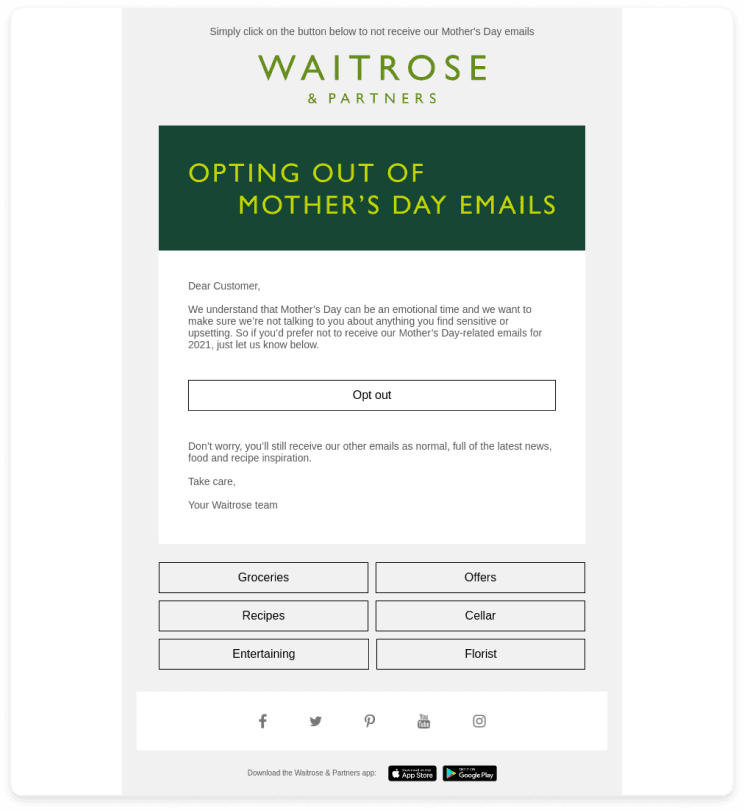 Source: Really Good Emails
Source: Really Good Emails
8. Be precise about call-to-action
You are nearly at the end of your follow-up email, but it is as crucial as the rest. To add additional value to your follow-up email, you must tell users what they should do. For that, use a compelling and clear call to action.
Here is what we recommend:
- Be very specific. Instead of a generic call to action, try to make it personalized and interesting. For example, rather than “Click here,” write “Unlock discount code.”
- Make it distinguishable from other email elements and place it in the most prominent and visible position.
Example: Userback's email has a clear CTA copy and a button placed in a prominent place.

Source: Really Good Emails
What type of follow-up emails can you send?
Follow-up is required in most areas of email marketing and sales. When you send follow-up emails, you can use automation and email templates to send them to your email list, while for sales-purpose emails, which require more one-on-one communication, you will craft a more personalized email. We will be discussing the types of follow-up emails with examples:
1. Product follow-up emails
Subject line example: A perfect pairing for your recent purchase!
CTA examples: "Browse now", "Shop now"
Follow up after: Depends on the user journey. You can send this product email post-purchase
Product follow-up emails include sending product-related emails to customers when they have interacted with or shown interest in your products or services. These can include cross-selling, upselling, re-stocking, and replenishment emails.
Example: Framer's follow-up email mentions the benefit of upgrading to a pro plan after the user's free trial is over.
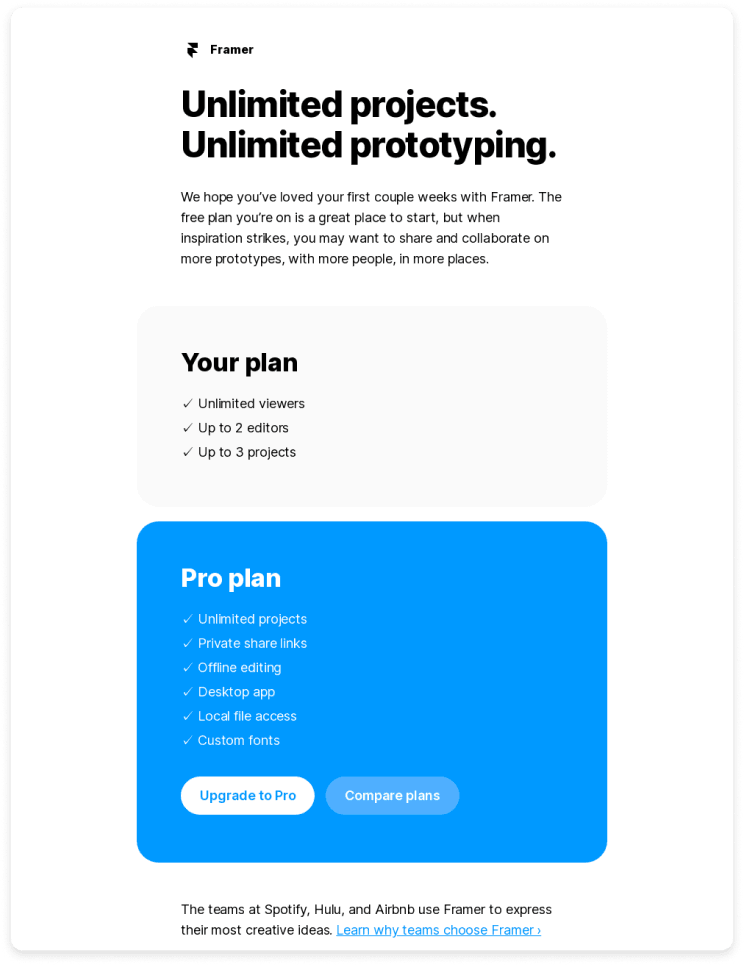
Source: Really Good Emails
2. Free-trial follow-ups
Subject line example: We want to hear from you!
CTA examples: "Share & get a coffee", "Share your opinion"
Follow up after: Halfway through the free trial and immediately after the free trial ends
If you are a SaaS brand like Mailmodo, then chances are you offer a free trial for users to try out your services. During the free trial, you can send follow-up emails about users' experiences and any issues they might face. This will help you stay connected and ensure users get the most out of your services.
Besides that, after a user’s free trial, you can send them a follow-up email to get their feedback and promote your paid services.
Example: Mailmodo's feedback email is a clear copy and includes an interactive feedback system. Users can simply click on the emoji and submit their response inside the email.
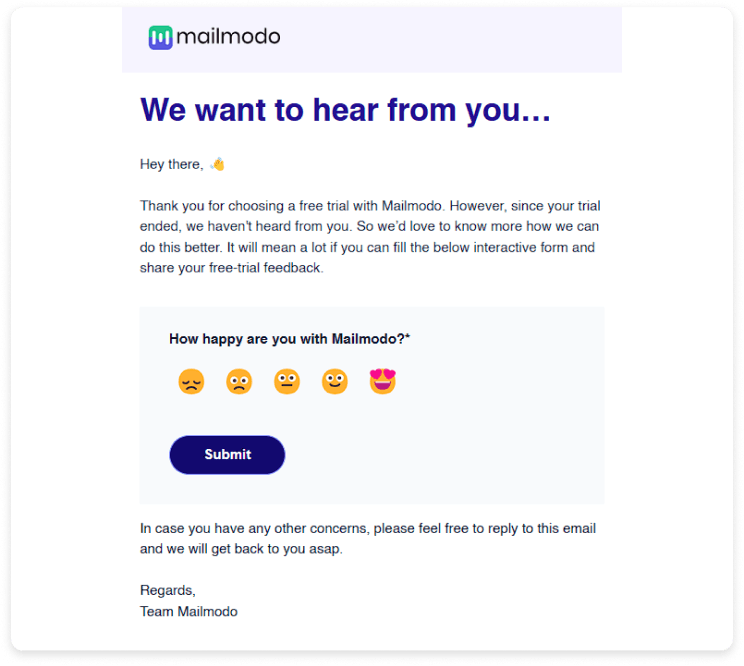
3. First purchase follow-up email
Subject line example: Knock, knock! Your purchase just made our day!
CTA examples: "Shop now", "Download now", "Follow us"
Follow up after: Immediately after purchase or sign-up
You can send a thank you or appreciation email when users make their first purchase with your brand or sign up on your website. You can inform them of their purchase and thank them for joining your community. You can ask the user to shop more or offer them freebies.
Example: Lego's follow-up email thanks the user and offers to shop from their store or download their free coloring sheets.

Source: Really Good Emails
4. Event follow-ups
Subject line example: Did you enjoy the event?
CTA examples: "Join here", "Watch here", "Tell us what you think", "Download ebook"
Follow up after: Within 24 hours before and after the event
Event follow-ups can be further categorized into two parts: pre- and post-event follow-up.
Pre-event: You can send a gentle reminder for the event the user registered for so they do not miss it. You can also add an interactive poll to the email to confirm whether they will join the session.
Post-event: You can send a follow-up email after the event to get feedback and send event recordings or valuable and related resources they would be interested in.
Example: Maze, in their post-event follow-up email, does it all with links to the recording of the session and related articles and asks for feedback on the session with a clear CTA button.

Use this post-event email flow to trigger the event and nurture your event participants.
5. Follow-up based on user’s activity
Subject line example: Oops! you forgot something
CTA examples: "Buy now", "Complete your order"
Follow up after: 30 minutes to 1 hour
Tracking how users interact with your emails and your brand can help you send relevant and timely follow-ups to nurture them. For instance, when users interact with your product page but don’t take any action, you can send them a follow-up email with informative content about how to use your product and add some testimonials.
Example: Adidas's abandoned cart email catches attention with a compelling heading with product testimonials to show credibility.

Source: Really Good Emails
Read to know how to track user's activity using email analytics and draw insights from user's data.
6. Post-meeting follow up
Subject line example: How did you find our discussion, [name of the prospect]?
Preheader text example: Let's reflect on our meeting and discuss further opportunities
Follow up after: Within 24 hours of the meeting
If you want to write a follow-up email requiring more one-on-one conversation with the prospect, it should be written differently. After your first meeting or interaction with a prospect, your next step is to send the first follow-up email. In this email, you can summarise the discussion, outline the next steps, and provide any additional or new information requested during the meeting.
Example: This email shows the anatomy of what a good follow-up email looks like:
 Source: Birdeye
Source: Birdeye
Here's a sample template for the first follow-up email:
Hi [Prospect's Name],
Thank you for taking the time to meet with me today. I appreciate the opportunity to discuss [specific topic or project].
Here’s a brief summary of our discussion:
- [Key Point 1]
- [Key Point 2]
- [Key Point 3]
Attached are the documents that you have requested:
- [Document 1]
- [Document 2]
Please feel free to reach out if you have any further questions or need further clarification on any of the points above.
Thank you once again, and I look forward to your response.
Best regards,
[Your Name]
[Your Position]
[Your Company]
[Contact Information]
Days passed, and you still haven't received a response to your initial email. It's time to send another follow-up email in case they forgot about the meeting.
Subject line example: Hey [Prospect's name], your input is needed for progress
Preheader text example: Based on our previous discussion, I await your response so we can move further.
Follow up after: 3-4 days after the meeting
Hi [Prospect's Name],
I hope this email finds you well. _It seems you're busy. _ Did you get a chance to check the previous email? Please don't hesitate to reach out if you have any questions or need additional information.
Looking forward to your response and the possibility of working together.
Best regards,
[Your Name]
[Your Position]
[Your Company]
[Contact Information]
These are the two follow-up emails you can send. Remember to send a maximum of 4-5 follow-ups, or you might be perceived as too desperate.
ChatGPT prompt to generate a perfect follow-up email
You can use ChatGPT to generate a perfect follow-up by giving it a comprehensive prompt. A detailed prompt gives ChatGPT a clearer understanding of your specific needs and generates a more relevant response. Here is a sample criteria to write a prompt for ChatGPT to generate a follow-up email:
I want you to write a follow-up email as if you are a [add your designation] in the [add your industry]. I am writing to [designation of the prospect or target audience]. I want your main point to be [add the main point you want to share with the prospect or audience]. The context of the conversation is [add the previous topic of your meeting or interaction]. The actions I want the reader to take is [add the action you want the prospect to take]. My hook is [Add your own thought or anecdote relevant to the email]. The CTA of this email is [add CTA].
You can customize or change this template according to your needs and add it to ChatGPT to generate a response.
So, you now know what kind of follow-ups you can send, but how do you write a perfect follow-up email to get higher engagements?
Let’s discuss that.
How automation can help send follow-ups efficiently
With automation, you can create a follow-up email sequence that will automatically get triggered based on specific user activities defined by you.
So, for instance, when someone signs up for a free demo session at Mailmodo, they receive an automated follow-up email saying - 'Thank you' and a list of helpful and actionable resources to make their experience smoother.
Sending automated follow-ups can help you in the following ways:
- Increase your engagement and conversions as users get relevant follow-ups at the right time.
- Get a higher ROI from your email campaigns.
- Connect more with users, which will help build trust and brand loyalty.
- Interactive emails using AMP to send interactive email forms, surveys, and polls.










