What will this help with?
Understanding your present campaigns' performance
Identifying email KPIs for your business
How to audit your email metrics?
Go to the campaign dashboard of your email marketing platform or ESP.
Check the overall performance of your campaigns. Some metrics to track are:
- Open rate
- Click rate and Click-to-open rate (CTOR)
- Submission rate
- Bounce rate
- Unsubscribe rate
- Number of contacts
- Number of campaigns or emails sent per month
Record these details to compare them at the end of the challenge and measure the improvement.
Set a goal for your email marketing plan which ties in with your business KPIs (e.g., signups or demos). Read this guide for more inspiration.
Track your progress (weekly or monthly) in a spreadsheet. You can use this ready-to-use template we've made.
Analyse your campaign’s performance with industry benchmarks to determine where you stand w.r.t. your industry average. You can use the email benchmarks in the State of Email 2023.
💡 Resources
How to audit your email metrics in Mailmodo?
In your Mailmodo account, click on the campaigns tab (Bulk/Trigger) to see the overall performance.
Use filters like triggers (for trigger campaigns), status, and date to track particular campaigns.
Set a goal for your email marketing plan which ties in with your business KPIs (e.g., signups or demos).
Check how your campaigns perform against your brand and industry benchmarks.
BONUS: With the goal-tracking feature, you can track business goals directly in Mailmodo. Read more about how to set it up here.
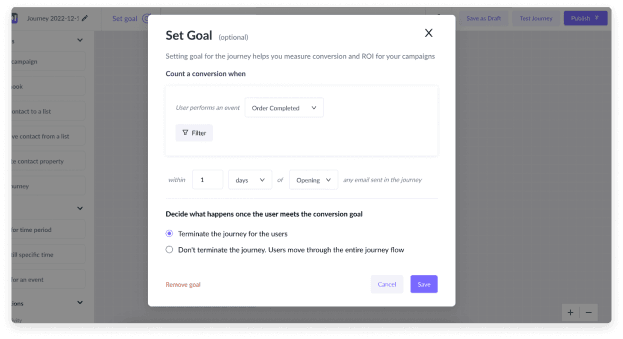
You might also like
Get 3X email conversion
with Mailmodo

Create & send interactive emails without coding

Put revenue on auto-pilot with pre-built journeys

Save time with AI-powered email content creation
Experience world’s only interactive email marketing platform
Trusted by 10000+ brands













