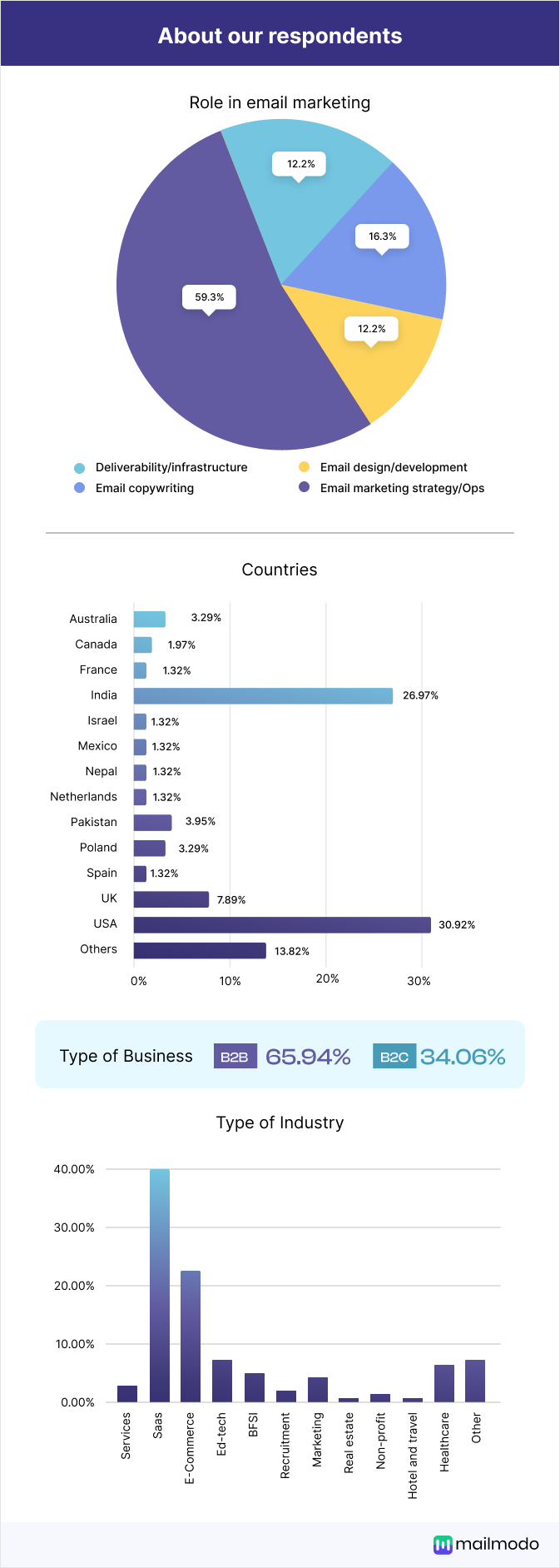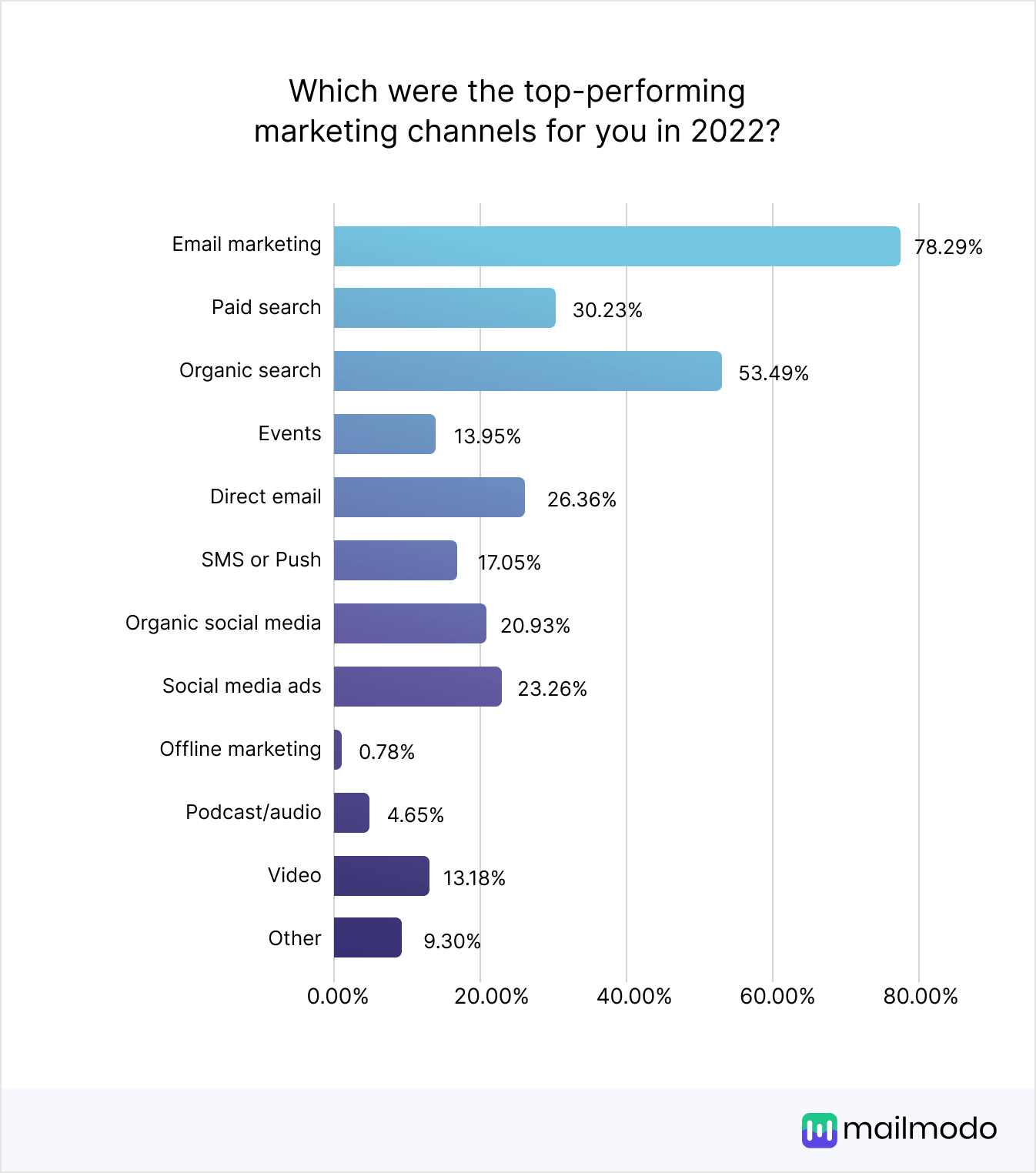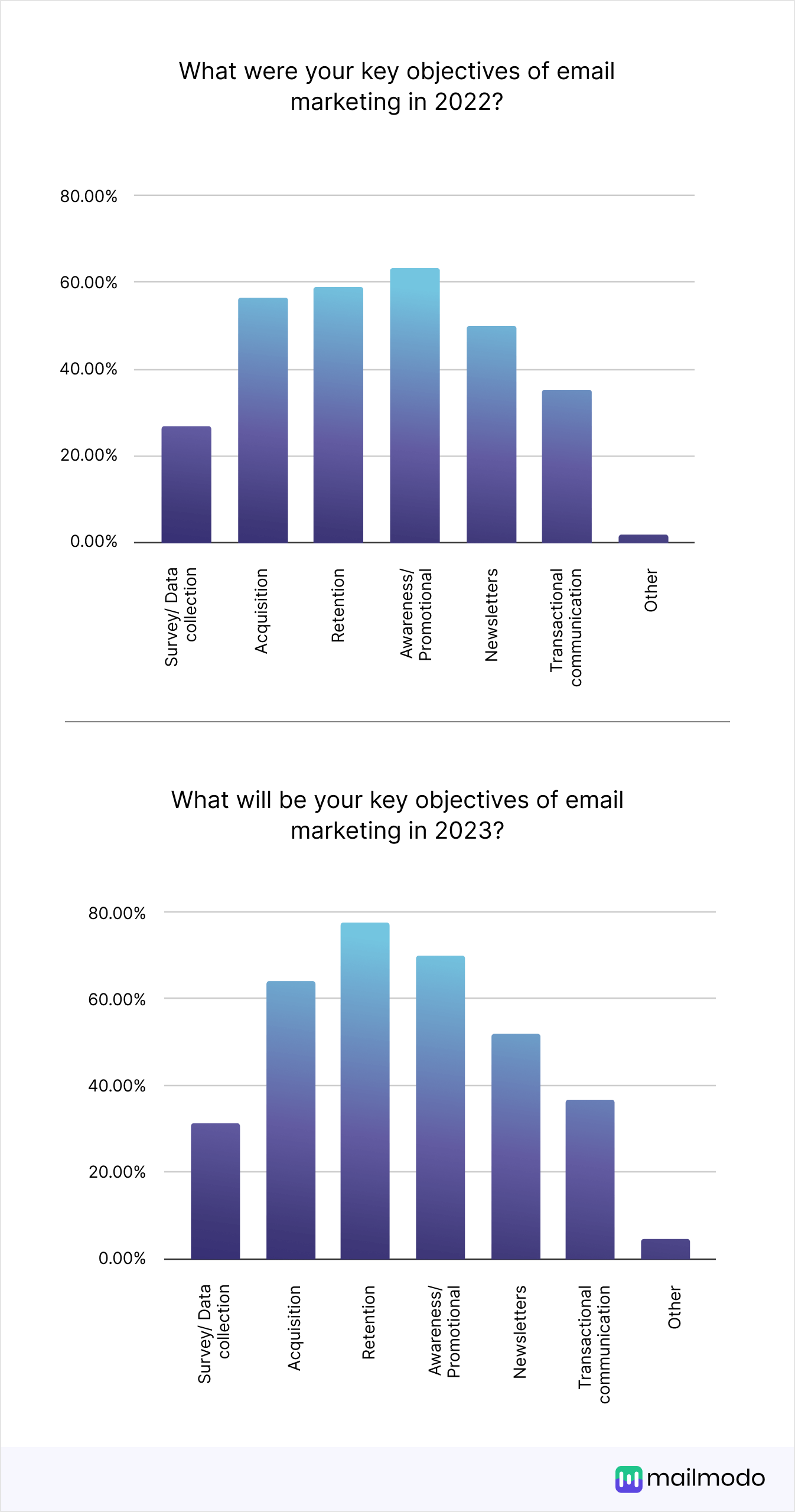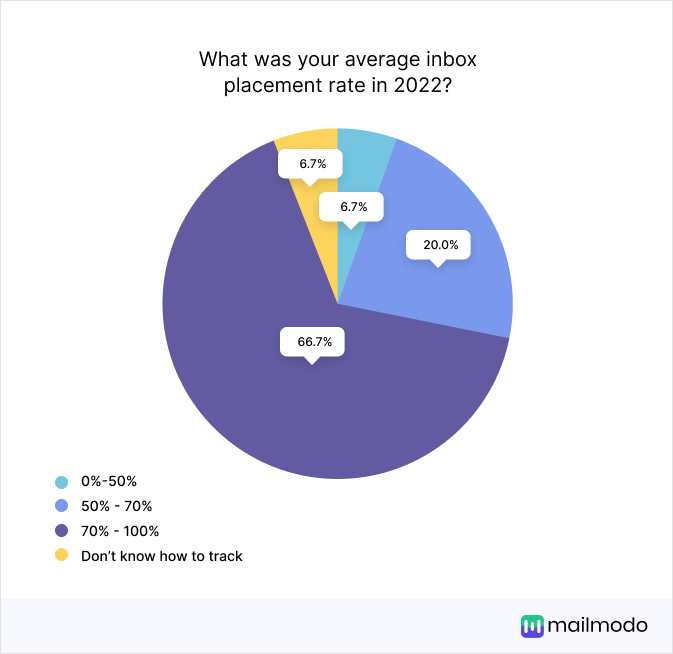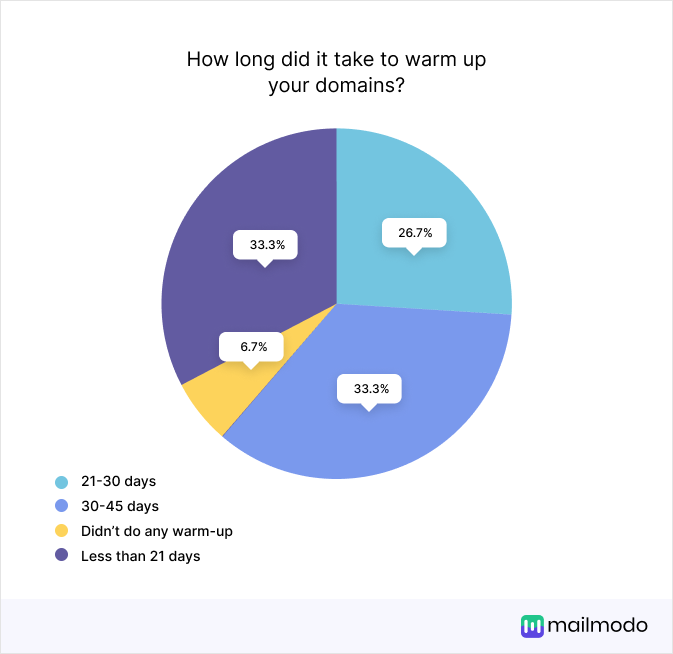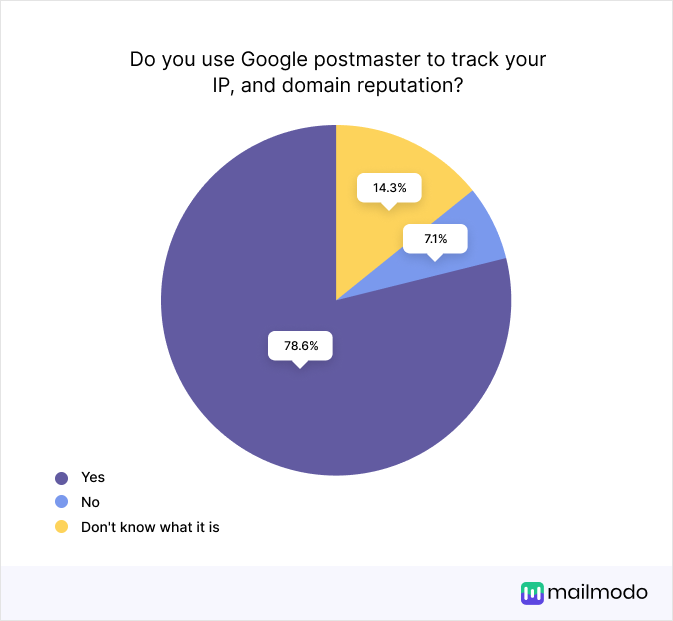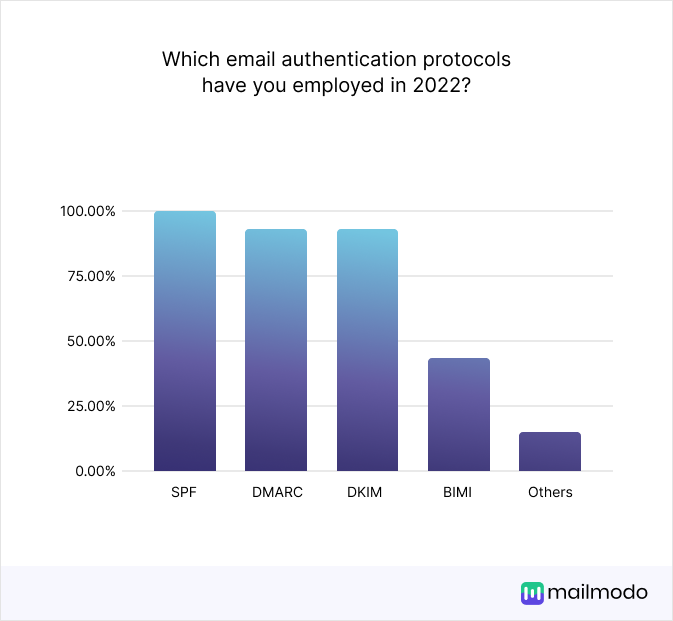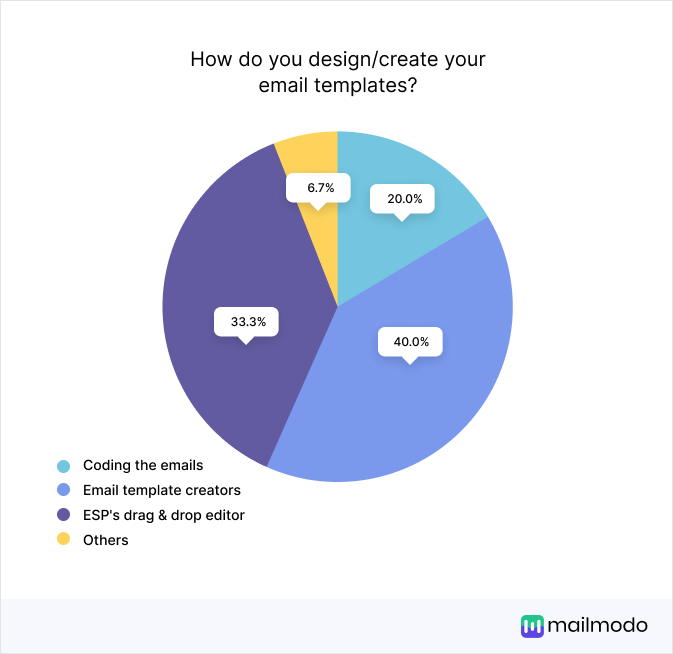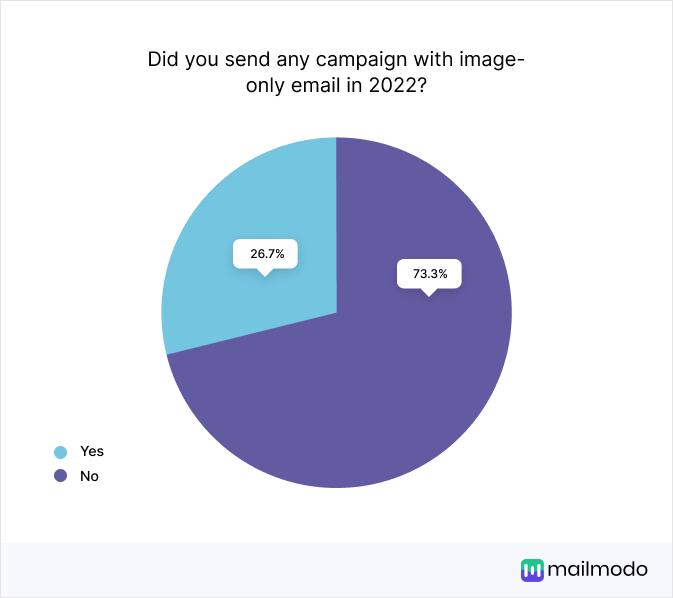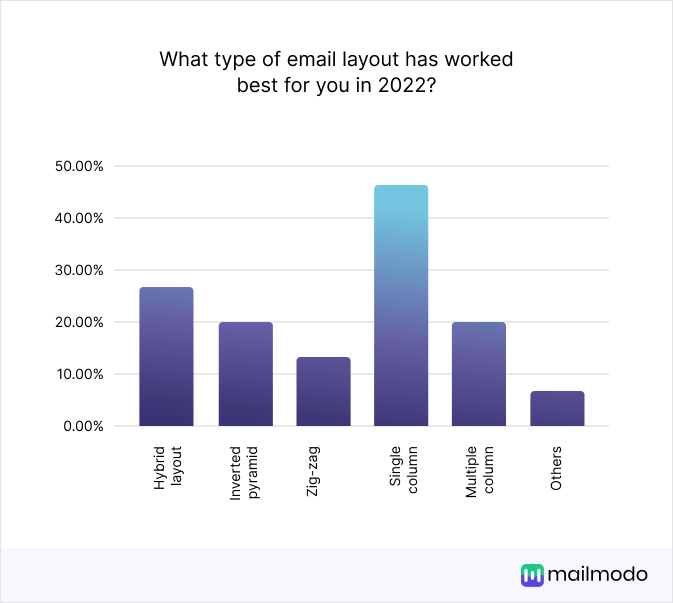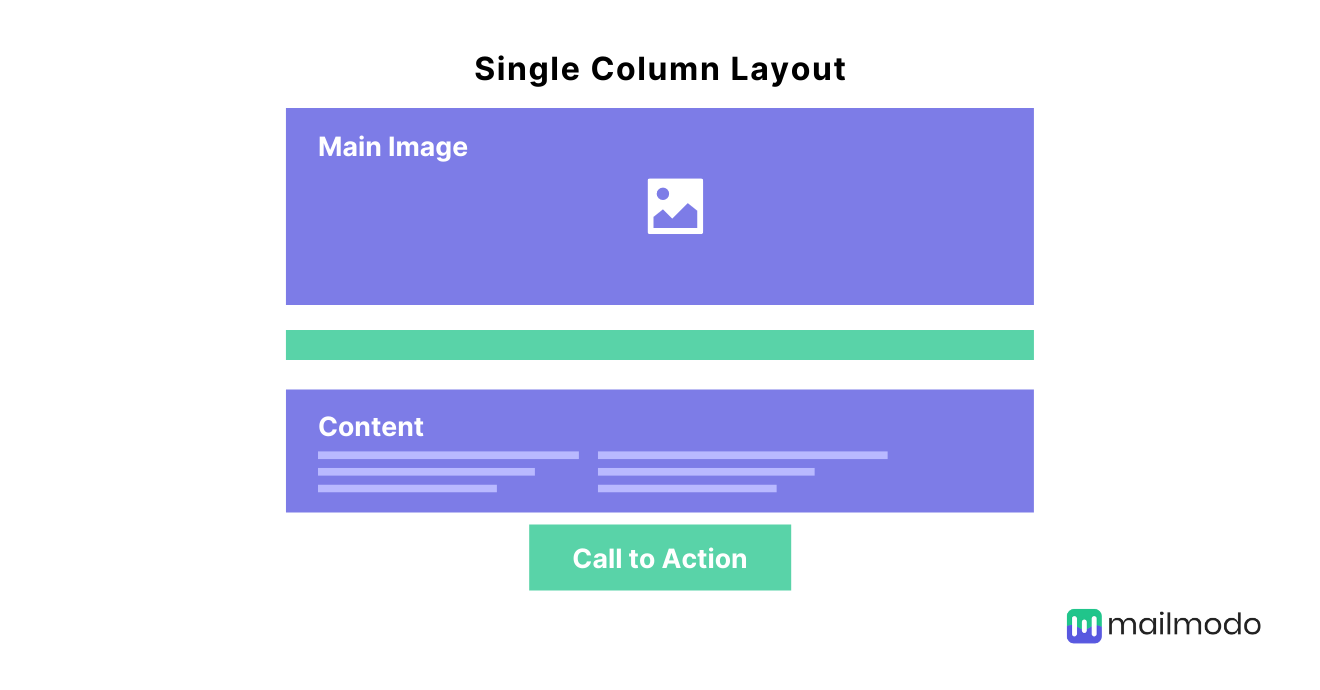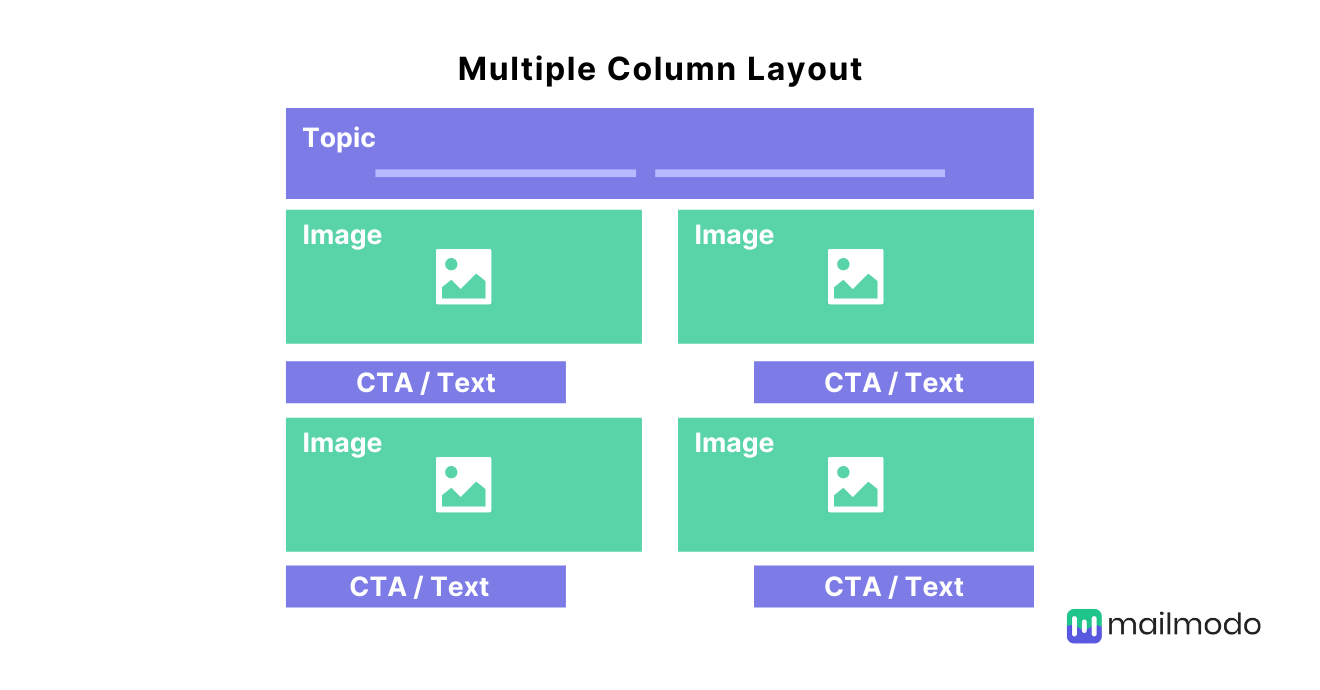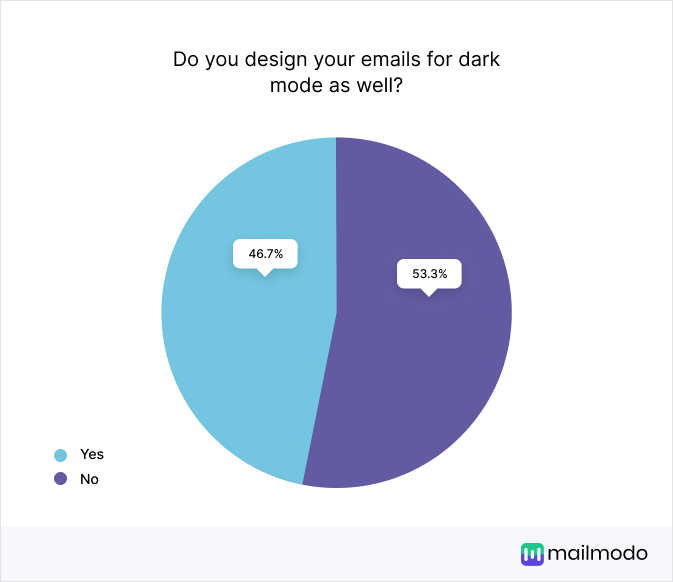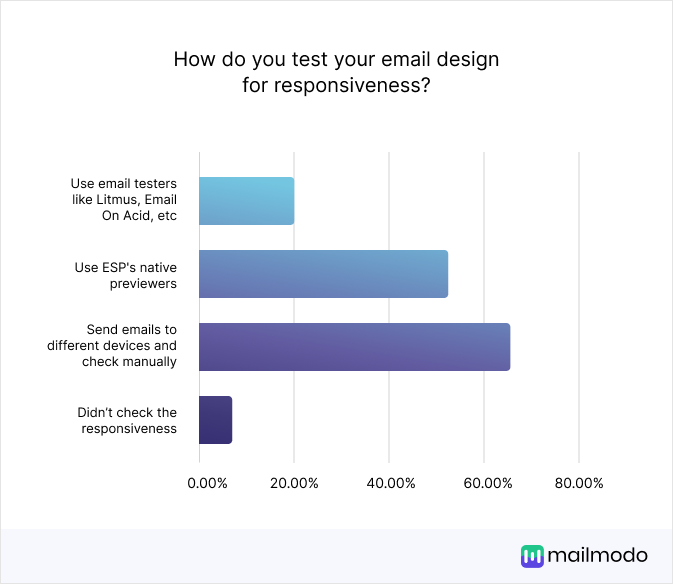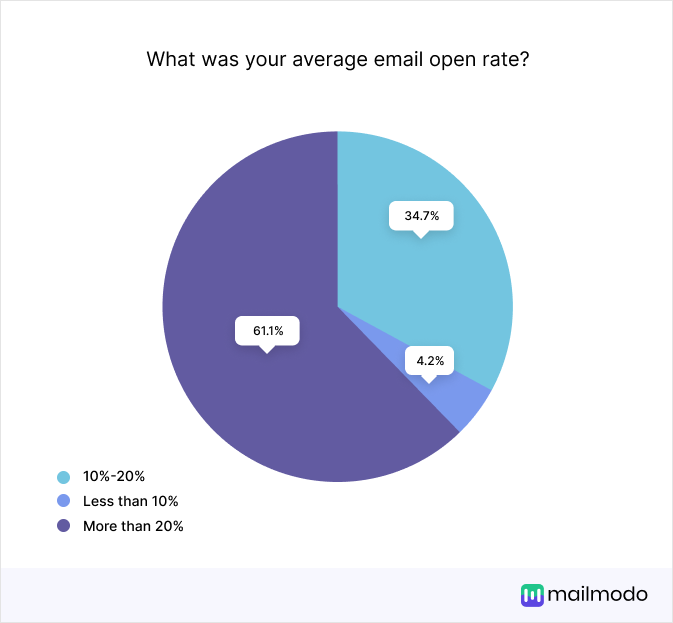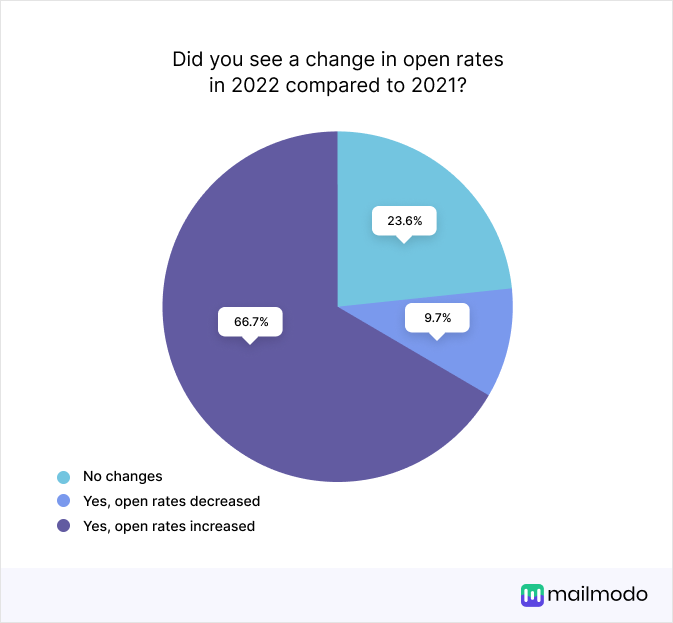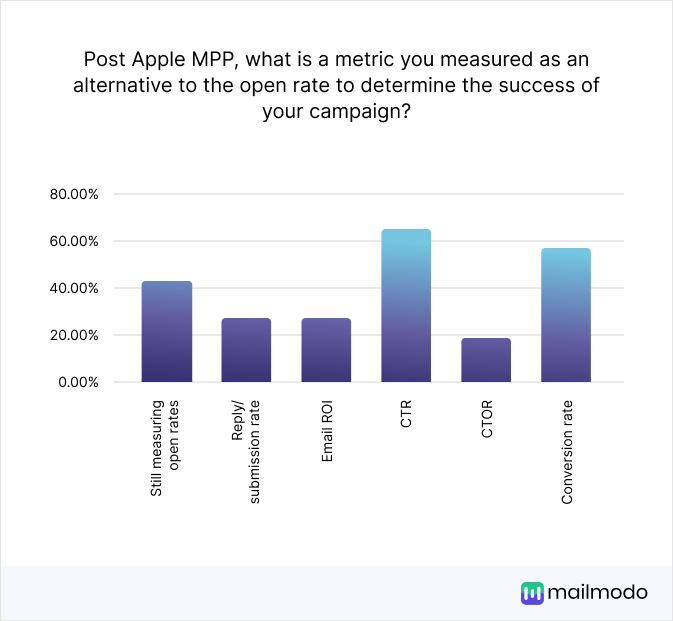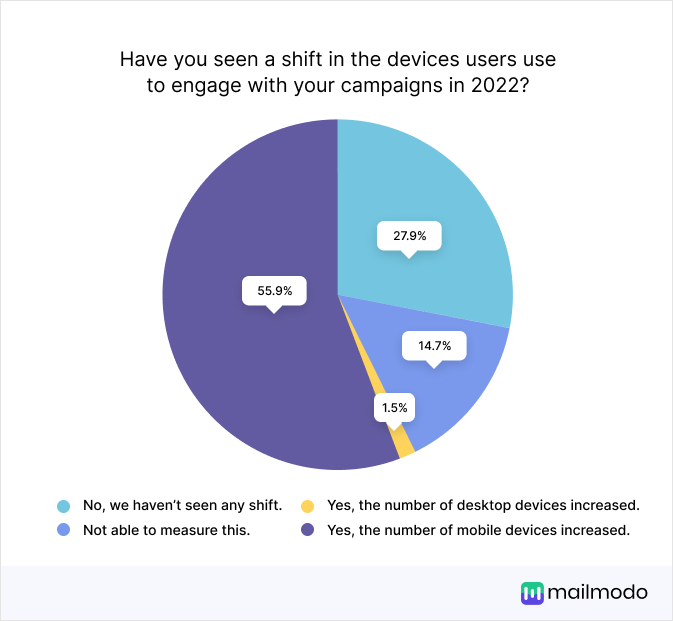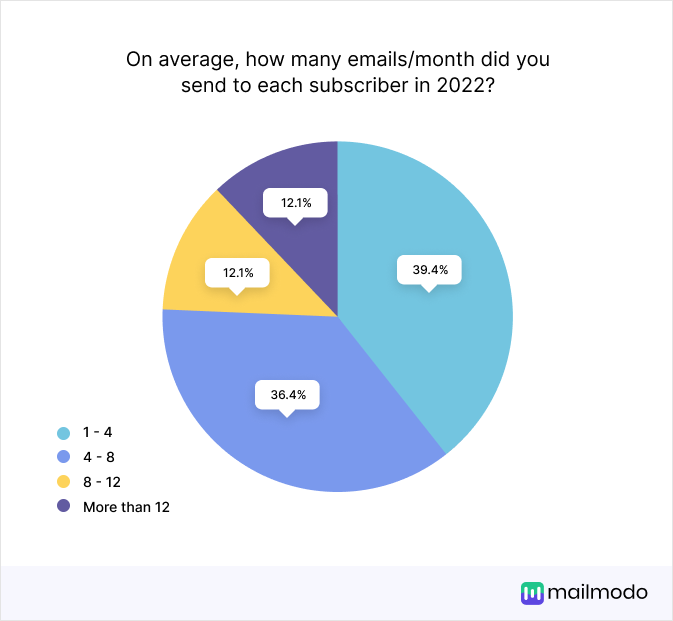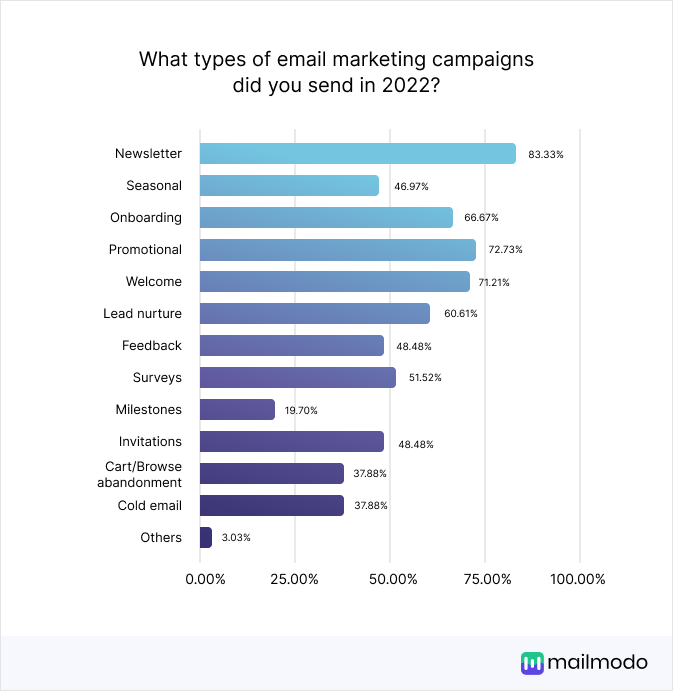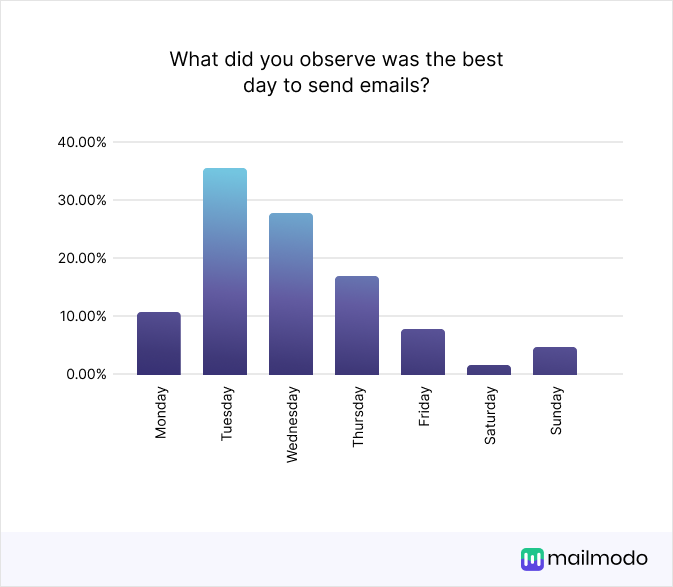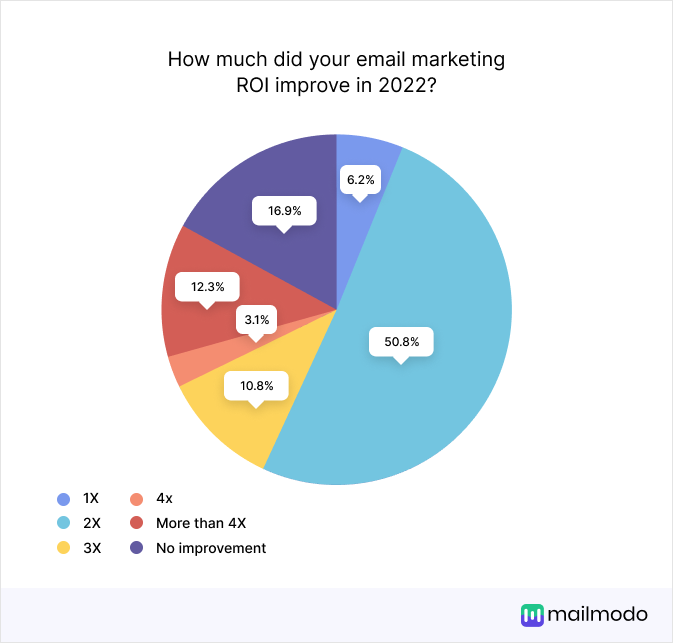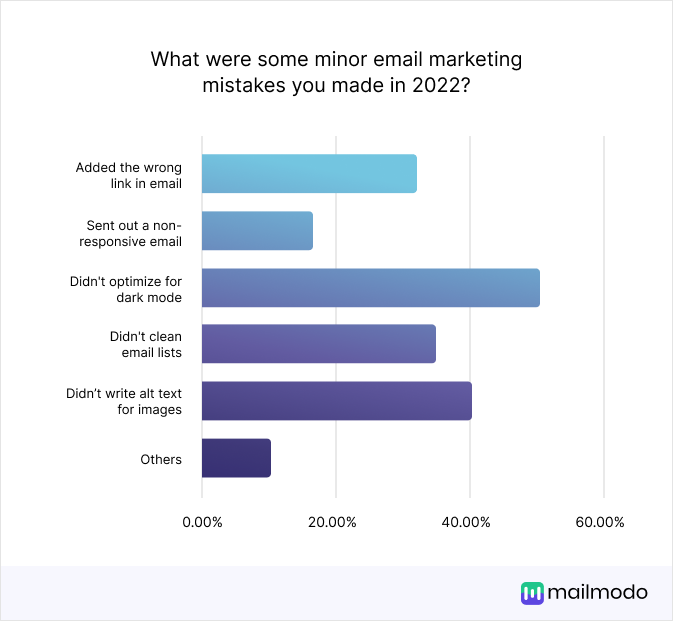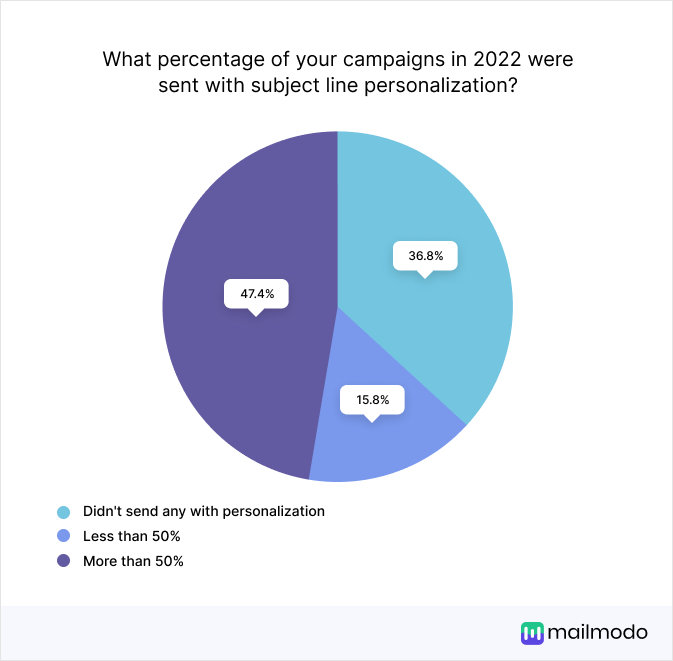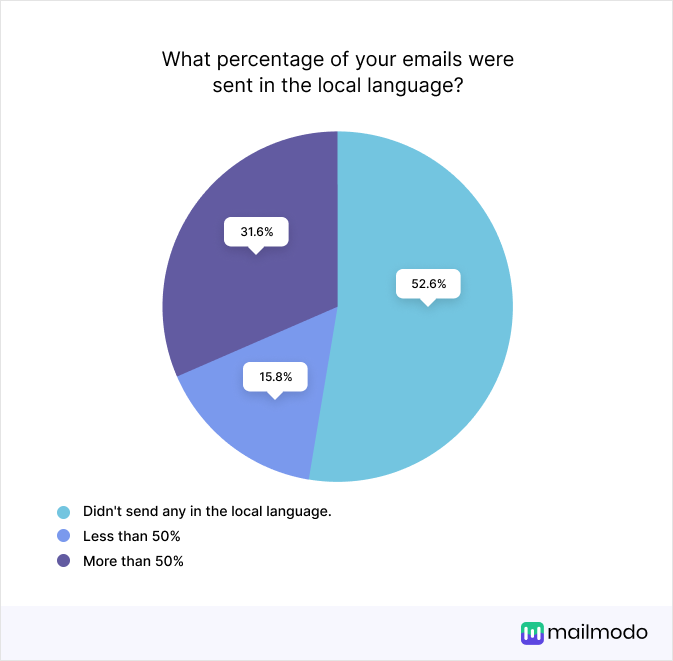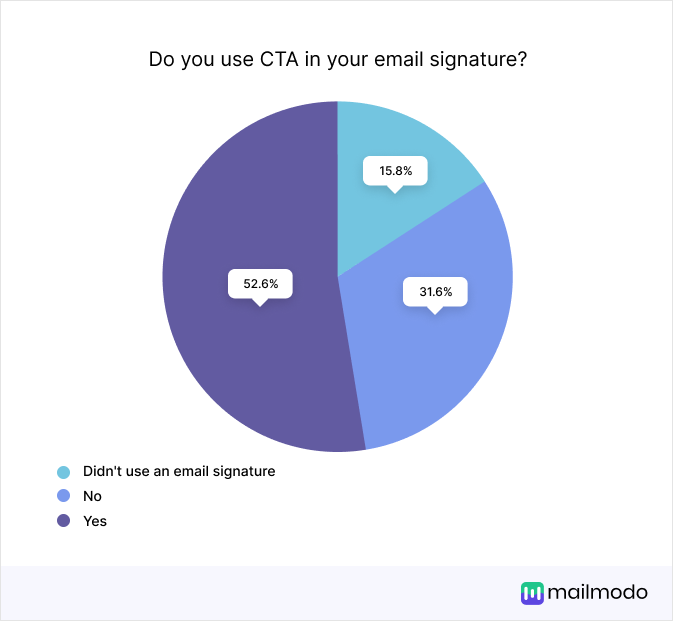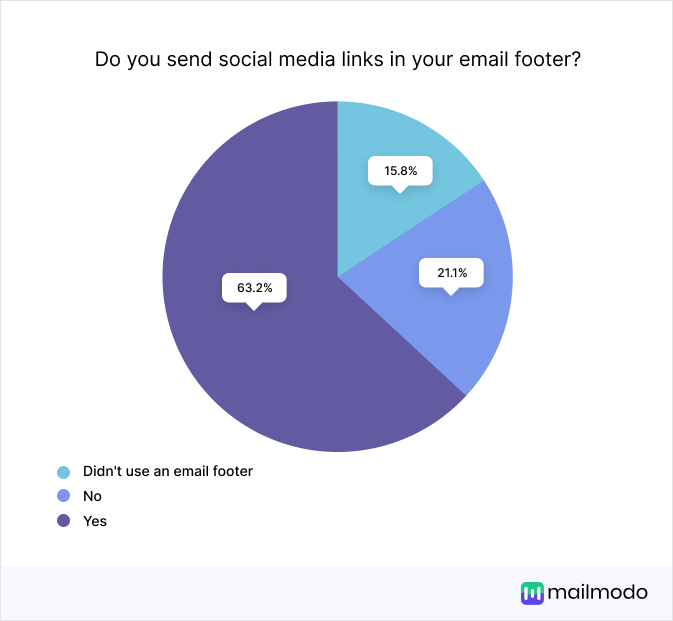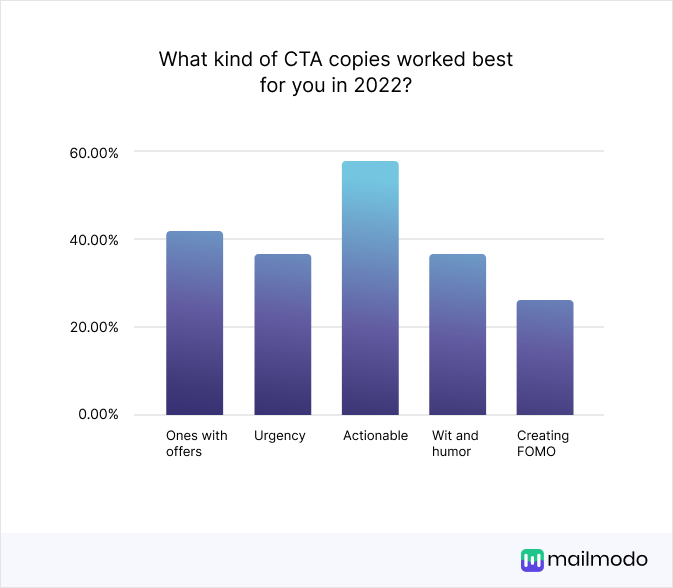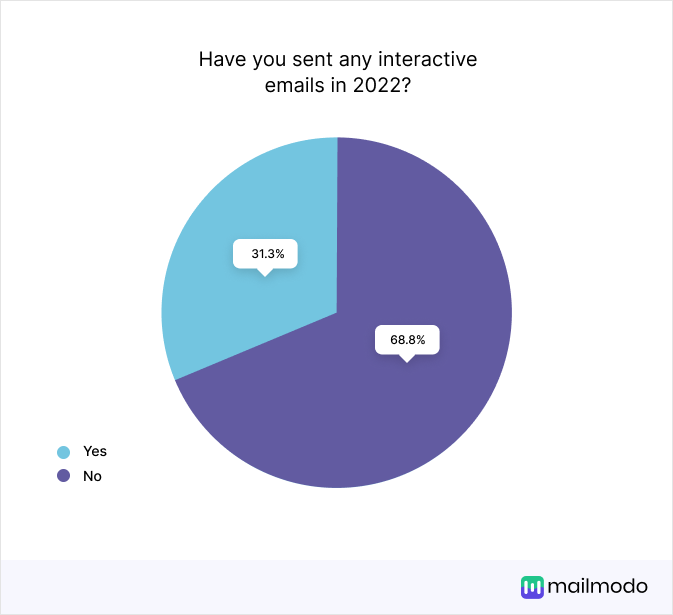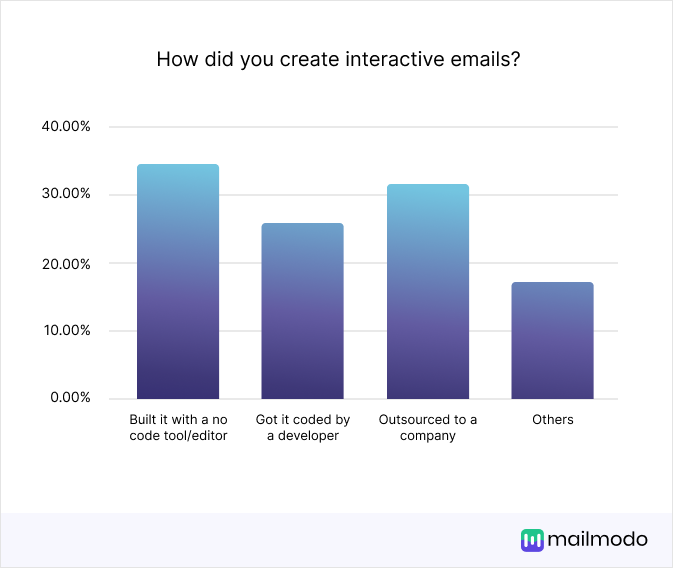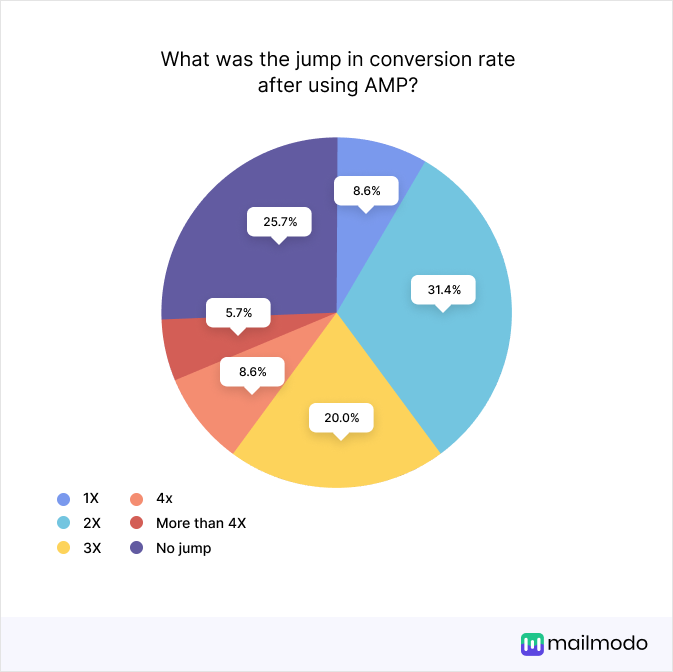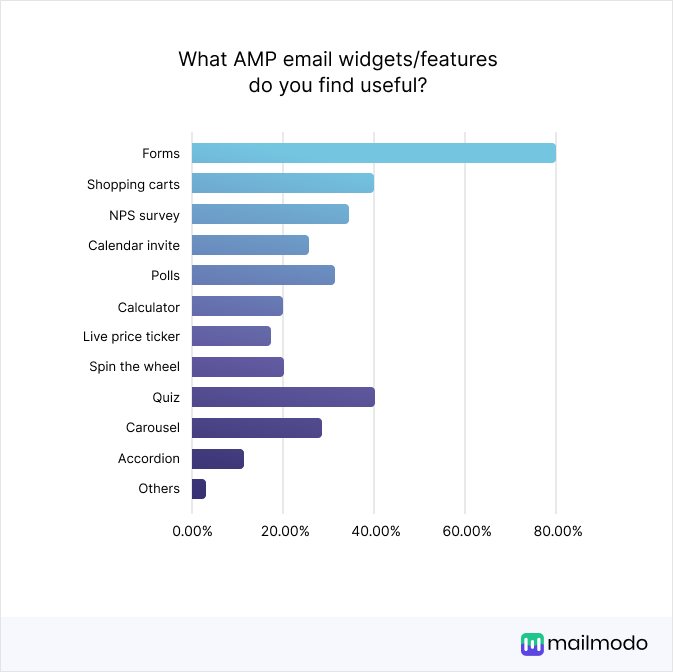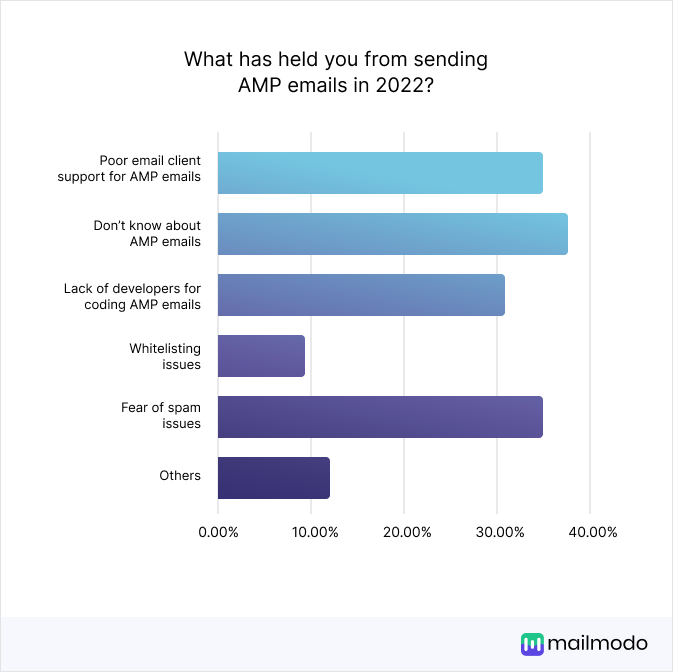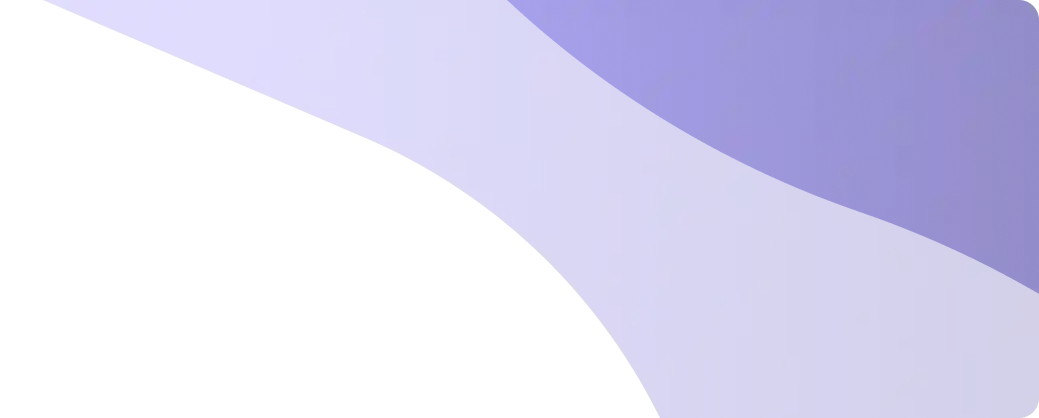Chapter - 1
The Top 7 Email Marketing Myths Debunked
Email marketing myths too many people believe (and shouldn't).
Usually, myths are harmless, but there are a few myths in email marketing that you might believe in that could end up being detrimental to your campaign. So, let's start on the right foot by addressing any email marketing myths and misconceptions to ensure you have a better email marketing experience in 2023.
Fact: By removing the unsubscribe button, you will lower the number of unsubscribes. But is it a GOOD idea? Definitely not.
Here’s why:
Increase your chances of landing in spam
When you remove the unsubscribe button, you are caging people in your email list. This will only enrage them and encourage them to report you by marking your emails as spam. Thus your domain reputation will go down the drain, and your emails will start landing in spam. By doing this, you are essentially shooting yourself in the foot and ruining your email marketing efforts.
Legal reasons
Firstly, you will be violating the GDPR, as per which you are required to provide an easy way for people to opt out. The GDPR' Article 7(3) reads:
"The data subject shall have the right to withdraw his or her consent at any time […] It shall be as easy to withdraw as to give consent."
When you remove the unsubscribe button, you will violate this, and this action could have financial and legal consequences. Read more about the consequences of GDPR violations in our guide.
You will also be violating other legal policies like the CAN-SPAM Act.
- Damages your credibility and reputation
When you remove the unsubscribe option from your emails, you are taking away the right to consent from your subscribers. That’s not ethical and will jeopardize your brand image and credibility for building a long-term relationship with your audience.
Myth #2: Avoiding spam trigger words can help you land in the inbox
Fact: No. By simply avoiding spam words, you can no longer avoid the spam folder.
Back in the 1970s and 80s when email marketing became popular, spam filters used to look out for several spammy words to understand which emails were spam and which weren’t. And email marketers could avoid those words to avoid triggering spam filters. But, spammers had also used this technique to enter the inbox, so spam filters had to become smarter to stop spammers.
So, spam filters used by mailbox providers and internet service providers started to look beyond just a few words to identify spammers. As we mentioned previously factors like IP and domain reputation, authentication, email engagement, etc. play a bigger role in determining whether your emails will land in spam.
So, you need to focus on the above-mentioned factors rather than trying to avoid spam words if you want to land in people’s inboxes. Read this article by Litmus to get more information about this.
“Use Targeted List: Always send out emails to a very targeted list of people who have opted in to receive your content. If this is not done, it will increase your unsubscribe rate and your spam rate.”
- Rohan, Biking Know How
Myth #3: Google is killing AMP emails
Fact: Google is deprioritizing AMP HTML for the web, not AMP for Emails.
People have misinterpreted the phrase “Google kills AMP” that has been going around everywhere as Google killing AMP for Email, but that is not true. Google has deprioritized AMP HTML for web pages.
Previously Google has been ranking web pages with Google AMP integration higher because they had allegedly prioritized those using their tech. But, in April 2021, Google announced that AMP would no longer be considered a ranking factor for web pages. Read this article to know more about how Google “killed” AMP web pages. So clearly, this has nothing to do with AMP for Email, which remains unscathed.
In fact, interactive emails are here to stay. Microsoft recently developed its version of interactive emails called Actionable Messages. Actionable Messages are similar to AMP emails, allowing users to engage with the email without leaving the inbox. However, they are still limited as they can only be used internally to send to certain Office 365/Exchange Online Server users. Whereas AMP for emails is supported by Gmail, Yahoo, Mail.ru, and FairEmail.
Myth #4: AMP emails will automatically help improve email deliverability.
Fact: Not necessarily.
To send AMP emails, people must complete all the sender id authentication protocols and get whitelisted with Gmail, Yahoo mail, or Mail.ru. And while authentication can help improve your chances of landing in the inbox, it's not necessarily guaranteed.
Email deliverability is more than just authentication. Several other factors determine whether or not your emails will get delivered to the inbox, like IP & domain reputation, sender reputation, email sending frequency & volume, email list acquisition & hygiene practices, etc.
Myth #5: Emojis in the subject line can cause deliverability issues
Fact: Emojis don't cause deliverability issues.
There is no data available to prove that using emojis will increase your chance of landing in spam.
Some people have seen a correlation between emojis and spam in their campaigns, but it's usually not the emojis themselves but how they have been used. If you use them in a way that annoys your audience or makes you seem suspicious, they might mark your email as spam.
For example, if your subject line is “❤️ Valentine’s Day sale 10% off 🎁” your audience might not have a problem with the subject line. But if you overuse emojis or use inappropriate ones like “❤️❤️❤️ Valentine's Day 🍑🍑🍑,” it might prompt them to mark you as spam.
Also, overuse of emojis can cause accessibility issues as it would be a bad experience for people who use screen readers. For example, this is how a screen reader would read these subject lines:
Here are some best practices you can follow if you want to add emojis to your subject line:
Use only one emoji per subject line if you could.
Put it at the end of the subject line like “Valentine’s Day sale 10% off 🎁.”
Don’t use emojis in between the subject line as they break the sentence flow when read by screen readers.
“In 2023, it's time to stop treating emails as transactional pieces of content. Instead, it is time to delight your end users with the kind of content that they'd like to read and talk to them in their language, as you would with a friend. And get your basics right — accessibility and readability across platforms and devices.”
- Tejas Kinger, Plum HQ
Myth #6: It’s okay to send image-only emails.
Fact: No, it's not.
Brands usually send them because it's easier to create these than an HTML or AMP email. But it’s a bad strategy to send image-only emails for the following reasons:
Accessibility issues
Your email will not be accessible to everyone as screen readers or voice assistants used by blind and visually impaired individuals cannot read text inside an image.
Potential spam issues
Image-only emails are generally used by spammers as spam filters can't read the text in images. So, email clients usually block image-only emails from being delivered or route them to the spam folder.
Failure to load or Increase in load time
When the reader's internet is slow, your image-only email will not load immediately. So they might have to wait a while to know what your email is about or might never be able to read it.
Bad reader experience
Image-only emails are usually not dark mode friendly as they have a certain background color that doesn’t change in dark mode. So readers are taken aback by the bright background when they are accustomed to reading with a dark background.
Even if you try to make the image dark mode-friendly by using a PNG image with no background, it won't work. This is because while the background is now dark in dark mode, the text is also dark making it impossible to read.
And there are other issues associated with image-only emails, like responsiveness. All you need to know is that image-only emails are not worth it, and you’ll see better results with normal emails like all text, HTML, or AMP.
Myth #7: Unsubscribes are a bad sign.
Fact: Not always true.
Unsubscribes might be devastating for marketers who assume it means they are failing in their marketing efforts. But that's not the case - unsubscribes can be a good thing.
Unsubscribe action shows that the person wasn't an engaged prospect or is someone who is no longer interested in your offering. So they wouldn't have bought from you even if they had stayed. Unsubscribe events help you to have a filtered list of people who are interested in your product.
So, going forward, don’t dwell on the number of unsubscribes. Rather, focus on engagement (open rate, CTOR) and conversions. And, if you avoid a high unsubscribe number, you should implement a sunset policy and remove inactive prospects from your list before they choose to unsubscribe.
“Ask yourself before sending any email: what’s in it for the recipient? Am I sending this to benefit me, or the recipient?”
- Natalie Jackson, Co-host, Humans of Email
“Get everyone involved in a project from start to finish together before you start, the strategy team, email designer, email coder, the web team, think about all the people in the business it will pass through and get everyone to put their heads together - you'll be amazed at the number of email marketers that work in silo from all the other departments!”
- Jay Oram, Head of Dev, Action Rocket
“Revisit your welcome series — it's one of the best ways to build relationships with your readers. Look through your data and see what you can improve: Maybe it's adjusting a subject line, or testing out an additional email in the flow, or swapping in new content. There are always a few opportunities here to help you make your welcome series a little better.”
- Dan Oshinsky, Not a Newsletter & Inbox Collective Founder
Chapter - 2
Insights From State of Email Survey 2023
How was this survey conducted?
The survey was conducted primarily through email campaigns using Mailmodo. We created interactive forms so people could fill out the survey inside the email.
We sent the survey emails to our subscribers, marketing audience, and previous survey respondents. We used our social media platforms and newsletters to distribute the survey. We also reached out to industry thought-leaders and who’s who of email to get their invaluable input.
We collected data from 150+ marketers with the help of a questionnaire that was carefully converted into insights and drafted into this report by our in-house team.
What were the survey topics?
Our team created a questionnaire comprising 50 questions covering email marketing objectives, deliverability, infrastructure, email design and development, email marketing strategy, email copies, and AMP emails.
We used Mailmodo’s conditional multi-step forms to make the questionnaire conditional so that the respondents only got questions related to their expertise. For example, if the respondents were deliverability experts, they would be asked questions belonging to the “Deliverability/Infrastructure” section.
About our respondents
We reached out to several email marketers, email developers, email designers, deliverability experts, etc., from around the world. Our surveyors hailed from over 150 B2B and B2C companies like G2, Plum HQ, MoEngage, Leena AI, Miro, SuperMoney, Scaler etc.
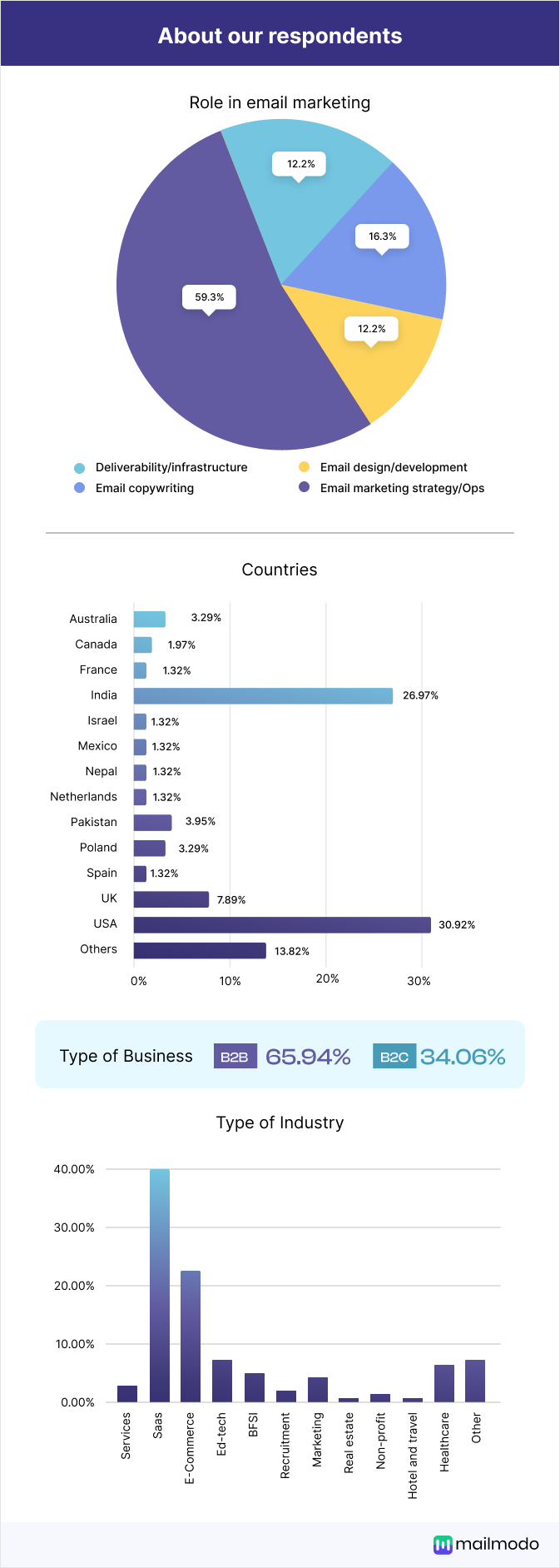
What did we learn from our survey?
Let’s dive deep into what we learned from our survey and how you can use this data to improve your email marketing.
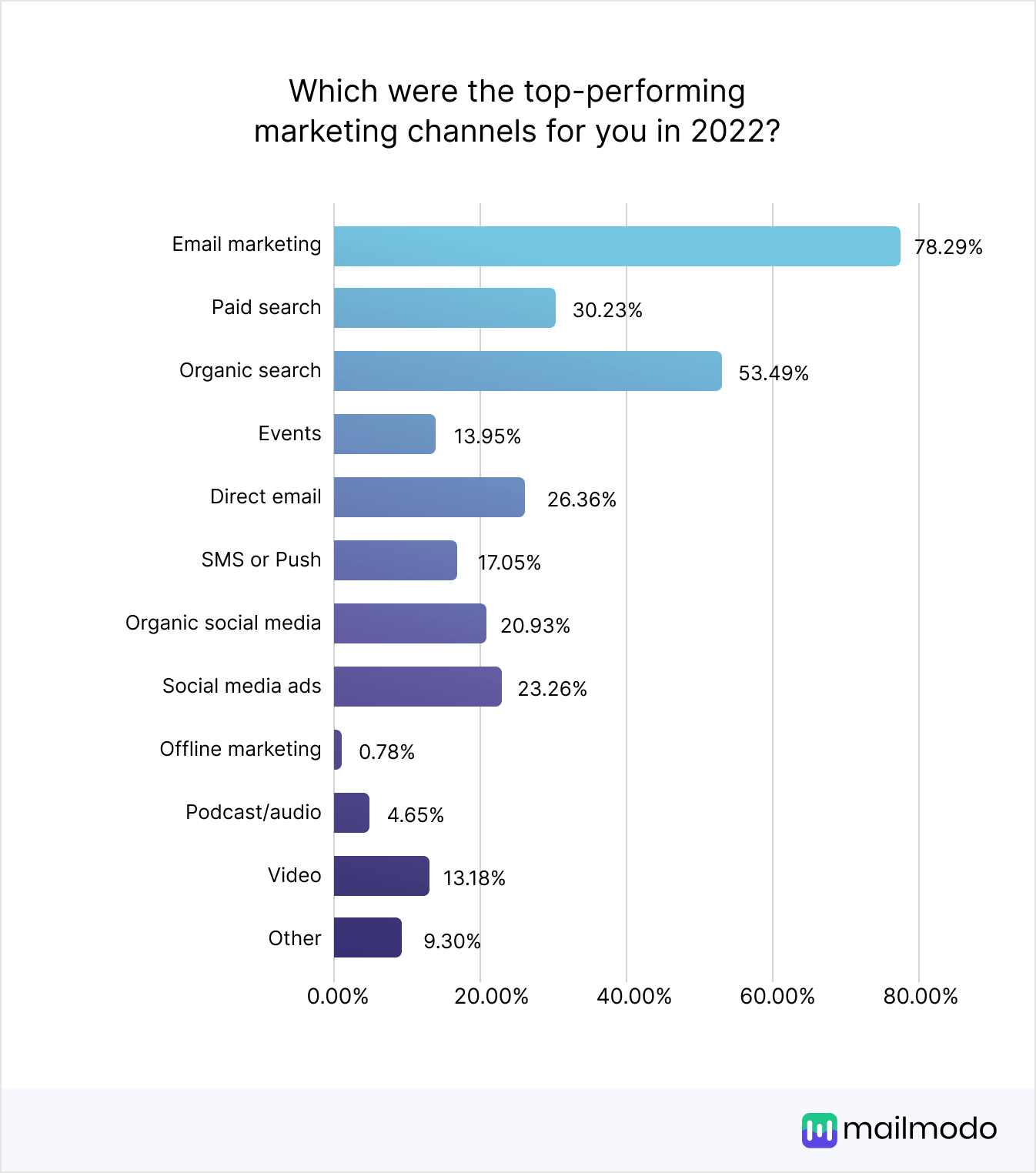
Trend comparison with 2022: The top 3 marketing channels for respondents were email marketing, paid search, and organic search.
“Email can help to increase customer engagement and loyalty, especially when used in combination with other channels such as social media or paid search.”
- Luke Fitzpatrick, drsono
Email marketing objectives
Since email marketing was the top-performing marketing channel for most of our respondents, we asked them what their email marketing objectives were in 2022 and 2023. Here’s what they told us -
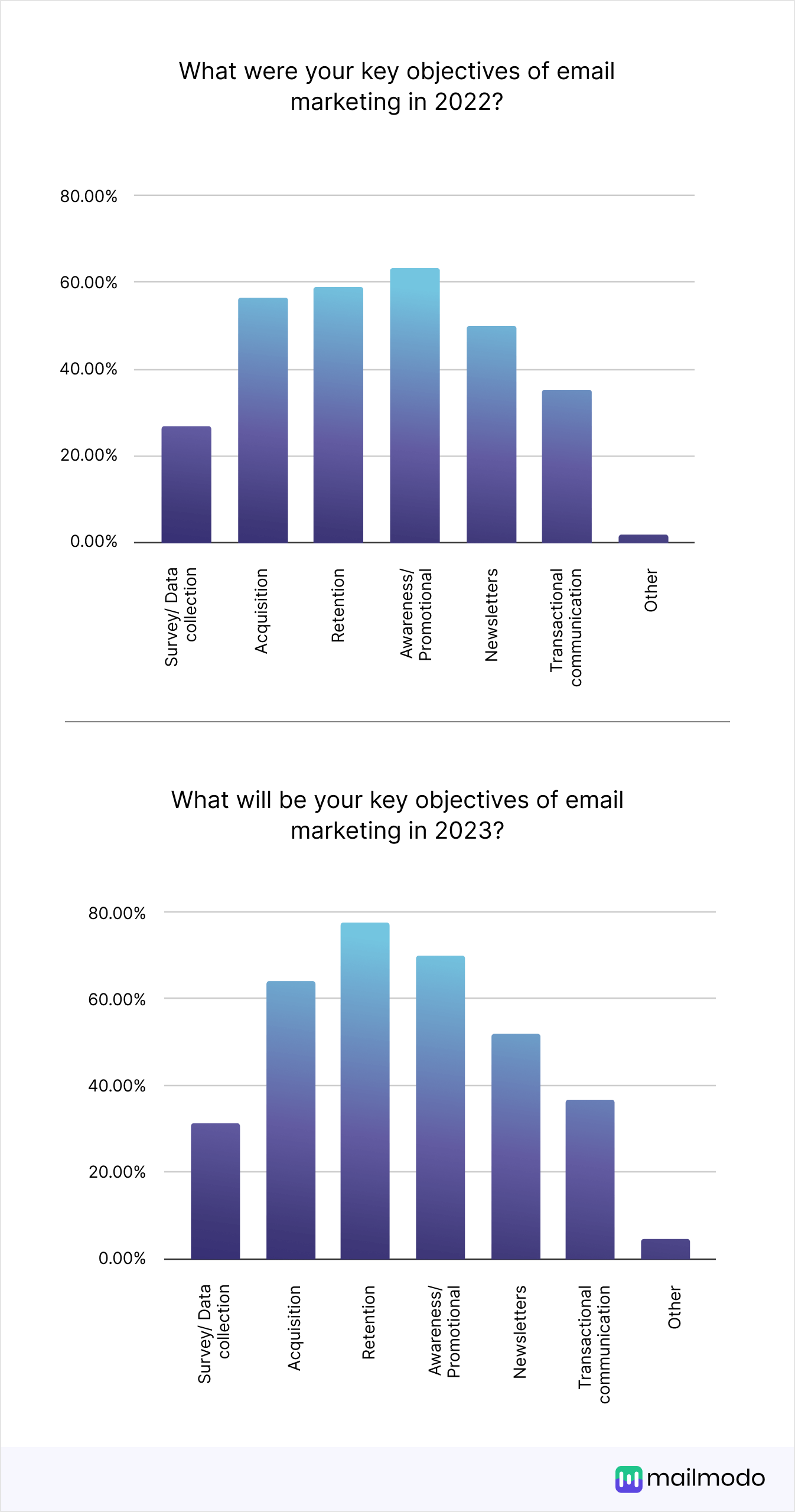
Trend comparison: The main objectives for email marketers in 2022 were product awareness and promotion, followed by retention. In 2023, however, email marketers seem keen on retention more than the usual promotional intention.
“Email is the best channel to increase retention, and engagement. It has really helped us in improving our retention rate and engagement rate. We can do various A/B testing with the subject lines, email template, etc. which helps in improving the open rate and CTR. This channel is really beneficial.”
- Rahul Ranjan, Adda247
Deliverability/Infrastructure
- Nearly 27% have observed a less than 70% inbox placement rate.
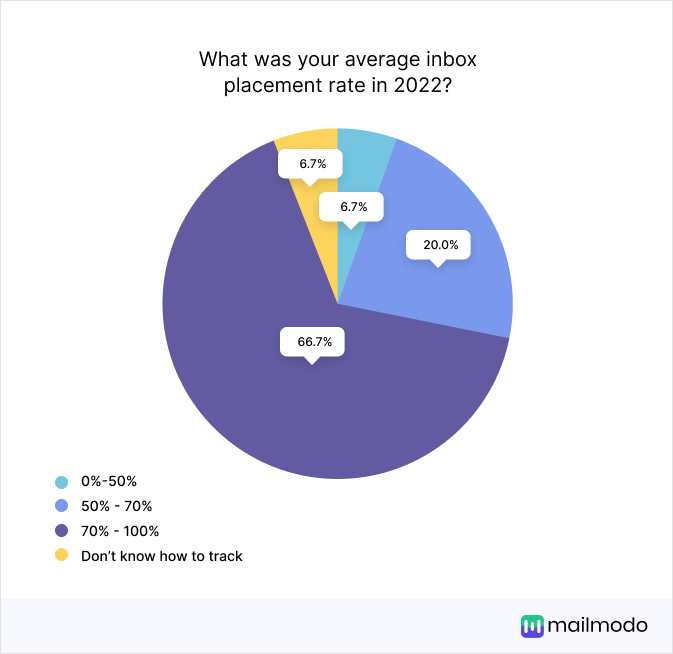
On average, people usually get a 70-100% inbox placement rate which is why when it goes below 70%, it's a cause for concern. It means that a significant amount of their emails are landing in spam.
Action pointers: Use deliverability tools like Google postmaster, spark post inbox tracker, etc., to estimate your email deliverability rate and IPR. If your IPR or deliverability rate is low, you should take all measures to avoid spam, like cleaning your email list, completing all email authentication protocols, etc.
- 6.7% of respondents didn’t do any domain warm-up.
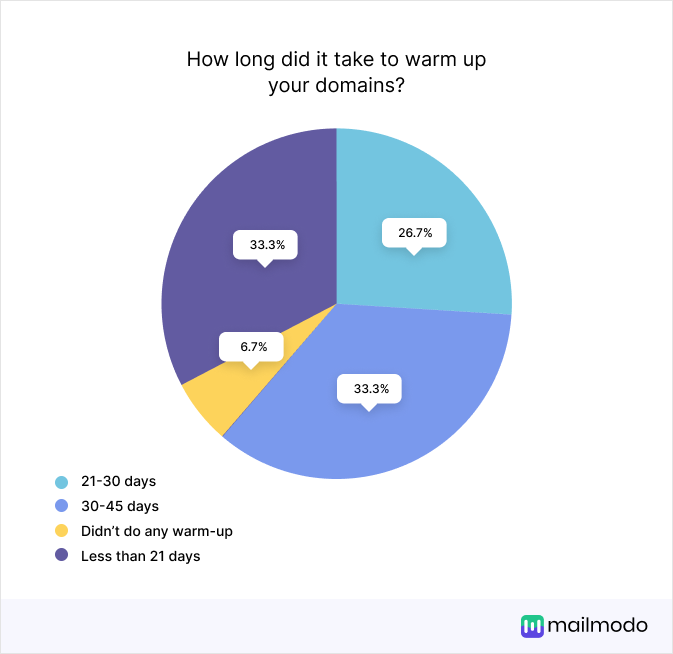
6.7% of respondents didn't do any domain warm-up. While this is good, we also see that more than 33% spent less than 21 days warming up their domains.
It shows that although more email marketers are warming up their domains before sending emails, they are not doing it for the necessary amount of time.
“Email marketing is a marathon not a sprint.”
- Dame Bizimoski
Action pointers: Warm up your new domain to send emails for at least 30 - 45 days before you start sending massive campaigns.
- 14.3% of surveyors did not know what “Google Postmaster” was.
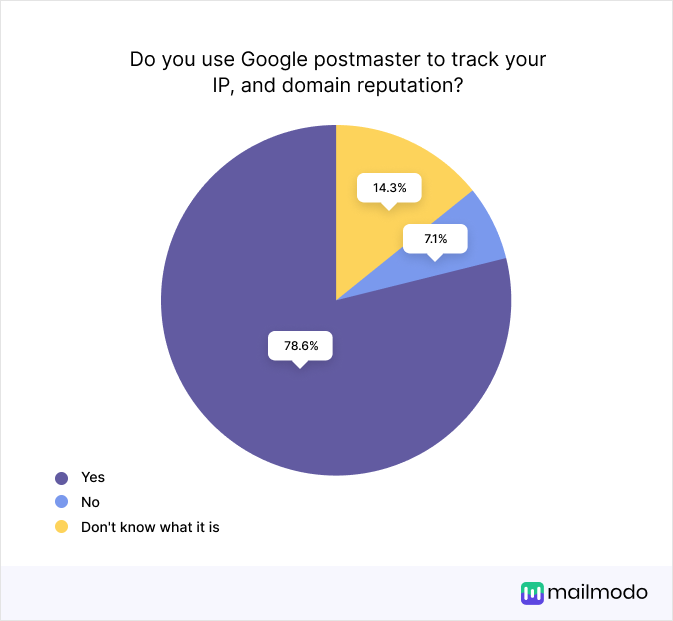
Google Postmaster is a tool you use to track email campaigns you send to Gmail users and get information on your domain, IP reputation, delivery errors, spam rate, etc. But, not a lot of marketers know of it or use to its potential. And we found out from our survey that even email deliverability experts do not know what Google Postmaster is.
Action pointers: So, read up on what Google Postmaster is and how to use it to improve your email deliverability. In Mailmodo, you can integrate with Google Postmaster to transfer data seamlessly and check your domain and IP reputation directly in the ESP.
- 42.8% of surveyors had employed BIMI as one of their email authentication protocols.
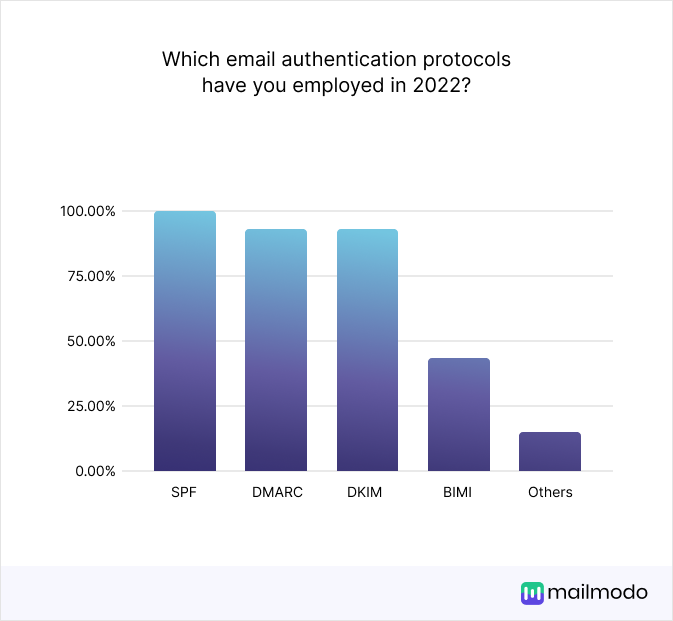
Not a lot of email marketers are utilizing BIMI when compared to SPF, DMARC, and DKIM to authenticate their emails. And it’s probably because it’s not as crucial as the others for deliverability.
Action pointers: While BIMI might not be as vital for deliverability, it does help your subscribers recognize your brand and provide authentication. So read our guide on BIMI to learn how to set it up.
Email Design
- 20% of the surveyors use code to create their email templates from scratch.
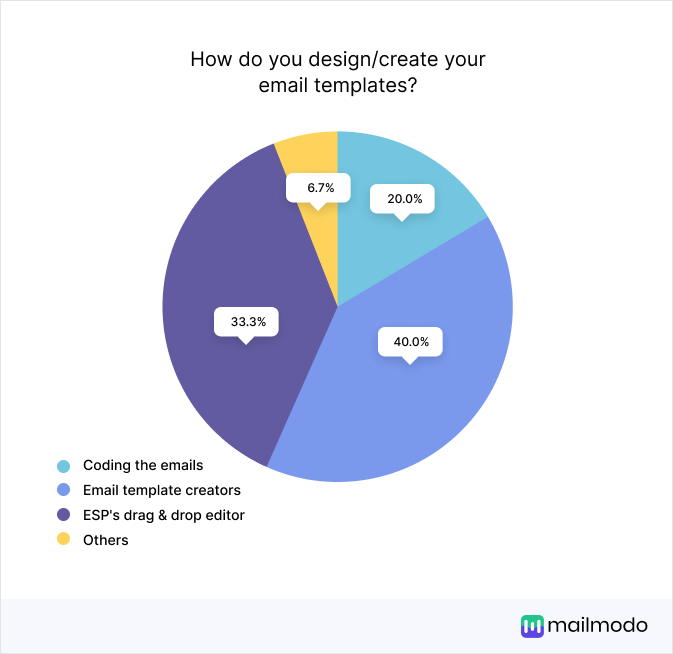
Nearly 73.3% of people are using various tools like drag-and-drop email editors or email template creators to create their email templates.
Meanwhile, these 20% of surveyors are still using code to create email templates from scratch and are losing valuable time coding their emails when they could have been using tools to create templates much faster and easier.
Action pointers: If you are currently coding your emails from scratch, check out template creators or editors in ESPs like Mailmodo for your next campaign. We have several ready-to-go email templates for your use case that you can change and send out. Or, you can also use our editor to build email templates from scratch without using code.
- 26.7% sent out campaigns with an image-only email in 2022.
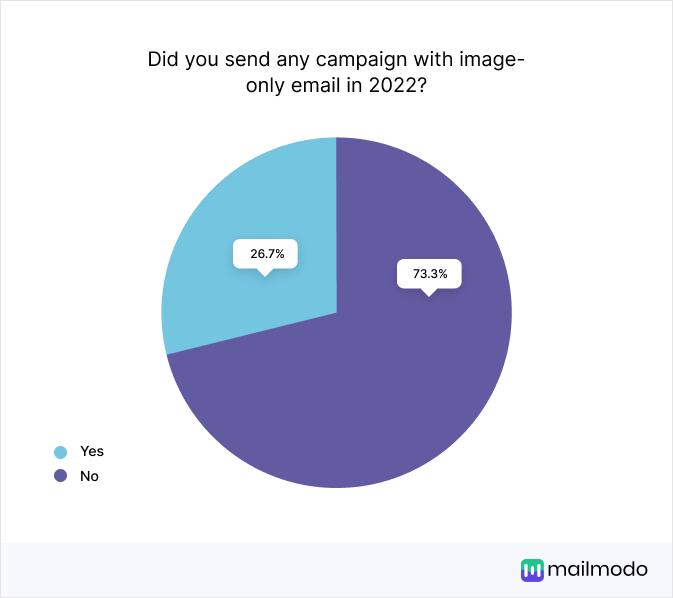
26.7% of the surveyors had sent image only email campaigns in 2022. As we discussed previously in the email marketing myths chapter, image only emails are not good as they can cause accessibility issues, spam issues, bad reading experience, etc. Email clients often block image-only emails as a first line of defense against spam. The second line of defense is to route image-only emails directly to the junk or spam folder.
Action pointers: So, don’t send out all image emails, you can rather opt for HTML, AMP, or even all text emails.
- 46.7% of surveyors found that the single-column layout had worked best for them in 2022.
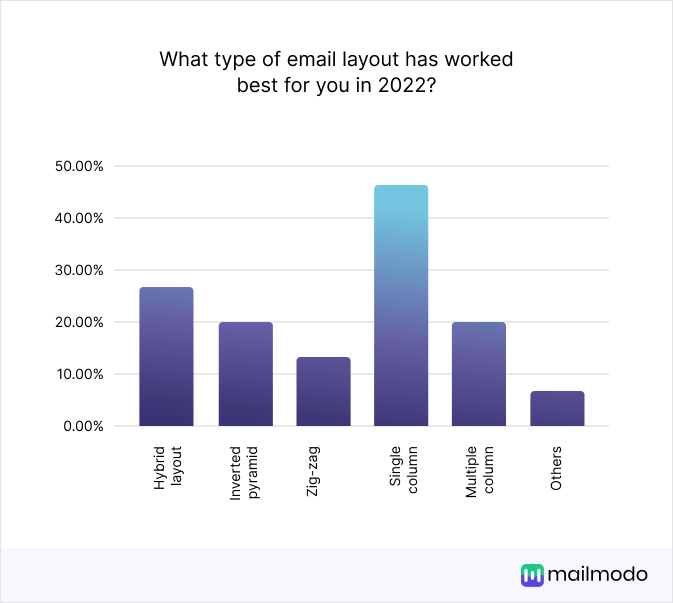
Majority of people feel the single-column layout works best for them.
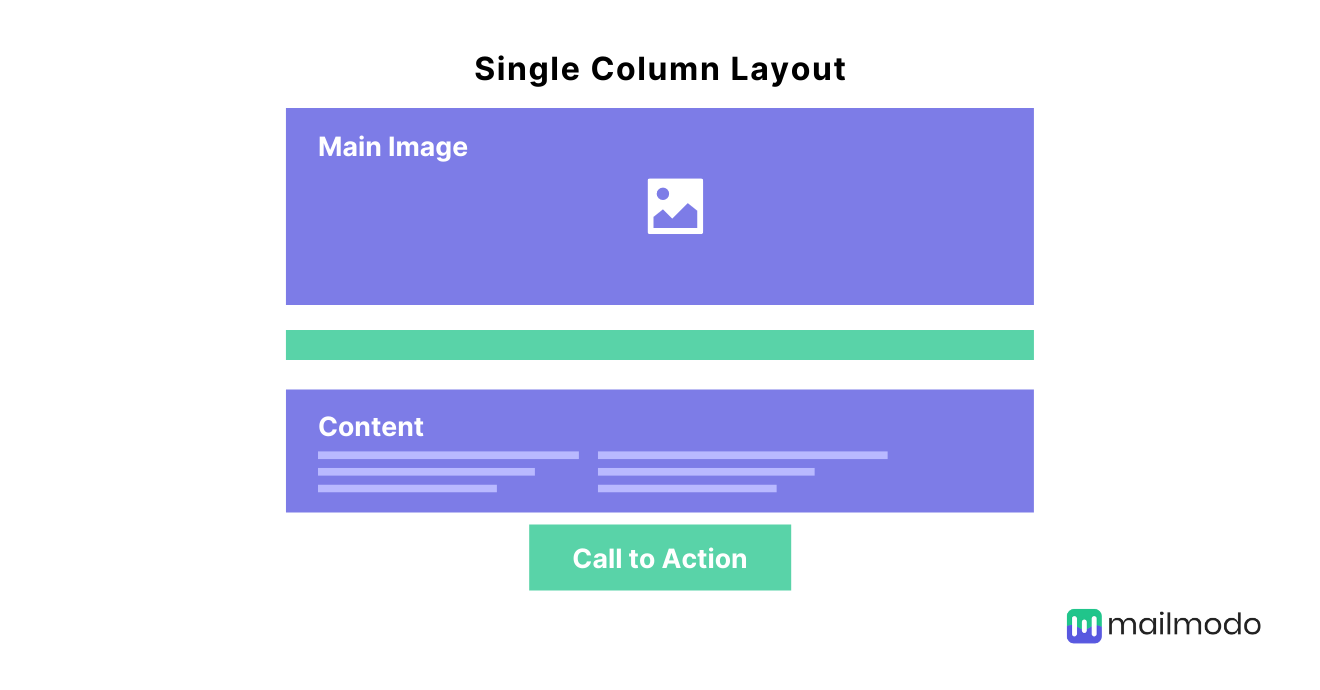
And, there are not a lot of people opting for the other types of layouts like multiple columns, zig-zag, or inverted pyramid layout.
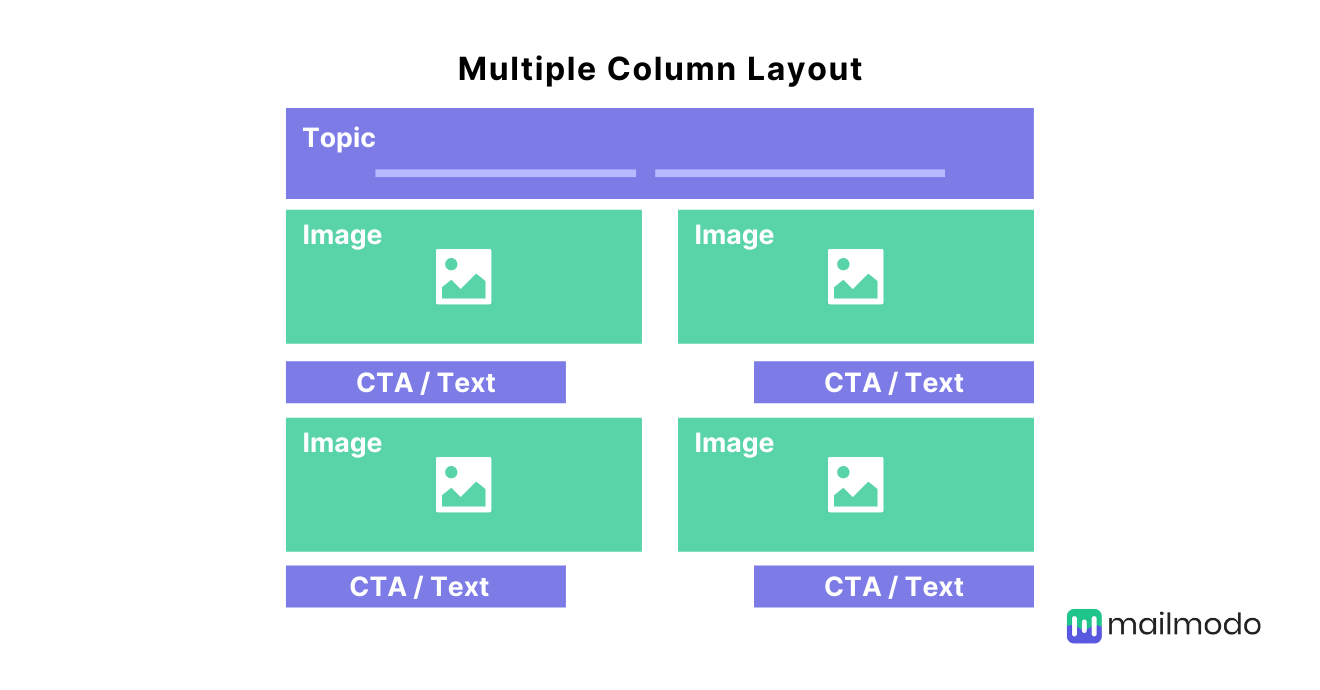
This is probably because people like to stay safe with their email layouts and use ones they know have worked for them.
Action pointers: Build a diverse email design system rather than using the same layout for every email you send. Check out our guide on email layouts to find out which one is the right for your needs.
- 53.3% of surveyors didn’t design their emails for dark mode.
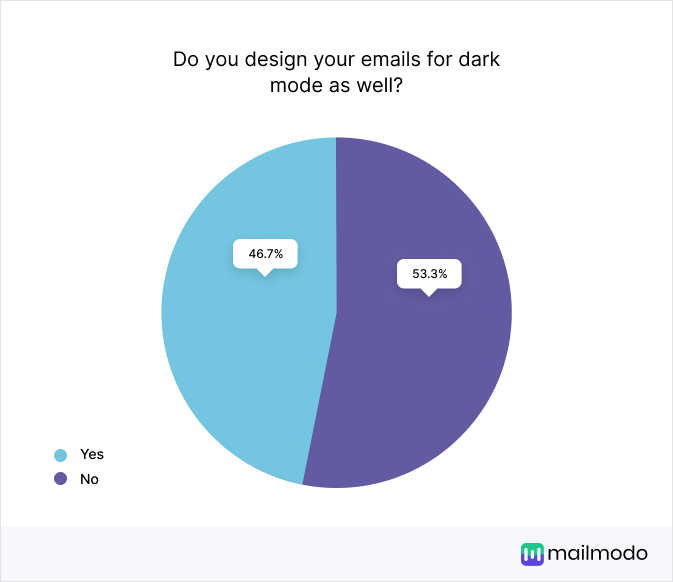
53.3% of surveyors didn’t design their emails for dark mode, causing information within emails to become lost.
Action pointers: While the light mode is suitable for most people, some with visual impairments would benefit more from the dark mode.
Make it a priority to design with dark mode users also in mind so that you create a pleasant reading experience for everyone.
“Dark mode is the future. More and more users are shifting to dark mode and if you don't optimize for dark mode, your recipients' experience will get hit. Just like you optimize for mobile, make sure you do so for dark mode.”
-Ernest Bio Bogore, Nerdy Joe
- 66.7% of surveyors send emails to different devices and manually check the responsiveness of their emails.
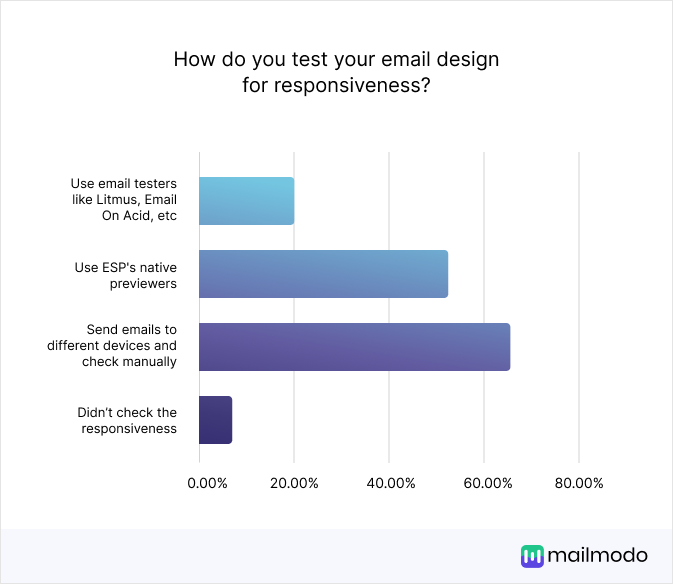
66.7% of surveyors send emails to different devices and manually check the responsiveness of their emails.
Action pointers: If you are someone who does this, make things easier for yourself and use the preview feature that your ESP provides to see how it would look on mobile and desktop. If your ESP doesn’t provide the preview feature, you can use email testers like Litmus, Email on Acid, etc, to check your email’s responsiveness.
“Create emails everyone can read, including the visually and cognitively impaired, by following accessibility guidelines such as:
Using common, easy-to-read fonts, such as Arial, Helvetica, or Open Sans, at 12 to 16 points in size.
Adding enough contrast between text and background colors
Writing descriptive alt text for images without referring to the image (for example, don't write "image of" or "picture of"); screen reader software might already flag the image.
Including space around your text.
Writing clear and descriptive headlines and link text (instead of "click here")”
- Michelle Troutman, Classy Writing
Marketing strategy/ops
- 61.1% of surveyors say their average email open rate is more than 20%.
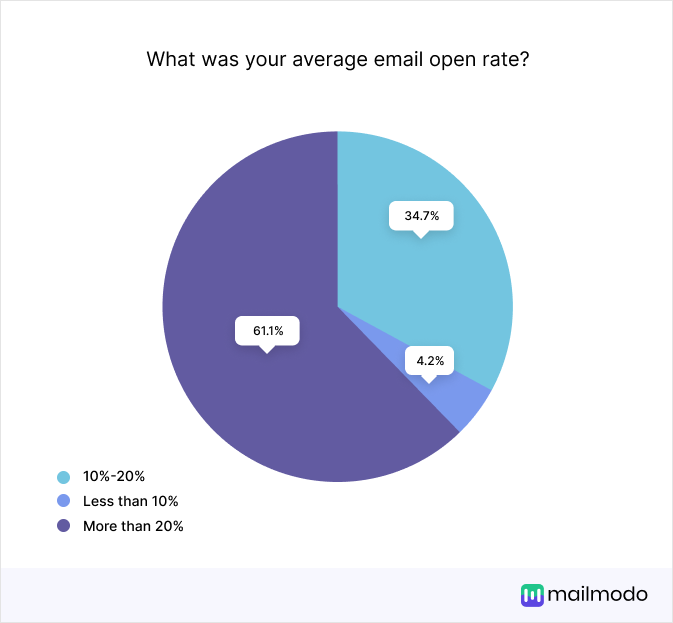
61.1% of surveyors say their average email open rate is more than 20%.
This could be because people have done well with their email marketing efforts. Or, it could be because of the implementation of Apple MPP that caused such a massive increase in open rates in a year.
- 66.7% saw an increase in open rates in 2022 compared to 2021.
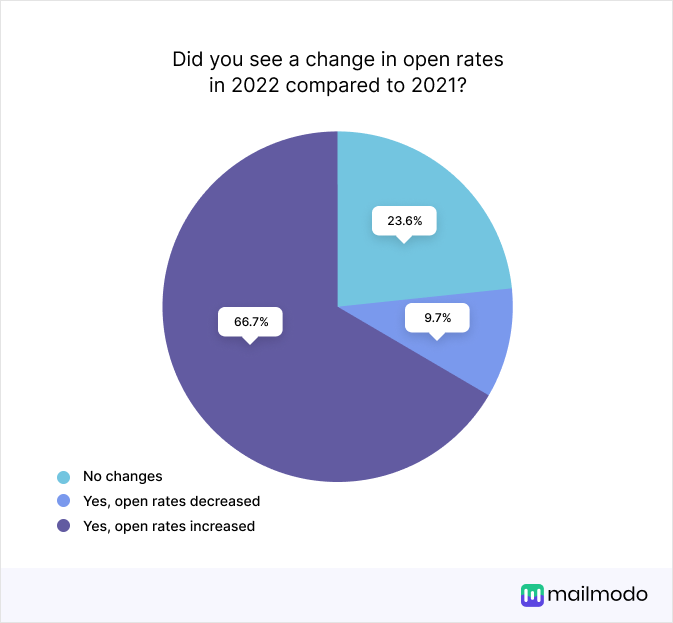
There was a significant increase in open rates in 2022, likely due to Apple MPP's launch in June 2021.
Action pointers: Read up on Apple MPP to find out how it has affected the open rates and determine if you have been affected.
- Post the Apple MPP, 64.8% of surveyors used CTR as an alternative to open rates to determine the success of their campaign.
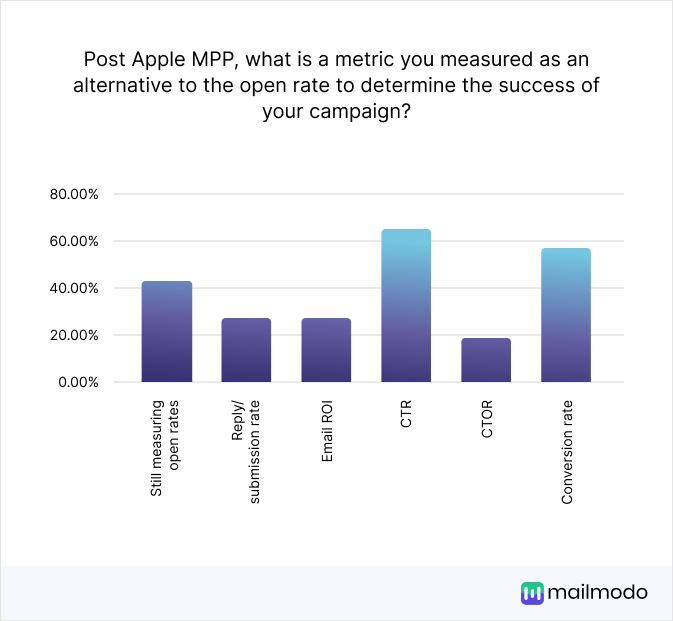
The majority of surveyors used metrics like CTR and conversion rate to measure the success of their campaign in 2022 rather than rely on open rates which have been skewed since the launch of Apple MPP.
Action pointers: If you are still using open rates to measure the success of your campaign, try using CTOR or conversion rate next time. Or you can use some of the other email metrics mentioned above, like CTR, ROI, or reply/submission rate, depending on what suits your needs.
- 55.9% have seen an increase in the number of people that used mobile devices to engage with their campaigns in 2022.
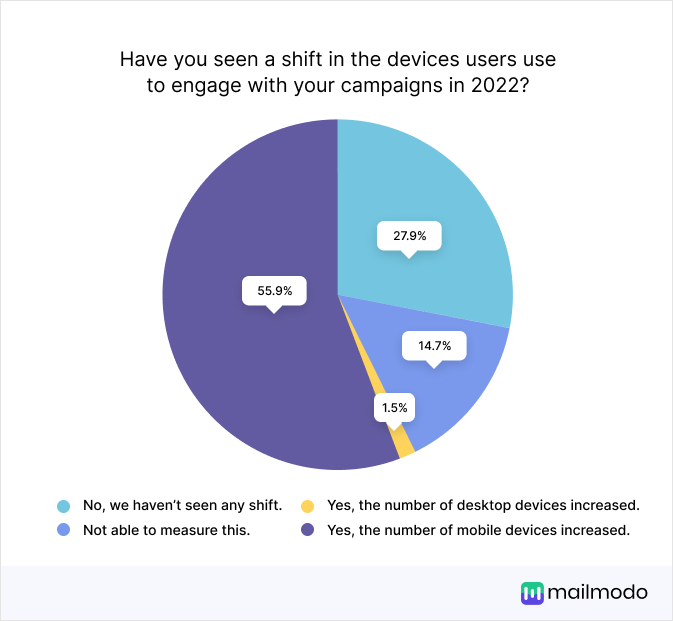
People who use mobile devices to engage with emails increased in 2022 and will likely keep increasing in 2023.
Action pointers: You need to optimize your emails and make them responsive so that it looks good even if people engage with them on mobile. Read our guide to find out how you can create responsive email design to provide a better experience for mobile readers.
- 39.4% of surveyors sent 1-4 emails/month on average to each subscriber in 2022.
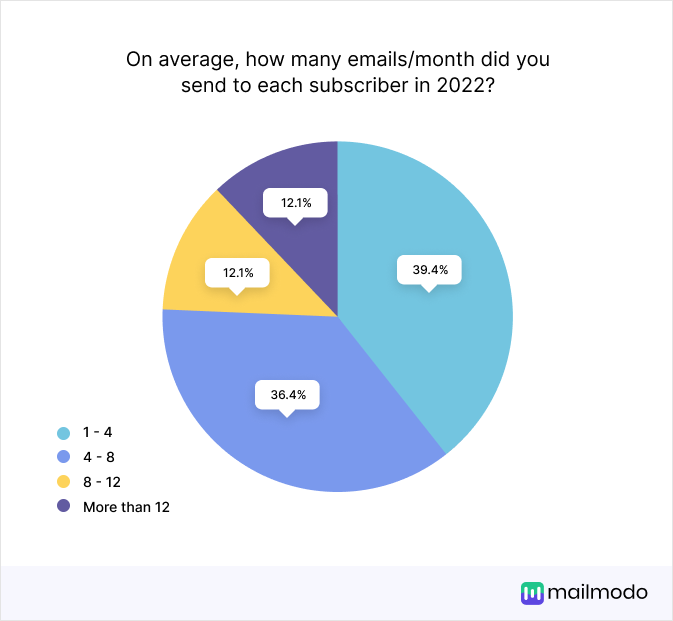
Majority of people sent 1-8 emails/month to each subscriber, which would be a maximum of 2 emails per week. And it’s not a bad number because people usually get annoyed if they are bombarded with a lot of emails.
Action pointers: Avoid sending too many emails to your subscribers or make it clear how often you’ll be sending them emails when people are signing up so that they know what they’ll get.
“Subscribe to lots of other companies' email marketing lists so that you can see what’s going on out there! It also allows you to see what you like/don’t like.”
- Courtney Stables, Custom Neon
Newsletters were the most common email marketing campaign sent in 2022. The second and third most common types of campaigns sent were promotional and welcome emails.
Action pointers: If you didn’t send newsletters in 2022, try them out in the upcoming year. You can read our guide to learn how to get started with creating newsletters.
“Don't make the emails about you, make it about them.”
- Ofir Kruvi, Jika
- 35.3% of surveyors observed Tuesday as the best day to send emails.
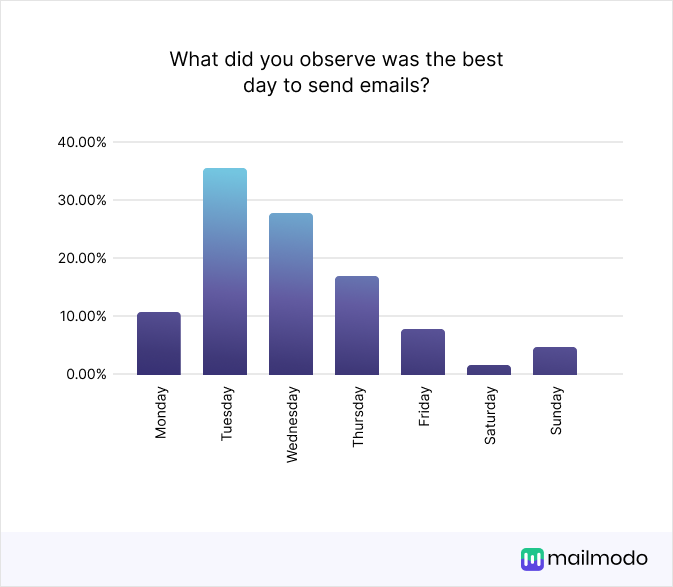
35.3% said Tuesday is the best day to send emails. Only a small percentage of brands found the weekends to be the best days to send emails.
This could be because more people were checking their emails at the beginning of the work week. And, towards the weekend, people tend to not open their emails as they want to rest.
- 50.8% saw a 2X improvement in their email marketing ROI in 2022.
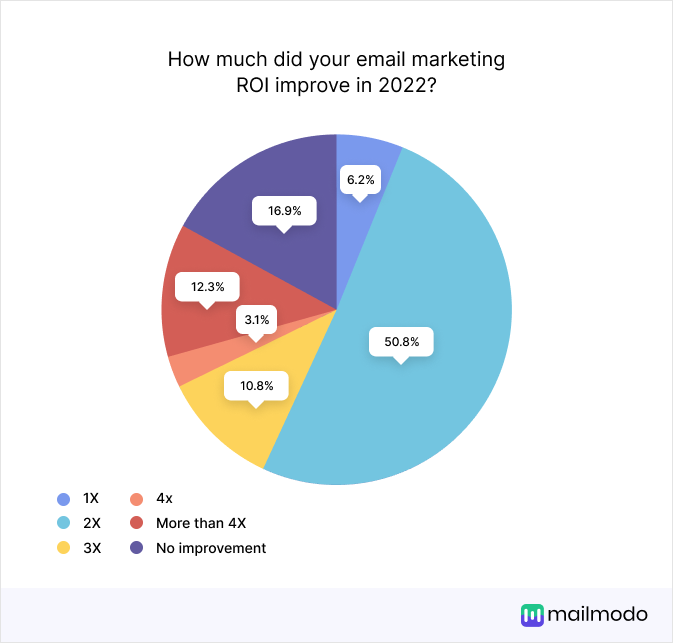
More than half of our surveyors saw a minimum 2X improvement in their email marketing ROI in 2022. This indicates that email marketing has been a profitable marketing channel for most businesses.
Action pointers: If you are not already investing in email marketing as a marketing channel, you should try it out in 2023 as most people who have used it have gotten good conversions from it. Read our guide to learn everything you need to know about email marketing before you start.
"There are seemingly limitless ways to create and send an email, and even more folks on social media telling you exactly how you can apply their methods of email success to your own business. But there's no guarantee those strategies will work for you. Finding your own path to success with email can be a challenge, to say the least.
Before you start planning, take time to define (or re-assess) your goals with email. And make sure everyone involved, from your day-to-day practitioners to your leadership team, is aligned on what you're really trying to accomplish with your email program. Misalignment leads to wasted time, effort, and budget and most certainly will not help you reach your targets in 2023.
Whether you're aiming to encourage a specific action, such as a sale or website visit, or if you have another objective in mind, such as growing your email list, driving engagement with subscribers, or building awareness, use those goals as a jumping off point to inform your action plan. The strategies, tactics, and technologies you employ, as well as the segmentation, style, and tone of your email, call-to-action, timing, and frequency... ALL of it needs to be built around achieving your goals. And you can't do that if you're unclear about what those goals are."
-Lauren Meyer, SocketLabs
- 50.46% of surveyors said that a minor email marketing mistake they made in 2022 was not optimizing for dark mode.
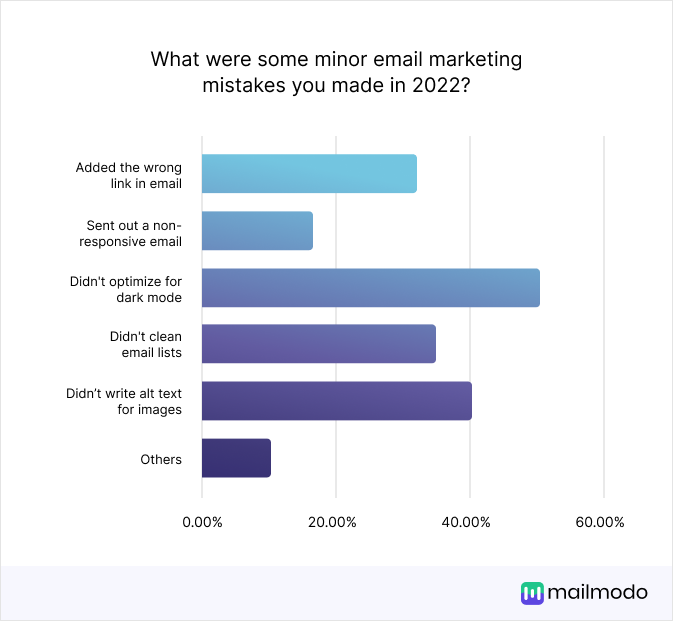
Majority of surveyors felt that the minor email marketing mistakes they made in 2022 were not optimizing for dark mode, followed by not writing alt text for their images and not cleaning their email lists.
However, not optimizing for dark mode is no minor mistake. It’s a crucial aspect that impacts the reading experience and accessibility.
Read our guide to learn how to optimize your email for dark mode.
“Remember, email is not brain surgery!! Making a mistake won't kill anyone, just relax and press the send button. If you do have an error, fix it and move on. Don't dwell on the problem, we have all been there and got it.”
- Leni, Scribe
“Sending an email is better than not sending an email. Don't seek perfection; focus on what you are trying to achieve and learn from every message.”
- Will Pearson, Scalero
Email copywriting
- 38.6% of surveyors said they didn’t send any campaigns with subject line personalization in 2022.
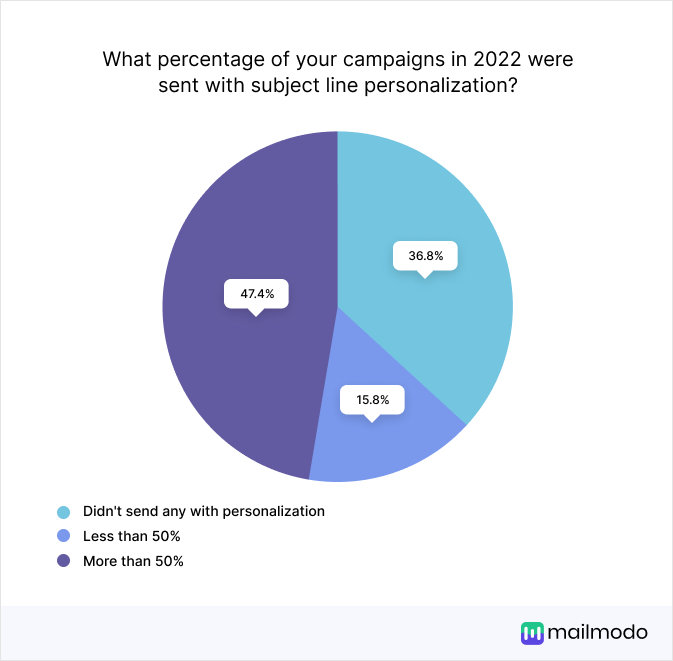
Although nearly half of our surveyors used subject line personalization in a lot of their campaigns, the rest of them didn’t take advantage of it.
Email personalization helps you build a stronger relationship with your audience, gets higher engagement, and helps you stand out from the competition. So read up on email personalization and how to properly use it to get better engagement.
“Don't get swept up in the craze of hyper personalization. If the message is relevant to the audience and succinct, people will read the email. Whether they follow your CTA, depends on many factors beyond your control. Keep sending those emails for brand recall.”
- Ankita Bhatia Dhawan, Touchstorm
“Include appropriate personalization, be relevant & provide true value in every email you send”
- Phil Newton, G2
- 52.6% of surveyors didn't send any emails in the local language in 2022.
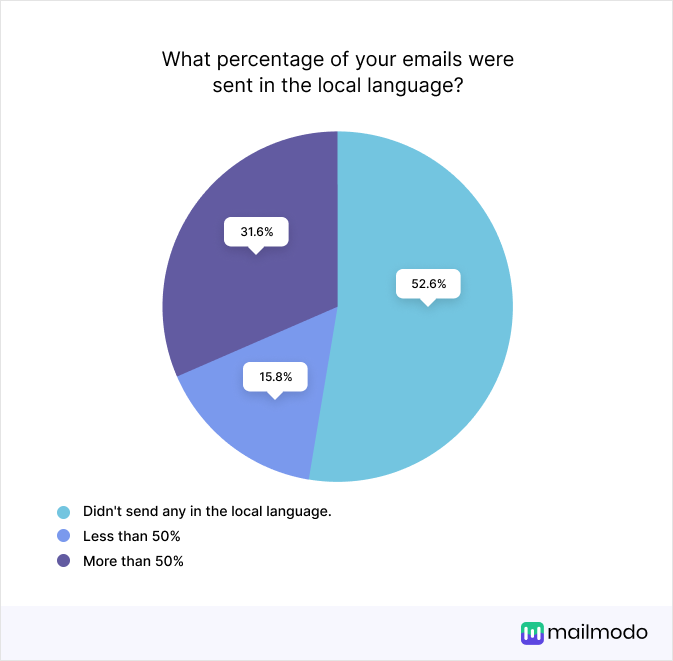
Majority of the surveyors did not send emails in the local language in 2022. And that’s unfortunate because they assume that English is the official language used to communicate.
But, there are several countries that primarily use their local language to communicate, like Germany, Korea, etc. So, when you send emails in the local languages to these countries you can connect better with them.
Action pointers: Send emails in the language that your audience understands to form deeper connections with them. If you get a good response, try to implement this more often when applicable.
“Know your audience and create emails that are tailored for them. For example, when sending promotional emails to the Middle East, we use local languages. We incorporate Arabic, Latin, and Persian into our email subject lines. Since implementing this strategy, we have seen excellent results with the email campaigns, as our customers are able to connect and engage with the content.”
- Chirayu Akotiya, Leena AI
- 52.6% used a CTA in their email signature.
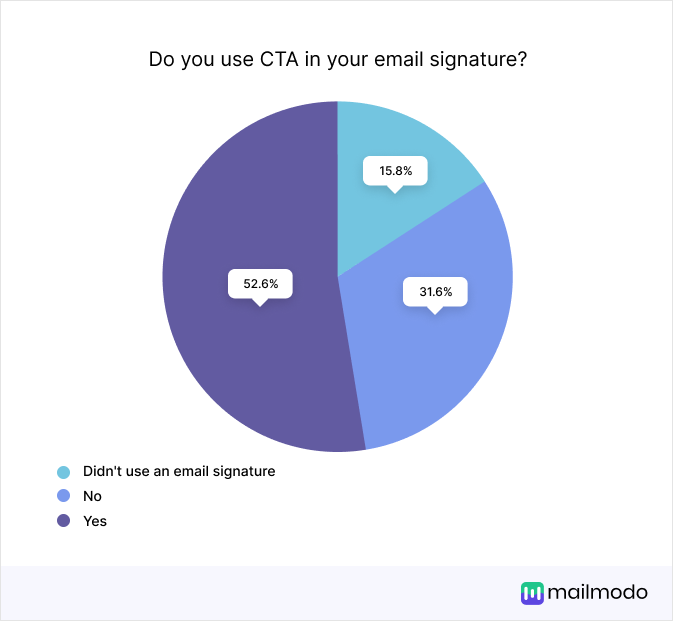
More than half of the surveyors used a CTA in their email signature. This could be because it helps them passively get potential leads for their business.
For example, by adding a CTA to download their ebook in the email signature their audience is made aware that the ebook exists and they would download it to see what it was about.
Action pointers: Add a CTA in the email signature as a hyperlink, asking readers to take the desired action like signing up for your newsletter, demo, ebook, etc.
- 15.8% of surveyors didn't use an email footer in their campaigns.
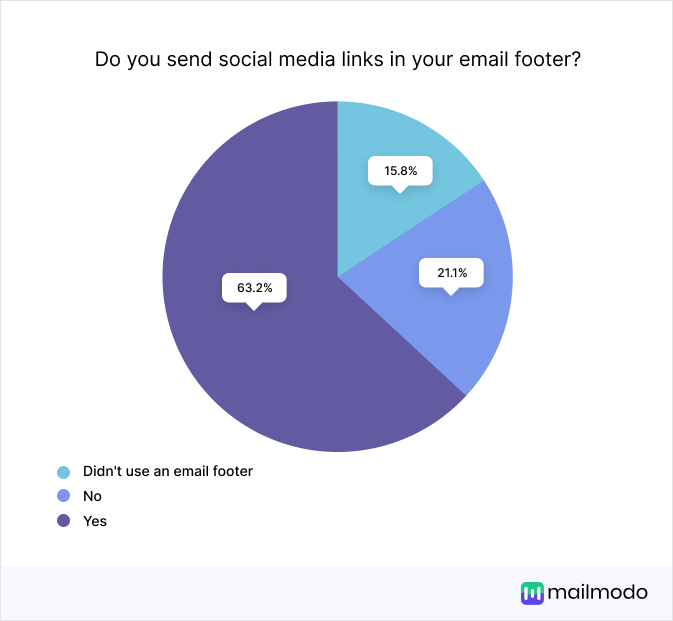
Nearly 16% of surveyors didn’t even use an email footer in their campaigns. Having a footer can be useful to add addresses to help comply with email laws and prevent spam. You can also add links to your socials as they help people see more of what the brand does, and make a connection.
Action pointers: Read our guide on email footers to learn more about it.
- 57.9% of surveyors found that actionable CTA copies worked best for them in 2022.
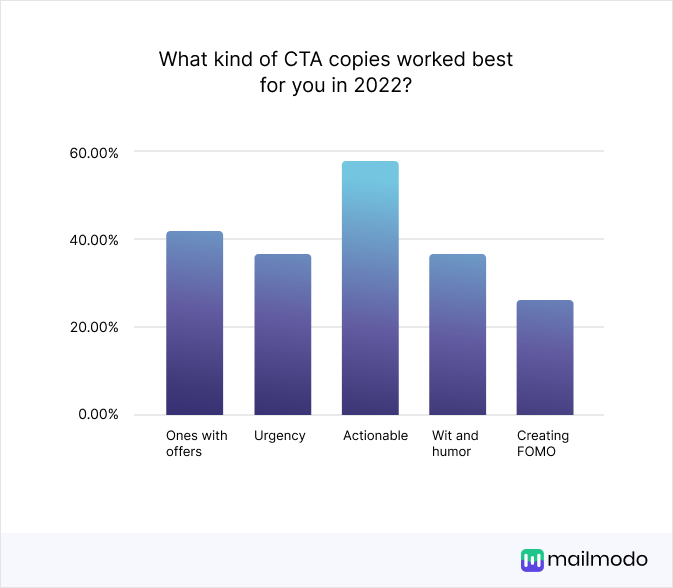
Most people got good results with actionable CTAs and ones with offers. But some also got good results from witty and humorous CTAs as they probably made the readers happy and connected with them more personally.
Action pointers: Read up on email CTAs and experiment with different CTAs to determine what works best for you.
“Be sure to keep an eye on the latest email marketing trends, so you can stay ahead of the curve and create engaging emails that drive business results.”
- Abdullah Prem, Bloggersneed
AMP emails
- 31.3% of surveyors sent interactive emails in 2022.
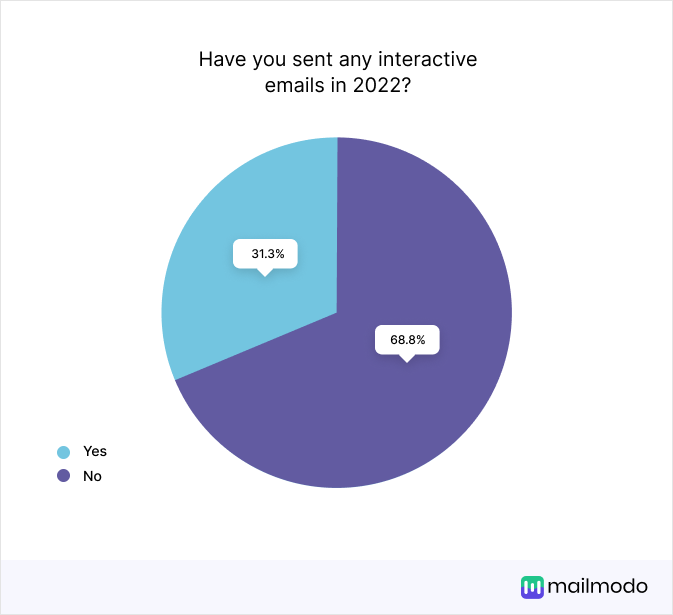
31.3% of surveyors have sent interactive emails in 2022. That’s an improvement of 7.3% as only 24.% of the surveyors sent interactive emails in 2021.
So, interactive emails are finally coming out of the closet and this trend is only gonna get better going forward.
Action pointers: Read up on interactive emails to figure out how you can incorporate them into your email strategy.
“In 2023, it will be important for B2B marketers to get creative in terms of building interactive emails that inspire prospective customers to engage with your brand. The standard blog-roundup nurture is old school and with as many sales emails as your prospects receive each day, the plain text cold outreach isn't going to capture their attention.”
- Erynn LaFlamme, Ethic Agency
- 34.29% of surveyors used a no-code tool/editor to create interactive emails.
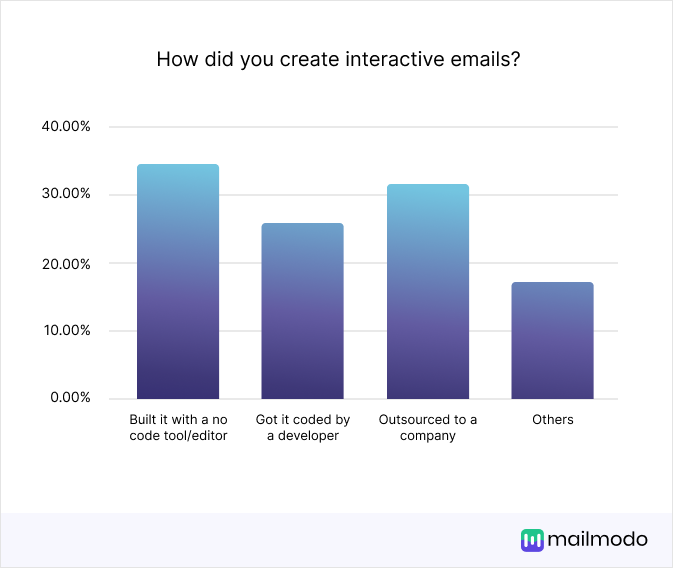
Majority of them used a no-code tool to create interactive emails, probably because it was easier. But, unfortunately, most of the top ESPs don’t have the infrastructure to allow people to create interactive emails.
Action pointers: So, you check out Mailmodo to create AMP emails for your next campaign.
“If you want to stand out, especially in B2B, now is the time to incorporate AMP in your email marketing strategy.”
- Axel Kuehnle, Zeitgeist Solutions
- 31.4% of our surveyors saw a 2X increase in conversion rate after using AMP emails.
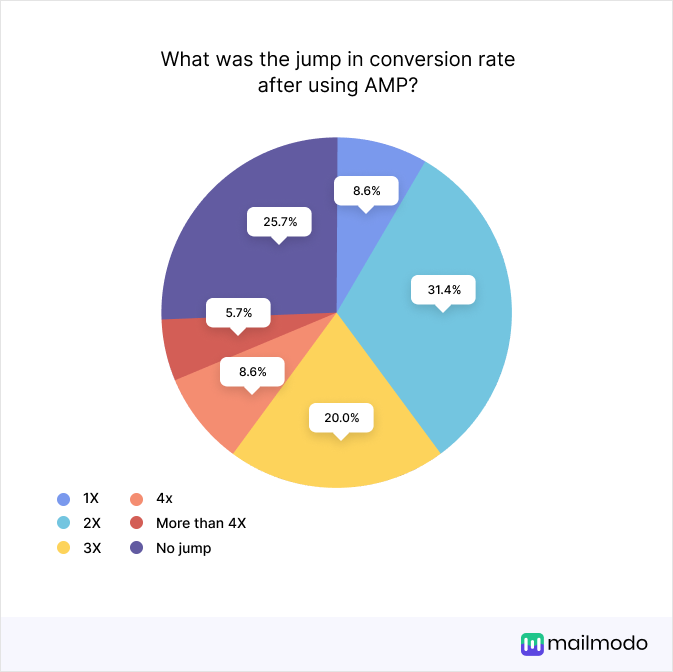
More than 30% of surveyors got a 2X increase in conversions, which is probably because AMP emails help reduce the friction within the email, making it easier for readers to take the desired action.
For example, when you send an AMP email to get webinar registrations, people can register for it within the email. So you’ll get more registrations than you would have if you had to redirect them to a landing page to get them to register.
- 80% of our surveyors found forms to be one of the most useful AMP email widgets/features.
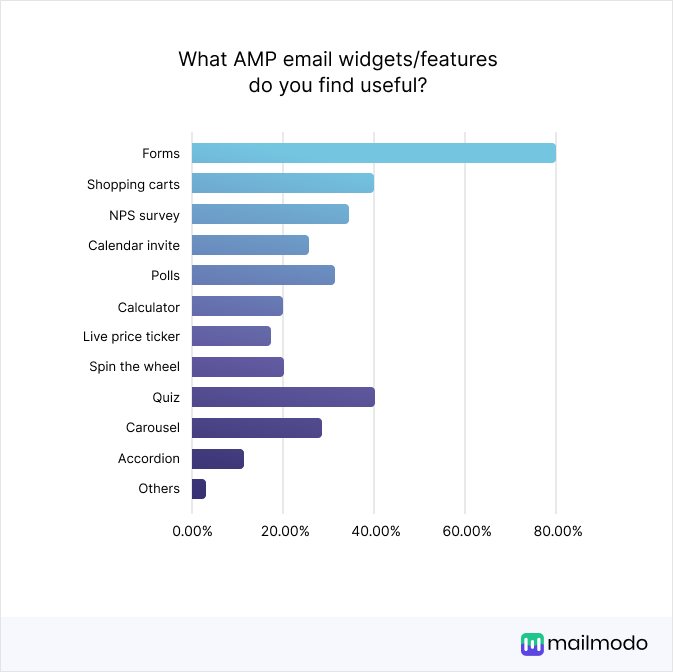
80% of our surveyors found forms to be one of the most useful AMP email widgets/features. While only 40% of them found shopping carts and quiz widgets useful.
Most people find forms useful but this could be because they are not aware of the different features that are available to them.
- 37.3% of surveyors didn’t send AMP emails because they didn’t know about it.
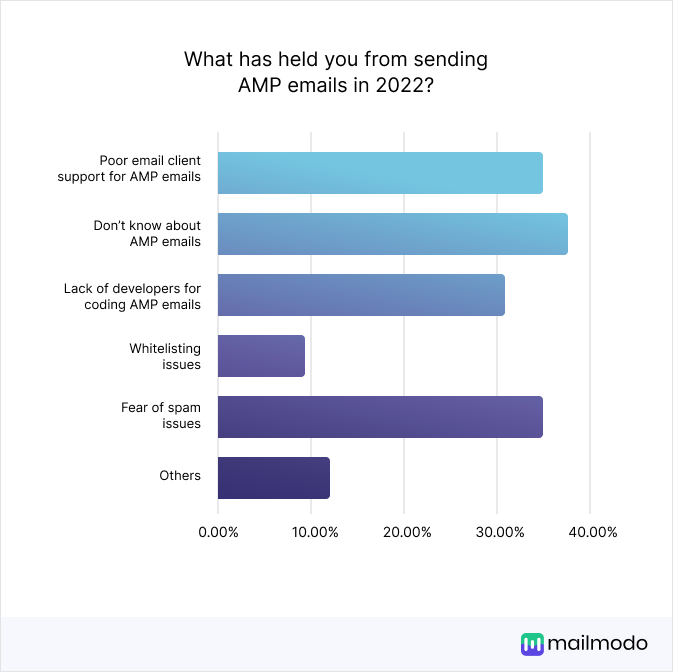
The major reason why people don't send AMP emails is because they were unaware of it and how beneficial it can be for their email marketing campaigns. The other reasons are poor email client support and spam issues.
Action pointers: The fear that AMP emails might cause spam issues is fortunately just a myth and we have busted in the previous chapter. So, read up on AMP email and experiment with it to see how it works for you without worrying about any spam issues.
Chapter - 4
Advice for Email Marketers Going Into 2023
“Automation will be key in 2023. Map out your customer journey from awareness through to loyalty. Plan each of your email communications by using mapping tools to design your email marketing strategy based on your key business related goals. Once you have these defined, automate as much as possible. Use the right tools that will enable you to deliver on this.”
- Komal Helyer, DMA
“Email marketing works - so our consumer's inboxes are getting busier. So you really need to stand out in the crowd - not just with attractive offers and aesthetically - pleasing designs - but with calling upon a 'helpful' mindset. This simply means that every subject line, CTA, copy, imagery (and landing pages) are designed and written with the customer and their needs in mind. They came on your list for a reason - how can you help them to achieve their objective? A helpful mindset will make it easy for you to become more customer-centric and less brand-centric in your copy, and in turn, help you to stand out in the inbox.”
- Kath Pay, Holistic Email Marketing
“The most important tip for email marketers is to provide value and relevance to their subscribers. Most people don't actually implement this tip, although it may seem simple. As well as helping with ROI, it also helps maintain your sender reputation and deliverability rates.
Providing value in email means sending targeted and personalized emails that are of interest to your subscribers and that also convert. By sending emails that are relevant to your subscribers' interests and needs, you can increase the chances that they will open and click on your emails and take desired actions.
To create more targeted and relevant emails, you can segment your email list based on factors such as subscriber preferences, demographics, and past engagement. You can then create customized email campaigns for each segment to provide more personalized and relevant content to your subscribers. Automations can also be created using segments and better targeting.
Overall, by focusing on providing value and relevance to your subscribers, you can create more engaging and effective email marketing campaigns and achieve your marketing goals."
- Yanna-Torry Aspraki
“Focus on creating user journey campaigns. An end user receives dozens of emails from dozens of brands every day, many emails from several competing brands. Nurture the customers of your brand as you would any relationship - it generates sustainable good results.
Moreover, back off when you see negative signals - those 2-3 days of pause and slowing down when the metrics start to fall can save you several weeks spent on fixing a deliverability issue."
- Sadikshya Pant, Moengage
“My tip for email marketers would be to focus on understanding the customer's journey and using technology and aggregated data to gain insights into the customer's sentiment towards the brand. By understanding where the customer is in their journey and how they feel about the brand, email marketers can create more targeted and relevant content that resonates with the customer and helps to move them further along the journey. This can help to improve conversions and overall customer engagement.
Ohhh... and start mastering writing prompts for the AI."
- Radek Kaczynski, Bouncer
“Be original and never stop testing. I believe that the outcome of email marketing can always be better, so you should not rest on your laurels. Implement error-based learning, discover what works and what doesn't - test out even the craziest ideas. I promise it will be worth it!”
- Martyna, PhotoAiD
“One thing I'll be focusing on in 2023 is emailing more. The focus is on high-quality emails, but it's about delivering value more than once or twice a month. Educate more than your competition in order to get seen.”
- Ravi Davda, Rockstar Marketing
“Make it concrete with visuals. Our audience always asks us what our course structure and course benefits are. By giving them a concrete visual of the value they’re getting, our growth increased - largely because we were able to properly communicate that our product aligns with their goals.”
- Jennifer, EntryLevel
“Focus on personalizing emails and invest in dynamic content.”
- Andrew Latham, SuperMoney
“Be empathetic l! Put yourself into the shoes of the audience and then make a strategy to address them. No Robotic tones ! No creepy follow ups. Empathy empathy and empathy!”
- Rida Ejaz, E-Commerce Email Marketing Hub
“Leverage AI for generating ideas for the email copy, always clean your lists routinely, include valuable information in your newsletter, keep the content tone aligned well to your TG, and always analyze send timing vs open and reply rates.”
- Aman Sandilya, WareIQ
“I would say focus on visuals rather than having long passages in the email. People are busy and don't want to read an essay in their inbox. It's all about getting straight to the point. The way you design your email should be seamless and pleasant to look at but also provide a clear message and call to action so that you can convey your message to your audience quickly and easily.”
- Bilawal G, Press Pitch
“Test, test, test:
Test your deliverability - perform inboxing seed tests,
Test your content - see how it affects inboxing,
Test your resonance with the audience - observe how your audience >engages to different messages.
Extra... keep your email list clean.”
- Radek Kaczynski, Bouncer
“I predict that email marketers will need to focus on creating engaging content that is tailored to their audience. Additionally, personalization will be key, so marketers should take the time to learn more about their subscribers and create messages that are relevant to their interests. Lastly, automated email marketing will continue to grow in popularity, so marketers should invest in tools and platforms that can help them automate their campaigns.”
- Clint L. Sanchez, BlakSheep Creative
“Going into 2023, invest more heavily on collecting first party data and transforming it into actionable insights. This will help you to effectively personalize your email marketing campaigns and drive up their ROI. Data privacy is going to be even more crucial in 2023. Optimizing how you collect, analyze and use first party data in your campaigns will enable you to adhere to customers' demand for privacy while still meeting their expectations for personalization.”
- Mark McShane, Sheffield First Aid Courses
“2023 will see brands and businesses think about the bigger picture. Email marketing will bolster omnichannel digital marketing strategies alongside performance marketing, social media, website experiences, loyalty programs, SMS and more. Personalized messaging will be considered not only in email marketing but weaved into every possible stage of the customer journey for a seamless experience and consistent messaging.”
- Requelle, Reload Media
“Traditional email methods are not going to work, a combination of social selling + email marketing (meaning get into the head of your potential customers) is what will work.”
- Sriram, Smart Advisors
“Have conversations with your email subscribers and ask questions at the end of the email. If they reply, that would actually help in the long run with open rates. Furthermore, don't stop experimenting. Sometimes, try plain text as well as highly responsive email.”
- Nikhil, In Making
“Create something specific with a very clear persona in mind. Really specific.”
- Ivan Fanego, AppCritic
“Always strive for quality of message over quantity of email sent and push back when asked to send too many emails. Business owners and marketing managers will be looking to email in 2023 with the ongoing demise of many social media platforms. It's up to us as email marketing professionals to ensure best practices are followed.”
- Helen McMahon, Finishing Move
“Rounded edges in CTA's are in. Using boxy CTA's are old-school but not in a cool/vintage way.”
- Preston Pearson, EBMT
“Focus on building a list of highly qualified prospects and improving your email copywriting skills.”
- Kelvin Dorsey
“I believe in keeping an email short and sweet. Avoid using too much HTML, images, and all elements but text. Also, make sure to have fun. If it's boring to you, imagine how it's going to feel for a random person reading it.”
- Adel Rovcanin. HulkApps
“Don't focus on the number of flows and automation but the quality and the segmentation throughout the entire customer journey”
- Mikkel Lund Pallesen, Poetype
“Always remain abreast of changes and appropriate trends.”
- LaSaundra, Your Virtual Agent LLC
“Segmentation and successful deliverability are going to be key for brands in 2023. The overall number of emails sent is going to keep increasing and brands that are going to succeed with email marketing are the ones who will understand which message to send, to the right person, at the right time.”
- Hugo Nicole, The Emailist
“Take inspiration from all industries and even blogs, a good email is much more than copy:image:links.”
- Luis Montalvan, The Poimen Group
“Test everything, the key to a perfect email strategy is testing what works best for your audience and company.”
- Montserrat Guerrero, Crehana
“Don't be over-dependent on AI writing tools especially for cold outreach. Your readers are smart hence sooner or later they can point out whether a particular email is written "for me" by a real human being or a bot. Of course, use AI tools to generate ideas but don't blindly follow it to an extent where you lose your style and tone.”
- Chintan Bavishi, Outplay
“Extending data visibility beyond the regular metrics. Data is the largest part of strategy building for success of any project. Most clients are willing to consume technology offerings after the success of an initial project. Building new metrics that help clients perceive their project advancement is essential & is lacking in most email marketing solutions.”
- Evita D'Cunha, Netcore Cloud
“1. Every email should add value to the customer/user
Make it more personal
Initial days, focus on quality over quantity
Follow-up & make follow-ups more personal”
- Anji Beeravalli, TypeStack
“Senders should stick to email best practices and at the same time should always be open to try BIMI, annotations, carousel in your email campaigns which helps in uplifting the performance and better user experience”
- Manohar, Moengage