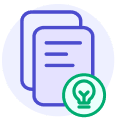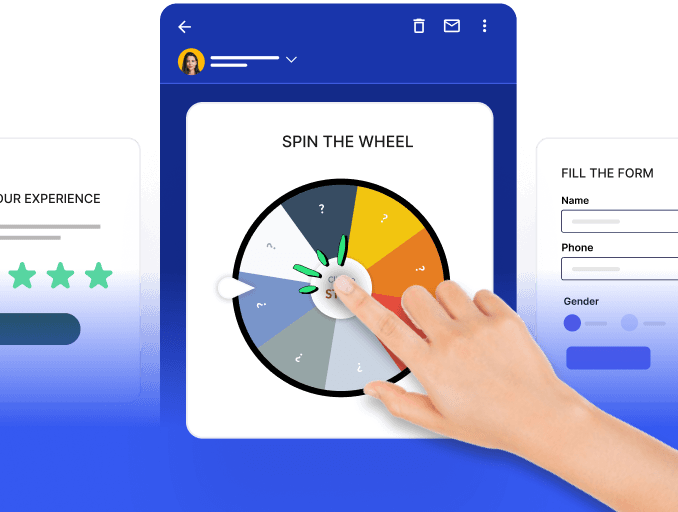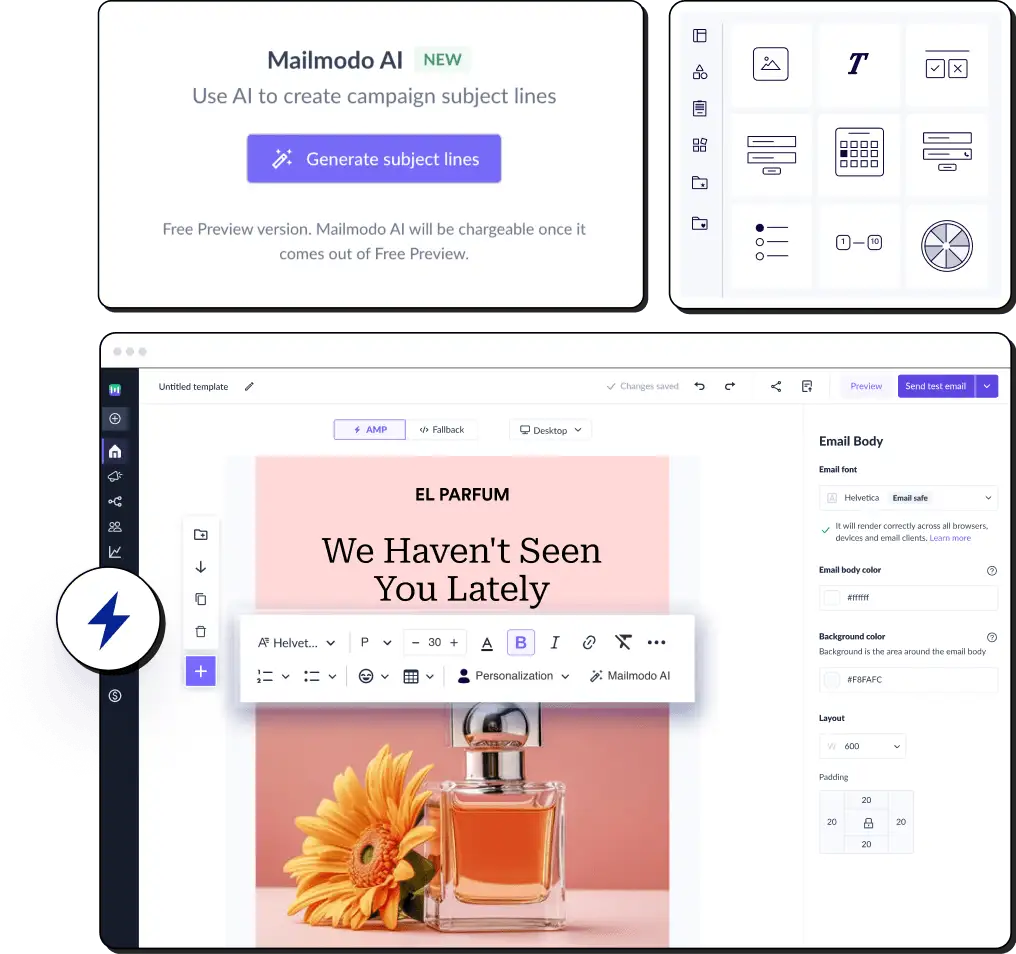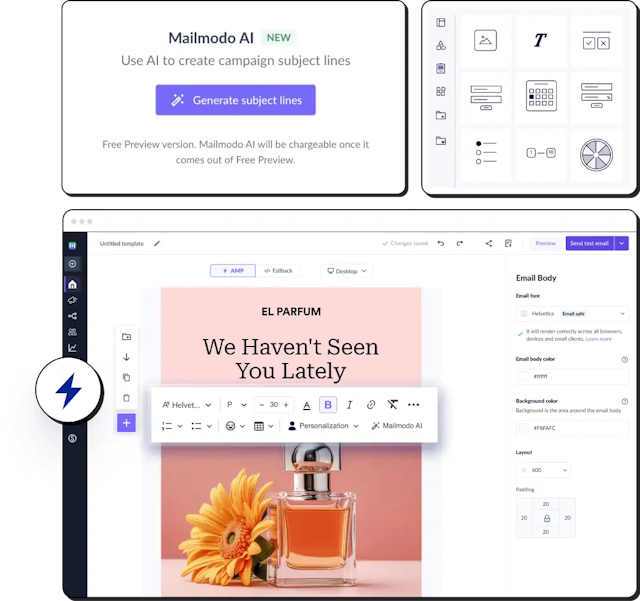Being a decade-old ESP, Brevo gives tough competition to old players like Mailchimp and Getresponse with its generous plans and top-notch features.
The tool also received a value-for-money badge 2023 by EmailToolTester as its pricing plans beat most ESPs. With its premium plan, you can send up to 100k emails for just $69. Over time, Brevo added new features to its tool stack, making it more than just an email marketing platform.
But, it still has some cons, such as limited user access and a less generous free plan. So, how well does Brevo's core feature perform, and does it really offer value for money?
Let's find out in this Brevo review, which is based on my personal analysis of the tool and customers' feedback.
Table of contents
Brevo Overview & Ratings
Here’s the overall rating from G2 and Brevo's features and functionality:
| Features | Rating | Expert’s Note |
|---|---|---|
| Overall | 4.5/5.0 | G2 gives Brevo a high rating overall. |
| Ease of use | 4.0/5.0 | Brevo offers a user-friendly interface but has room for improvement. |
| Email editor/design | 4.0/5.0 | Brevo provides an email template builder for creating visually appealing emails. |
| Email deliverability | 3.5/5.0 | Brevo's email deliverability could be improved for better reliability. |
| Customer support | 4.0/5.0 | Brevo offers commendable customer support, aiding users effectively. |
From Sendinblue to Brevo:
Brevo, formerly Sendinblue, started as a newsletter company, but considering its features outgrew the name itself, that is, just 'Send' in blue. So, to better communicate it's core service, it was rebranded as Brevo in May, 2023. The purpose of this rebranding was to showcase this platform not just as an email marketing platform but as a full CRM suite.
What are Brevo's core features?
Here are some of the notable features of Brevo with what I liked and disliked about each feature:
1. Email template builder
Brevo has an easy-to-use drag-and-drop email builder. Currently, it has 40+ pre-made templates organized in categories such as onboarding, re-engagement, anniversary, welcome, etc.
You can begin by choosing these pre-made templates or creating your own from scratch using HTML code. The builder is quite intuitive, as every option is perfectly mapped out and a clean user interface.

You can add various types of blocks to your template, such as text, images, videos, buttons, a logo, and more.
One unique feature of Brevo is that you can set up your brand library. This feature can fetch your website assets - logos, colors, fonts, and social media links- and use them to create a consistent design. If you don't have a website, you can create one from scratch.

2. Email automation builder
Brevo's email automation builder is one of the best due to multiple trigger options, pre-made email workflows for various use cases, testing, and ease of use.
Be it premium or starter plan, you can access Brevo's 15+ pre-made automation templates for various goals, including increasing engagement, traffic, and revenue or building relationships. These workflows are helpful to inspire if you're a beginner email marketer.

When it comes to building a workflow, you get 4 trigger options (starting point):
Email activity
- Marketing email activity
- Transactional email activity
Contact details
- Anniversary
- Contact attributes condition
- A contact is added to an email list
- Contact filter conditions
When a contact submits a form
Website Activity
- A contact visits a page
- A contacts click on an external linkAn event happens
- Marketing email activity
- Transactional email activity
- Anniversary
- Contact attributes condition
- A contact is added to an email list
- Contact filter conditions
- A contact visits a page
- A contacts click on an external link
- An event happens
Marketing email activity
Transactional email activity
Anniversary
Contact attributes condition
A contact is added to an email list
Contact filter conditions
A contact visits a page
A contacts click on an external linkAn event happens
Marketing email activity
Transactional email activity
Anniversary
Contact attributes condition
A contact is added to an email list
Contact filter conditions
A contact visits a page
A contacts click on an external link
An event happens
You can add multiple entering points to trigger similar emails to contacts in your list. Apart from triggers, you get 13 events and 4 conditions to customize the automation. Unlike many ESPs, Ballows you to test the entire workflow.
Another thing to note about the automation builder is you can edit and add new contacts when the workflow is active. If you pause the workflow, you won't be able to add new contacts. Also, you can activate the workflow if you're on a paid plan. This feature is not available for free plan users.

3. Brevo SMS and WhatsApp Marketing
SMS services offered by Brevo have different pricing depending on the countries you're sending them to. For example, it will cost $10.10 to send 1000 SMS within the US, while it costs $74.69 to send the same SMS within Brazil.
This unique feature makes Brevo an attractive ESP, as you can target users with emails and SMS and drive more revenue.

The SMS creator is also advanced, as you can customize SMS based on the user's behavioral data:
- Name
- Added date
- Last changed
- Email activity
- Engaged contacts
- Unengaged contacts
Brevo also offers WhatsApp campaigns that help you create and send WhatsApp campaigns to your contacts. You can easily analyze the recipients, sent, read, errors, and unsubscribe from the dashboard.
4. Brevo Sales
The free plan also comes with a sales CRM, which makes Brevo an attractive choice. Many ESPs, such as Mailchimp, charge extra to access this feature, but Brevo wins over them by offering it for free. The CRM is easy to use, as everything is perfectly laid out.
Some notable features of Brevo's sales CRM:
- Outline various stages your leads go through, and assign estimated revenue value and closing date to each.
- Create tasks, delegate them to the respective team, and track the progress over time.
- Get an overview of deals closed, in progress, and overdue in the main dashboard.
In a nutshell, Brevo Sales is a great addition as it comes with a forever-free plan, and for this very reason, EmailToolTester has added it to their best CRM for a small business listing.

Brevo conversations
Brevo Conversations helps you facilitate your customer support by providing a robust set of conversation solutions, including live chat, chatbots, WhatsApp campaigns, and more. This feature has the following conversations
- Chat widget

Conversations by Brevo can help you manage conversations with your customers through different platforms. Here's what you can do with these chatbots:
- Enable push notifications so you don't miss any messages from your clients.
- Create targeted chats to automate chats whenever needed by your visitors.
- Create and manage FAQs for future conversations to save you and your customer's time.
You can use Brevo Conversations for free, which is limited to 1 user. If you want to upgrade, the paid plan offers you much more than the free plan, starting from $15 per month with a free 30-day free trial.
Brevo transactional emails
Brevo is also robust transactional email software that lets you create and send transactional emails and track whether they are delivered, opened, clicked, etc. To start sending transactional emails, you just need to configure your SMTP, verify, and confirm.

Brevo pricing details
Brevo is more than an ESP and, as a result, has a different pricing structure for all its features - marketing platform, Chat, SMS marketing, and transactional emails.
We've outlined its marketing platform pricing, da in the table below:
| Number of emails | Free | Starter | Business |
|---|---|---|---|
| Upto 300 daily | $0/mo with unlimited contacts | NA | NA |
| Upto 20k | NA | $25/mo with unlimited contacts | $65/mo with unlimited contacts |
| Upto 40k | NA | $35/mo | $75/mo |
| Upto 60k | NA | $49/mo | $89/mo |
| Upto 100k | NA | $69/mo | $129/mo |
| Upto 150k | NA | NA | $169/mo |
| Upto 250k | NA | NA | $239/mo |
| Upto 350k | NA | NA | $289/mo |
| Upto 500k | NA | NA | $399/mo |
| Upto 750k | NA | NA | $559/mo |
| Upto 1M | NA | NA | $669/mo |
Here's the breakdown of its transactional email services:
It offers Sales CRM for free to all its users, and as for the Chat services, the pricing changes based on the number of users. You can access this feature for up to one user for free, but for every additional user, you will have to pay $15/month.
Get a complete analysis of Brevo's pricing plans.
Brevo's pros and cons
Based on Brevo's customer review, we have highlighted the pros and cons of the tool:
Brevo pros
- Advanced email automation builder: Brevo workflow builder has multiple trigger options, events, and conditions to help you create targeted email automation. You must be on the paid plan to activate the series, but it's worth the money.
- Money's worth: Brevo offers the most competitive price in the market. Its features in that pricing are top-notch, from powerful email automation to SMS marketing.
- Free sales CRM feature: Brevo offers an in-built sales CRM even to its free plan users. Many ESPs, like Mailchimp, charge extra for this service.
Brevo cons
- Low daily sending limit on the free plan: Although the free plan offers access to many features, the daily send limit is quite low, at 300 emails/day.
Is Brevo the right tool for you?
The biggest question is whether you use Brevo as your email service provider. We've jotted down key pointers to help you decide:
When it's recommended
- You want an all-in-one tool on a low budget: Seninblue comes across as an all-around email marketing and CRM tool with the best pricing. The pricing starts at $25 for up to 20k monthly emails with unlimited contacts. Its free plan is also one of the best and offers many features, including sales CRM.
The best thing about Brevo is its user interface, through which we can easily create a perfect email campaign; we just need to sign up for the platform and start using its ready-made templates. Also, the pricing plan offered by Brevo is affordable and competitive.
- Sapna B., Digital Marketing Manager
- You are e-commerce: Brevo offers pre-made email workflow for e-commerce use cases such as abandoned carts and post-purchase emails. Also, you can trigger emails based on purchase data making it an appealing ESP. Its SMS marketing feature is also helpful if you're e-commerce and want to send promotional messages.
- You want to run SMS marketing campaigns: Brevo offers more than email marketing services. It has built-in apps for WhatsApp, transactional, and text messaging so that you can target your audience outside emails. All this is available at affordable pricing.
When it's not
You need multiple logins and different user access levels: Unfortunately, Brevo only allows you to set up logins for multiple users on their Business and Enterprise plans.
If you're an enterprise: Brevo is best suited for small or midsize businesses than enterprises.
Brevo alternatives
Check out these Brevo alternatives that are much more affordable and might be the right choice.
Mailmodo
Mailmodo is one of the emerging and best email marketing tools that help you create and send interactive AMP emails, build automated journeys, and create trigger campaigns. Apart from this, the tool is much cheaper than Brevo and is also known for its excellent customer support team, one of the major issues Brevo users face.
Check out the comparison between Brevo vs Mailmodo.
Brevo vs. Mailmodo: Which one should you use?
| Criterion | Mailmodo | Brevo |
|---|---|---|
| No-code email builder | For both AMP and HTML emails with 200+ pre-made templates | Only HTML emails with 60+ pre-made templates |
| AMP email support | ✅ | ❌ |
| Transactional emails | Available on all plans | Have a separate pricing structure for transactional emails |
| Dedicated support | Email, chat, video & phone support | Live chat and knowledge base are available for all users, and phone call support is only for premium account users |
| Custom template import | Available on all plans | Available on all plans |
| Email automation | 12 trigger options divided into 5 categories: 1. Manual Trigger 2. Contacts 3. AMP activities 4. Custom events 5. External Platform | 4 trigger categories: - Email activity - Contacts - Submits a form, and- Website Activity. Apart from trigger points, you also get 13 actions and 4 conditions |
| Dynamic email & personalization | ✅ | ✅ |
| List Management | ✅ | ✅ |
| Reports and Analysis | ✅ | ✅ |
| Subject line A/B testing | ✅ | ✅ |
| Supported integrations | 20+ integrations | 50+ integrations. Brevo is also a part of the Zapier library, meaning you get multiple integrations with different CRM, analytics, and other apps |
| Pricing | For 50k contacts: - Lite - $199/mo For 100k contacts: - Pro - $399/mo |
For 40k contacts:- Starter: $35/mo - Business: $75/mo For 100k contacts:- Starter: $69/mo - Business: $129/mo |
When should you choose Mailmodo over Brevo?
There are various reasons for choosing Mailmodo over Brevo:
- If you want to embed interactive elements in your emails.
Mailmodo is one of the ESPs that helps you create and send responsive and engaging interactive AMP emails. It offers 20+ AMP email widgets you can add to your emails using its no-code email editor. So, if you want to create highly engaging AMP and HTML emails, Mailmodo is your go-to ESP.
- You want to set up custom events as a condition
With Mailmodo, you can use the 'custom event condition' to create a check based on the event property selected in the trigger - Occurrence of an event. This helps you create more targeted workflows based on your user's behavioral data
- You want a huge library of pre-made templates and content blocks
Mailmodo's editor has 300+ pre-made AMP and HTML email templates and content blocks for headers, footers, CTA, and layouts. It makes template creation easier by giving you a predefined structure. Brevo is limited as it offers only 40+ templates and 4 content blocks.
Brevo's rating overview
| Feature | Ratings | Comments |
|---|---|---|
| Ease of use | ⭐⭐⭐⭐ | The software is easy to use, and the navigation menu creates a good user experience. The automation and template builder is clutter-free, and each option is clear and makes it easy to get the job done. |
| Email template editor | ⭐⭐⭐⭐⭐ | Brevo offers a drag-and-drop editor which works smoothly. One unique feature is its brand kit creator. By entering your domain, you can get your website assets - logo, color, and font in the doctor to create a consistent email design. |
| Email automation | ⭐⭐⭐⭐ | Brevo shines with its email workflow builder with 4 trigger points based on contact data, email engagement, web behavior, and ecommerce activity. It also gets brownie points as it has 15+ pre-made email automation workflow for various use cases: - Abandoned cart workflow - Welcome new subscriber series - Re-engagement series. One interesting benefit is it allows workflow testing before you make it live. |
| List management | ⭐⭐⭐⭐ | You can segment your contact list based on various filters, such as email activity, SMS activity, and engagement level. You can also add and/or condition. |
| Sign-up form and landing page builder | ⭐⭐⭐⭐⭐ | Sign-up and landing page builder is advanced, offering various segmentation conditions and filters. There is also an option to enable catch verification. |
| Email deliverability | ⭐⭐⭐ | In EmailToolTester's deliverability test, the Brevo score kept fluctuating, but it stayed in the nineties on average in the last 3 tests, with an average score of 81.07. |
| Reporting and analytics | ⭐⭐⭐ | Brevo offers many required reports, such as most clicked link data, geo data, and Google Analytics integration. You can also access conversion data. |
| Personalization | ⭐⭐⭐⭐ | You can add personalization parameters based on contact attributes such as first name, age, gender, etc. In addition, you can add more conditional content, such as hide or show Contact to certain segments using the if/else condition. |
| Pre-made templates | ⭐⭐⭐⭐ | It also has 47 pre-made templates and 4 layout blocks. If you can't find what you're looking for, you can upload your templates from Stripo. |
| Authentications | ⭐⭐⭐⭐⭐ | SPF, SKIM, and DMARC |
| Own domain | ⭐⭐⭐⭐⭐ | You can use your own custom subdomain to host the landing page you built using Brevo. If you want a new domain, you must be on a dedicated IP with Brevo, which is expensive. |
| Spam and design testing | ⭐⭐⭐ | The editor has preview mode for both desktop and mobile devices. You can also send test emails to see an email in your inbox. But there is no spam testing available. |
| Bounce management | ⭐⭐⭐⭐⭐ | The tool will attempt to resend the email over the next 36 hours until the email is delivered. They stop trying and mark it as a soft bounce in the campaign report if it remains undelivered. The hard bounces are automatically added to the blocklist, and no second attempt is made. It's also marked as hard-bounced in the campaign report. |
| Blocklist | ⭐⭐⭐⭐⭐ | You can import blocklist from Brevo. |
| Interactive elements | ❌ | Not available |
| Integrations | ⭐⭐⭐ | Brevo offers integrations with CRM, lead generation, ecommerce, and CMS. It also connects with SureTriggers and Zapier giving you access to thousands of integrations. |
| Languages | ⭐⭐⭐⭐ | The website and help center are available in 6 languages (EN, ES, PT, DE, IT, FR) |
| Customer support | ⭐⭐⭐⭐ | Brevo offers reliable and quick customer support. There is a universal help button to raise tickets, and a live chat option is also available. It also offers a well-written knowledge base to help out its customers. There is also Brevo academy offering various videos covering different aspects of email marketing and features of Brevo. The phone call is only available for its premium users. |
| Overall ratings | - 4.5/5 (G2)- 4/5 (EmailToolTester) | In a nutshell, Brevo is a great email marketing software offering a good value for money. Its excellent customer support, powerful automation builder, and SMS marketing feature give strong competition to its rivals. |
The verdict
Brevo wins in email marketing, with its most competitive pricing becoming the go-to choice for small and midsize businesses. Its advanced automation features and template builder can help these businesses fulfill their email marketing needs and drive business results.
Brevo offers an easy-to-use SMS and WhatsApp marketing feature that lets you send transactional text messages to target your customers. It also gets extra points with its free sales CRM. You can also set up chatbots for customer service which are chargeable seperately.
Apart from their lifetime free plan, their paid plans are also cheap. For instance, you can send up to 60k monthly emails for just $49/mo and $89/mo in their business plan.
Overall, Brevo is an appealing choice for an email marketing platform.