AI-powered tools make video content creation faster, easier, and more accessible than ever. Professional video creators and even beginners can create eye-catching videos in minutes with a good AI video tool. With these artificial intelligence tools for video editing, you can automate time-consuming video editing tasks in minutes, such as editing, generating, transcribing, and repurposing raw footage.
We've rounded up the 17 best AI tools for video editing. Use them to wow your clients with video content and skyrocket your productivity.
How do AI video tools work?
AI video tools use machine learning to create high-quality video content efficiently. These tools are becoming preferred over traditional human editing because they can quickly generate new videos from user prompts, add subtitles, transform long videos into concise clips, and transcribe spoken content into text. Their wide range of capabilities makes them versatile and highly effective for various video production needs.
AI video tools for creators and designers
These 17 AI video tools have a range of features to explore. Here is a comprehensive description of each AI tool for video creation with its pricing.
| AI video tool | Best for | Price | G2 ratings |
|---|---|---|---|
| Simplified | Creating multiple AI clips from a long-form video | Free | 4.5/5 |
| Invideo.io | Converting scripts into videos | Starts at $0/mo | 4.6/5 |
| Synthesia | Video creation using custom avatars | Starts at $22.50/mo | 4.8/5 |
| D-ID | Generating videos and avatars | Starts at $5.99/month | 3.8/5 |
| Guidde | Video documentation | Starts at $16/month | N/A |
| AI Studios | Video generating with AI Avatars | Starts at $30/month | 4.1/5 |
| Fliki | Video creation for beginners | Starts at $8/month | 4.8/5 |
| Veed.io | Video editing for experienced creators | Starts at $24/month | 4.1/5 |
| Ssemble | Comprehensive AI-driven video production and editing | Starts at $0/month | NA |
| Runway | Video editing | Starts at $15/month | NA |
| VEGAS Pro | Video editing for pros | Starts at $199.99/month | 4.3/5 |
| Wondershare Filmora | Enhancing the video quality | Starts at $61.99/month | 4.4/5 |
| Pictory | Repurposing long videos into shorter ones | Starts at $23/month | N/A |
| Repurpose.io | Repurposing and distributing long-form videos into shorter ones | Starts at $15/month | N/A |
| Vidyo.ai | Convert long-form videos into short ones | Free | N/A |
| Wideo | Creating videos from templates for beginners | Free | N/A |
The following sections will comprehensively list the 13 best AI tools for video creators and editors.
Subscribe to our Idealetter
Join 14,000+ marketers who get growth tactics every month
Best AI video generation tools
Here are some of the best AI video-generation tools. These tools help you generate videos from scratch using text prompts, scripts, and blog posts.
1. Simplified
The Simplified AI video generator revolutionizes content creation by breaking a long video into several enhanced AI clips. It features a user-friendly editor that makes adding subtitles and adjusting videos simple. Its standout feature is its extensive editing capabilities. This tool is especially great for creating multiple AI-enhanced clips from a single, longer video.

The AI Magic Resizer feature ensures your videos fit perfectly across all social media platforms. Simplified also makes professional video editing effortless and accessible by including the popular Ken Burns and Stop Motion effects. This tool is great for creators aiming to elevate their content with a professional touch without getting bogged down in complex editing software.
Simplified pricing: Free: $0/month, Pro: $19/month, Business: $29/month
G2 rating: 4.5/5

2. InVideo
InVideo is a tool that generates videos from the scripts you provide. Unlike AI video tools that create complete videos from a text prompt, InVideo uses your input to assemble a basic video with stock images and subtitles. This initial version typically requires significant editing before it's ready for publication.

Invideo pricing: Free: $0/month, Business: $30/month, and Unlimited: $60/month
G2 rating: 4.6/5

3. Synthesia
Synthesia is video creation software that allows you to create videos using custom avatars. It has a library of premade video templates and avatars that you can customize. Additionally, the tools offer 120+ AI voices, so you have various options to explore. It is also considered one of the best AI video editors. This tool is excellent if you want to enter video marketing but are uncomfortable putting your voiceovers out there.

Synthesia pricing: Personal: $22.50/month and custom plan for enterprise.
G2 rating: 4.8/5

4. D-ID
D-ID uses generative AI to help you create videos and avatars. You can generate videos using an already written script or ask the tool to generate videos based on the prompt.
As for the avatars, there are three ways to generate them:
- Select from one of the existing premade avatars
- Upload a facial image
- Use stable diffusion to create AI-generated images

D-ID pricing: 14-day free trial, Lite: $5.99/month, Pro: $49.99/month, Advanced: $299/month
G2 rating: 3.8/5 (6 reviews)
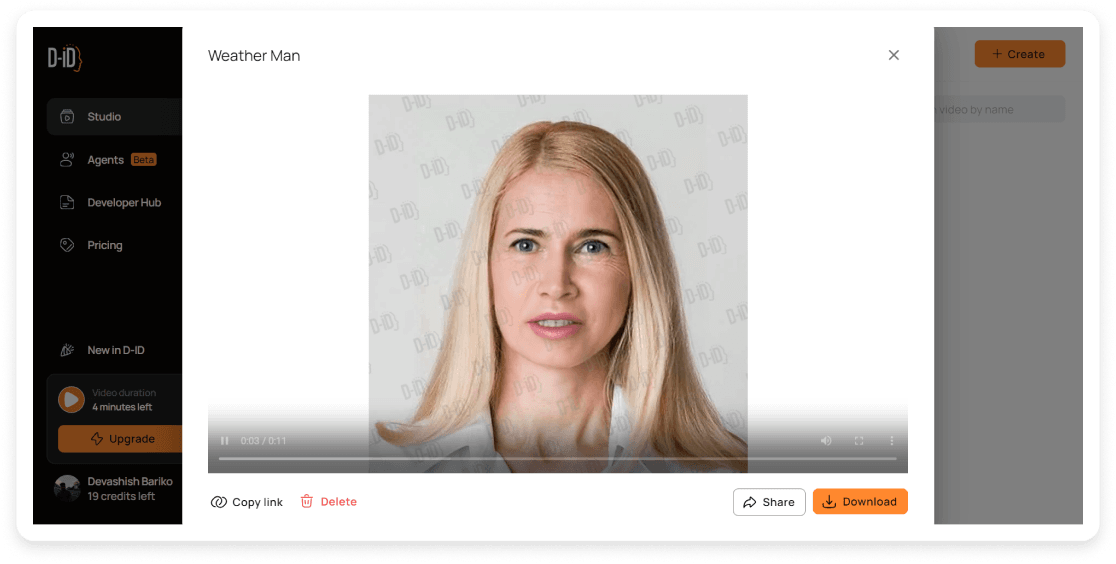
5. Guidde
Guidde offers a free Chrome extension using which you can create video documentation for new feature updates, product demos, and more. Based on the steps you take in your browser, Guidde will create a video that you can share with your prospects or customers. Moreover, you can add voices in over 100 different languages.
Guidde pricing: Free: $0/month, Pro: $16/month, Business: $35/month
G2 rating: N/A

6. AI Studios
AI Studios is a robust platform that allows users to create compelling videos with just a few clicks. Offering a library of over 100 customizable video templates, it leverages AI technology to enhance productivity. By simplifying the content explanation, the platform also allows for the integration of virtual presenters into videos. Moreover, the AI Studios video creator, a feature of AI Studios, boasts a diverse collection of over 80 AI avatars in various styles and attire.
Plan Pricing Starter: $30/month, Pro: $225/month

7. Fliki
Fliki is a text-to-video generator tool that is super easy to use. You can use this to turn any blog post, script, or short prompt and convert it into a complete video with AI voices.
Fliki pricing: Free: $0/month, Basic: $8/month, Standard: $28/month, and Premium: $88/month.

Save time with AI-powered email content creation

Best AI video editor tools
Some of the best video editing AI tools for transcription, video enhancement, and subtitle generation.
Explore these best AI video editor lists to make your editing life easier.
8. Veed.io
Veed.io is one of the best video creation and editing tools, offering useful AI tools to fast-track the editing process. Veed.io has top-notch features all the way from adjusting the resolution to transcribing the video. Despite the advanced features, the tool is easy for beginners to use and navigate.
Some of the core AI features of Veed.io are as follows:
- Smart video enhancement: The tool analyzes the video content and automatically improves various aspects of the videos. For example, color correction, noise reduction, speed stabilization, and more.
- Video transcription: Veed.io helps you transcribe the content of your video, making it easy for you to repurpose it or make it searchable.
Veed.io pricing: Free: $0/month, Basic: $24/month, Pro: $40/month, and Business: $95/month
G2 rating: 4.1/5

9. Ssemble
Ssemble is not just another video editing tool. It combines several AI-driven features to turn your ideas into polished videos with minimal effort. From scriptwriting to final production, Ssemble has you covered.
Some of the core AI features of Ssemble are as follows:
- ChatGPT Scriptwriter: Simply provide a brief, and the ChatGPT Scriptwriter will craft a full-fledged video script to your needs after customization.
- Text to Video: The best part of Ssemble is that it transforms your scripts into mesmerizing video projects. The AI analyses the content to match it with the most engaging visuals.
- Text to Speech: Not everyone has access to a voice artist. With Ssemble's Text-to-Speech feature, you can add natural-sounding AI voice-overs in various tones and accents.
- Automatic Subtitle Creator: By using automatic subtitles, you can make your content accessible to a wider audience and ensure that your message is not lost even when the video is on mute.
- Background Noise Remover: Shaky recording environments are no longer a concern because the AI engine proficiently removes background noises.
Ssemble pricing: Free: $0/month, Pro: $30/month
G2 rating: Brand new software

10. Runway
Runway provides a suite of AI-powered tools designed to enhance your videos. Although these tools support a range of tasks like editing and creating new content, the quality of the results depends on the input you provide and your existing skills. With endless possibilities, you can add a touch of magic to your videos using Runway.
Based on our analysis, the tool requires you to have experience as a designer to make the most out of it. Like other AI video editing tools, Runway offers some useful tools too:
- Blur face: Blur any face in videos to shift the focus to the relevant subject.
- Frame interpolation: Add moments to still images by converting a series of similar images into animated ones.
- Super-slow motion: Quickly adjust the speed of your videos using a super-slow motion tool.
- Scene detection: Split your videos into different scenes or short clips.
- Transcript generator: Easily transcribe any video into text with the Runway transcription tool.
Runway pricing: Basic plan free forever. Standard: $15/month, Pro: $35/month, custom plan for enterprise.
G2 rating: NA

11. VEGAS Pro
VEGAS Pro is renowned for its sophisticated video editing capabilities, and it now includes AI features to improve the editing process further. However, the tool can be complex for beginners. If you're new to it, you might find it helpful to explore their learning resources to get up to speed.

The tool is one of the best AI editing tools and helps you improve your video quality with various editing features. Some of the best ones are:
- AI content upscaling: It helps you enhance the resolution of your video clips.
- AI style transfer: Add a touch of famous artists' style to your videos.
- AI-powered color grading: Add color to your black-and-white videos or vice-versa.
- AI noise reduction: Remove excessive noise or grain from your videos.
- AI transitions: It analyzes the content of your video and applies appropriate transitions automatically.
VEGAS Pro pricing: Creator bundle: $199.99/month, Pro creator bundle: $499.9/month, Collector bundle: $799.9/month.
G2 rating: 4.⅗
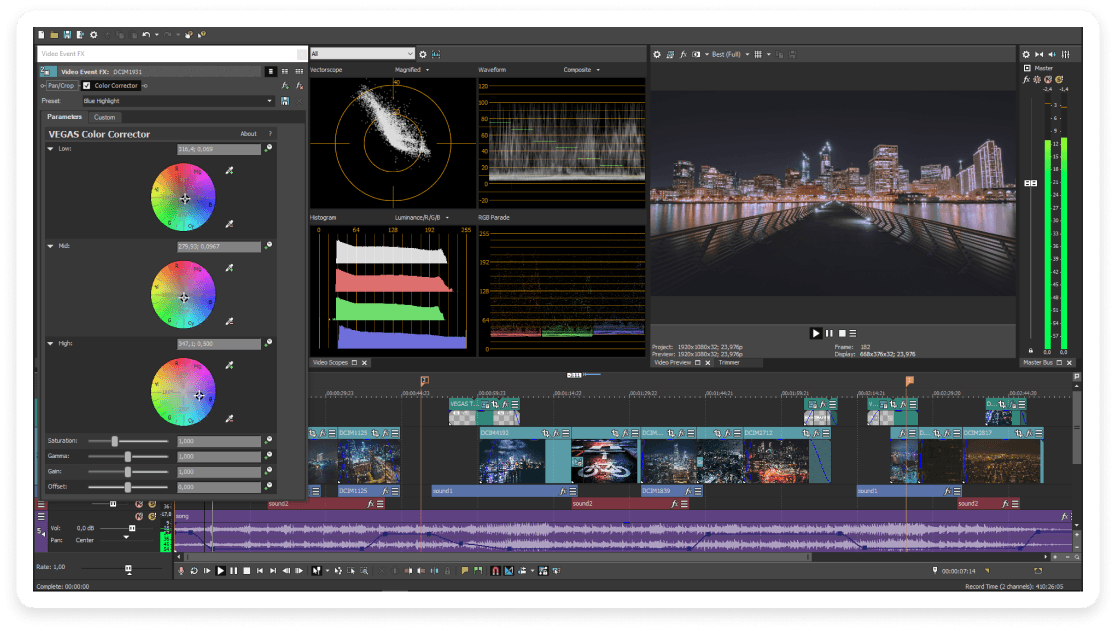
12. Wondershare Filmora
Wondershare Filmora is one of the oldest video editing tools, and it has adapted successfully to the changing dynamics. The tool now offers AI video editing features to help video creators polish their videos with less hassle. Leading AI video editing tool

The tool offers many editing features. Some of the best ones are as follows:
- AI smart cutout: Helps you cut out unwanted objects in your clips within seconds.
- AI background removal: Eliminate any background with a few easy clicks.
- AI audio stretch: Helps you stretch the duration of your audio to fit your video duration.
- AI audio denoise: Make your video clean by removing disturbing sounds or noises
Wondershare Filmora Pricing: Annual plan: $61.99/month, Perpetual plan: $89.99/month for individuals. For teams and businesses: $155.88/month
G2 rating: 4.4/5

13. FlexClip
FlexClip is an online video editor loaded with advanced AI tools. It offers a variety of features, including AI-driven text-to-video, blog-to-video, image generation, script generation, automatic subtitle creation, and text-to-speech capabilities. Additionally, FlexClip provides a wide array of pre-designed templates and a rich library of stock images, videos, and music tracks, making it easy for users to start their projects. The platform's user interface makes video editing simple and accessible for everyone.
Apart from all this, its drag-and-drop functionality finds the best way for users to piece together footage, add text, insert music, and customize elements without any prior editing experience
FlexClip: Free plan: $0/month, Plus plan: $9.99/month for annual subscription. For businesses: $19.99/month for annual subscription
G2 rating: 4.5/5


AI video repurposing tools
Check out these amazing AI video repurposing tools to save time and simplify your distribution process.
14. Pictory
If you struggle with creating short-form videos for your brand, Pictory is the best solution. Here, you can easily upload long-form videos into the tool to bake out ready-to-use short-form videos. Pictory helps you build your brand presence on various channels, from Instagram reels to Facebook.
Pictory pricing: Free trial available, Standard paid plan: $23/month, Premium: $47/month, and custom plan for the enterprise.
G2 rating: 4.7/5


15. Repurpose.io
Repurpose.io is a super easy and time-saving tool for busy social media content creators. With this tool, you can repurpose a single video (YouTube live, Instagram Live, Zoom recording) into formats such as TikTok videos, Youtube shorts, or Instagram reels. Additionally, the tool handles publishing, saving you hours of manual work.
Repurpose.io Pricing: Podcaster: $15/month, Content marketer: $25/month, and Agency: $125/month
G2 rating: NA

16. Vidyo.ai
Vidyo.ai is a super easy tool to convert long videos into shorter ones. All you have to do is upload your video and select the preference, such as the channel you're posting, the format, and the templates. It's extremely convenient with Vidyo.ai to create shorts from long videos for YouTube, and you can save time and effort with Vidyo.ai.

There are other useful features of using this video AI tool, such as:
- Generate almost accurate captains for all the videos
- Generate timestamps for better descriptions
- Resize your videos in any format.
Vidyo.ai pricing: Free
G2 rating: 5/5 (1 rating)

17. Wideo
Wideo is a fully online animated video creation platform that allows teams, organizations, and academic institutions to create affordable, high-quality videos and presentations without prior video experience.
Wideo stands out as an intuitive animation platform that simplifies creating animated videos. Wideo caters to beginners and experienced animators with its user-friendly interface and diverse features. Including automation and AI to expand the number of possibilities and amount of videos creators can make.
Wideo pricing: Free: $0/month, Basic: $19/month, Pro: $39/month Pro+: $79/month, and Enterprise: Custom pricing available upon request

18. Movavi Video Editor
Movavi Video Editor stands out with its dual-mode functionality by offering a straightforward path for creating professional-looking videos. Whether crafting a family memory or a travel diary, its automatic mode guides you through a seamless, 5-step process, effortlessly integrating themes, music, and transitions. For those craving more control, the manual mode presents a robust, multitrack editing suite with up to 99 tracks, ensuring your creativity knows no bounds. With features like AI motion tracking and background removal, Movavi simplifies and elevates video creation.
Movavi pricing: $54.95 for a one-year subscription and $74.95 for a lifetime license.

Conclusion
The AI video tools we've discussed can significantly streamline your video production process, making it faster and more efficient. They are designed for ease of use, so you'll likely find them straightforward and helpful. You can choose the tool that best suits your workflow depending on your specific needs. Many of these tools are reasonably priced and come with free trials, allowing you to test them before making any financial commitment. So why wait? Start using these incredible AI tools today to enhance your video creation workflow.










