B2B businesses know how hard and expensive it is to generate qualified leads to grow their business. They perform countless lead-generation activities and spend time and money to generate leads, nurture them, and convert them into paying customers.
While there are numerous ways to find leads, leveraging reverse DNS lookup or reverse IP lookup can help businesses discover their website visitors and translate the findings into potential business leads.
Curious to know more? Let’s get straight into the nitty-gritty of reverse DNS lookup and how you can use it to grow your brand.
Table of Contents
What is reverse DNS lookup?
Reverse DNS lookup (rDNS Lookup) is a domain name system query to find a domain name associated with an IP address. It is the exact opposite of forward DNS record lookup, which is nothing but DNS lookup, where the DNS is queried to return the IP address of a domain name. Here's an infographic explaining how rDNS is executed between the Mail server and the DNS server:

How does reverse DNS work?
People usually know about the forward DNS lookup, which finds an IP address from a hostname. Reverse DNS lookup does the exact opposite of that. It uses a PTR record to find the domain name using a given IP address.
But what is a PTR record?
A DNS PTR record (or PTR record) is a record that contains the list of IP addresses and their corresponding domain names. It fetches the domain name associated with the IP address.
Here's a detailed explanation of how reverse DNS works.
1. Query initiation
When a system needs to determine the domain name associated with an IP address, the query is initiated by entering the IP address into a DNS lookup tool or command-line interface.
2. PTR record lookup
The system queries the DNS servers, specifically requesting a PTR record for the IP address in question. The server then forwards this request to the appropriate authoritative DNS server responsible for the reverse DNS zone of that IP address range. The authoritative DNS server looks up the PTR record and sends it back, which in turn provides the domain name to the requesting server.
3. Response retrieval
If a matching PTR record exists for the IP address, the DNS server returns the domain name associated with that IP address. This domain name is typically the hostname of the mail server that sent the email.
4. Verification of response
The requester or the receiving mail server compares the domain name obtained from the reverse DNS lookup (PTR record) with the expected domain name provided in the sender’s email address (in the SMTP envelope or header).
5. Use of SPF
In scenarios like email delivery, SPF verifies if the domain name retrieved from reverse DNS matches the domain authorized in the SPF record associated with the sender's domain.
Reverse DNS is often used as part of the SPF (Sender Policy Framework) authentication process. If the domain name obtained from reverse DNS matches the domain name authorized in the SPF record for the sender’s domain, it can enhance the email’s reputation and increase the likelihood of delivery.
What are the uses of reverse DNS lookup?
Reverse DNS lookup is helpful in many cases, ranging from businesses looking to get prospects to email servers trying to identify spammers. Let's go over them in more depth.
For B2B businesses
Reverse DNS lookup is quite beneficial for B2B companies. They can use the query to find valuable data about the people who visit their website. The most crucial factor is that these people are solution and product-aware and will most likely buy from you. Here is how reverse DNS proves to be beneficial for B2B businesses.
It provides valuable data about website visitors who are likely already interested in products or solutions.
It identifies potential leads based on visits from recognized domains.
It helps you tailor marketing efforts towards prospects who have shown interest in specific products or services.
It increases the likelihood of converting leads into customers due to pre-existing awareness and interest.
For email servers
Email servers use reverse DNS search to find whether the email message came from a legitimate server. If the email server is unable to find the PTR record or finds the sender's server to be suspicious, the email server will reject the messages. This will, in turn, hurt the email's deliverability. Here is how reverse DNS helps email servers.
It verifies the legitimacy of email senders by checking PTR records and rejects suspicious emails to maintain inbox integrity.
It improves mail delivery rates by authenticating sender domains through SPF (Sender Policy Framework) and DKIM (DomainKeys Identified Mail) records.
It helps mitigate the risk of phishing attacks and email spoofing by ensuring emails originate from verified sources.
It helps to maintain a positive sender reputation by enforcing stringent email authentication protocols.
How to do a reverse DNS lookup
You can find the reverse DNS record in the following three ways. Let's go over them in detail.
1. Using the Windows command line
You have to run a simple line in the Windows command prompt to perform the DNS request. Follow these steps to do it right:
Open the command prompt.
Type nslookup followed by the IP address and press 'Enter.' For example, it can be nslookup 8.8.8.8.
Now, the command prompt will return the DNS name and the associated IP you entered.

The command prompt will return an error if it is unable to find the records.

💡Related guide: What Is nslookup and Its Benefits for Email Marketers
2. Using a Linux terminal
You can use the dig command to perform the reverse DNS lookup in Linux.
Here's the command: dig -x [ip_address]
The terminal will return the domain name associated with the entered IP address.
3. Reverse DNS lookup tools
Follow these steps to do reverse DNS lookup with online tools:
Go to any of the tools listed below.
Enter the IP address in the search box and search.
The tool will show you the DNS name of that IP. Read on to find out the pros and cons of various tools.
Maximize your email performance with our free ebook
Optimize the right email metrics for higher ROI
4 tools for reverse DNS lookup
Reverse DNS lookup tools streamline the process of identifying domain names linked to IP addresses by enabling users to enter the IP, conduct a reverse lookup, and obtain additional details such as TTL and blacklist status effortlessly.
1. Mxtoolbox
Mxtoolbox offers a range of tools to help you with your email marketing, and one of the tools includes a reverse DNS checker. Users can access detailed results, including the domain name, Time To Live (TTL) period, blacklist status, DNS propagation details, and subnet information.
While many basic tools are free to use, some advanced features and comprehensive reports may require a paid subscription.

2. Whatismyip
Whatismyip is a fairly simple tool and doesn’t provide any additional information apart from the DNS name of the IP you entered.
This tool is ideal for users seeking a no-frills method to find their IP address without navigating through complex interfaces or needing any additional features or information.

3. DNSQueries
DNSQueries is also similar to Whatismyip because it also just provides the hostname and nothing else. Like Whatismyip, DNS queries maintain a simple and user-friendly interface, making it accessible for quick queries without unnecessary complexity So, if you’re just looking for the associated DNS name, you can try any of these two tools.
Some paid versions of DNSQueries might offer basic geolocation data associated with the IP address, helping to identify the approximate location of the server or device.
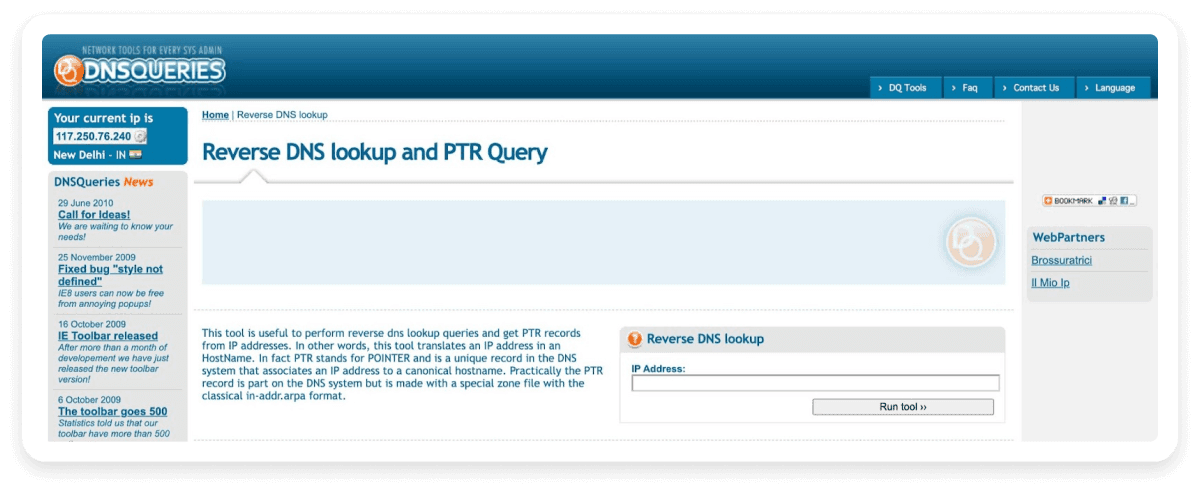
4. Hacker target
Hacker target’s reverse DNS lookup is just like other tools but with a twist. It offers a reverse DNS lookup tool with an added layer of security to deter automated processes. They don’t like robots, so you can see an “I’m not a robot” verification code you’ve to pass to know the DNS.
So, if you decide to use this tool, do it manually and don’t automate it, as robots can’t pass that “I’m not a robot” verification code.

Final takeaway
Reverse DNS lookup is an underrated tool to get domain names using a single IP address. Its two most popular use cases are to generate leads and to identify spam.
There are many online tools to do reverse DNS lookups for you, and now you know which are the best ones. If a business nurtures these leads properly by consistently proving value, it can easily convert them into paying customers.










