John: Gmail is the best because it integrates with Google Calendar and Meet flawlessly.
Rahul: I disagree. Samsung Mail is the best as you can perform essential tasks in the email notifications themselves.
Jessica: Nope. Outlook is the best since the enterprise-grade security of Microsoft backs it.
It is evident from the above conversation that different people have varying needs, so there can’t be a single best email app for everyone.
That is why, in this guide, we will walk you through a list of the top 12 android email apps and show you what they do the best so you know each of their strengths and can make a choice accordingly.
12 Best android email apps to try out
Here are some of the best email apps & clients you can use if you have an android device.
1. Superhuman
Superhuman is an email client with sleek design and lightning-fast speed. Superhuman's offers features like AI-powered email sorting, customizable keyboard shortcuts, and read receipts that allow you to know when your email has been read. Its Superhuman AI feature, which is in early access stage, allows you to generate an entire email with just one prompt.
Best for: Teams and leaders
Features:
- Keyboard shortcuts for efficient navigation
- Easy to find specific emails using a powerful search feature
- Email snoozing
- Scheduling follow-ups
- Social insights on recipients
Pricing:
| Plan | For whom | Price |
|---|---|---|
| Starter | Individuals and small teams | $30/user/month |
| Growth | Growing teams dependent on email | $30/user/month (5 users Min.) |
| Enterprise | Larger teams | Talk to sales/Yearly billing (10 users Min.) |
2. Missive
Missive is a powerful email client that's perfect for those who need to stay on top of their work emails. With Missive, it's easy to manage multiple accounts, collaborate with team members, and stay organized. It's an email client that's both powerful and user-friendly and is worth a try.
Best for: Teams and collaborators
Features:
- Allows collaboration with team members
- Built-in task management and calendar features
- Can measure key performance metrics
- Different methods to distribute workload
Pricing:
| Plan | Price |
|---|---|
| Free | $0/month |
| Starter | $14/user/month |
| Productive | $18/user/month |
| Business | $26/user/month |
3. Canary Mail
Canary Mail sets itself apart through its potent encryption and AI-driven features, providing unparalleled security and intelligence for user communications. Its AI features are designed to enhance the email experience, making it more intuitive, efficient, and secure. Canary Mail's focus is on using AI to create a more streamlined, secure, and user-friendly email management system.
Best for: Individuals looking to clean and manage their inboxes.
Features:
- Use AI to efficiently clear out unimportant emails, keeping your inbox neat and manageable
- Personalize your outgoing messages with custom signatures on Android devices, adding a professional touch to your communications.
- AI-powered Copilot tabs enable you to intelligently categorize your emails.
- Customize Swipe and Thread actions for a more personalized inbox experience.
- Create and use templates for frequently sent messages, such as updates or reports, directly on your Android device.
Pricing:
| Plan | Price |
|---|---|
| Free | $0/year |
| Pro | $20/year |
| Enterprise | $100/user/year |
If you are seeking an email client that marries advanced AI-driven functionalities with a steadfast dedication to privacy, Canary Mail stands out as a distinguished choice.
Subscribe to our Idealetter
Join 14,000+ marketers who get growth tactics every month
4. Loop Email
Loop Email has advanced features like team collaboration, email tracking, and integration with other productivity tools. It is highly suitable for professionals who need to manage multiple email accounts and collaborate with team members. It is a reliable and efficient email client that will help you stay on top of your inbox.
Best for: Customer support and sales teams
Features:
- Allows collaboration between teams
- Allows automating conversation routing and tagging
- SLA monitoring
Pricing:
| Plan | Price |
|---|---|
| Starter | $18.75/user/month (3 users Min.) |
| Pro | $37.5/user/month (10 users Min.) |
| Enterprise | Talk to sales (30 users Min.) |
5. Shortwave
Shortwave is boasts itself as the smartest email app on the planet. It offers an AI assistant that can answer your questions from your email history. It can also translate emails and even write emails for you. You can even set up schedules for receiving emails to minimize distractions.
Best for: Leaders and individuals for maximizing productivity and sending better replies.
Features:
- Offers an AI email writer
- Can translate while reading and writing emails
- Block and unsubscribe with one click
Pricing:
| Plan | Price |
|---|---|
| Free | $0/month |
| Standard | $9/user/month |
6. Gmail
Gmail is the most popular email app for Android. Designed by one of the best IT companies in the world, aka Google, Gmail is a powerful email client that also integrates with Google Workspace.
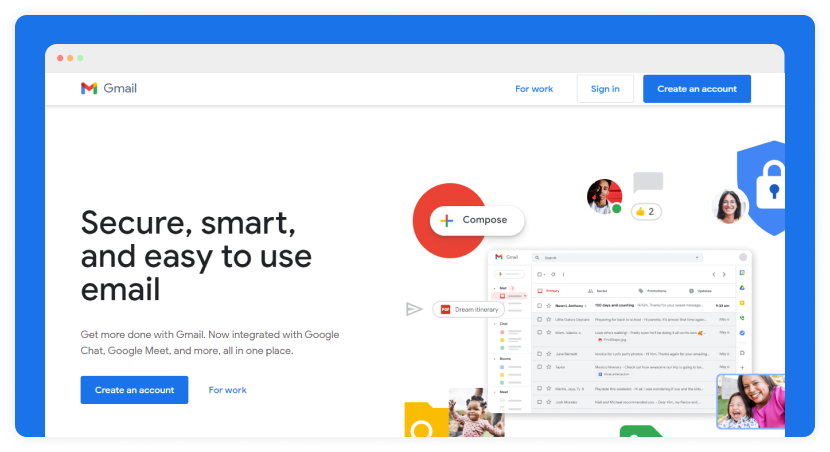
Best for: Individuals looking for authoritative and powerful email client for security and efficiency.
Features:
Powerful spam filters that keep you safe from potential spam.
Security filters warn you in case of any suspicious material found in emails.
High-quality video calling with Meet and engaging conversations with Chat.
Easy to use as it has a clean and modern UI.
Easily add and sync non-Gmail accounts.
Pricing:
| Plan | Price |
|---|---|
| Free | $0/month |
| Business use | Subscription to Google Workspace with different prices like $1.67/user, $9.07/user, $17/user, etc. |
If you use other Google products like Docs, Sheets, Meet, etc., you can opt for it as it makes your life easier by allowing you to collaborate and join Meet calls from the email app.
7. Microsoft Outlook
Microsoft Outlook is a widely used email client that integrates seamlessly with the Microsoft Office suite. It offers a comprehensive set of tools for efficient email management, and collaboration, making it a go-to choice for both individuals and businesses.
Best for: People who manage multiple tasks in a day and want to maximise productivity.

Features:
- Prioritize important emails with the focused Inbox
- Share calendars, documents, and collaborate in real-time
- Advanced search and filtering options
Pricing:
| Business Plan | Price |
|---|---|
| Basic | $6/user/month |
| Standard | $12.50/user/month |
| Premium | $22/user/month |
8. Neo
Neo App distinguishes itself through cutting-edge AI-driven features and a strong commitment to user privacy, making it a standout choice for those seeking an advanced email client. Neo’s AI capabilities are designed to enhance the email experience, offering efficiency, personalization, and security.
Best for: Businesses looking for a secure and efficient email app.
Features:
- AI-powered Inbox management
- Personalized Signatures
- Intelligent Categorization
- Customizable Actions
- Message Templates
Pricing:
| Plan | Price | Storage |
|---|---|---|
| Business Starter | $2.49/mailbox/month | 10 GB |
| Business Plus | $4.99/mailbox/month | 50 GB |
Maximize your email performance with our free ebook
Optimize the right email metrics for higher ROI
9. BlackBerry Hub+
BlackBerry Hub+ is an email and productivity suite that provides a unified inbox for managing emails, messages, and social media accounts. Designed for Android devices, BlackBerry Hub+ integrates seamlessly with BlackBerry's security features, offering a robust solution for individuals and businesses focused on mobile productivity.
Best for: Individuals wanting to integrate messages, emails and social media accounts in one place and manage them.
Features:
- Attachment preview without opening them
- Comprehensive schedule management with calendar app
- Ability to snooze emails
Pricing: Contact sales for information
10. BlueMail
BlueMail is a cross-platform email client designed for simplicity and efficiency. With a focus on a visually pleasing interface and intuitive features, Blue Mail provides a user-friendly experience for managing multiple email accounts effortlessly.
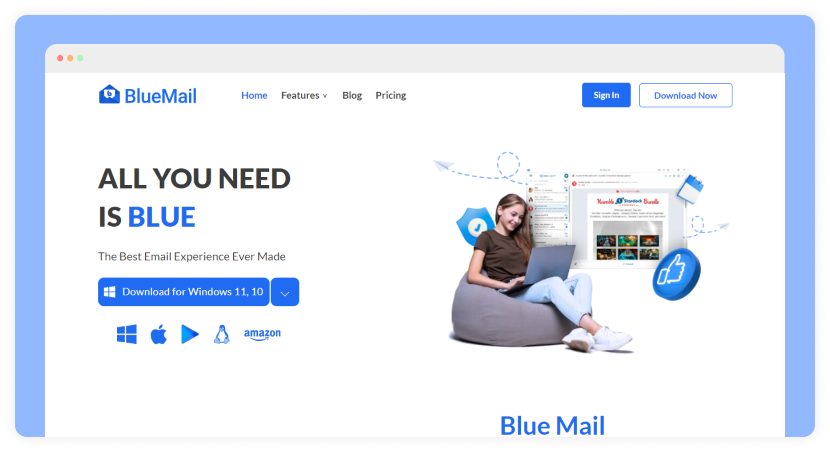
Best for: Individuals and teams looking to manage and organize their email messages.
Features:
- BlueMail GemAI can write and summarize emails
- Can support unlimited number of email accounts
- Customizable swipe gestures for quick actions
Pricing:
| Plan | Price |
|---|---|
| Standard | $0/month |
| BlueMail Plus | $5/user/month |
| BlueMail Pro | $12/user/month |
11. eM Client
eM Client is a feature-rich email client catering to Windows and macOS users. Known for its clean and user-friendly interface, eM Client offers a range of productivity tools, making it suitable for both personal and business use.
Best for: Individuals looking for an android email client for professional communication.
Features:
- High compatibility with major email services
- Message translation
- PGP encryption for security
Pricing:
| Plan | Price |
|---|---|
| Free | $0 |
| Pro for individuals | $29.67 (one time) |
| Pro for companies | $133.35 (one time) |
12. K-9 Mail
K-9 Mail is one of the most popular open-source email app for Android. It is also privacy-friendly, as you can see in its source code.

Best for: Individuals receiving large volume of emails and want to manage them easily.
Features:
- Auto-sync easily syncs your emails from your email provider.
- Add and manage multiple accounts to manage in a single place.
- No trackers are used and only connect with your email provider.
- OpenPGP email encryption to keep your data private.
- Search your emails with local and server-side searches.
Pricing: Free
Wrapping up
The first step to choosing the best email app is determining your requirements. If you want a free email client yet with great spam filter capabilities, you may try Gmail. If you are a Samsung owner and want to try a Samsung-exclusive email app, Samsung Email is the way to go. If you are a Mac user, check out our guide to find out the best email clients for Mac.









