MailerLite is among the best and easy-to-use email marketing software with features like newsletter creation, website and landing page building, and e-commerce product selling. As Mailerlite's features extend beyond email marketing, users can collect cross-channel data and send targeted emails.
But is this the right tool for you? To answer, we've written this unbiased MailerLite review based on our personal experiences and analysis of its customers' reviews. Also, MailerLite recently released a new version of their tool, the older version called the MailerLite Classic. The review you'll read considers the changes made to its design and support.
MailerLite Overview & Ratings
Here’s the overall rating from G2 and MailerLite's features and functionality:
| Features | Rating | Expert’s Note |
|---|---|---|
| Overall G2 | 4.7/5.0 | |
| Ease of use | 4.0/5.0 | MailerLite provides a user-friendly experience. |
| Email editor/design | 4.0/5.0 | MailerLite offers effective email creation and design tools. |
| Email deliverability | 4.0/5.0 | MailerLite demonstrates reliable email deliverability. |
| Customer support | 4.0/5.0 | MailerLite offers strong customer support. |
What are MailerLite's core features?
We've discussed some of the key features of Mailerlite that make it an attractive and useful email service provider.
• Drag-and-drop email template builder
MailerLite's drag-and-drop email editor is one of the best and offers many customization opportunities. You can create a visually engaging email, go with a plain-text-based email or code your email using its HTML editor option.

Some of the things that we liked about MailerLite's editor are as follows:
Pre-made blocks and templates: You can choose from pre-made blocks for headers, buttons, surveys, quizzes, and footers.
Fetch content from RSS feed: MailerLite helps you fetch content from your RSS feed, say for podcasts, blog posts, news, or video, and send the most updated email content to your recipient.
Dynamic content: You can configure the visibility of certain email content blocks so it's visible to the user you have selected.
Add interactive AMP widgets: With MailerLite, you can create interactive emails using these 5 AMP email widgets: Forms, Image Carousel, Accordion, Basic Event invitation, and Quiz.
YouTube video embed: MailerLite automatically converts it into a GIF when you add a video URL to an email.
Add stock images and edit them: MailerLite integrates with Unsplash and Giphy, allowing you to fetch images and GIFs easily. What's even more interesting is that you can edit these images as MailerLite provides image editing software.
What we didn't like:
No newsletter templates: MailerLite offers no free newsletter template to users on its free plan.
Custom HTML editor: You can only access its custom HTML editor if you're on an advanced plan.
• Email automation
MailerLite has an email automation journey builder to help you set up different email series based on multiple triggers.
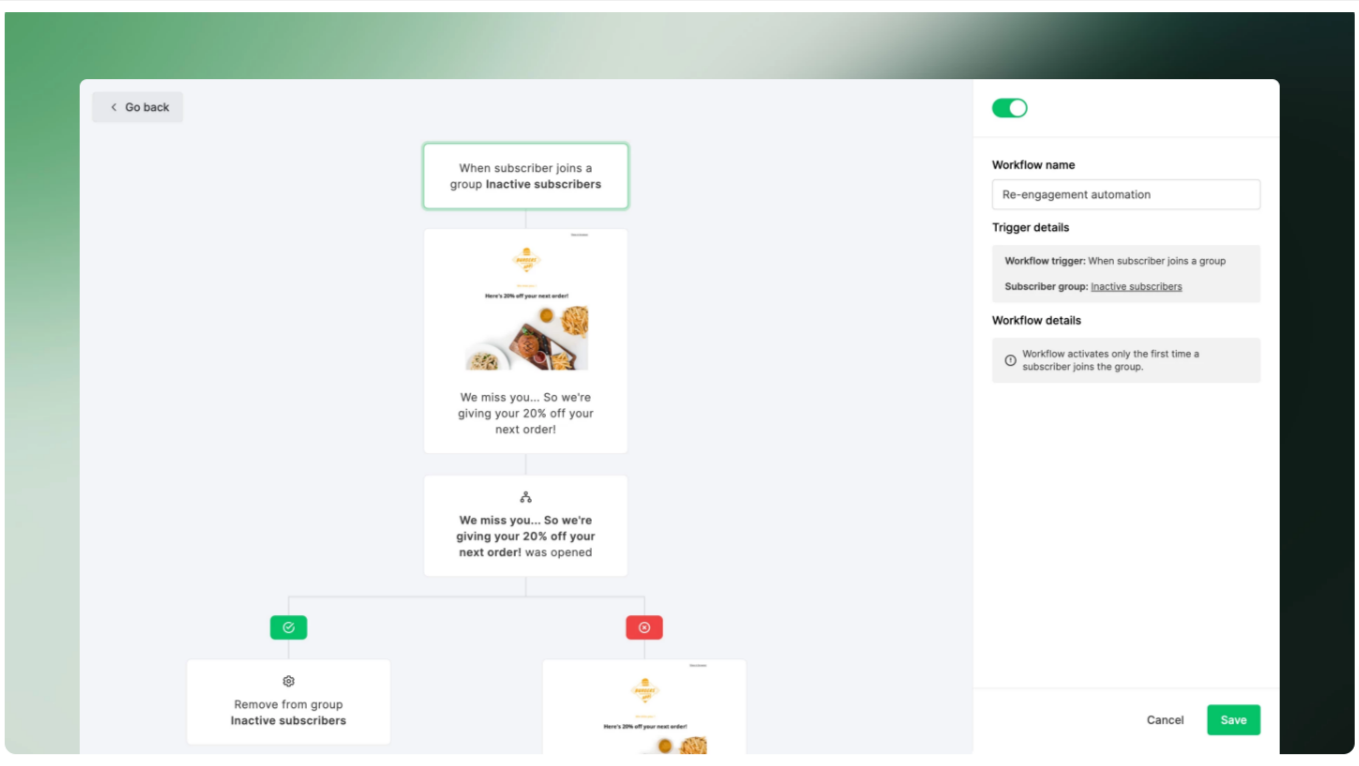
The automation isn't MailerLite's strongest suit, but still, it offers pretty useful options:
Triggers: MailerLite offers 6 automated trigger options:
When a subscriber joins group (s)
When a subscriber clicks on a link
When a subscriber completes a form
When a subscriber's field is updated
The anniversary of a date
- The exact match of a particular date from your database
Email automation templates: You get pre-made email series templates based on 5 different use cases.
- Welcome email
- Lead nurturing
- Promotions
- Retarget subscribers
- Events and special deals
- Ecommerce
RSS campaigns: You can fetch data using an RSS feed and send the most updated data to your users.
Multi-trigger email automation: A new feature available only for advanced users where users can set up multiple triggers for one or the same email workflow. For example, you can trigger the same welcome email; for triggers, click on a link and sign up for a form.
When a subscriber joins group (s)
When a subscriber clicks on a link
When a subscriber completes a form
When a subscriber's field is updated
The anniversary of a date
The exact match of a particular date from your database
Welcome email
Lead nurturing
Promotions
Retarget subscribers
Events and special deals
Ecommerce
• Landing page builder
MailerLite has an amazing landing page builder with many features, from payment integrations to embedded pop-ups, quizzes, and surveys. Even if you're on a free version, you can build up to 10 landing pages, which are affordable at this pricing.

Based on our analysis, here are some cool features we liked:
Custom domain: When you build a landing page, MailerLite offers you a free custom domain, and you can also optimize your page for SEO.
Integration with Stripe: You can sell products, subscriptions, and more by integrating your page with Stripe.
Add sign-up forms: MailerLite's forms are GDPR compliance and allow users to select their interests while signing up. This way, you can segment leads right away.
Pre-made landing page templates: You can start from scratch as you get many pre-made templates to customize.
Trigger automation: You can trigger automated emails such as welcome and thank you based on user actions on your landing page.
Interactive elements: Add countdown timers, pop-ups, quizzes, limited coupons, and more.

No landing page template for users on a free plan.
If you're on a free plan, you cannot host your landing page on a custom domain.
A/B testing and preference center setup are only for users on advanced plans.
• Form Builder
MailerLite also has an easy-to-use form builder which you can use to create three forms: pop-ups, embedded forms, and promotional messaging.

While using the form builder, we found some useful options:
Pre-made form templates: There are 12 templates for free plan users and more if you are on a paid plan.
Form layout: Once you select the template, you can change its layout. You can make it a banner, full page, or side pop-up.
Pre-made blocks: Form builder has 6 pre-made text blocks, CTA, image and content, countdown timer, social media links, and divider.
Triggers: You can choose from three pop-up triggers: wait for a certain time, scroll-based pop-ups, or exit.
Frequency: One cool thing is you can select when to display the pop-up to the same user again.
Visibility: MailerLite also helps you configure the visibility of your forms by giving you 6 options: Always show, hide on desktop, hide on mobile, hide on a tablet, hide on specific pages, and show on specific pages.
No option to add new subscribers: Once you upload the list, you cannot edit it if you want to show the same form to new subscribers too. You have to upload a new mailing list and create the form from scratch.
No option to select a new template: If you select a new template or start from scratch mid-way, you cannot do that as there is no option. You must return and click the form option to create a new template.
MailerLite pricing details
MailerLite pricing for marketing emails:
| Number of contacts | Free | Growing Business | Advanced |
|---|---|---|---|
| 500 | $0/month | $9/month | $18/month |
| 1000 | $0/month | $13.50/month | $27/month |
| 5000 | NA | $35.10/month | $45/month |
| 10k | NA | $65.70/month | $99/month |
| 25k | NA | $143.10/month | $180/month |
| 50k | NA | $260.10/month | $306/month |
| 70k | NA | NA | $342/month |
| 100k | NA | NA | $396/month |
| 150k | NA | NA | $553.50/month |
| 200k | NA | NA | $738/month |
| 300k | NA | NA | $1080/month |
| 500k | NA | NA | $1710/month |
💡Get a complete analysis of MailerLite's marketing email pricing plans.
MailerLite has a different pricing structure if you want to send transactional emails. Checkout the table below:
| Number of emails | Starter | Free |
|---|---|---|
| 3,000 | $0 | $24/month |
| 100,000 | NA | $60/month |
| 250,000 | NA | $150/month |
| 500,000 | NA | $300/month |
| 1,000,000 | NA | $580/month |
| 2,000,000 | NA | $1,100/month |
| 2,500,000 | NA | $1,375/month |
💡Get a complete analysis of MailerLite' transactional email pricing plans.
MailerLite pros and cons
Based on MailerLite's customer review, we have highlighted the pros and cons of the tool:
MailerLite pros
Extensive features even in the free plan: MailerLite is generous for its free plan user and offers features such as email automation builder, landing page builder, website builder (only 1), and form and pop-up builder.
User-friendly interface: The tool has a trouble-free UI; even first-time users can navigate and set up their projects without much help.
Excellent customer support: The customer support team is reliable and available to resolve the queries of MailerLite's users.
Overall, a great experience with great support is essential when things get serious. Highly recommended and not just for pricing reasons. - Antony R., Managing Director
Landing page builder: MailerLite's landing page builder is easy-to-use, and users can add widgets such as a countdown timer, promotional offers, and code. Its integration with Stripe also makes it easy to receive payments.
Excellent deliverability: MailerLite ranked top in Emailtool Tester's deliverability test with a 95.2 average deliverability rate. This makes it a go-to tool to ensure your emails land in the subscriber's inbox
Mailerlite had more advanced options on the free level when I was starting. Automation was key here. Also, MailerLite is way more user-friendly and intuitive than any other email marketing solution I've used.
- Camilla G., Coach for freelancers
MailerLite cons
No templates on the free plan: You don't get newsletter or landing page templates on the free plan. Also, you must be on a paid plan to use a customized HTML editor.
Missing some pro features: It doesn't offer you some essential pro features such as detailed email reporting, spam/design testing, or advanced automation.
This is a minor point, but when you set up a campaign and use a template, you can't go back and change the template. If the template isn't exactly how you want it, you must start the campaign from scratch. Occasionally it's slow to load, especially the drag-and-drop interface. But these are both minor points.
- Tracey C., Digital Strategy Manager
Is MailerLite the right email marketing tool for you?
Now, the biggest question. Should you use MailerLite as your email service provider? We've jotted down key pointers to help you decide:
When it's recommended
You're a small business owner, solopreneur, or freelancer: If you belong to any of these categories, MailerLite can be your go-to choice. It's affordable and offers some pro email marketing features such as landing page builder, automation builder, targeting, and segmentation.
If you are a beginner email marketer: It's a great tool for beginners as you can play around with all the features by opting for its free plan for up to 1000 subscribers.
Newsletter creation: If you're just starting with an email newsletter, MailerLite is the best tool to create, send, and manage your newsletter subscriptions.
If you want to build a website to capture leads: MailerLite's in-product website and landing page builder are like the cherry on the cake. You can create them and collect leads to add to your email marketing campaigns.
When it's not
- If you want to build advanced automation: MailerLite's automation triggers are basic and don't include advanced triggers, such as when someone visits your website.
There are a few advanced features that MailerLite is missing, so if you were relying heavily on evergreen funnels to fuel your business, I would not recommend MailerLite.
- Temima G., Tech Strategist
- If you need design inspiration to create templates: If you're a beginner and want a pre-made template, MailerLite might not be the right choice as it offers newsletter and landing page templates only for paid users. Even for paid users, the templates could be more creative.
Their templates are not very creative or exciting, so unless you have creative ideas, you are stuck with what they have.
- Rosie H., Lead Marketing
MailerLite alternative
Check out these MailerLite alternatives that are much more affordable and might be the right choice.
Mailmodo
Mailmodo is one of the emerging and best email marketing platforms that help you create and send interactive AMP emails, build automated journeys, and create trigger campaigns. Apart from this, the tool is much cheaper than MailerLite and provides great value for money.
MailerLite vs. Mailmodo: Which one should you use?
| Criterion | Mailmodo | MailerLite |
|---|---|---|
| No-code email builder | For both AMP and HTML emails with 200+ pre-made templates | Only HTML emails |
| AMP email support | ✅ | ❌ |
| Transactional emails | Included in all plans | Have different plans for marketing and transactional emails |
| Dedicated support | Email, phone & live chat support 24/7 | Only email support |
| Custom template import | Available on all plans | Available on all plans |
| Email automation | ✅ | ✅ |
| Dynamic email & personalization | ✅ | ✅ |
| Email List Management | ✅ | ✅ |
| Reports and Analysis | ✅ | ✅ |
| Subject line A/B testing | ✅ | ✅ |
Why should you choose Mailmodo over MailerLite?
There are various reasons for choosing Mailmodo over MailerLite:
Send interactive AMP emails
AMP emails are the future of email marketing as they allow you to reduce friction and let your recipient take action inside the email. Mailmodo is the only ESP that helps you create and send responsively and engaging AMP emails with its no-code editor. So, if you want to use both AMP and HTML email, go for Mailmodo.
300+ pre-made customizable email templates
Mailmodo offers 60+ AMP and HTML templates in-product, which you can customize per your preferences. In addition, you get access to 20+ interactive AMP widgets such as quizzes, carousels, spin the wheel, polls, and e-commerce carts to make your emails more engaging and fun.
Extensive and detailed analytics reporting
MailerLite's analytics dashboard is quite basic compared to ours. The dashboard not only gives a complete breakdown of email metrics (click rate, bounces, and unsubscribed) but also shares AMP vs. HTML performance. Additionally, you also get a detailed analysis of the email client usage of your subscribers.
Hyper-personalize with events API
With a custom event API, you can trigger emails based on external actions, such as when users view a product, attend a course, sign up to your platform, and purchase an item. This feature helps you create hyper-personalized campaigns, which isn't possible in MailerLIte.
Build complicated email journeys with multiple triggers
Mailmodo has one of the best email sequence builders to create simple welcome emails and complicated re-engagement series. If you find a trigger isn't available, you can choose a custom event option to create one. Moreover, you can also connect with external platforms such as API/webhooks, Zapier, Make, Integromat, and influencer bit.
MailerLite's rating overview
Here's a complete review of MailerLite's features based on G2, Capterra, and Emailtool Tester ratings:
| Feature | Ratings | Comments |
|---|---|---|
| Ease of use | ⭐⭐⭐⭐⭐ | MailerLite UI is intuitive, and as a beginner, it's easy to navigate. The navigation is on the left, and every feature is easy to understand. |
| Ease of setup | ⭐⭐⭐⭐ | The setup process in MailerLite is time-consuming and a long process as you have to get approval after creating an account. If you upload a 1000 subscribers list, they ask you to show proof of where you got those subscribers. But all this helps you ensure higher deliverability later on. |
| Customer support | ⭐⭐⭐⭐⭐ | MailerLite offers chat and email support at a fast pace. The customer support team is readily available and resolves user queries with the right resources. If you're on MailerLite's free plan, you only get email support, but advanced users get email and chat support. The tool doesn't offer phone support. |
| Email template editor | ⭐⭐⭐⭐ | The drag-and-drop editor is fast and offers a variety of customization options. If you're on a paid plan, you even get pre-made templates. One interesting feature is once you embed a Youtube video, the editor automatically converts it into a GIF helping you keep your email file size at the lowest. |
| Landing page builder | ⭐⭐⭐⭐⭐ | The landing page builder is one of the highlights of MailerLite. You can host it on MailerLite's domain, get a new custom domain if you're on a paid plan, or host it on your domain. The editor is similar to an email template editor, so it's easy to get familiar with it. |
| Personalization | ⭐⭐⭐⭐ | Personalization is still basic, as you cannot add if/then/else logic. Although, you can configure your email setting by deciding which block to show to which users. |
| Sign-up forms | ⭐⭐⭐⭐ | You can build pop-ups, embedded forms, and promotional messaging in its drag-and-drop form builder. |
| Pre-made templates | ⭐⭐⭐ | Mailerlite doesn't shine through regarding email templates. They don't offer any landing page or newsletter template for free users. For the paid users, the templates available aren't that creative. |
| Email automation | ⭐⭐⭐ | Automation isn't also the strongest feature of MailerLite. They offer only 6 basic trigger options, and it's not easy to create complicated email journeys. |
| Email deliverability | ⭐⭐⭐⭐⭐ | MailerLite has the highest average email deliverability rate of 95.2% as per the bi-annual test conducted by the email tool tester. Users' deliverability will certainly improve with their new domain alignment feature. |
| Authentications | ⭐⭐⭐⭐⭐ | SPF, DKIM, and DMARC |
| Own domain | ⭐⭐⭐⭐⭐ | You can opt for a custom website or landing page domain if you're on MailerLite's growing business plan. It's not available for free or for users on advanced plans. |
| Spam and design testing | ⭐⭐⭐ | No spam testing exists, but you can preview your email design on mobile and desktop. But there is no option to let you preview it for different email clients. |
| Bounce management | ⭐⭐⭐⭐⭐ | If you have 5 soft bounces or one hard bounce, subscribers are automatically moved to a bounce folder. You can manage them later. |
| Blocklist | ⭐⭐⭐⭐⭐ | Exclude segments or groups from your emails. |
| Reporting and analytics | ⭐⭐⭐⭐ | Reporting are at a basic level with usual metrics such as email campaign activity, subscriber engagement, click rate, popular links, bounces, and unsubscribes. |
| A/B testing | ⭐⭐⭐⭐ | MailerLite offers you two types of testing: Different subject lines A/B testing and split testing. |
| Interactive elements | ⭐⭐⭐ | MailerLite has 5 AMP email widgets: Forms, Image Carousel, Accordion, Basic Event invitation, and Quiz. |
| Integrations | ⭐⭐⭐⭐ | MailerLite has many helpful integrations, including Shopify, BigCommerce, Stripe, and WooCommerce. With these, you can start selling products using MailerLite, and by embedding sign-up forms, you can collect leads. |
| Languages | ⭐⭐⭐⭐ | Per their latest update, it's available only in English. The classic MailerLite user will continue to use it in 4 languages. |
| List management | ⭐⭐⭐⭐⭐ | Many options are available to segment your contacts, such as by interest groups. In addition, MailerLite has a tagging option using which you can add your users to a certain group. |
| Overall ratings | - 4.4/5 (Email tool tester) - 4.7/5 (G2)- 4.7/5 (Capterra) | MailerLite is an easy-to-use email marketing service offering features at an affordable price suitable for businesses with small budgets, solopreneurs, or agencies. |
The verdict
MailerLite is a full-fledged email marketing with a landing page and sign-up form building. The tool is best suited if you are a small business owner with a low budget but want to explore email marketing's advanced features – automation, list management, landing pages, and e-commerce product selling.
Maierlite also came forward in terms of user experience and customer support. It has an excellent support team, and the user interface is easy to start, even if you're a beginner. In addition, if you have up to 1000 subscribers, you can stay on its forever free plan with access to almost all the features but limited capability.









