You build your email list and put all those efforts into sending emails, but you still do not get a boost in open rates? Well, many email marketers may relate to you. If you are not getting the best results you want from your email marketing efforts, there’s a chance you are not cleaning your email list. It’s super important to have a clean email list in order to get your emails delivered and then opened.
In this guide, we will explore some ways to clean your email list and boost your deliverability rate.
Signs you should clean your email list
It's no wonder that you should have a clean email list, as it helps you boost your engagement rates and deliverability rates. Here are signs you should clean your email list:
1. Your engagement rates are dipping
If you are seeing a dip in your engagement metrics, it might be happening because your list needs some email scrubbing. Low engagement and open rates indicate that your emails are either not reaching the subscribers or the subscribers are not resonating with your emails.
2. Your bounce rate is thriving
Bounce rate is another metric that you should check regularly. If it seems like it is rising, it's a sign you must-do list cleaning. Hard bounces are a red flag that you should be noticing as it means that your list includes invalid or outdated email addresses. It can even affect your sender reputation if you keep sending emails to these invalid email addresses.
3. You get a lot of spam complaints
A clear sign of doing email list cleaning is when your emails are going into your subscribers' spam folder. Many times spam traps may add you to a blacklist database like DNSBL or RBL. Once you have been blacklisted, email clients will start rejecting your emails, decreasing your deliverability and increasing your bounce rates.
4. Lots of stale and inactive subscribers
If you see a dip in engagement and open rate, it might be happening because there are a lot of invalid addresses, inactive subscribers, and fake email addresses in your mailing list that are basically not engaging or interacting with your emails. This means it's time that you must maintain email list hygiene.
5. You have bot subscribers
Bot subscribers harm email lists by increasing email subscribers, skewing engagement metrics, and damaging sender reputation. They don't engage with content, leading to low open rates, soft bounces, and high bounce rates, impacting deliverability and the sender's credibility.
Why you should have a clean email list
Its no wonder you should have a clean email list and send emails to only those who can receive it. Here is why you must clean your email list:
- Reduced bounce rates and spam complaints
- Improved sender reputation and engagement rates
- Meets compliance criteria.
- Improved campaign performance
Clean email list best practices
A clean list ensures that you limit the number of unsubscribed, improve the deliverability rate, and decrease spam complaints. To clean your email list and get a healthy subscriber base, make sure to follow these email list best practices:
1. Identify and remove invalid and inactive subscribers
These subscribers are people who haven't opened or clicked on any of your emails for a significant amount of time. The first step to email cleaning is identifying the subscribers that are inactive. This may also include duplicate contacts that might be wandering around in your email list for a long time. How do you identify those email subscribers? The answer is simple: just segment your email list. Segmentation will help you identify inactive and invalid email addresses that have stopped interacting with your emails. After identifying, you can filter out and remove these email subscribers to get a clean email list.
But how do you know if they are actually inactive? Maybe they are not keen to engage or don't find your emails very valuable. In this case, you can re-engage them by sending re-engagement marketing campaigns.
2. Do list cleaning regularly
Removing invalid email addresses once won't help much; you must perform email cleaning every 6 months. You can identify the duration as per your business and email list size. Overall, regular email list cleaning helps you with your marketing efforts by improving your sender reputation and deliverability.
3. Give importance to unsubscribe link
If you don't want to bother cleaning these invalid email addresses too often, consider keeping the unsubscribe button or link in the email. You must respect your subscribers' preferences. If they don't want to receive your emails, you should offer them to opt out of it freely. Failing to do so can land you in a spam folder, which can, in turn, hurt your sender's reputation and deliverability. It also violates privacy regulations such as GDPR and CAN-SPAM.

If you do not opt-out or unsubscribe, you can also offer them the option to opt down, which means they can choose how often they will receive emails from you. This strategy will help you still keep your subscribers close and not lose them.
4. Use email verification tools
Email verification ensures that the recipient's mailbox is active and accepts emails. It also identifies different email address discrepancies and possible spam traps before it gets flagged by Internet Service Providers (ISPs) or mailbox providers, which can cause severe damage to your reputation. You can use an email verification service to get a clean and healthy email list and include only valid email addresses.
5. Correct typos
Sometimes, you might have written wrong email addresses or made typos that can be a reason for your inability to get emails delivered to the right person. Some typos can be very obvious and be rectified.
6. Re-confirm the subscription
You can choose to send out a re-confirmation email campaign to ask your email subscribers if they are willing to keep receiving emails from you. This will improve your email deliverability and help you send emails to only those subscribers who have opted in for your emails.
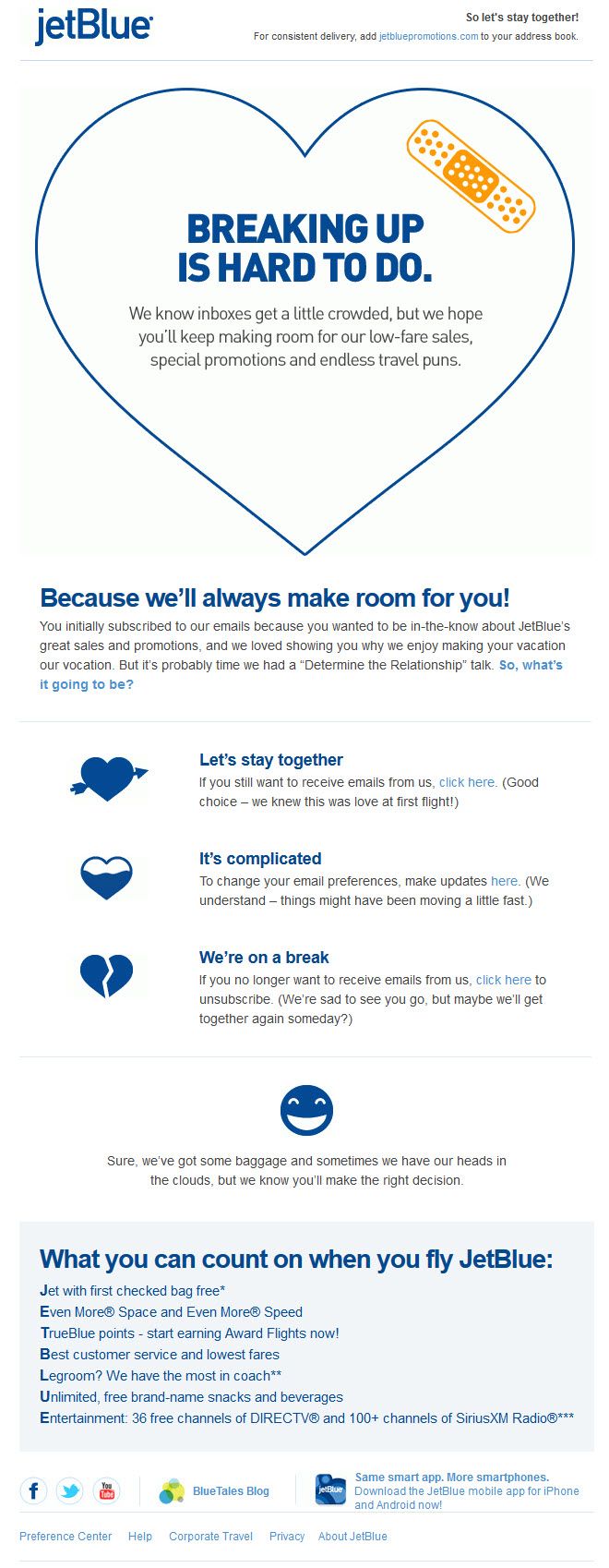 Source: Campaign Monitor
Source: Campaign Monitor
7. Provide double opt-in
Double opt-in, also called confirmed opt-in, is a two-step process to add new contacts to the email list after getting their permission through email verification. The two steps involve obtaining and confirming email addresses explicitly before adding them to their email list. This will ensure that your subscribers truly want to receive the emails and get them to open the email.

5 best email list cleaners
Working manually on cleaning your email list can be a very tedious task. For some help, you can use an email list cleaning service to make sure you are getting rid of invalid email addresses. Here are the best email cleaning tools to use:
1. Jitbit
Jitbit is an email list cleaning tool that helps you clean your mailing list from invalid emails, typos, duplicate emails, disposable email addresses, and non-existing domains. You just need to paste your email addresses (one per line) and you will get a clean email list.
The tool is free to use.
2. Concord
Concord is an email cleaner and email validation tool that cleans typos, disposable email blacklists, and duplicates, verifies DNS records, and does Regex validation to ensure they follow the standard email format.
This tool is free to use.
3. NeverBounce
NeverBounce is another email cleaning and email verification service for bulk and huge email lists. It also does real-time email validation and verification so that you always have a clean email list. This is the best email verification and cleaning service if you have a bulk email list and you are suffering heavily from a dirty email list.
NeverBounce has custom pricing that depends on the number of your email subscribers. You pay per email.
4. Proofy
Proofy is an email scrubbing and email verification service. It also checks domain health and helps you identify emails with a high risk of spam and non-deliverability. It cleans up duplicates, errors, typos, bounce emails, temporary emails, and much more. This email cleaning service is also suitable for people who have a bulk email list.
For the first 100 emails, you can use this tool for free. For up to 5,000 emails, it costs you $16. For 50,000 emails it costs $99.
Takeaway
A clean email list can boost your email deliverability, sender reputation, and engagement rates. To get a clean email list, you can follow some best practices like removing invalid and inactive email addresses, providing double opt-in, using email verification and cleaning services. You can also use email cleaning services like NeverBounce, Jitbit and Concord to get invalid email addresses cleaned easily.









