Newsletters have been slowly becoming a trend in the digital marketing world. This is because readers seem to like them and are actively signing up to receive them, and it's becoming an essential part of any effective email marketing strategy.
According to a survey, nearly 20% have signed up for at least 6 to 10 newsletters in a span of 12 months.
Keep reading if you want to jump on the newsletter bandwagon like everyone else. In this guide, we'll teach you how to create a newsletter through simple step-by-step instructions.
What are newsletters?
Newsletters are regular publications distributed via email that provide updates, news, or information on specific topics to subscribers who have opted to receive them. Companies use newsletters to promote products, share updates, educate subscribers, nurture potential customers and drive traffic to their platforms.
Creating newsletters benefits brands in numerous ways. Let’s take a look at some of them:
Builds brand awareness and customer loyalty
Establishes authority and expertise
Provides direct communication with the audience
Increases website traffic, sales, and revenue
Offers a cost-effective marketing solution
Intrigued by the potential of newsletters? Our comprehensive guide on newsletters dives deeper into how email newsletters can help you resonate with your audience and achieve your marketing goals. Check it out to learn more!
How to create a newsletter
Whether you're a seasoned marketer or a small business just starting out, we've provided you with a foundational roadmap to create captivating newsletters.
1. Figure out the purpose of your email newsletter
The first step to producing a newsletter is to figure out why you want to create a newsletter in the first place. Think about what you want to acquire through it.
Do you want to increase traffic to your web page or social media platforms?
Do you want to educate your audience about different things?
Do you want to increase sales or conversions?
Do you want to increase engagement?
Do you want to build a brand image?
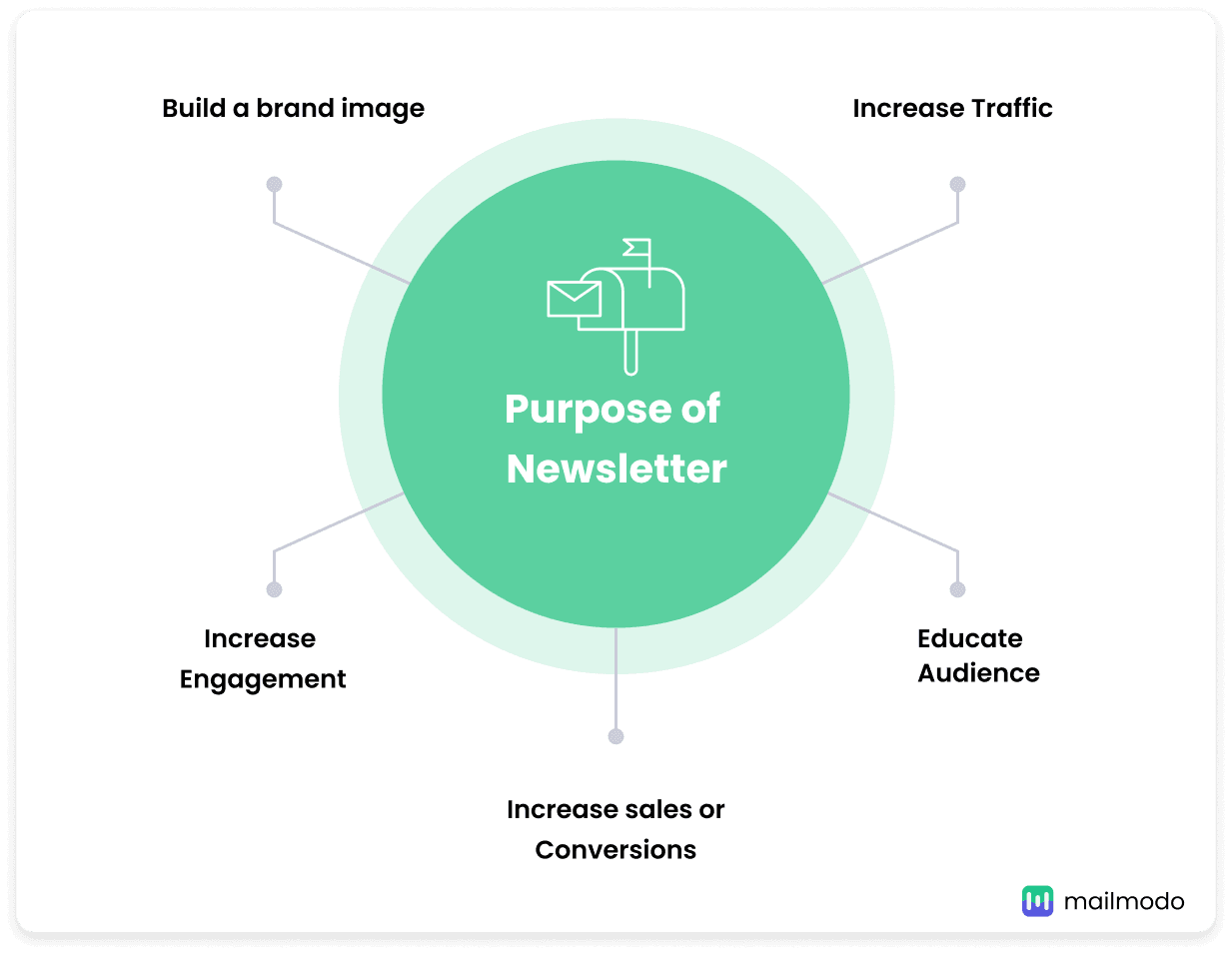
2. Identify your target audience
Understanding your target audience is crucial for crafting a newsletter that resonates with them. Knowing your audience's demographics, interests, and pain points allows you to create content that is specifically relevant and valuable to them.
Moreover, understanding your audience helps you tailor the tone and style of your newsletter content to better match their preferences and communication preferences.
💡 Expert Tip: Consider your target audience's needs and segment preferences when defining your newsletter's purpose. Addressing specific interests ensures relevance, engagement, and better alignment with your audience's expectations.
3. Pick the right content
The content you choose is the heart and soul of your newsletter. It's what will ultimately engage your audience and keep them coming back for more.
In general, newsletter content can be valuable, interesting, informative, educational, or even controversial within your niche. So, pick the right topic for your newsletter that is worth reading.
For example, here is a newsletter by Vitamin Stree. They are primarily a brand that aims to change the narrative on gender and identity. They chose to talk about gaslighting because it is a very interesting topic that their audience might relate to and want to read.
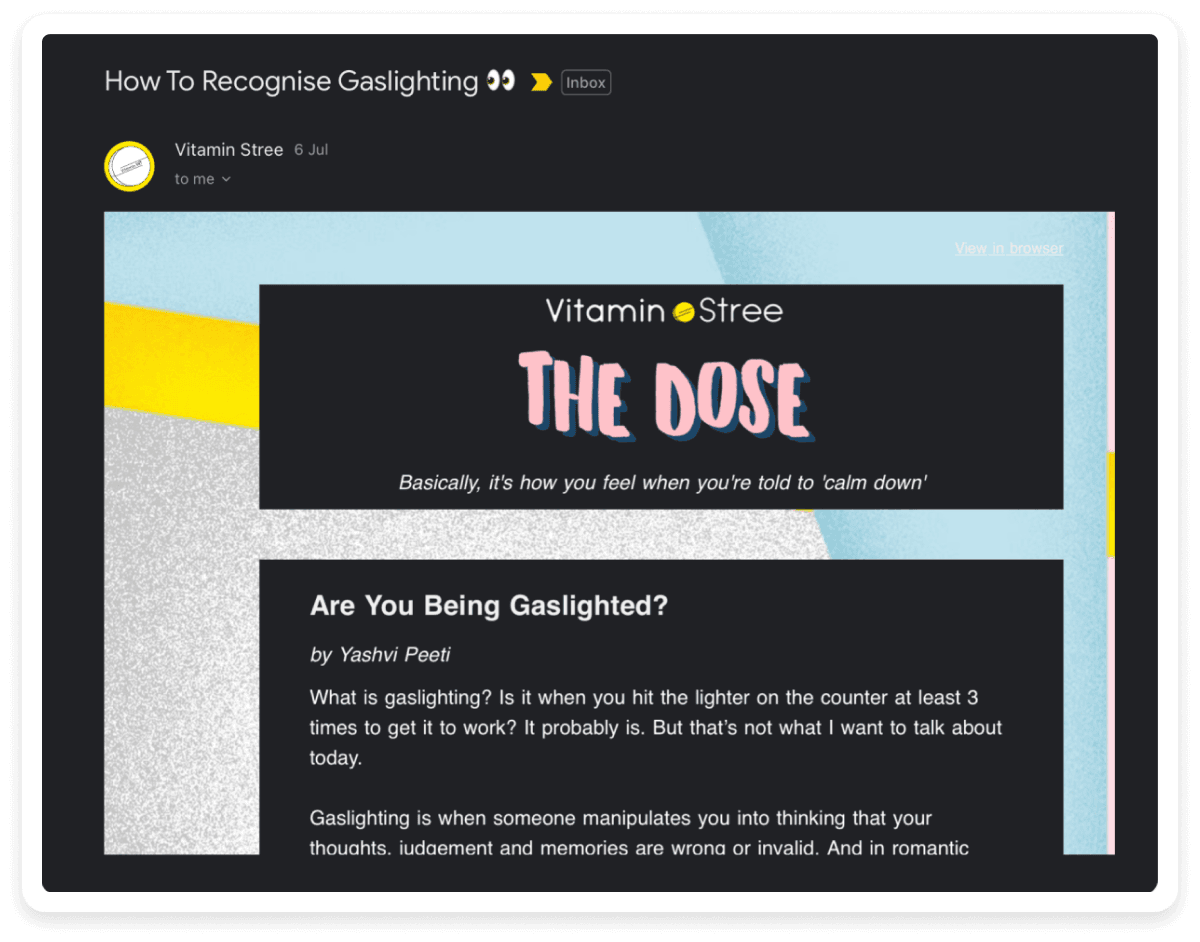
4. Build your email list
Now that you have your content defined, it's time to get the list of recipients ready to receive your newsletter. Promote your email newsletter on your website and social media platforms like Instagram, Facebook, and other places where your followers already interact with your content.
Lead the interested people to a landing page where they can submit their email addresses and sign up or have a popup that collects their email addresses on the spot for subscription.
Here's how Mailmodo builds its email list and gets people to sign up for their newsletter on our website.

5. Choose the right email marketing platform
Now that you know your "why" and "who," it's time to select the platform that will help you bring your newsletter vision to life. Several email marketing platforms cater to different needs and budgets, offering features like:
Subscriber list management
Email design templates
Automation tools
Analytics and reporting
Choosing the right platform depends on factors like your budget, subscriber list size, desired features, and technical expertise.
💡 Expert Tip: When choosing email newsletter software, make sure you consider it easy to use an email template builder, a large number of email templates, and a cost-effective email marketing solution.
The reason experts advise you to consider full-fledged email marketing solutions is that if you are starting an email newsletter in the near future and you get lots of subscribers, you may need features like email automation, triggered campaigns and email list management. If you can’t make up your mind on which email marketing platform to choose, refer to our guide below.
6. Design a user-friendly template
You have your content and images ready, but in what order or layout are you going to put it together? A good idea can be to either create a new layout from scratch or create a template that you can use for all your future newsletters.
Email marketing platforms like Mailmodo even offer a template library that you can customize based on your needs or even create one from scratch if that suits you more.
Mailmodo allows you to incorporate interactive elements like buttons, polls, or surveys directly into your newsletter. By leveraging Mailmodo's user-friendly template builder and these design principles, you can create visually appealing and user-friendly email newsletters that keep your audience engaged and coming back for more.
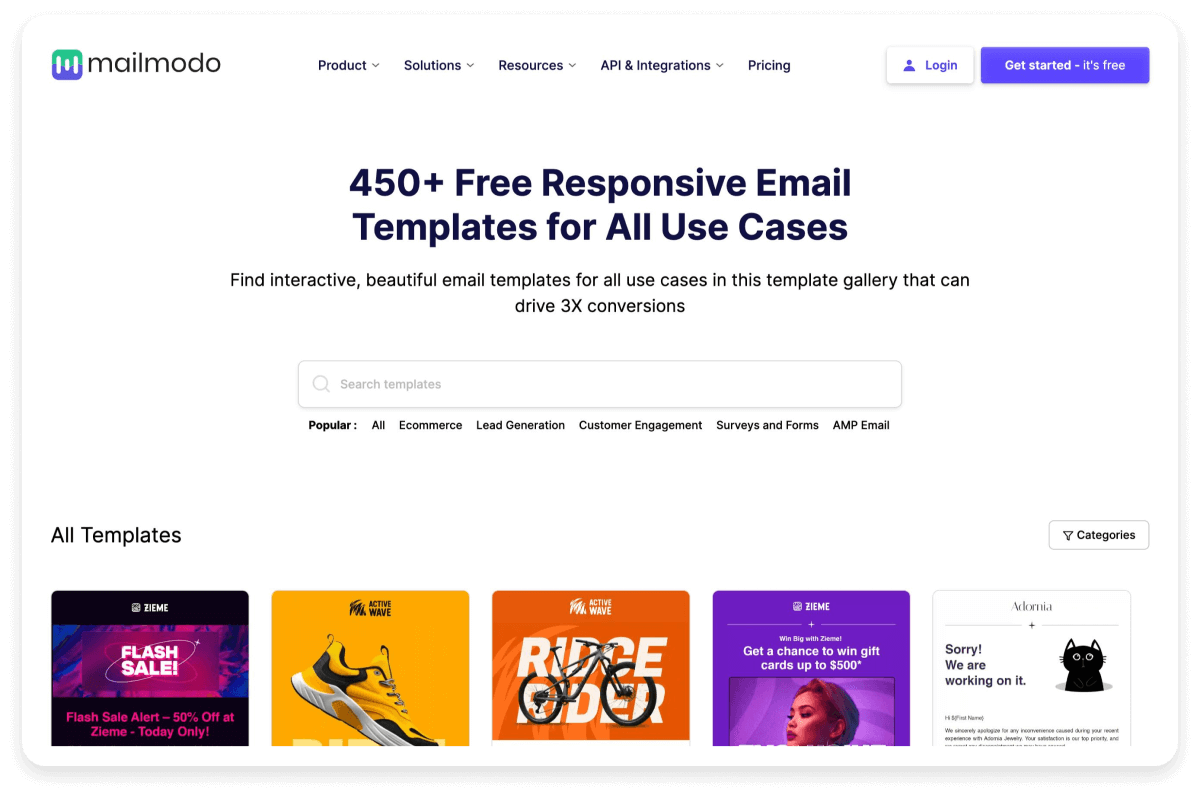
7. Enhance visual appeal
Include eye-catching graphics in your newsletters that help you capture the attention of your readers. You can add graphic elements like images, logo illustrations, gifs, and emojis to make your newsletter design seem more engaging, readable, and visually stunning. You can also use a captivating hero image at the beginning of your newsletter.
💡 Expert Tip: When you add images or GIFs, include an alt text to ensure your newsletters are accessible.
8. Personalize your newsletter
Use subscriber data such as purchase history, demographics, and past interactions to customize content recommendations and offers. For example, you can personalize the copy of the newsletter to show different content on fashion for men, women, and gender-fluid individuals.
Address subscribers by their name and segment your audience to deliver real value that meets their specific needs and interests. By adding the essence of personalization, you can increase open rates, click-through rates, and overall subscriber satisfaction.

9. Add an appealing subject line
You need to write a subject line that is short, personalized, and contains a hook to make it compelling and get more people to open the email.
For example, I recently got a newsletter from M.O.M. with the subject line "📭 The $500B Controversy" followed by the subject line "What on earth is happening in Saudi V…".
 Just by reading the subject line and preheader text, you get an idea of what it is about. So, when creating a subject line, ask yourself these questions to find out if it's compelling enough.
Just by reading the subject line and preheader text, you get an idea of what it is about. So, when creating a subject line, ask yourself these questions to find out if it's compelling enough.
Does it leave the reader on a cliffhanger?
Why do you think someone will click on your email?
Does it create some curiosity?
Does it compel a reader to think about or answer something?
Does the reader feel you are offering them valuable information?
If you have a hard time coming up with compelling email subject lines, try Mailmodo's AI email subject line generator that helps you generate compelling subject lines for free. Apart from that, you can get inspiration from more than 1000+ email subject lines.
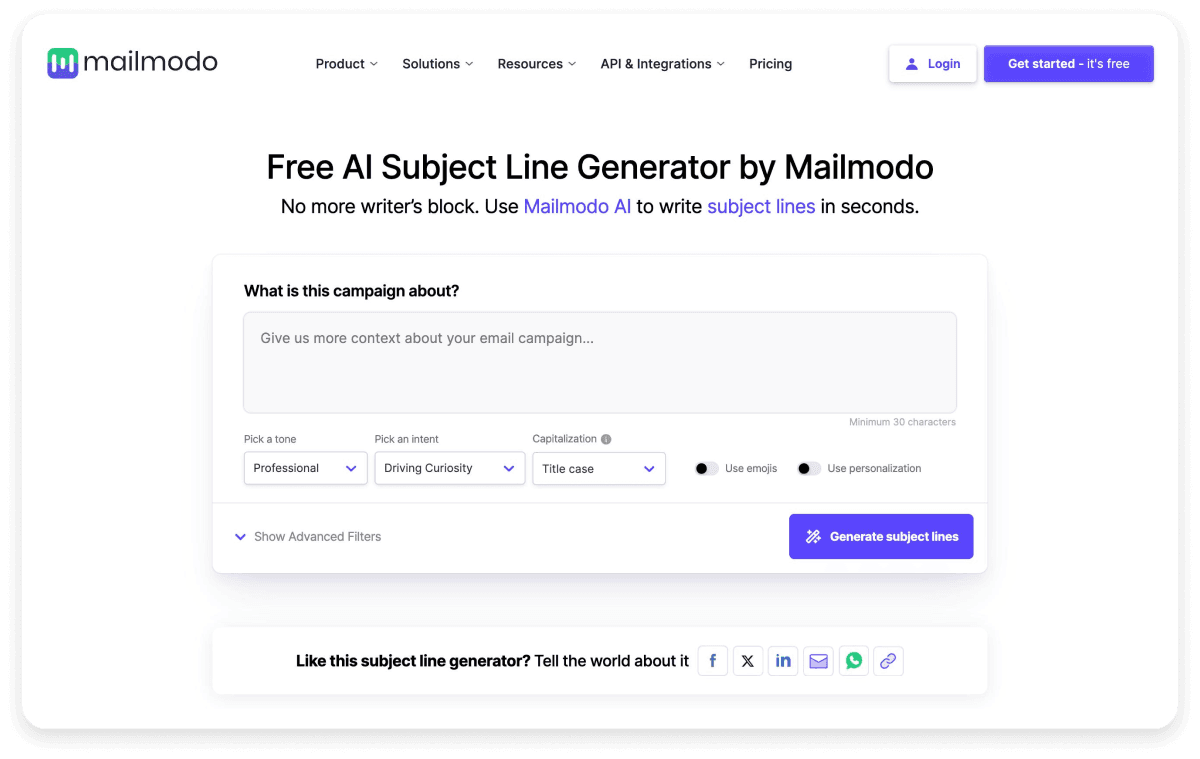
10. Make sure that your emails are legally compliant
There are two major laws you need to make sure you are compliant with before you send your email. They are CAN-SPAM and GDPR.
To comply with CAN-SPAM, you have to provide a way for people to opt out of your emails and provide the location of your business in the email. This can be easily done by adding an unsubscribe option and the sender's address in the email footer, as shown below.
 To comply with GDPR, apart from including an opt-out option, you must ensure that people have permitted you to send them emails. And if you build your mailing list and collect contact information through the methods we have mentioned above, then you have nothing to worry about.
To comply with GDPR, apart from including an opt-out option, you must ensure that people have permitted you to send them emails. And if you build your mailing list and collect contact information through the methods we have mentioned above, then you have nothing to worry about.
11. Review, test and iterate
Before sending out your newsletter to your entire subscriber list, take the time to review every aspect thoroughly. Check for grammar errors, ensure colours and layout are consistent, and verify the functionality of headers and footers. You can also seek feedback from a colleague or supervisor to catch any overlooked issues.
Before mass distribution, send a test email to a small sample group of subscribers. This allows you to experience the newsletter from the recipient's perspective and identify any potential issues with functionality or display.
Are your subscribers attracted to the use of GIFs in your email newsletters?
Are they clicking the buttons you've inserted into the newsletters?
If you’re confused between two versions of your newsletter, you can imply A/B testing to identify which one works better.
12. Send Your Newsletter to All Subscribers
Once you've successfully tested your email, it's time to send it out to your entire subscriber list. However, if you're new to sending mass emails, it's important to warm up your domain first to avoid your newsletters being flagged as spam.
If you want more help with domain warm-up, you can sign up for our custom plan, and our experts will assist you. You can book a demo with us to get more information on the topic.
13. Analyze, audit and refine
The steps don't end with hitting the send button. You must also track if your newsletter was able to achieve the goals you set in the beginning. You can do this by tracking important metrics like open rate, click rate, etc., in your email provider's analytics dashboard.
💡 Expert Tip: Subscribe to newsletters from your competitors and industry leaders. Analyze the content, design, and overall approach of various email newsletter examples to draw inspiration for your own strategy.
Best practices for email newsletters
By following these best practices for your newsletters, you'll have a good chance of creating high-performing email campaigns.
Craft clear and compelling subject lines
Deliver value-driven content
Optimize for mobile-friendly design
Maintain consistent branding
Include a strong call-to-action (CTA)
For more detailed insights on best practices for email newsletters, refer to our guide.
Create your first newsletter with Mailmodo
Now that you've equipped yourself with the knowledge to craft captivating newsletters, the next step is to take action and create your very first one. If you seek a place to start, Mailmodo is a great choice that offers email newsletter templates that you can customize and use.
Mailmodo also offers other features like a drag-and-drop editor, send time optimization, email automation, email analytics and interactivity in emails. Interactivity in your newsletters allows your subscribers to engage better with your newsletters and increase engagement rates effectively.
You can read our guide to find out how you can make your newsletter interactive using AMP for email.
Delight your subscribers with interactivity in newsletters










