16 Best Website Monitoring Software
Are you looking for a Website Monitoring Software for your business? You have come to the right page. This guide will help you discover the best Website Monitoring Software and along with a deep dive into their features, pricing, rating, etc.

What is Website Monitoring Software?
Website monitoring software tracks the performance of websites, servers, and applications to detect potential issues before users experience them. This tool tests website speed, uptime, and functionality to ensure optimal user experience. It notifies website owners or IT professionals when a website or server goes down, providing real-time alerts and instant troubleshooting. Website monitoring software helps keep websites and systems up and running smoothly-- ensuring that site visitors have the best possible experience.
How Website Monitoring Software work or function?
Website monitoring software works by continuously checking a site's performance, availability, and uptime. It first pings the website and then retrieves data to verify the site's functionality. The software detects any issues or glitches and quickly alerts the user so that they can take necessary action to fix the problem before the customers are impacted. In doing so, it helps businesses maintain credibility and avoid online reputation loss.
Benefits of Website Monitoring Software?
Benefits of website monitoring software:
- Website monitoring software ensures continuous uptime and availability of your website, preventing downtime and avoiding potential revenue loss.
- It detects and alerts you to website performance issues, helping to identify and resolve problems before they become critical.
- It monitors website traffic and user experience, enabling you to optimize your website for better engagement and conversion rates.
- It provides valuable insights into website metrics and analytics, allowing you to make data-driven decisions for your business.
- It helps to protect your website from cybersecurity threats, providing peace of mind and ensuring the safety of your site and its users.
How we curated this list
We conducted extensive research to identify a wide range of software options within each category. This involved exploring online resources, industry publications, software directories, and user reviews. Please note that the pricing and features mentioned here are subject to change. We recommend you to visit the product website for the latest information before making a decision.

#1
Freshping by Freshworks
Product Description
Monitor 50 URLs at 1-minute interval, FREE FOREVER. Freshping by Freshworks is a free, reliable website monitoring software.
Pros and Cons
- Freshping offers 50 checks at 1-minute intervals for free, making it an affordable website monitoring tool for small businesses.
- The tool can monitor HTTP/HTTPS URLs, web sockets, ICMP ping, TCP, UDP, DNS, and prevent false positives, ensuring efficient and practical monitoring.
- Freshping provides public status pages and badges to inform customers about website downtime or performance issues, thus providing transparency and building trust.
- Freshping is suspending support for its free plan customers, potentially alienating its existing user base and making it difficult for new customers to try and evaluate the tool.
- Freshping offers limited features compared to other website monitoring tools in the market, limiting its use cases for medium and large businesses.
- While Freshping integrates with different tools like Slack and Twilio, it may not support other necessary integrations that businesses need, making it difficult to incorporate the tool into existing workflows.

#2
Middleware
Product Description
Middleware is a website monitoring platform designed for complex, multi-tiered applications. It excels in monitoring the performance of web pages and APIs across multiple network levels. You can effortlessly deploy and scale it within various environments, including Docker, Kubernetes, etc. It offers Real User Monitoring (RUM) that actively captures and analyzes user data, thus providing valuable insights into the experiences of real website users. And Synthetic monitoring simulates user interactions and transactions to provide valuable insights into how the website behaves under different conditions for a proactive approach to identifying potential issues before real users experience them.
Pros and Cons
- User-friendly interface with customized dashboards that make setting up and managing monitoring daily tasks easy.
- It gives a detailed time graph to find which step or endpoint has performance issues.
- You can view a breakdown of network timing data and response time by location for faster root cause analysis.
- Offer 50+ integrations, thus giving freedom to collect, transform, and route data from anywhere.
- It supports a limited tech stack: WordPress, React Js, Node Js, and next.js vercel for now
- A limited number of integrations are available in their free plan.

#3
Datadog
Product Description
See inside any stack, any app, at any scale, anywhere.
Pros and Cons
- Offers a comprehensive set of monitoring and security features for applications and infrastructure, including network performance monitoring, log management, data stream monitoring, and serverless application monitoring.
- Provides observability pipelines that allow for easy integration of different monitoring tools and data sources, making it easier to gain insights about the performance and security of applications.
- Supports monitoring of cloud-native technologies such as Kubernetes and serverless computing, making it well-suited for modern application development and deployment.
- Pricing is not mentioned in the passage and may be on the higher side as it is a comprehensive monitoring solution.
- The product offers a lot of features which may overwhelm users who are looking for a particular niche feature.
- The wide range of features may make it complex and overwhelming for a user who doesn't have prior experience with monitoring and security tools.

#4
LogicMonitor
Product Description
LogicMonitor is the leading SaaS-based unified observability and IT operations data collaboration platform for enterprise IT and managed service providers.
Pros and Cons
- Offers a wide range of monitoring solutions for infrastructure, network, cloud, logs, server, database, website, and more.
- Provides automated monitoring with advanced features, making it easier to prevent issues and reduce remediation time.
- Offers a variety of resources, including documentation, customer education, community, and partnerships, to help customers in their monitoring efforts.
- Some customers may find the pricing expensive, given the range of solutions and features offered.
- The platform seems to cater more to enterprise-level businesses, which may make it less accessible to smaller businesses with fewer IT resources.
- While there are resources available, it may require some effort on the part of customers to navigate and find the specific information or help they need.

#5
Better Uptime
Product Description
The BetterUp coaching platform drives whole company transformation. Provide your employees with personalized experiences to boost productivity and engagement.
Pros and Cons
- Better Stack provides an all-in-one infrastructure monitoring platform that offers uptime monitoring, incident management, and status page communication under one roof.
- Better Stack Uptime monitoring provides faster, more accurate, and reliable incident monitoring, and better identifies false alerts.
- Better Stack Incident Management offers flexible incident escalation rules, smart incident merging, and an incident audit timeline, providing a better incident management experience.
- Better Stack's pricing plan may not be economical for small-scale businesses since the pricing structure looks more geared towards medium to large-sized enterprises.
- Better Stack does not support many website types, such as FTP, SSH, and MySQL, limiting its functionality and use cases for businesses with complex infrastructures.
- Better Stack's log management features are not as robust as other competitors in the market, such as Elastic Stack or Splunk.

#6
Site24x7
Product Description
Site24x7 offers both free & paid monitoring services for your entire IT environment. Monitor the health and performance of websites, servers, networks, applications, and cloud platforms and receive instant via different media when any resource experiences an issue or downtime. Sign up now!
Pros and Cons
- Comprehensive Monitoring: The product offers monitoring for website, server, cloud, network, application performance, real user monitoring, log management, ITOM, and MSP, which makes it a comprehensive solution for monitoring different aspects of an IT infrastructure.
- Multiple Integrations: The product offers integrations with popular tools like AWS, Microsoft Azure, GCP, Jira, PagerDuty, ServiceNow, and Slack, which makes it easy to incorporate into existing workflows.
- Flexible Pricing: The product offers flexible pricing plans with different levels of monitoring capabilities, which makes it affordable for businesses of all sizes.
- Complexity: The product offers a wide range of monitoring capabilities, which may make it difficult for some users to navigate and configure.
- Limited Free Plan: The free plan only offers monitoring for 50 websites/servers and 1 hosted status page, which may not be sufficient for businesses with larger IT infrastructures.
- Limited Log Management: The product only allows up to 1 GB of log storage per billing cycle, which may not be enough for businesses with high log volumes. Additional log storage can be purchased as add-ons.

#7
MonSpark
Product Description
Ensure your website's seamless performance with MonSpark's website monitoring system. Sign up for free and stay ahead of potential downtime, keeping your online presence uninterrupted.
Pros and Cons
- MonSpark offers a free plan with basic features for users who want to try their monitoring service before committing to a paid plan.
- MonSpark provides various types of monitoring, including uptime, ping, SSL, port, DNS, text, and more, giving users a comprehensive view of their website's performance and maintenance needs.
- MonSpark has customizable status pages that users can host on their own domain, giving them full control over the presentation of their website's status information and improving customer communication.
- MonSpark's paid plans may become expensive for users with large-scale monitoring needs, such as those requiring more than 100 monitors or 100 integrations.
- MonSpark's monitoring is limited to website performance and maintenance, with no additional tools or features for cybersecurity or SEO optimization.
- MonSpark's interface might be overwhelming and difficult for some users to navigate, especially those without prior experience in website monitoring.

#8
Dynatrace
Product Description
Innovate faster, operate more efficiently, and drive better business outcomes with observability, AI, automation, and application security in one platform.
Pros and Cons
- Best-in-class observability and security offered by Dynatrace's platform can help simplify cloud operations, automate DevSecOps and help businesses deliver flawless and secure digital experiences.
- Dynatrace is open, extensible, and integrates with all major cloud platforms and solutions, making it a reliable solution for organizations seeking better cloud management.
- The platform's AI-powered system can predict and resolve problems before they impact users, saving time by providing precise answers to issues.
- It is not clear how easy the platform is to use for those who are not experienced in cloud management, and if there is training required to use it efficiently.
- Dynatrace's advanced features and support may come at a high cost, which may not be feasible for small businesses or startups.
- Although the platform integrates with all major cloud platforms and solutions, there may be some limitations on the number of technologies supported.

#9
Uptime.com
Product Description
Top-rated website monitoring for thousands of businesses to check downtime, optimize site speed, and improve domain health. Try free.
Pros and Cons
- Offers a variety of website monitoring solutions, including real user monitoring, synthetic monitoring, and uptime monitoring.
- Has a simple and easy-to-use interface for configuring checks and monitoring website performance from a global scale.
- Offers integrations with leading DevOps tools and applications for easy delivery of web monitoring data.
- No information provided on the pricing or subscription plans for their monitoring services.
- No mention of support for mobile app or web application monitoring.
- Limited customization options for system monitoring dashboards and reporting.

#10
UptimeRobot
Product Description
Start monitoring in 30 seconds. Use advanced SSL, keyword and cron monitoring. Get notified by email, SMS, Slack and more. Get 50 monitors for FREE!
Pros and Cons
- Offers multiple monitoring options such as website, SSL, port, keyword, ping, and cron job monitoring.
- Provides advanced features for advanced users such as maintenance windows, custom HTTP requests, and multi-location checks.
- Integrates with various channels for instant alerts including email, SMS, voice call, Twitter, Slack, and more.
- Limited number of integrations available in their free plan.
- Monitoring interval is as low as 5 minutes in their free plan which may not suit all types of websites.
- Team plans can be expensive for small businesses with more than 5 members that require more than 100 monitors.

#11
SolarWinds Web Performance Monitor
Product Description
Be in control of web applications performance with the help of SolarWinds website monitoring software. Download a free trial of Website Performance Monitor.
Pros and Cons
- The SolarWinds Platform offers a unified monitoring, observability, and service management system for its customers.
- The platform provides comprehensive server and application management offering powerful monitoring, discovery, dependency mapping, alerting, reporting, and capacity planning.
- SolarWinds offers IT security solutions designed for accelerated time-to-value ranging from security event management, access rights management, identity monitoring, server configuration monitoring and patching, and secure gateway and file transfer.
- There is a lack of specific information on pricing, meaning it may not be easily accessible or transparent for customers.
- The information can be overwhelming due to the range of products and features advertised.
- It may not be suitable for all types of businesses and industries, which may limit its target market.
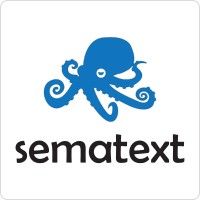
#12
Sematext Cloud
Product Description
Cloud monitoring solutions for smarter and faster DevOps ✓ Full-stack visibility into your infrastructure and application performance ✓ Start now!
Pros and Cons
- Comprehensive cloud monitoring solution for all types of cloud services.
- Unified view over server and application metrics, logs, service availability and performance for gap-free observability.
- Sematext Experience, the option of adding real user monitoring to your monitoring stack to see website performance as users experience it.
- The pricing model may not work well for short-lived containers and long-lasting ones.
- Sematext Logs, optional log management tools are not free.
- Some users may not require all the monitoring features offered by Sematext.

#13
checkmk
Product Description
Checkmk is a leading tool for Infrastructure and Application Monitoring. Simple configuration, scalable, flexible. Open Source and Enterprise.
Pros and Cons
- Checkmk offers a wide range of features that enable ITOps and DevOps teams to manage their IT infrastructure at peak performance.
- The platform offers a high-performance core that is designed to scale up to millions of services monitored while still maintaining a small footprint.
- Checkmk has an industry-leading selection of 2,000+ vendor-maintained plugins that allow automated acquisition of health statuses and metrics from multiple data sources.
- The Cloud and Enterprise editions come at a cost, which may not be affordable for small businesses or individuals.
- The platform may appear complex to users who are not familiar with IT monitoring tools, and may require a certain level of technical expertise to set up and operate.
- The notifications and alert system may create notification overload, which can be overwhelming for users with many notifications to manage.

#14
GTmetrix
Product Description
GTmetrix is a free tool to test and monitor your page's performance. Using Lighthouse, GTmetrix generates scores for your pages and offers actionable recommendations on how to optimize them.
Pros and Cons
- GTmetrix provides a free account with basic features and all the necessary metrics and audits to optimize website performance.
- Users have the option to upgrade to a GTmetrix PRO account and leverage advanced features for better performance optimization and testing capabilities.
- GTmetrix offers resources such as guides and tips, along with a blog that keeps users up to date with the latest in web performance best practices.
- GTmetrix's advanced features such as mobile testing and premium test locations are only available with a GTmetrix PRO account, which comes at a cost.
- Some users might find GTmetrix's user interface to be overwhelming, especially if they are not familiar with web performance metrics and audits.
- GTmetrix requires JavaScript to function properly, which might cause issues for users who have disabled it on their browsers.

#15
Pulsetic
Product Description
Get website downtime alerts by SMS, phone call, Slack, Telegram, or email. Free uptime monitoring tool, SSL alerts, and beautiful status pages with incidents notifications.
Pros and Cons
- Pulsetic sends alerts via multiple channels such as phone call, SMS, email or Slack, which gives the user various options to act fast and minimize any downtime of their website.
- The platform offers advanced settings to set up requests and responses, including customization of headers, request types, response timeout, among others, which provides complete control over website maintenance.
- Pulsetic monitors from various data centers around the world, offering regional information like uptime or response time, which allows the user to make informed decisions about website performance.
- The platform is not entirely free, and the premium packages may not be affordable for small users or startups who need to manage only a few websites.
- Pulsetic offers comprehensive reports for the past 30 days and may not have enough data for users who need to keep more extended monitoring periods.
- Pulsetic's SSL certificate expiration date monitoring service is useful, but it may not always work as intended, and the user may require additional measures to ensure certificate renewal.

#16
Elastic Observability
Product Description
Elastic is an observability solution that moves beyond just data collection and monitoring to make observability data actionable.
Pros and Cons
- It allows users to deploy everything Elastic has to offer across any cloud.
- Provides a unified platform for application performance monitoring, log monitoring, and infrastructure monitoring.
- The platform offers a flexible deployment model and scalable pricing options.
- The platform can be relatively complex and may require some technical expertise to set up and operate.
- The software can be costly for small businesses or start-ups.
- Some users may prefer a more specialized solution for specific use cases.
Frequently asked
questions
The best website monitoring software depends on your business needs. Popular options include Pingdom, Uptime Robot, and Site24x7. Consider features such as uptime/downtime monitoring, page load times, notification options, and reporting capabilities. Evaluate pricing and scalability to find the right fit.
Website monitoring software helps businesses minimize downtime and ensure website performance, security, and availability. It offers real-time monitoring, alerts, and reports on uptime, response time, errors, and more. It also helps optimize user experience, enhance SEO, and boost customer trust and loyalty.
The common use of website monitoring software is to track website uptime, downtime, and performance metrics in real-time. It enables businesses to detect and resolve website issues, improve user experience, and prevent revenue loss. It also provides features for alerting, reporting, and analysis to optimize website performance.
When choosing website monitoring software, consider features such as uptime monitoring, page speed monitoring, transaction monitoring, alerting options, integration options, reporting capabilities, and overall ease of use. These features will ensure your website remains secure and functioning properly, helping to prevent potential issues and downtime.
Website monitoring software is utilized by a wide range of industries to ensure optimal website performance and user experience. This includes e-commerce, retail, B2B services, healthcare, finance, media and entertainment, and more.
The cost of website monitoring software varies based on factors like features, provider, and website size. It can range from free plans with limited features to monthly subscriptions starting at $10 to $500 or more, depending on the scale and level of service required.
Yes, there are free website monitoring software tools available. Some popular options include UptimeRobot, StatusCake, and Pingdom. These free plans often have limitations on features and checks per minute. However, they can be a good starting point for small businesses or those with basic website monitoring needs.
Website monitoring software generally requires a moderate level of technical expertise. Basic skills like understanding monitoring concepts are necessary, along with knowledge of server access, DNS management, and familiarity with alert configurations. However, most monitoring software offers user-friendly interfaces and technical support resources to assist with more complex setups.
How to use this page to find the right software
Identify your needs and requirements from the software. Consider factors like functionality, features, platform compatibility, budget, and any specific industry or personal preferences.
Based on your needs, prioritize the features or functionalities that are essential for your software.
Explore the website link of each software to gather more detailed information about it.
Still not sure?
Discuss you software needs in our community of experts. Join Marketing Tribe ->
What’s next?
Learn more hacks and tricks of growing your business. Subscribe to daily dose of marketing and growth tactics and lessons. Subscribe to the Mailmodo Bulletin ->
Similar Categories
Early stage startup? These tools might help you
Get 3X conversions
with interactive emails

Create & send interactive emails without coding

Put revenue on auto-pilot with pre-built journeys

Save time with AI-powered email content creation
1000+ businesses grew with Mailmodo, including







