Email marketing is an affordable marketing tactic that gives you high returns and offers direct communication with your target audience. That’s why developing a successful email campaign that gives you high ROI and helps you build a loyal customer base is more important than ever.
And you need impactful strategies to get the best results you want. So, where do you begin? We’ve compiled a list of 21 email marketing best practices to help you drive engagement and actionable results.
Email deliverability best practices
If the emails are not being delivered to your audience, what's the point of all that effort? Thats why you need to be conscious of your deliverability. Here's how you can do that better:
1. Use a recognizable sender name
Your subscribers might receive hundreds of emails every day trying to grab their attention by offering enticing deals in the subject line. But, one other factor helps you stand out - your sender address.
The sender's name is displayed at the top, followed by the subject line and preheader text. You can use your brand name, email newsletter name, or an employee name that users recognize. It helps users recognize your brand and helps you get higher opens. Sender names also become important when you send a few emails in a month, as users may forget about you until your next email.
2. Stand out in the user’s inbox with BIMI
A picture helps people remember things far longer than a text. With Brand Indicators for Message Identification (BIMI), you can make your subscribers remember you.
BIMI is an email marketing standard that allows you to add your brand image to the email logo. Combining brand image, sender’s name, and a compelling subject line can help you stand out in the inbox, thus making users click.
BIMI in action will look like this:
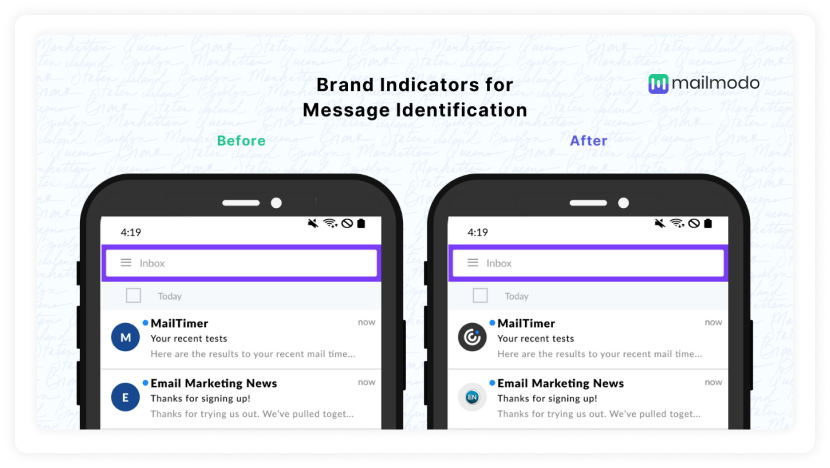
3. Avoid using a “no-reply” email address
A no-reply email address can hinder engagement and make your subscribers feel that their opinions or feedback doesn’t matter to you. You don’t want to do that to your precious subscribers.
Why you shouldn’t use no-reply email addresses:
It may harm your email deliverability.
Your customers won’t be able to reply with their concerns.
Your audience might not trust your brand emails.
So, ditch the noreply and use a name that users recognize, such as john@yourcompany.com. It will make your emails more humanized and prompt readers to engage with them.
4. Maintain email list health
Building an email list is crucial, but maintaining a healthy list growth rate is also important. Your subscribers' preferences may change; they might unsubscribe or stop engaging. In that case, sending emails to them will affect your email deliverability as it will signal to ISPs that you might be sending irrelevant and unwanted emails. To ensure your email subscribers receive only relevant content, segment your list by demographics, interests, geographic location, or other factors that make sense for your business. You can create drip campaigns and other automated messaging for these segments using your email marketing software.
So, regularly clean your email list and suppress unengaged users or unsubscribed users.
To deep dive into maintaining email list hygiene, check out our guide on verifying and cleaning email list.
"Getting a sunset policy doesn't seem urgent for your email marketing campaign, but in the long run, it's one of the most vital ones. You don't want to spam people. If someone is not interested in your services after all your efforts to woo them with the best offers, maybe it's time to let them go. Your list hygiene is what will make or break your email marketing strategy. And for that, sunsetting the list of subscribers at the right time is essential."
-Apurv Gupta, Co-Founder of Mailmodo
5. Give users a clear option to unsubscribe
No matter how engaging your emails are, some users might want to unsubscribe, maybe because they lost interest, shifted to another brand, etc. You should include a clear unsubscribe link in your email, whatever the reason is. Besides, regulations like CAN-SPAM will charge a penalty if your emails don’t allow users to unsubscribe.
Besides, what do you think they'll do if users want to unsubscribe but can't find any option? They will simply mark you as spam, drastically affecting your email deliverability.
So, give a clear and easy-to-unsubscribe option, just like Mailmodo has given in their bi-weekly newsletter:
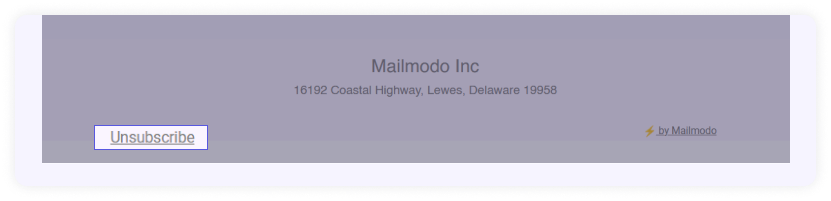
6. Warm up your email domain
You are just starting with your email marketing strategy. So, if you think you can send thousands of emails with your new email domain without any issues, then you are wrong.
You might ruin your good reputation and end up in spam folders without warming up your domain. Email domain warmup helps you establish a sender reputation and ensures the possibility of landing in the inboxes.
"Warm up your domain by sending your email campaign to a small portion of your subscribers. Then, gradually increase the audience size and frequency of the warmup emails."
-Pratik, Customer Success at Mailmodo
7. Authenticate your email domain
Email authentication helps improve your email deliverability, i.e., it reduces the possibility of your email landing in the spam folder. It helps spam filters understand that emails come from a legitimate source.
Ensure you follow all the email authentication protocols like DMARC, DKIM, and SPF. If you are using AMP emails, get your sender address whitelisted by the email clients.
8. Never buy an email list
This is the common advice you will get if you start your email marketing journey. It’s also a best practice, as a purchased email can only bring you down rather than give you an advantage. It happens for the following reasons:
The recipient doesn’t give you consent to contact them.
The recipient doesn’t know you, so the chances of email engagement are extremely low.
If users don’t know you, they will make you spam, thus affecting your email deliverability.
Besides, the General Data Protection Regulation (GDPR) requires each European recipient's consent before you reach out to them, and purchased email lists usually do not come with that consent.
If you want to know the ins and outs of building a contact list, then this guide will help you.
Email content best practices
Content is the most important part of your email. If you fail to engage your audience with the email content, it's unlikely they will click on the CTA. Here are some best practices to follow for content:
9. Optimize the subject line and preview text
The subject line is the first thing users see, so it should be compelling to make them click and open. Besides, you should keep the email subject line concise, i.e., within the character limit, so it doesn’t get cut off.
Typically, a desktop shows around 60 characters of your subject line, while mobile devices show only 25-30 characters. So, ensure you say what you want to say within these characters.
Your preview text is shown below the subject line and contributes towards increasing your open rates. But, many times, marketers don't optimize it and keep it blank. The ISPs will automatically display the first line of coded email content in such cases. These snippets can be like "View in a web browser" or "You are part of this email list; you can unsubscribe here." In the example below, you can see how preheader text complements the subject line and adds value to it:
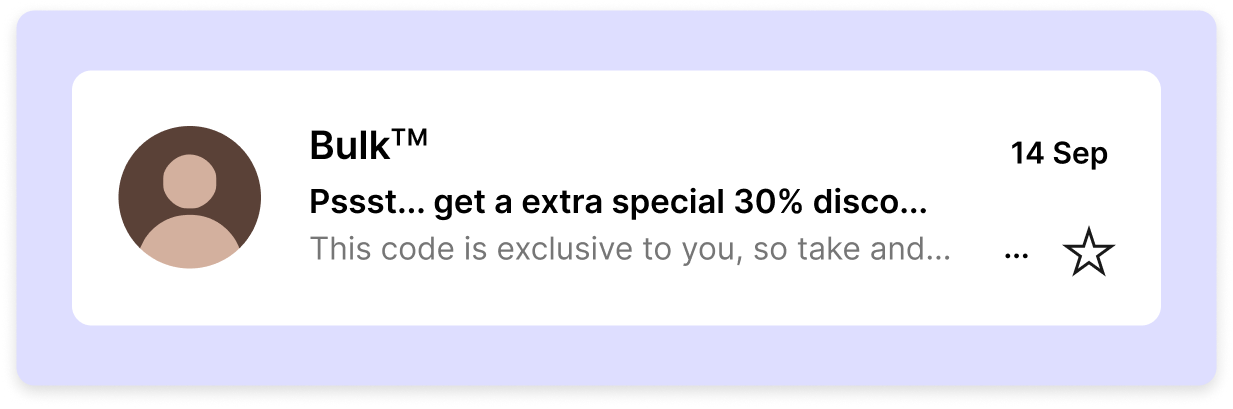
So, to get higher opens, optimizing your preview test is the best way to let your users know what they can expect when they open your email. Remember, your subject line and preview text are like a handshake - the first impression your audience will have of the email you want them to open. So, make sure to optimize them for maximum impact and test different versions to see which performs best.
10. Write a relevant and compelling email copy
Every subscriber expects to get valuable information from the time they invest in reading your emails. Your marketing email copy and design should align to fulfill the user’s desire.
Here are must-follow best practices while writing and designing email copy:
Create a hierarchical flow using headings and subheadings.
Use a single or double-column layout. Avoid using multiple columns unless necessary.
Ensure adequate white space to make email less cluttered.
Avoid using generic CTA like “_Click Here_” or “*Learn more,_” as users might not click on such CTAs. But, a CTA that says, “_Grab your free e-book today!*” seems more actionable and thus compels users to click.
Mailmodo offers a subject line generator that helps you create compelling subject lines in the blink of an eye. Give it some context and set a tone, and you are done!
Email design best practices
Your email design will decide if your audience will stay and read or ignore the email altogether, as your readability and visual elements are super important for the user to access and read the email. Here are some best practices to follow for email design:
11. Leverage email design trends
Are you still using the same layout designs you used a few years back? Your subscribers might not like it. Email design has changed, and different trends are in the talk. Why not use them to create an even better user experience by adding innovative and creative elements to your email design?
For instance, you can use compartment layout to create sections in your email and make each section stand independently. Or use arches and waves to create directional cues for the reader and direct them toward the call to action.
Here's an example of arches design in an email by Balls
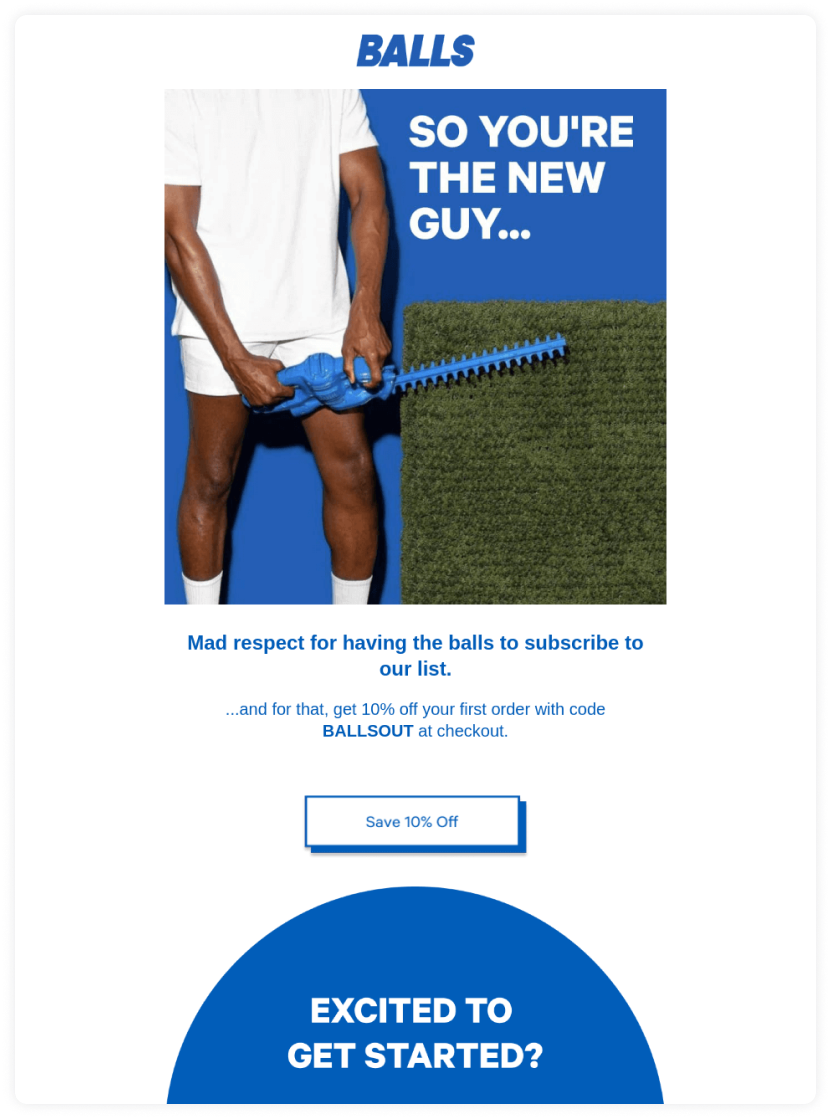
Here's how Zajno uses compartments in its email
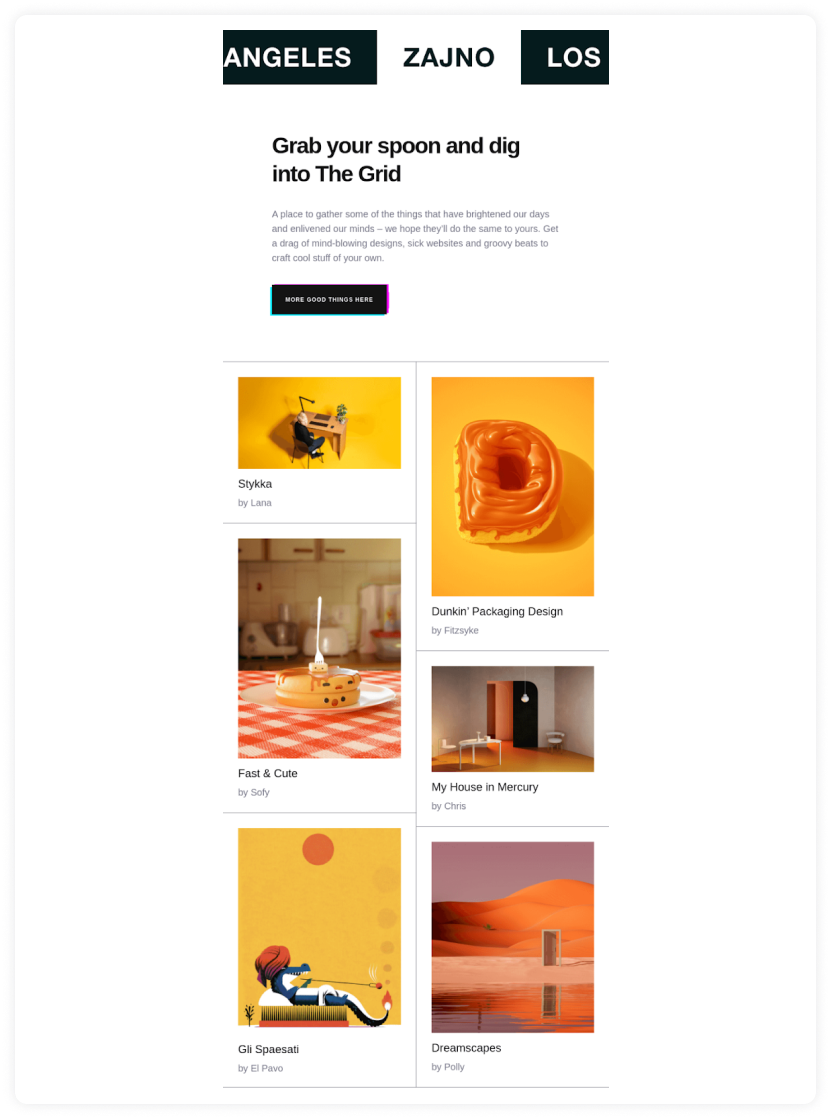
Read in detail about these 11 email design trends to boost email engagement.
12. Make your email accessible
According to the WHO, over one billion people live with some form of disability, such as vision impairment, dyslexia, etc. It means they might not be able to access and read your email like people without disabilities. If your emails aren’t accessible, it will make your subscribers dissatisfied and damage your credibility, as you didn’t care enough to think about these users.
So, emails should be accessible to everyone, and you can follow these email accessibility best practices to do that:
Avoid all image emails, as many mail providers block images by default.
Use a single-column layout to create a hierarchical flow.
Left-align your email copy as it lessens the reading burden on people with dyslexia.
If you are adding images, add descriptive text for screen readers.
WCAG recommends a contrast ratio of at least 4.5:1 for standard font size and font size larger than 23px or bold text larger than 18px; the ratio should be at least 3:1.
Distinguish clickable buttons by highlighting them or using a different color than other email elements.
13. Make your emails responsive
Email renders on desktops are different from mobile devices or tablets. For example, a font size of 14px is readable on a desktop, but mobile users will find it difficult to read the text without making their eyes ache. This further causes what we discussed earlier: non-accessible emails.
Furthermore, 75% of subscribers admit they will delete an email if they can't read it on a mobile device. So, responsiveness, especially for mobile devices, is a great way to retain valuable subscribers.
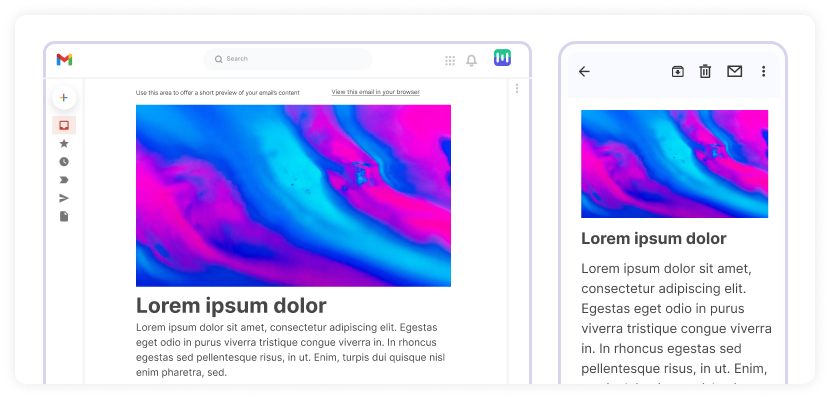
To know the nitty-gritty of creative response email that renders well on every device, we suggest you read our guide on creating responsive email design for a better user experience.
14. Preview and test your emails before sending
Have you ever sent an automated email but realized you might have typed the wrong birth date after sending it? Such ugly scenarios create blunders in your email campaign performance. Of course, you can send an apology email to every single subscriber. But why go through all this pain when you can avoid it from happening by previewing and testing emails?
Testing can help you discover rendering issues, typos, or any other issue affecting your email performance. So, use it as a post-send checklist and send emails only after all the boxes are ticked.
15. Always add fallback versions of the email
The support for email elements varies among the more than 50+ email clients, devices, and browsers used to access email.
For example, in the image below, the mail provider didn’t support carousels in emails and rendered nothing in its place without a fallback version.
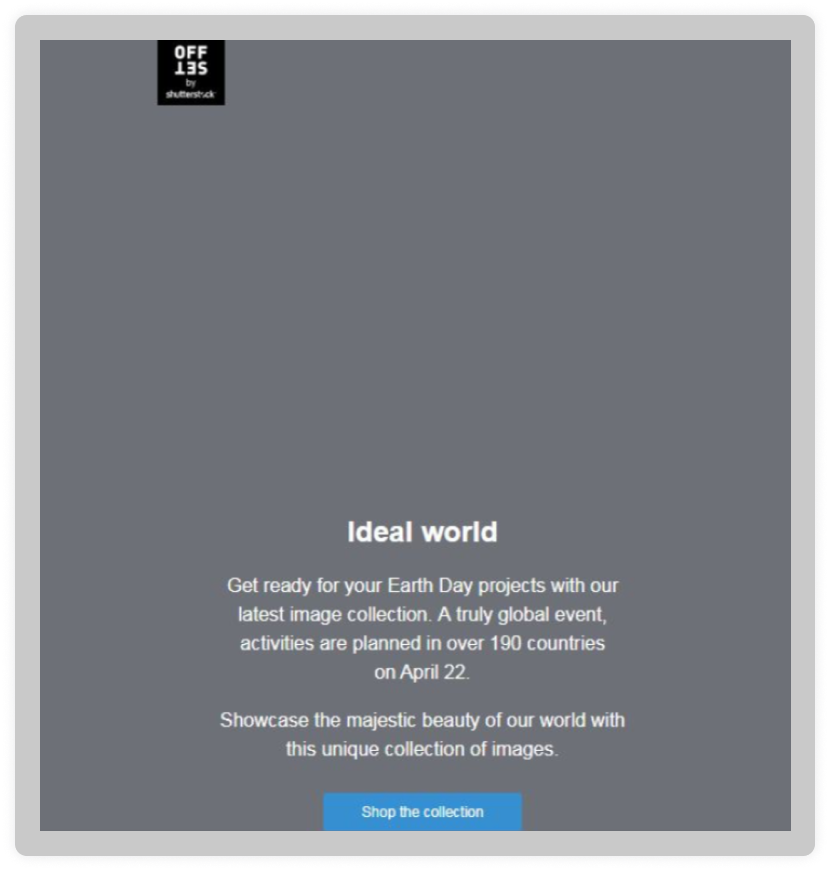
You can combat this issue by adding a static fallback version of an interactive email. The static fallback version of the above interactive email looks like this:

Source: Litmus
So, having a fallback version, especially for interactive email, can make your emails more accessible and ensure users have a good experience.
Email strategy best practices
Making a strong email marketing strategy is a challenge, and we believe it can be achieved by following these best practices:
16. Segment your email list
Each of your subscribers is different - their preferences, demography, the reason for signing up, etc., all will vary. So, a single generic email will not resonate with each of them. That is where email list segmentation becomes crucial.
Segmenting users based on their demography, purchasing history, website interaction, engagement level, and geography are some of the many you can carry out segmentation. The better your segmentation, the more relevant and personalized email you can create.
17. Personalize your emails
No one likes to see a generic email that is relevant, invaluable, and seems like some robot has sent it. More subscribers expect more personalized email experiences in their inboxes with the changing email landscape.
It’s your solemn duty to be more humanized in your email marketing efforts. Adding a subscriber's first name in the subject line is only the tip of the iceberg. You can do so much more to add a personal touch to your email, especially for new subscribers. Personalization and segmentation are crucial for creating a personalized experience for your new subscribers. For example, sending welcome emails is your first step to personalized email messages, providing a warm welcome for the new subscriber.
Use your web, email, and CRM data to get insights into your user's behavior, and use this data to create personalized emails.
For instance, you can personalize emails based on weather or user activity, such as a weekly wrap-up email. Personalization of emails requires analysis of data from CRM. To understand and use CRM to your advantage, undergoing digital marketing training is recommended.
Here are some great examples of emails that have really outdone themselves with personalization:
Personalized email based on weather conditions by Uniqlo
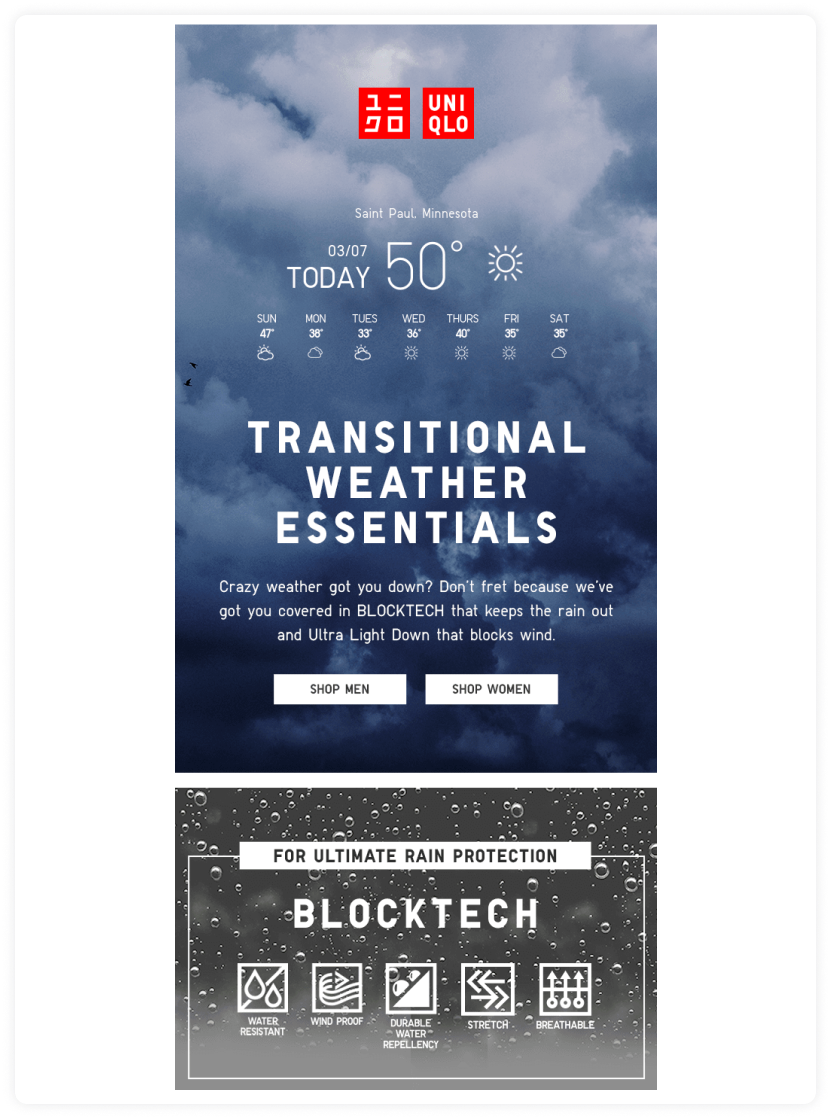
Personalized weekly summary email by Mailmodo
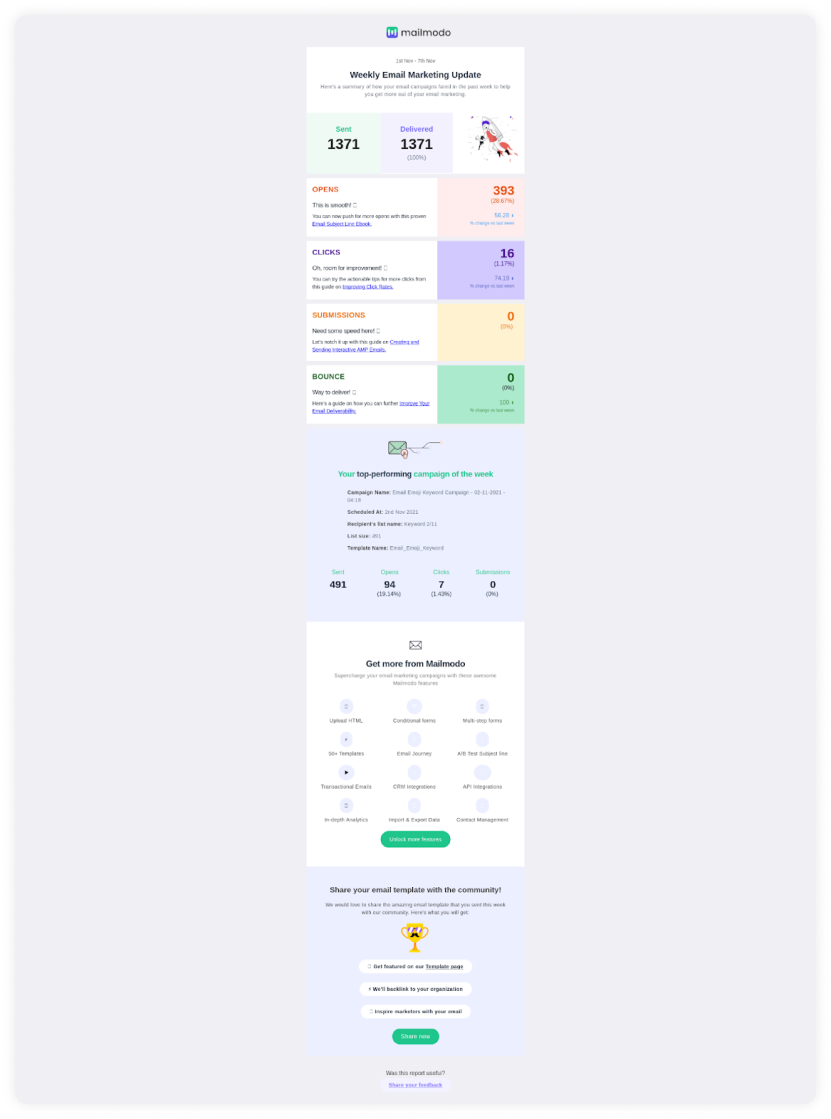
18. Leverage the power of automation
Automation has changed how email marketers carry out their campaigns, making them send personalized, trigger-based target emails that get higher clicks and conversions. You can automate your email personalization, set up triggered email sequences, etc.
Automation saves time and effort and helps you send the right message to the right people at the right time. You can use many email automation tools and software in the market to upscale your email marketing performance while resting on your couch (of course, after setting it all up correctly.)
19. Find the best time to send emails
Sending an email randomly is like throwing darts with blindfolds - you might or might not hit the bull’s eye. Such guesses will leave you vulnerable to no engagement on your emails, thus affecting your email performance.
Now, you might ask what the best time to send emails is.
Well, it depends. Your industry, target audience persona, email campaigns, and goals influence the send timings of your campaigns.
One way to find the best timing is to run an a/b test for different send timings. You can send two different emails to the same segments at different timings and analyze which emails get higher engagements. Then, use that timing to send further emails.
To know your industry's timings and tactics and the right timings, you can read our guide to find the best time to send emails.
20. Maintain the right email frequency
Your subscribers have opted to hear from you, but that doesn't mean you can ping them whenever you launch a new blog post. It might annoy them and push them towards that unsubscribe button. You don’t want that to happen, right?
Thus, you should value your subscribers' preferences and send them emails only when asked.
For instance, if they opted in for your weekly newsletters, send them that only. But, if they subscribed for promotional emails, ensure you’re not sending too many to them simultaneously.
21. Add interactive elements to your emails
Interactivity in your emails can make you stand out. Using interactive email elements, like surveys, registration forms, gamified blocks, etc., can help you generate more clicks and boost your engagement rates. Mailmodo can help you create beautiful interactive AMP emails with no-code editor where you can use different widgets like polls, spin-the-wheel, survey forms etc and get more conversions faster. Here's a free interactive email template for you to try:
Learn more about AMP emails here.
Email analytics best practices
You don't want all your efforts to go to waste if you are not tracking the performance of your campaigns. Email analytics let you know what's working and what's not working. Most marketers do not do it right but you can. Follow these best practices to do email analytics the right way:
22. Track the right metrics to gauge the campaign performance
Since the launch of Apple’s Mail Privacy Protection in September 2021, have been adopting this feature as it allows users to:
Hide their IP address so the senders can’t link your activity to different online sites.
Hide their precise location.
Hide if they have opened the emails.
The higher preference for privacy has led to increasing MPP adoption from 6.6% in September 2021 to 49.9% in Feb 2022. Such adoption has caused Apple MPP to grab the first spot in February 2022, with 49.4% of email opens surpassing the webmail open at 33.4%.
Email geeks worldwide are seeing inflated opens among Apple users, making the email open rate an unreliable metric.
Besides, email is always evolving, and you might not know what the future holds. So, expanding the email marketing metrics beyond opens is crucial to get a holistic view of your email performance.
Metrics such as click-through rate, conversion rates, or email quality score can help you gauge the campaign performance and help you upscale your email marketing ROI.
Ready for a challenge?
The above fold gave you some interesting and fundamental email marketing must-do's but if you want to level up in the email marketing game and become an email marketing expert, here is an amazing resource. Try our 21-day email performance challenge. This challenge will supercharge you to pump up your email marketing numbers. This challenge consists of to-the-point, easily digestible guides for 21 days that will guide you in implementing these best practices. Do give it a try.
Here's what this challenge holds for you:
- Setting up email infrastructure, including domain warmup, performance audit, etc.
- Contact management, including segmentation, targeting send time optimization, etc.
- Content optimization, including email responsiveness, subject line, email footer, etc.
These challenges will help you increase your open and click rates. Follow each challenge consistently to see your numbers go up.









